之前的一篇文章讲述了如何通过 Quartz .NET 实现 Timer Job (http://www.cnblogs.com/mingmingruyuedlut/p/8037263.html)
在此基础上如何将实现的Timer Job注册成为Windows Service,请看如下步骤:
1):在VS中创建Windows Service的工程

2):继承 IJob 接口实现对文本文件的写值
using Quartz; using System; using System.Collections.Generic; using System.IO; using System.Linq; using System.Text; using System.Threading.Tasks; namespace QuartzTimerWinSerApp { public class EricSimpleJob : IJob { public Task Execute(IJobExecutionContext context) { string filepath = @"C:\timertest.txt"; if (!File.Exists(filepath)) { using (FileStream fs = File.Create(filepath)) { } } using (StreamWriter sw = new StreamWriter(filepath, true)) { sw.WriteLine(DateTime.Now.ToLongTimeString()); } return Task.CompletedTask; } } }
3):完成 IScheduler, IJobDetail 和 ITrigger 的相关配置
using Quartz; using Quartz.Impl; using System; using System.Collections.Generic; using System.Collections.Specialized; using System.Linq; using System.Text; using System.Threading.Tasks; namespace QuartzTimerWinSerApp { public class JobScheduler { public async void Start() { var props = new NameValueCollection { { "quartz.serializer.type", "binary" } }; StdSchedulerFactory schedFact = new StdSchedulerFactory(props); IScheduler sched = await schedFact.GetScheduler(); await sched.Start(); IJobDetail job = JobBuilder.Create<EricSimpleJob>() .WithIdentity("EricJob", "EricGroup") .Build(); ITrigger trigger = TriggerBuilder.Create() .WithIdentity("EricTrigger", "EricGroup") .WithSimpleSchedule(x => x.WithIntervalInSeconds(5).RepeatForever()) .Build(); await sched.ScheduleJob(job, trigger); } public async void Stop() { IScheduler sched = await StdSchedulerFactory.GetDefaultScheduler(); await sched.Shutdown(); } } }
4):完成工程中Service1的处理
using System; using System.Collections.Generic; using System.ComponentModel; using System.Data; using System.Diagnostics; using System.Linq; using System.ServiceProcess; using System.Text; using System.Threading.Tasks; namespace QuartzTimerWinSerApp { public partial class Service1 : ServiceBase { JobScheduler scheduler; public Service1() { InitializeComponent(); } protected override void OnStart(string[] args) { scheduler = new JobScheduler(); scheduler.Start(); } protected override void OnStop() { if (scheduler != null) scheduler.Stop(); } } }
5):完成Program.cs中Main函数的处理
using System; using System.Collections.Generic; using System.Linq; using System.ServiceProcess; using System.Text; using System.Threading.Tasks; namespace QuartzTimerWinSerApp { static class Program { /// <summary> /// The main entry point for the application. /// </summary> static void Main() { ServiceBase[] ServicesToRun; ServicesToRun = new ServiceBase[] { new Service1() }; ServiceBase.Run(ServicesToRun); } } }
6):完成上述代码之后,build出来的exe执行文件,放到指定的目录中,然后用 .Net Framework 中的 InstallUtil.exe 完成对service的注册 (例如InstallUtil.exe为目录为:C:\Windows\Microsoft.NET\Framework64\v4.0.30319),注:要以管理员的身份运行cmd
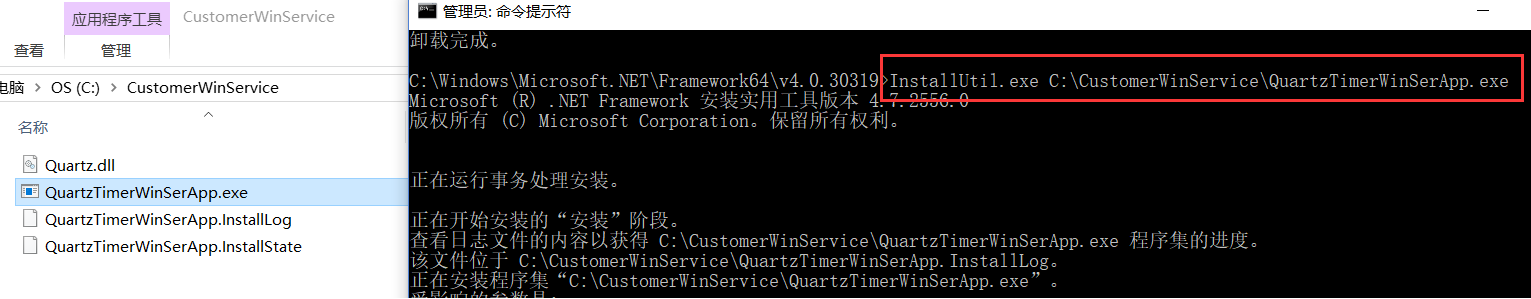
如果想要卸载对应的服务,那么对应的命令行为:InstallUtil.exe /u C:\CustomerWinService\....exe
7): 到Service管理界面找到刚刚安装上的Service,然后右键启动,之后就可以到对应的txt文件中看到 Timer Job 所写入的内容
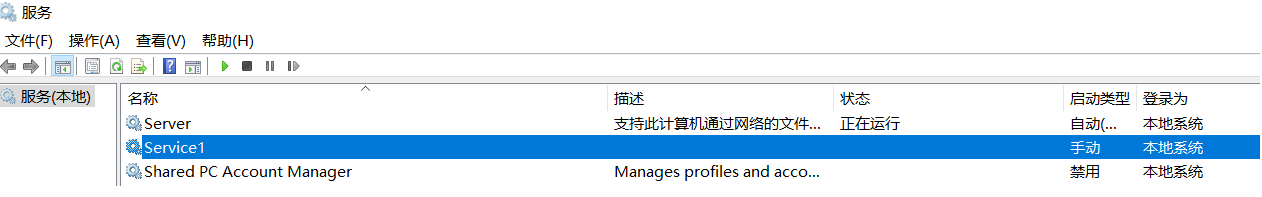
更多相关内容请参考如下链接:
http://www.codingdefined.com/2016/08/schedule-tasks-as-windows-service-using.html
http://www.c-sharpcorner.com/UploadFile/8f2b4a/how-to-installuninstall-net-windows-service-C-Sharp/