1、什么是Nginx的虚拟主机?
答:虚拟主机是一种特殊的软硬件技术,它可以将网络上的每一台计算机分成多个虚拟主机,每个虚拟主机可以独立对外提供www服务,这样就可以实现一台主机对外提供多个web服务,每个虚拟主机之间是独立的,互不影响的。通过nginx可以实现虚拟主机的配置,nginx支持三种类型的虚拟主机配置,a、基于ip的虚拟主机, b、基于域名的虚拟主机 c、基于端口的虚拟主机。
2、Nginx的nginx.conf配置都代表什么意思?
1 # 从第一个虚拟主机的例子可以看出nginx的配置文件结构如下。 2 # user 代表访问权限是什么,就是通过nginx访问linux 服务器中文件时,使用的用户权限。 3 user ftpuser; 4 5 # 工作流程 ID。 6 worker_processes 1; 7 8 # events模块中包含nginx中所有处理连接的设置。 9 events { 10 # 工作进程的最大连接数量,理论上每台nginx服务器的最大连接数为worker_processes*worker_connections,worker_processes为我们再main中开启的进程数。 11 worker_connections 1024; 12 } 13 14 # 定义http服务器内容。里面的每个server就是一个虚拟主机。 15 http { 16 include mime.types; # 加载响应类型。 17 default_type application/octet-stream; # 默认使用 IO 流实现请求/应答。 18 sendfile on; # 是否支持文件传输。 19 keepalive_ timeout 65; # 心跳监测。 20 21 # 配置一个服务节点。每个server就是一个虚拟主机。 22 server { 23 listen 80; # 端口。监听的端口就是80 24 server_name localhost; # 监听的地址/IP/域名/主机名。 25 26 27 # 当前网络服务节点对应本地什么目录。 28 # 相对地址,从 nginx 安装目录开始寻址. 绝对地址从根开始寻址 。 29 # 请求过来后去那里找对应的资源,比如欢迎页。 30 location / { 31 # 修改web服务节点的根目录为ftpuser用户的主目录。 32 root /home/ftpuser; # 注意,这里的root是根目录root哦, 33 #root html; # 映射的根目录root。html是相对路径,html是nginx里面的html目录。 34 index index.html index.htm; # 欢迎页面。 35 } 36 37 # 如果出现错误,显示的页面。 38 error_page 500 502 503 504 /50x.html; 39 location = /50x.html { 40 root html; 41 } 42 } 43 }
如何在vim里面复制大段。
vim环境进行复制,粘贴。a、shift+v(即V)进入行选模式。b、上下箭头选中要复制的块。c、y进行复制。d、p进行粘贴。
3、如何根据端口进行区分虚拟主机。
nginx对外提供80和81两个端口监听服务。
请求80端口则请求html目录下的html,请求81端口则请求html81目录下的html。
将原来nginx的html目录拷贝一个目录"html81",为了方便测试需要修改每个目录下的index.html内容使之个性化。
修改/usr/local/nginx/conf/nginx.conf文件,新添加一个虚拟主机,如下:
1 #user nobody; 2 worker_processes 1; 3 4 events { 5 worker_connections 1024; 6 } 7 8 http { 9 include mime.types; 10 default_type application/octet-stream; 11 12 sendfile on; 13 14 keepalive_timeout 65; 15 # 配置虚拟主机 16 server { 17 # 监听的ip和端口,配置80 18 listen 80; 19 # 虚拟主机名称这里配置ip地址 20 server_name 192.168.110.142; 21 # 所有的请求都以/开始,所有的请求都可以匹配此location 22 location / { 23 24 # 比如访问http://192.168.110.142/login.html将找到/usr/local/nginx/html/login.html 25 # 比如访问http://192.168.110.142/register/login.html将找到/usr/local/nginx/html/register/register.html 26 # root html; 27 root /usr/local/nginx/html; 28 # 指定欢迎页面,按从左到右顺序查找 29 index index.html index.htm; 30 } 31 32 } 33 #配置虚拟主机 34 server { 35 listen 81; 36 server_name 192.168.110.142; 37 38 location / { 39 root /usr/local/nginx/html81; 40 index index.html index.htm; 41 } 42 43 } 44 45 }
演示效果如下所示:

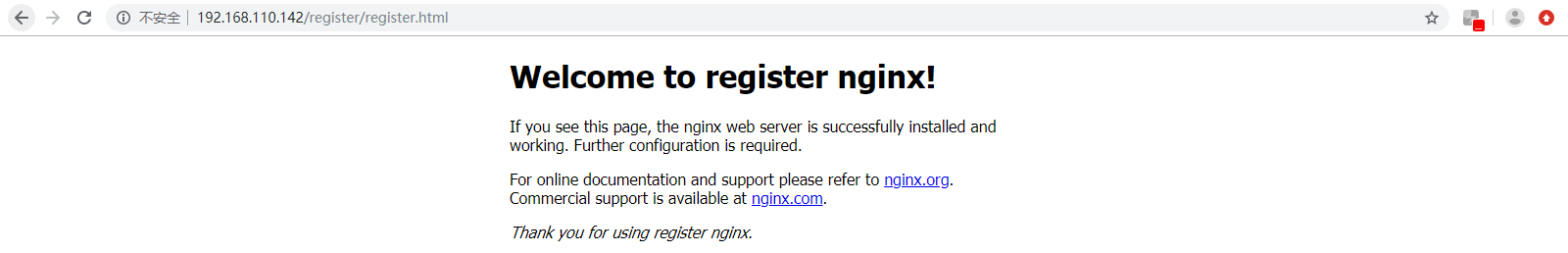
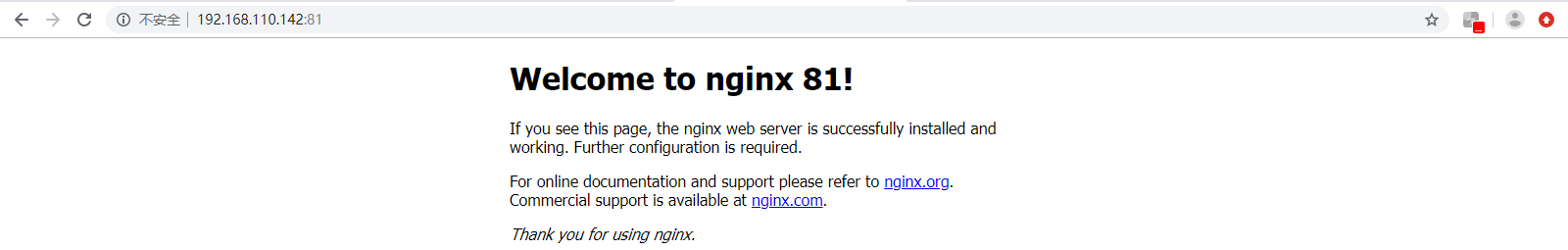
4、基于域名来区分的虚拟主机配置。
首先在C:\Windows\System32\drivers\etc\host文件里面添加如下配置内容:

然后你的nginx的nginx.conf配置如下所示:
1 #user nobody; 2 worker_processes 1; 3 4 #pid logs/nginx.pid; 5 6 7 events { 8 worker_connections 1024; 9 } 10 11 12 http { 13 include mime.types; 14 default_type application/octet-stream; 15 16 #log_format main '$remote_addr - $remote_user [$time_local] "$request" ' 17 # '$status $body_bytes_sent "$http_referer" ' 18 # '"$http_user_agent" "$http_x_forwarded_for"'; 19 20 #access_log logs/access.log main; 21 22 sendfile on; 23 #tcp_nopush on; 24 25 #keepalive_timeout 0; 26 keepalive_timeout 65; 27 28 #gzip on; 29 30 server { 31 listen 80; 32 server_name localhost; 33 34 location / { 35 # 比如访问http://192.168.110.142/login.html将找到/usr/local/nginx/html/login.html 36 # 比如访问http://192.168.110.142/register/login.html将找到/usr/local/nginx/html/register/register.html 37 # root html; 38 root /usr/local/nginx/html; 39 index index.html index.htm; 40 } 41 42 # redirect server error pages to the static page /50x.html 43 error_page 500 502 503 504 /50x.html; 44 location = /50x.html { 45 root html; 46 } 47 } 48 49 50 server { 51 listen 81; 52 server_name localhost; 53 54 location / { 55 root html81; 56 index index.html index.htm; 57 } 58 # redirect server error pages to the static page /50x.html 59 error_page 500 502 503 504 /50x.html; 60 location = /50x.html { 61 root html81; 62 } 63 64 } 65 66 server { 67 listen 192.168.110.142:80; # 相同的端口号80 68 server_name www.baidu.com; # 域名,用来区分虚拟主机 69 70 location / { # 使用root指令指定虚拟主机目录即网页存放目录。 71 root html-baidu; # http://www.baidu.com/访问的是这个目录html-baidu下面的index.html,没有index.html就访问index.htm。如果都咩有就访问错误页面。 72 index index.html index.htm; # 指定欢迎页面,按从左到右顺序查找 73 } 74 # redirect server error pages to the static page /50x.html 75 error_page 500 502 503 504 /50x.html; 76 location = /50x.html { 77 root html-baidu; 78 } 79 80 } 81 82 83 server { 84 listen 192.168.110.142:80; # 相同的端口号80 85 server_name www.taobao.com; # 虚拟主机名称是www.baidu.com,请求域名www.baidu.com的url将由此server配置解析。# 域名,用来区分虚拟主机 86 87 location / { # 所有的请求都以/开始,所有的请求都可以匹配此location。 88 root html-taobao; # http://www.taobao.com/访问的是这个目录html-taobao下面的index.html,没有index.html就访问index.htm。如果都咩有就访问错误页面。 89 index index.html index.htm; 90 } 91 # redirect server error pages to the static page /50x.html 92 error_page 500 502 503 504 /50x.html; 93 location = /50x.html { 94 root html-taobao; 95 } 96 97 } 98 99 100 101 }
效果如下所示:


6、什么是反向代理。
通常的代理服务器,只用于代理内部网络对Internet的连接请求,客户机必须指定代理服务器,并将本来要直接发送到Web服务器上的http请求发送到代理服务器中由代理服务器向Internet上的web服务器发起请求,最终达到客户机上网的目的。
而反向代理(Reverse Proxy)方式是指以代理服务器来接受internet上的连接请求,然后将请求转发给内部网络上的服务器,并将从服务器上得到的结果返回给internet上请求连接的客户端,此时代理服务器对外就表现为一个反向代理服务器。
7、如何首先Nginx的反向代理呢?
注意:你的请求,到达了Nginx反向代理服务器,然后由Nginx转发到应用服务器(例如Tomcat), Nginx实际是不处理请求的,做的事情即是请求的转发。反向代理服务器后面应该有应用服务器的(例如Tomcat服务器)。
如何实现Nginx的反向代理呢,这里部署三台Tomcat服务器。第一台tomcat的端口号默认即可,第二台(8006、8081、8010)、第三台(8007、8082、8011)虚拟机的server.xml端口号依次加1。为了区分访问的tomcat服务器的不同,将/usr/local/tomcat/tomcat01/webapps/ROOT/index.jsp这个界面进行修改,以示区分。
开始配置Nginx的请求转发,反向代理。修改完毕以后,重启你的Nginx,启动你的三台tomcat。
1 #user nobody; 2 worker_processes 1; 3 4 #pid logs/nginx.pid; 5 6 7 events { 8 worker_connections 1024; 9 } 10 11 12 http { 13 include mime.types; 14 default_type application/octet-stream; 15 16 #log_format main '$remote_addr - $remote_user [$time_local] "$request" ' 17 # '$status $body_bytes_sent "$http_referer" ' 18 # '"$http_user_agent" "$http_x_forwarded_for"'; 19 20 #access_log logs/access.log main; 21 22 sendfile on; 23 #tcp_nopush on; 24 25 #keepalive_timeout 0; 26 keepalive_timeout 65; 27 28 #gzip on; 29 30 server { 31 listen 80; 32 server_name localhost; 33 34 location / { 35 # 比如访问http://192.168.110.142/login.html将找到/usr/local/nginx/html/login.html 36 # 比如访问http://192.168.110.142/register/login.html将找到/usr/local/nginx/html/register/register.html 37 # root html; 38 root /usr/local/nginx/html; 39 index index.html index.htm; 40 } 41 42 # redirect server error pages to the static page /50x.html 43 error_page 500 502 503 504 /50x.html; 44 location = /50x.html { 45 root html; 46 } 47 } 48 49 50 server { 51 listen 81; 52 server_name localhost; 53 54 location / { 55 root html81; 56 index index.html index.htm; 57 } 58 # redirect server error pages to the static page /50x.html 59 error_page 500 502 503 504 /50x.html; 60 location = /50x.html { 61 root html81; 62 } 63 64 } 65 66 server { 67 listen 192.168.110.142:80; # 相同的端口号80 68 server_name www.baidu.com; 69 70 location / { 71 root html-baidu; # http://www.baidu.com/访问的是这个目录html-baidu下面的index.html,没有index.html就访问index.htm。如果都咩有就访问错误页面 72 index index.html index.htm; 73 } 74 # redirect server error pages to the static page /50x.html 75 error_page 500 502 503 504 /50x.html; 76 location = /50x.html { 77 root html-baidu; 78 } 79 80 } 81 82 83 server { 84 listen 192.168.110.142:80; # 相同的端口号80 85 server_name www.taobao.com; 86 87 location / { 88 root html-taobao; # http://www.taobao.com/访问的是这个目录html-taobao下面的index.html,没有index.html就访问index.htm。如果都咩有就访问错误页面 89 index index.html index.htm; 90 } 91 # redirect server error pages to the static page /50x.html 92 error_page 500 502 503 504 /50x.html; 93 location = /50x.html { 94 root html-taobao; 95 } 96 97 } 98 99 # 定义一个upstream tomcat01。配置一个代理即tomcat01服务器。 100 upstream tomcat01 { 101 # proxy_pass http://tomcat01找到upstream tomcat01的时候。指定ip和端口号。 102 server 192.168.110.142:8080; 103 } 104 105 # 定义一个upstream tomcat02。配置一个代理即tomcat02服务器。 106 upstream tomcat02 { 107 # proxy_pass http://tomcat02 找到upstream tomcat02 的时候。指定ip和端口号。 108 server 192.168.110.142:8081; 109 } 110 111 # 定义一个upstream tomcat03。配置一个代理即tomcat03服务器。 112 upstream tomcat03 { 113 # proxy_pass http://tomcat03 找到upstream tomcat03 的时候。指定ip和端口号。 114 server 192.168.110.142:8082; 115 } 116 117 server { 118 listen 192.168.110.142:80; # 相同的端口号80 119 server_name www.tomcat01.com; 120 121 location / { # 域名www.tomcat01.com的请求全部转发到http://tomcat01即tomcat01服务上 122 # http请求过来以后找到http://tomcat01,proxy_pass http://tomcat01;找到上面定义的upstream tomcat01。 123 proxy_pass http://tomcat01; # 访问静态资源可以使用root,现在做反向代理使用的是proxy_pass(代理,请求转发)。 124 index index.html index.htm; 125 } 126 127 } 128 129 server { 130 listen 192.168.110.142:80; # 相同的端口号80 131 server_name www.tomcat02.com; 132 133 location / { 134 # http请求过来以后找到http://tomcat02,proxy_pass http://tomcat02;找到上面定义的upstream tomcat02。 135 proxy_pass http://tomcat02; # 访问静态资源可以使用root,现在做反向代理使用的是proxy_pass(代理,请求转发)。 136 index index.html index.htm; 137 } 138 139 } 140 141 server { 142 listen 192.168.110.142:80; # 相同的端口号80 143 server_name www.tomcat03.com; 144 145 location / { 146 # http请求过来以后找到http://tomcat03,proxy_pass http://tomcat03;找到上面定义的upstream tomcat03。 147 proxy_pass http://tomcat03; # 访问静态资源可以使用root,现在做反向代理使用的是proxy_pass(代理,请求转发)。 148 index index.html index.htm; 149 } 150 151 } 152 153 154 }
C:\Windows\System32\drivers\etc\host配置文件里面添加了如下配置:
192.168.110.142 www.tomcat01.com
192.168.110.142 www.tomcat02.com
192.168.110.142 www.tomcat03.com
效果如下所示:


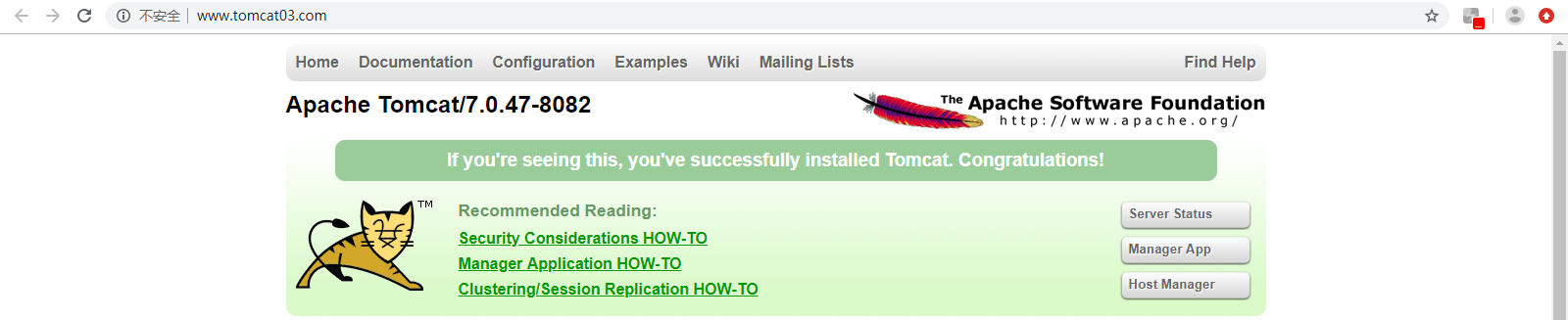
8、什么是负载均衡?
负载均衡建立在现有网络结构之上,它提供了一种廉价有效透明的方法扩展网络设备和服务器的带宽、增加吞吐量、加强网络数据处理能力、提高网络的灵活性和可用性。
负载均衡,英文名称为Load Balance,其意思就是分摊到多个操作单元上进行执行,例如Web服务器、FTP服务器、企业关键应用服务器和其它关键任务服务器等,从而共同完成工作任务。
9、如何实现负载均衡?
这里再次拷贝一个tomcat服务器。然后修改配置文件的端口号,和index.jsp界面用于区分,是否实现了负载均衡。这里是在上面反向代理的基础上添加了负载均衡,默认是使用的轮询。然后启动你新加的tomcat,重启Nginx即可。
1 # 定义一个upstream tomcat01。 2 # upstream节点里面存在两台服务器。 3 upstream tomcat01 { 4 # proxy_pass http://tomcat01找到upstream tomcat01的时候。指定ip和端口号。 5 server 192.168.110.142:8080; 6 # 实现负载均衡,这个时候默认使用的是轮询,一个一次。以此循环。 7 server 192.168.110.142:8083; 8 }
实现效果如下所示:
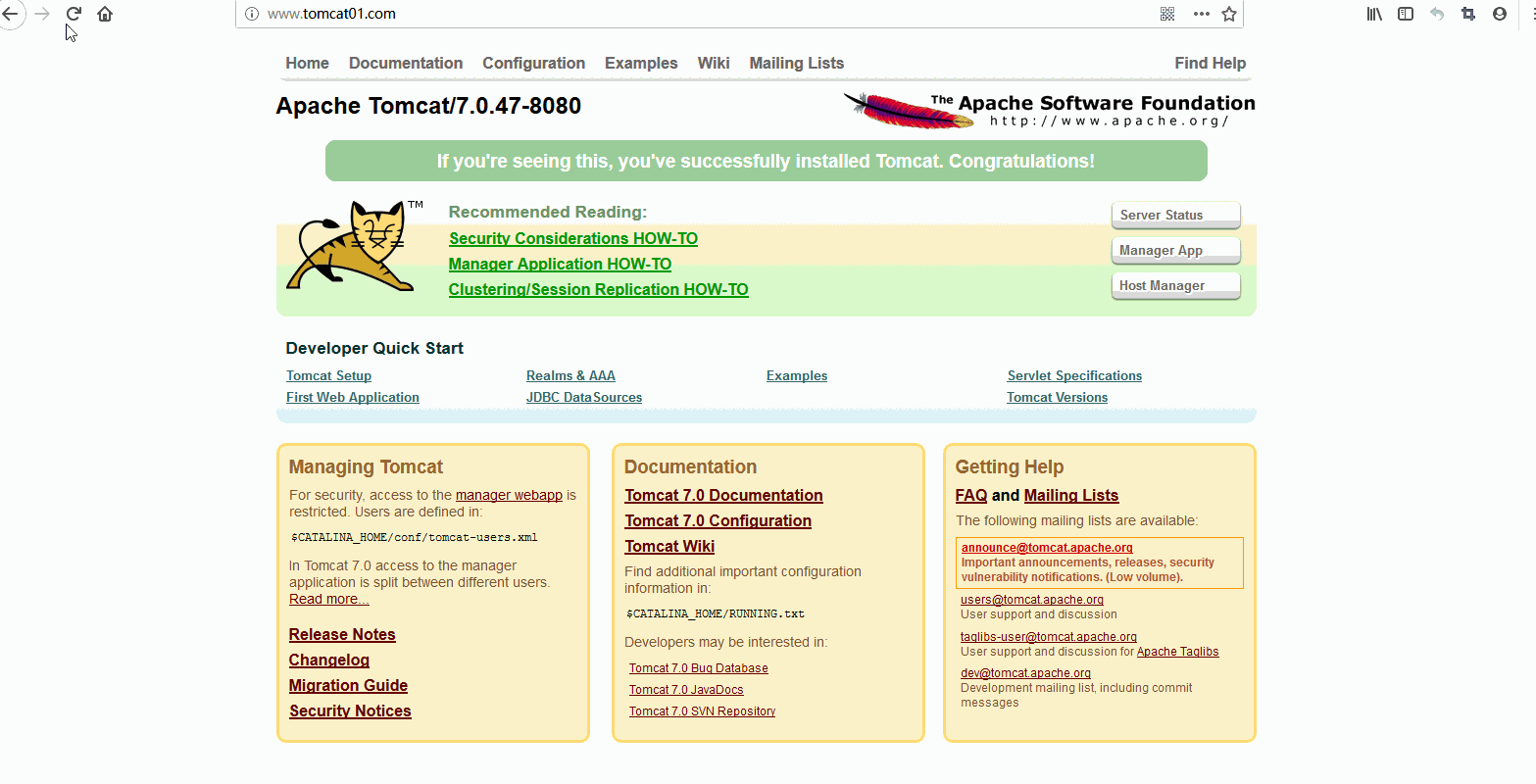
负载均衡如何调整权重,如下所示:然后重启你的Nginx,进行查看效果即可。
1 # 定义一个upstream tomcat01。 2 # upstream节点里面存在两台服务器。 3 upstream tomcat01 { 4 # proxy_pass http://tomcat01找到upstream tomcat01的时候。指定ip和端口号。 5 # 可以使用weight参数调整权重,默认都是1。如果想向某个机器多发送请求,可以配置如下所示。 6 server 192.168.110.142:8080 weight=1; 7 # 实现负载均衡,这个时候默认使用的是轮询,一个一次。以此循环。 8 # 权重weight=2的机会大于weight=1的。调整不同服务器的权重,可以根据服务器的性能进行调整的。 9 server 192.168.110.142:8083 weight=2; 10 }
权重weight=2的访问机会大于weight=1的。调整不同服务器的权重,可以根据服务器的性能进行调整的。效果如下所示:
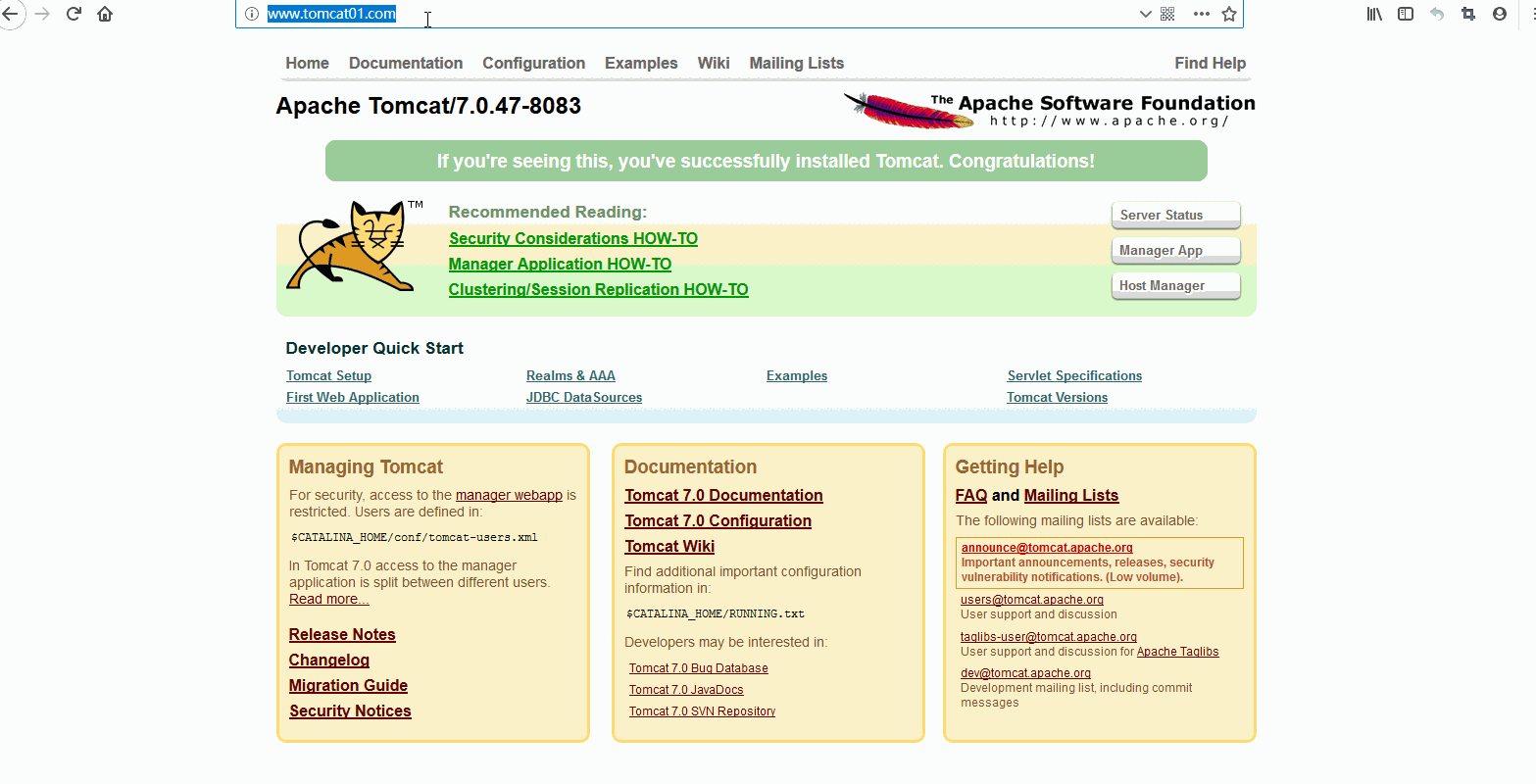
9、为什么实现nginx负载均衡高可用?
比如说,Nginx挂了,那么你的请求转发不到应用服务器,那么如何解决这个问题呢,这个时候就要保障Nginx的高可用的。如何实现Nginx的高可用呢。
10、什么是负载均衡高可用?
Nginx作为负载均衡器,所有请求都到了nginx,可见nginx处于非常重点的位置,如果nginx服务器宕机后端web服务将无法提供服务,影响严重。
为了屏蔽负载均衡服务器的宕机,需要建立一个备份机。主服务器和备份机上都运行高可用(High Availability)监控程序,通过传送诸如“I am alive”这样的信息来监控对方的运行状况。当备份机不能在一定的时间内收到这样的信息时,它就接管主服务器的服务IP并继续提供负载均衡服务;当备份管理器又从主管理器收到“I am alive”这样的信息时,它就释放服务IP地址,这样的主服务器就开始再次提供负载均衡服务。
待续......