一、前言
什么是配置文件?
配置文件就是把一些固定的数据,比如数据库账户、测试地址,统一放在一个文件里面进行管理。
常见的配置文件有INI格式和YAML格式的配置文件,今天我们先说INI配置文件的使用。
二、创建配置文件
(a)在项目中创建config目录
(b)在config目录下面创建config.ini文件
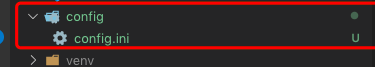
(c)在配置文件中输入你的内容
关于INI配置文件的语法格式(by百度百科):
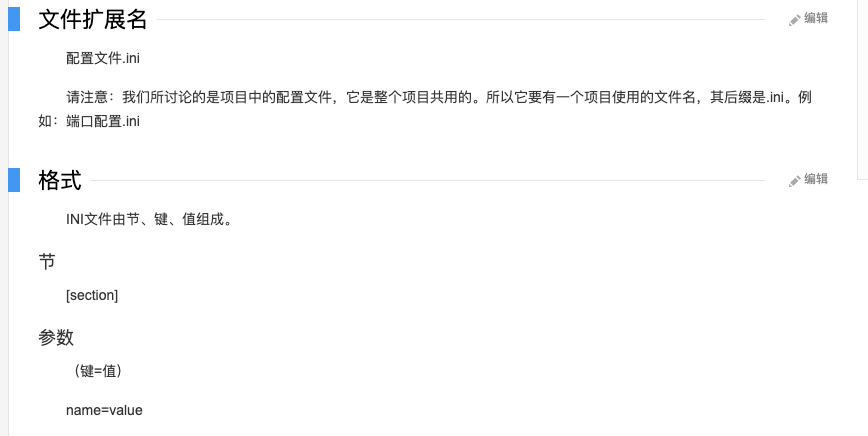
在config.ini文件中是这样:
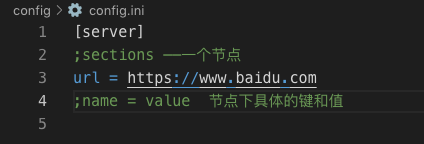
三、读写配置文件
配置文件创建完成了我们是不是该读取配置文件了。下面我们读取它。
3.1创建common目录
在项目根目录下创建common目录。这个里面是要放至python模块的,但是目前他还是一个普通目录,所以我们需要添加__init__.py文件把他变成python包。

3.2创建readconfig模块
在common目录下创建readconfig.py模块。
3.3配置文件读写的实现
#!/usr/bin/env python # coding=utf-8 ''' @File : readconfig.py @Time : 2019/09/30 14:11:32 @Author : wxhou @Version : 1.0 ''' import sys sys.path.append('.') import os import configparser root_dir = os.path.abspath(os.path.dirname(os.path.dirname(__file__))) HOST = 'server' HOST_NAME = 'url' class Config: def __init__(self): self.config_path = os.path.join(root_dir, 'config', 'config.ini') if not os.path.exists(self.config_path): raise FileNotFoundError("配置文件不存在") self.config = configparser.RawConfigParser() self.config.read(self.config_path, encoding='utf-8') def get_config(self, *args): """获取""" return self.config.get(*args) def set_config(self, *args): """修改""" self.config.set(*args) @property def host(self): """测试地址""" return self.get_config(HOST, HOST_NAME) @host.setter def host(self, value): self.set_config(HOST, HOST_NAME, value) with open(self.config_path, 'w', encoding='utf-8') as f: self.config.write(f) conf = Config() if __name__ == "__main__": print(conf.host) conf.host = 'http://www.baidu.com' print(conf.host)
就这样一个简单的读取和写入配置文件模块就完成了。
本节就到此结束了。
喜欢python自动化测试或正在学习自动化测试的同学,欢迎加入我的QQ群一起学习 : 299524235 (python自动化测试学习)