把服务A和服务B接口分别部署在两个ip地址上
修改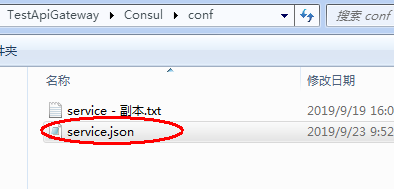
services.json文件,
{ "encrypt": "7TnJPB4lKtjEcCWWjN6jSA==", "services": [ { "id": "ApiServiceB", "name": "ApiService", "tags": [ "ApiServiceB" ], "address": "192.168.1.1", "port": 5012, "checks": [ { "id": "ApiServiceB_Check", "name": "ApiServiceB_Check", "http": "http://192.168.1.1:5012/api/values/heathle", "interval": "10s", "tls_skip_verify": false, "method": "GET", "timeout": "1s" } ] } ] }
{ "encrypt": "7TnJPB4lKtjEcCWWjN6jSA==", "services": [ { "id": "ApiServiceA", "name": "ApiService", "tags": [ "ApiServiceA" ], "address": "192.168.1.2", "port": 5011, "checks": [ { "id": "ApiServiceA_Check", "name": "ApiServiceA_Check", "http": "http://192.168.1.2:5011/api/values/heathle", "interval": "10s", "tls_skip_verify": false, "method": "GET", "timeout": "1s" } ] } ] }
"encrypt": "7TnJPB4lKtjEcCWWjN6jSA==",必须一致;
然后先启动192.168.1.2上的consul,
启动命令 consul agent -server -datacenter=dc1 -data-dir ./data -config-file ./conf -ui-dir ./dist -node=n2 -bind 192.168.1.2 -client=0.0.0.0
然后启动192.168.1.1上的consul
启动命令 consul agent -server -datacenter=dc1 -bootstrap -data-dir ./data -config-file ./conf -ui-dir ./dist -node=n1 -bind 192.168.1.1 -client=0.0.0.0 -join 192.168.1.2
部署后的样子
以及consul的常用命令https://www.cnblogs.com/sunsky303/p/9209024.html