前言:在实际开发中经常需要将数据库的数据导出成excel文件,poi方式则是其中一种较为常用的导出框架。简单读取excel文件在之前的一篇有说明
本项目实现需求:user发出一个导出student信息的请求,直接下载包含所有student信息的excel文件到本机。只贴出关键代码,未贴出的很简单,自行脑补
整体流程(服务器端):接收请求------>取出数据库数据------>将数据存成excel临时文件------>通过响应头让浏览器下载此临时文件------>删除临时文件
项目结构:
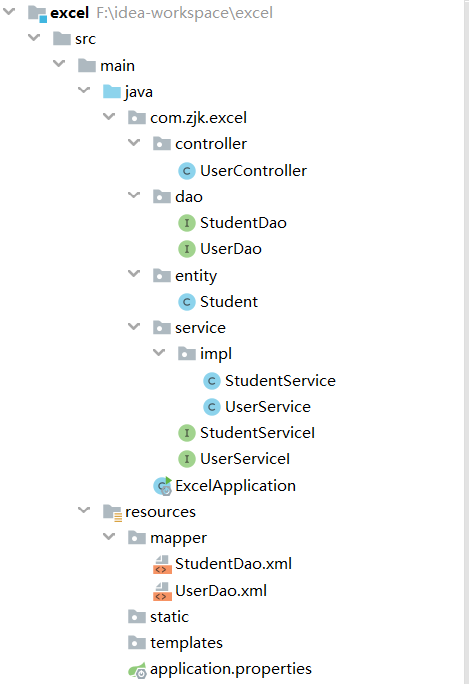
1.导入依赖
<!--poi-->
<dependency>
<groupId>org.apache.poi</groupId>
<artifactId>poi</artifactId>
<version>4.1.0</version>
</dependency>
<dependency>
<groupId>org.apache.poi</groupId>
<artifactId>poi-ooxml</artifactId>
<version>4.1.0</version>
</dependency>
2.controller
package com.zjk.excel.controller; import com.zjk.excel.service.UserServiceI; import org.springframework.beans.factory.annotation.Autowired; import org.springframework.stereotype.Controller; import org.springframework.web.bind.annotation.RequestMapping; import javax.servlet.http.HttpServletResponse; import java.io.*; /** * @Auther: zjk * @Date: 2019/9/16 * @Description: */ @Controller @RequestMapping("/user") public class UserController { @Autowired UserServiceI userServiceI; @RequestMapping("/export") public void exportStu(HttpServletResponse response){ //设置默认的下载文件名 String name = "学生信息表.xlsx"; try { //避免文件名中文乱码,将UTF8打散重组成ISO-8859-1编码方式 name = new String (name.getBytes("UTF8"),"ISO-8859-1"); } catch (UnsupportedEncodingException e) { e.printStackTrace(); } //设置响应头的类型 response.setContentType("application/vnd.openxmlformats-officedocument.spreadsheetml.sheet"); //让浏览器下载文件,name是上述默认文件下载名 response.addHeader("Content-Disposition","attachment;filename=\"" + name + "\""); InputStream inputStream=null; OutputStream outputStream=null; //在service层中已经将数据存成了excel临时文件,并返回了临时文件的路径 String downloadPath = userServiceI.exportStu(); //根据临时文件的路径创建File对象,FileInputStream读取时需要使用 File file = new File(downloadPath); try { //通过FileInputStream读临时文件,ServletOutputStream将临时文件写给浏览器 inputStream = new FileInputStream(file); outputStream = response.getOutputStream(); int len = -1; byte[] b = new byte[1024]; while((len = inputStream.read(b)) != -1){ outputStream.write(b); } //刷新 outputStream.flush(); } catch (Exception e) { e.printStackTrace(); } finally { //关闭输入输出流 try { if(inputStream != null) { inputStream.close(); } } catch (IOException e) { e.printStackTrace(); } try { if(outputStream != null) { outputStream.close(); } } catch (IOException e) { e.printStackTrace(); } } //最后才能,删除临时文件,如果流在使用临时文件,file.delete()是删除不了的 file.delete(); } }
3.service
package com.zjk.excel.service.impl; import com.zjk.excel.dao.StudentDao; import com.zjk.excel.dao.UserDao; import com.zjk.excel.entity.Student; import com.zjk.excel.service.UserServiceI; import org.apache.poi.xssf.usermodel.XSSFCell; import org.apache.poi.xssf.usermodel.XSSFRow; import org.apache.poi.xssf.usermodel.XSSFSheet; import org.apache.poi.xssf.usermodel.XSSFWorkbook; import org.springframework.beans.factory.annotation.Autowired; import org.springframework.stereotype.Service; import java.io.*; import java.util.List; import java.util.UUID; /** * @Auther: zjk * @Date: 2019/9/16 * @Description: */ @Service public class UserService implements UserServiceI { //创建临时文件存放的路径 private String temp="d:\\temp\\excel\\"; @Autowired UserDao userDao; @Autowired StudentDao studentDao; @Override public String exportStu() { List<Student> list = studentDao.queryAllStu(); //创建工作簿 XSSFWorkbook xssfWorkbook = new XSSFWorkbook(); //创建工作表 XSSFSheet sheet = xssfWorkbook.createSheet(); xssfWorkbook.setSheetName(0,"学生信息表"); //创建表头 XSSFRow head = sheet.createRow(0); String[] heads = {"编号","姓名","年龄","性别","手机号"}; for(int i = 0;i < 5;i++){ XSSFCell cell = head.createCell(i); cell.setCellValue(heads[i]); } for (int i = 1;i <= 4;i++) { Student student = list.get(i - 1); //创建行,从第二行开始,所以for循环的i从1开始取 XSSFRow row = sheet.createRow(i); //创建单元格,并填充数据 XSSFCell cell = row.createCell(0); cell.setCellValue(student.getS_id()); cell = row.createCell(1); cell.setCellValue(student.getS_name()); cell = row.createCell(2); cell.setCellValue(student.getS_age()); cell = row.createCell(3); cell.setCellValue("男".equals(student.getS_gender().trim())?"男":"女"); cell = row.createCell(4); cell.setCellValue(student.getS_tel()); } //创建临时文件的目录 File file = new File(temp); if(!file.exists()){ file.mkdirs(); } //临时文件路径/文件名 String downloadPath = file + "\\" +System.currentTimeMillis() + UUID.randomUUID(); OutputStream outputStream = null; try {
//使用FileOutputStream将内存中的数据写到本地,生成临时文件 outputStream = new FileOutputStream(downloadPath); xssfWorkbook.write(outputStream); outputStream.flush(); } catch (Exception e) { e.printStackTrace(); } finally { try { if(outputStream != null) { outputStream.close(); } } catch (IOException e) { e.printStackTrace(); } } return downloadPath; } }
4.效果

WPS打开后:可以说是非常的丑陋了,接下来优化一下
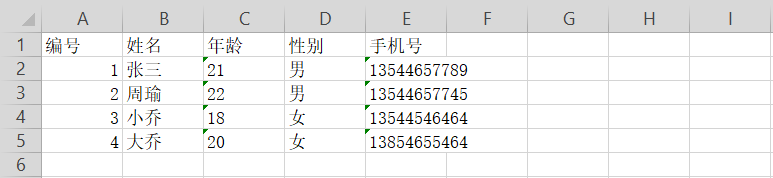
在service中增加如下代码:总体而言还是很麻烦的,创建CellStyle,还要在你想改变样式的cell进行cell.setCellStyle(style1)才可以
*博主用的版本比较新,所以很多地方较旧版本有区别
//创建styleHead CellStyle styleHead = xssfWorkbook.createCellStyle(); styleHead.setFillForegroundColor(IndexedColors.SKY_BLUE.getIndex());//背景色 styleHead.setFillPattern(FillPatternType.SOLID_FOREGROUND); styleHead.setAlignment(HorizontalAlignment.CENTER);//水平居中 XSSFFont font = xssfWorkbook.createFont(); font.setBold(true);//加粗 font.setFontHeight((short)240);//字体大小 styleHead.setFont(font); //创建style1 CellStyle style1 = xssfWorkbook.createCellStyle(); style1.setFillForegroundColor(IndexedColors.LEMON_CHIFFON.getIndex());//背景色 style1.setFillPattern(FillPatternType.SOLID_FOREGROUND); style1.setAlignment(HorizontalAlignment.CENTER);//水平居中 //创建style2 CellStyle style2 = xssfWorkbook.createCellStyle(); style2.setFillForegroundColor(IndexedColors.LIGHT_TURQUOISE.getIndex());//背景色 style2.setFillPattern(FillPatternType.SOLID_FOREGROUND); style2.setAlignment(HorizontalAlignment.CENTER);//水平居中
sheet.setColumnWidth(4,3500);//给第5列设置宽度(tel栏)
优化后:
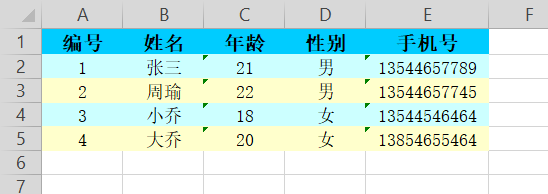
总结一下:
poi的简单使用还是不难的,说白了就数据库一个表对应一个sheet,表的一行对应一个row,表某一行的一个数据对应一个cell,嗯,就是这么简单。
说到调样式就非常头疼了,而且新版本的较之前改动比较大,百度出来的东西很多都没法用,勉强捣鼓了一些出来。
最后给自己打打气-——世上无难事,只要肯登攀!