一、用户画像的介绍
用户画像的核心工作是为用户打标签,打标签的重要目的之一是为了让人能 够理解并且方便计算机处理,如,可以做分类统计:喜欢 iphone 的用户有多少? 喜欢 iphone 的人群中,男、女比例是多少?也可以做数据挖掘工作:利用聚类 算法分析,喜欢 iphone 的人年龄段分布情况。
二、构建用户画像
2.1 标签的命名
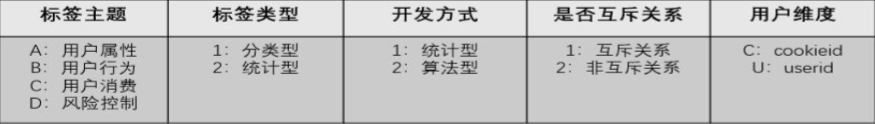
标签主题:用于刻画属于那种类型的标签,如用户属性、用户行为、用户消 费、风险控 制等多种类型,可用 A、B、C、D 等字母表示各标签主题;
标签类型:标签类型可划为分类型和统计型这两种类型,其中分类型用于刻画用户属于哪种类型,如是男是女、是否是会员、是否已流失等标签,统计型 标签用于刻画统计用 户的某些行为次数,如收藏次数、近 30 日购买次数等标签,这类标签都需要对应一个 用户相应行为的权重次数;
开发方式:开发方式可分为统计型开发和算法型开发两大开发方式。其中统计型开发可 直接从数据仓库中各主题表建模加工而成,算法型开发需要对数据做机器学习的算法处 理得到相应的标签;
是否互斥标签:对应同一级类目下(如一级标签、二级标签),各标签之间的关系是否 为互斥,可将标签划分为互斥关系和非互斥关系。例如对于男、女标签就是互斥关系, 同一个用户不是被打上男性标签就是女性标签,对于高活跃、中活跃、低活跃标签也是 互斥关系;
用户维度:用于刻画该标签是打在用户唯一标识(userid)上,还是打在用 户使用的设 备(cookieid)上或其他的唯一标识。可用 U、 C 等字母分别标识 userid 和 cookieid 维度。
示例:对于用户是男是女这个标签,标签主题是用户属性,标签类型属于分 类型,开发 方式为统计型,为互斥关系,用户维度为 userid。这样给男性用户打 上“A111U001_001”,女性用户打上标签“A111U001_002”,其中“A111U” 为上面介绍的命名 方式,“001”为一 级标签的 id,后面对于用户属性维度的 其他一级标签可用“002”、“003” 等方式追加 命名,“_”后面的“001” 和“002”为该一级标签下的标签明细,如果是划分高、中、低活 跃用户的, 对应一级标签下的明细可划分为“001”、“002”、“003”。

注:本案例中标签主题以用户属性和用户行为;开发方式以统计性开发为主;用户维度使用userid为唯一标识。
2.2 sql语句
create table profile_tag_user_gender ( user_id string comment '用户编码', tag_id string comment '标签 id', tag_name string comment '用户性别', tag_type string comment '用户属性' ) comment '用户性别标签表'; insert into profile_tag_user_gender (user_id,tag_id,tag_name,tag_type) select user_id, case when gender='男' then 'A111U001_001' else 'A111U001_002' end, gender,'用户性别' from user_info; ---------------- create table profile_tag_user_age_region ( user_id string comment '用户编码', tag_id string comment '标签 id', tag_name string comment '用户年龄段', tag_type string comment '用户属性' ) comment '用户年龄段标签表'; insert into profile_tag_user_age_region (user_id,tag_id,tag_name,tag_type) select user_id, case when age_region=1 then 'A111U002_001' when age_region=2 then 'A111U002_002' when age_region=3 then 'A111U002_003' when age_region=4 then 'A111U002_004' when age_region=5 then 'A111U002_005' when age_region=6 then 'A111U002_006' else 'A111U002_008' end, age_region_alias,'用户年龄段' from user_info; ------------------ create table profile_tag_user_grade ( user_id string comment '用户编码', tag_id string comment '标签 id', tag_name string comment '用户等级', tag_type string comment '用户属性' ) comment '用户会员标签标签表'; insert into profile_tag_user_grade (user_id,tag_id,tag_name,tag_type) select user_id, case when user_grade='铜牌会员' then 'A111U003_001' when user_grade='银牌会员' then 'A111U003_002' when user_grade='金牌会员' then 'A111U003_003' when user_grade='钻石会员' then 'A111U003_004' when user_grade='PLUS会员' then 'A111U003_005' end, age_region_alias,'用户等级' from user_info; ---------------- create table person_user_tag_action ( user_id string comment '用户编码', tag_id string comment '标签 id', tag_name string comment '标签名称', tag_type string comment '用户行为', action_count int comment '行为次数' ) comment '用户行为标签表'; insert into person_user_tag_action (user_id,tag_id,tag_name,tag_type,action_count) select user_id, case when user_action='0' then 'A111U004_001' when user_action='1' then 'A111U004_002' when user_action='2' then 'A111U004_003' when user_action='3' then 'A111U004_004' end, case when user_action='0' then '加入购物车' when user_action='1' then '点击' when user_action='2' then '购买' when user_action='3' then '删除' end, '用户行为', count(*) from action group by user_id,user_action; ---------------
2.3 效果