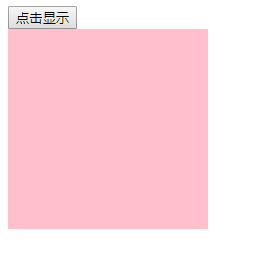jQuery第三方插件,简洁易用
需求:
点击按钮让盒子背景颜色从粉色变蓝色,宽度变为400px
1.原生js
<!DOCTYPE html>
<html lang="en">
<head>
<meta charset="UTF-8">
<meta name="viewport" content="width=device-width, initial-scale=1.0">
<meta http-equiv="X-UA-Compatible" content="ie=edge">
<title>Document</title>
<style>
#box {
width: 200px;
height: 200px;
background-color: pink;
}
</style>
</head>
<body>
<button id="btn">点击显示</button>
<div id="box">
</div>
<script>
window.onload = function(){
var btn = document.getElementById("btn");
btn.onclick = function(){
var box = document.getElementById("box");
box.style.backgroundColor = "skyblue";
box.style.width = "400px";
}
}
</script>
</body>
</html>
效果图
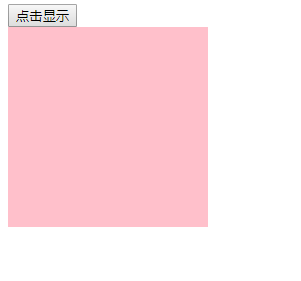

2.jQuery
注意:引入jquery库
<!DOCTYPE html>
<html lang="en">
<head>
<meta charset="UTF-8">
<meta name="viewport" content="width=device-width, initial-scale=1.0">
<meta http-equiv="X-UA-Compatible" content="ie=edge">
<title>Document</title>
<style>
#box {
width: 200px;
height: 200px;
background-color: pink;
}
</style>
<script src="./js/jquery.min.js"></script>
<script>
$(function () {
$("#btn").click(function () {
$("#box").css({
"backgroundColor": "skyblue",
"width": "400px"
});
})
})
</script>
</head>
<body>
<button id="btn">点击显示</button>
<div id="box">
</div>
</body>
</html>
效果图