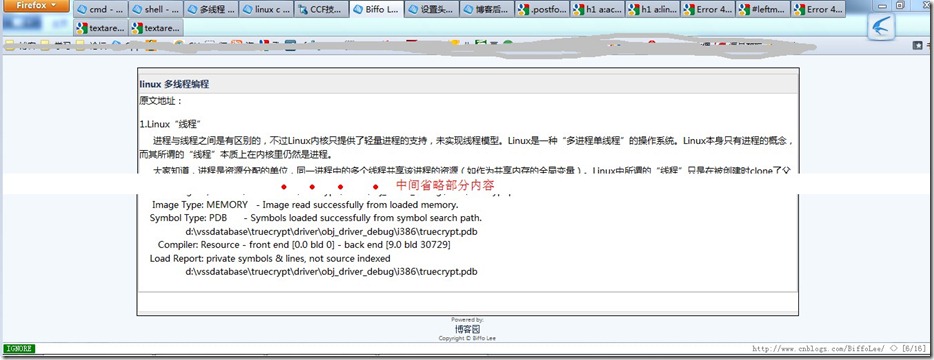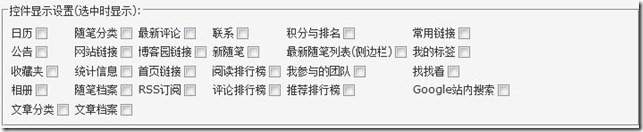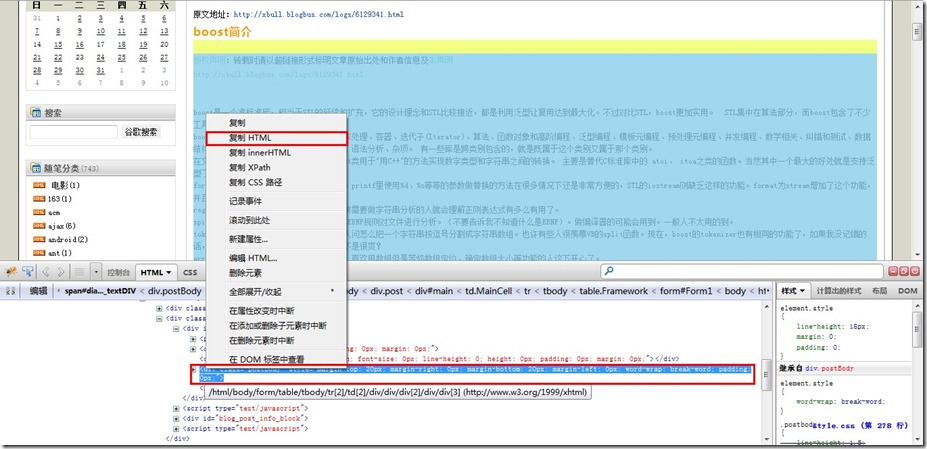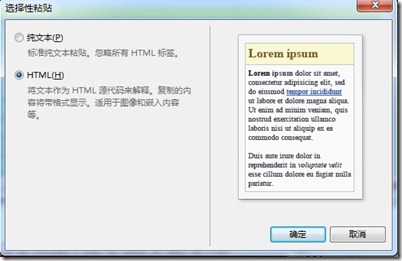保存网页,大家的第一反应应该是保存为html格式的内容,但是同时会保存同名字的文件夹。我不喜欢这样。
那可以保存为.mht格式的网页啊,是的,这个的确不错。但是有些网页的排版真的很难看。所以我希望可以编辑。
在采用一些方法编辑的时候,你会发现编辑是十分痛苦和浪费时间的。那么还是乖乖拷贝下来保存为word吧。但是网页原有的风格全乱了。我不喜欢这样。
后来使用了Evernote,由于一些原因又转投Wiz Brother的怀中,但是依然没有可以很好的方法可以让我编辑内容,并同时能够保证原有的风格,去掉一些不想要的信息如广告,还有一些不需要的信息,又或者我要把几篇文章的内容合在一起,并各自保留原有的格式。
下面我提供我的解决思路,比较恶心,十八岁以下慎入!!!!!
第一部分:预热
1、安装Windows Live Write 2011,下面这个是离线安装包,有200多M。
2、安装Firefox+Firebug
我的版本是Firefox 8.0+Firebug 1.8.4
第二部分:开始折腾
1、
WLW连接cnblogs的博客空间,修改博客空间的皮肤,下面是我的修改,仅供参考:
001 |
body { |
002 |
background-color : #F3F8FC ; |
003 |
background-image : url ( "" ); |
004 |
background-repeat : repeat-x ; |
005 |
font-family : 微软雅黑; |
006 |
font-size : 14px ; |
007 |
margin : 0px , 0px ; |
008 |
margin-left : auto ; |
009 |
margin-right : auto ; |
010 |
width : 960px ; |
011 |
padding : 10px 30px ; |
012 |
word-wrap: break-word; |
013 |
} |
014 |
015 |
img { |
016 |
border : 0px none ; |
017 |
} |
018 |
019 |
td { |
020 |
font-size : 12px ; |
021 |
} |
022 |
023 |
a { |
024 |
color : #223355 ; |
025 |
text-decoration : none ; |
026 |
} |
027 |
028 |
.postbody a { |
029 |
color : #1D58D1 ; |
030 |
} |
031 |
032 |
a:hover { |
033 |
text-decoration : underline ; |
034 |
} |
035 |
036 |
h 1 { |
037 |
font-size : 1.8em ; |
038 |
margin : 0px ; |
039 |
padding-left : 10px ; |
040 |
padding-top : 10px ; |
041 |
} |
042 |
043 |
h 2 a, .postfoot a { |
044 |
color : #223355 ; |
045 |
} |
046 |
047 |
h 1 a:visited, h 1 a:active, h 1 a:link, h 1 a:hover { |
048 |
color : #FFFFFF ; |
049 |
margin-top : 10px ; |
050 |
text-decoration : none ; |
051 |
} |
052 |
053 |
h 2 { |
054 |
font-size : 1em ; |
055 |
margin-top : 10px ; |
056 |
} |
057 |
058 |
h 5 { |
059 |
margin : 0px ; |
060 |
padding : 0px ; |
061 |
} |
062 |
063 |
# top { |
064 |
background-color : #336666 ; |
065 |
background-image : url ( "" ); |
066 |
background-repeat : repeat-x ; |
067 |
color : #CCCCCC ; |
068 |
height : 0px ; |
069 |
padding-left : 10px ; |
070 |
vertical-align : middle ; |
071 |
} |
072 |
073 |
# top td { |
074 |
color : white ; |
075 |
text-align : left ; |
076 |
} |
077 |
078 |
# top h 1 { |
079 |
font-weight : normal ; |
080 |
} |
081 |
082 |
# sub { |
083 |
background-image : url ( "" ); |
084 |
background-repeat : repeat-x ; |
085 |
height : 0px ; |
086 |
line-height : 36px ; |
087 |
color : #CCCCCC ; |
088 |
font-size : 0.8em ; |
089 |
padding : 4px ; |
090 |
text-align : right ; |
091 |
} |
092 |
093 |
.headermaintitle { |
094 |
font-family : "Trebuchet MS" ; |
095 |
} |
096 |
097 |
#tagline { |
098 |
background-color : #0000FF ; |
099 |
color : #FFFFFF ; |
100 |
font-size : 1em ; |
101 |
margin : 0px ; |
102 |
padding : 5px ; |
103 |
} |
104 |
105 |
p.date img { |
106 |
vertical-align : middle ; |
107 |
} |
108 |
109 |
p.date { |
110 |
color : #AAAAAA ; |
111 |
font-size : 1.2em ; |
112 |
font-weight : bold ; |
113 |
margin-bottom : 0px ; |
114 |
padding : 2px 0px ; |
115 |
text-align : right ; |
116 |
height : 0px ; |
117 |
display : none ; |
118 |
} |
119 |
120 |
p.date span { |
121 |
background-color : #FFFFFF ; |
122 |
} |
123 |
124 |
p.date a { |
125 |
color : #888888 ; |
126 |
} |
127 |
128 |
blockquote { |
129 |
font-style : italic ; |
130 |
margin : 0px ; |
131 |
padding : 4px ; |
132 |
} |
133 |
134 |
#leftmenu { |
135 |
left : 0px ; |
136 |
padding : 0px 0px 5px ; |
137 |
width : 0px ; |
138 |
} |
139 |
140 |
#leftmenu h 3 { |
141 |
background-image : url ( "images/ColumnHeaderBg.gif" ); |
142 |
background-repeat : repeat-x ; |
143 |
color : #666666 ; |
144 |
font-size : 1em ; |
145 |
margin : 0px ; |
146 |
padding : 4px ; |
147 |
} |
148 |
149 |
#leftmenu ul { |
150 |
font-size : 13px ; |
151 |
list-style : none outside none ; |
152 |
margin : 0px 0px 10px 8px ; |
153 |
padding : 0px ; |
154 |
} |
155 |
156 |
#leftmenu li { |
157 |
margin-top : 6px ; |
158 |
} |
159 |
160 |
#leftmenu a:active, #leftmenu a:visited, #leftmenu a:link { |
161 |
color : #000000 ; |
162 |
margin-right : 0px ; |
163 |
padding : 2px ; |
164 |
text-decoration : none ; |
165 |
} |
166 |
167 |
#leftmenu a:hover { |
168 |
color : #1D58D1 ; |
169 |
text-decoration : underline ; |
170 |
} |
171 |
172 |
#main { |
173 |
|
174 |
} |
175 |
176 |
#footer { |
177 |
background-image : url ( "" ); |
178 |
background-repeat : repeat-x ; |
179 |
height : 0px ; |
180 |
color : #5f5b5b ; |
181 |
font-size : 0.7em ; |
182 |
margin : 0px ; |
183 |
padding-top : 5px ; |
184 |
text-align : center ; |
185 |
} |
186 |
187 |
input.text { |
188 |
width : 300px ; |
189 |
} |
190 |
191 |
textarea { |
192 |
height : 200px ; |
193 |
width : 300px ; |
194 |
} |
195 |
196 |
#comments h 4 span { |
197 |
color : #999999 ; |
198 |
} |
199 |
200 |
#comments h 4 { |
201 |
font-size : 0.9em ; |
202 |
margin : 0px ; |
203 |
} |
204 |
205 |
p { |
206 |
margin : 0px 0px 14px ; |
207 |
} |
208 |
209 |
h 3 { |
210 |
font-size : 1.2em ; |
211 |
} |
212 |
213 |
#relatedlinks ul { |
214 |
list-style : none outside none ; |
215 |
margin-left : 10px ; |
216 |
padding : 0px ; |
217 |
} |
218 |
219 |
.post { |
220 |
-moz-border-bottom-colors: none ; |
221 |
-moz-border-image: none ; |
222 |
-moz-border-left-colors: none ; |
223 |
-moz-border-right-colors: none ; |
224 |
-moz-border-top-colors: none ; |
225 |
border-color : #CCCCCC ; |
226 |
border-style : solid ; |
227 |
border-width : 1px 2px 2px 1px ; |
228 |
margin-bottom : 0px ; |
229 |
padding : 0px ; |
230 |
} |
231 |
232 |
.posthead { |
233 |
background-color : #EEEEEE ; |
234 |
background-image : url ( "images/PostHeaderBg.gif" ); |
235 |
background-position : center bottom ; |
236 |
background-repeat : repeat-x ; |
237 |
border-bottom : 1px solid #CCCCCC ; |
238 |
color : #444444 ; |
239 |
font-size : 9px ; |
240 |
padding : 0px ; |
241 |
} |
242 |
243 |
.postbody { |
244 |
font-size : 13px ; |
245 |
line-height : 1.5 ; |
246 |
margin-bottom : 0px ; |
247 |
padding : 0px ; |
248 |
} |
249 |
250 |
.posthead h 2 { |
251 |
font-size : 13px ; |
252 |
margin : 0px ; |
253 |
} |
254 |
255 |
.post h 5 { |
256 |
font-size : 14px ; |
257 |
margin : 0px 0px 4px ; |
258 |
} |
259 |
260 |
.postfoot { |
261 |
border-top : 1px solid #DDDDDD ; |
262 |
color : #AAAAAA ; |
263 |
font-size : 0.8em ; |
264 |
margin : 0px ; |
265 |
padding : 0px ; |
266 |
height : 0px ; |
267 |
display : none ; |
268 |
} |
269 |
270 |
pre { |
271 |
font-size : 1em ; |
272 |
margin : 0px 0px 0px 22px ; |
273 |
} |
274 |
275 |
.Textbox, textarea { |
276 |
border : 1px solid #AAAAAA ; |
277 |
font-size : 12px ; |
278 |
width : 160px ; |
279 |
} |
280 |
281 |
.button { |
282 |
background-color : #CCD4E0 ; |
283 |
border : 1px solid #AAAAAA ; |
284 |
} |
285 |
286 |
input, textarea { |
287 |
font-family : Verdana ,Geneva, Arial ,Sans- Serif ; |
288 |
font-size : 10px ; |
289 |
} |
290 |
291 |
.Framework { |
292 |
background-color : #EEEEEE ; |
293 |
border : 1px solid black ; |
294 |
} |
295 |
296 |
.MainCell { |
297 |
background-color : White; |
298 |
border-bottom : 1px solid #DDDDDD ; |
299 |
border-left : 1px solid #DDDDDD ; |
300 |
padding : 0px ; |
301 |
vertical-align : top ; |
302 |
} |
303 |
304 |
.LeftCell { |
305 |
overflow : hidden ; |
306 |
vertical-align : top ; |
307 |
width : 0px ; |
308 |
} |
309 |
310 |
.FooterCell { |
311 |
height : 0px ; |
312 |
vertical-align : top ; |
313 |
} |
314 |
315 |
.SectionHead { |
316 |
text-align : right ; |
317 |
} |
318 |
319 |
.Cal { |
320 |
background-color : #EEEEEE ; |
321 |
border : 1px solid #999999 ; |
322 |
font-size : 15px ; |
323 |
font-style : normal ; |
324 |
font-weight : normal ; |
325 |
height : 170px ; |
326 |
margin : 5px ; |
327 |
width : 95% ; |
328 |
} |
329 |
330 |
.CalTitle { |
331 |
font-family : Arial ; |
332 |
font-size : 14px ; |
333 |
height : 12px ; |
334 |
margin-left : 0px ; |
335 |
padding : 0px ; |
336 |
} |
337 |
338 |
.CalOtherMonthDay { |
339 |
color : #808080 ; |
340 |
} |
341 |
342 |
.CalSelector { |
343 |
|
344 |
} |
345 |
346 |
.CalNextPrev { |
347 |
|
348 |
} |
349 |
350 |
.CalDayHeader { |
351 |
background-color : #CCCCCC ; |
352 |
} |
353 |
354 |
.CalSelectedDay { |
355 |
|
356 |
} |
357 |
358 |
.CalWeekendDay { |
359 |
|
360 |
} |
361 |
362 |
.CalTodayDay { |
363 |
font-weight : bold ; |
364 |
} |
365 |
366 |
.CalTodayDay a { |
367 |
color : Red; |
368 |
font-weight : bold ; |
369 |
} |
370 |
371 |
span { |
372 |
font-size : 13px ; |
373 |
height : 0px ; |
374 |
} |
375 |
376 |
#news { |
377 |
padding : 5px 5px 5px 10px ; |
378 |
} |
379 |
380 |
.div_my_zzk { |
381 |
margin-left : 8px ; |
382 |
} |
383 |
384 |
.RecentComment { |
385 |
padding-right : 3px ; |
386 |
} |
387 |
.blog_post_info_block{ |
388 |
height : 0px ; |
389 |
display : none ; |
390 |
} |
391 |
.green_channel{ |
392 |
height : 0px ; |
393 |
display : none ; |
394 |
} |
主要是根据Habahaba皮肤修改的,参考了某仁兄的帖子。
这些我也都勾掉了。
2、
下面开始收集内容了。
在页面点击右键,审查元素,(装了Firebug才有)。点击右键,选择复制HTML
3、
在WLW中点击右键选择“选择性黏贴”,
确定后,内容就出现在了WLW中。按照这样的方法将所有的页面都收集OK了后。点击发布。
第三部分:小结
发布后的页面便是一个干净并带有原格式的页面了。点击右键保存为mht格式,
最后导入到WIZ中去,效果如下图。
怎么样,效果还满意吗?
附带一个小问题:
WLW发表博客是需要选择类别,默认是没有随笔的。但是如果你在随笔下面新建了类别的话,那么你会找到那个类别的。O(∩_∩)O~
原文地址:http://www.cnblogs.com/BiffoLee/archive/2011/11/18/2254607.html