《Windows Azure Platform 系列文章目录》
今天研究了一下如何使用Postman访问Azure CosmosDB。
CosmosDB API接口,可以参考:https://docs.microsoft.com/en-us/rest/api/cosmos-db/get-a-document
1.首先,我们登录https://portal.azure.cn,获得url和秘钥
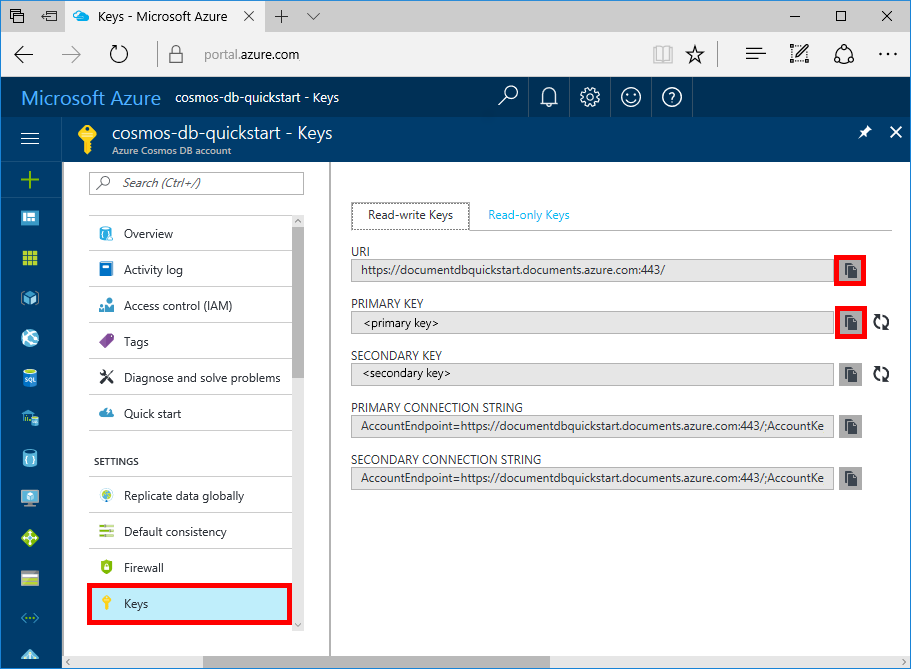
2.安装Postman,导入下面两个文件:
(1)环境变量
修改DocumentDBMasterKey的Value,修改为上图的Primary Key
修改DocumentDBHost的Value,修改为CosmosDB的DNS Name
(2)导入Collection
3.打开Postman,选择DocumentDBOptions
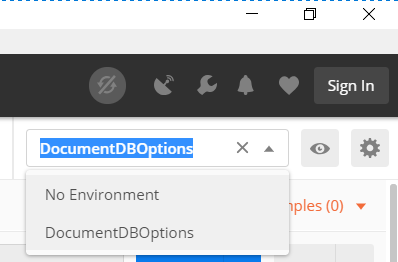
Collection可以访问的API有:
(1)List Databases
(2)Get All Collections
修改DNS Name:https://{{DocumentDBHost}}/dbs/[这里修改为DatabaseName]/colls
(3)Get All Document
(4)Query Collection MemberInfo
(5)Get a Document