简要说明:
svn: E155017: Can't install '*' from pristine store, because no checksum is recorded for this file
svn报错:“Previous operation has not finished; run 'cleanup' if it was interrupted“
问题描述:
使用Tor 执行update操作,出现更新错误,提示信息如下:

按照提示执行cleanup操作,

扫描二维码关注公众号,回复:
7164213 查看本文章


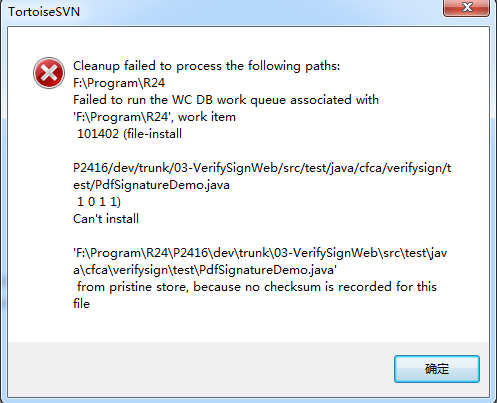
解决方案:
一般的clean up报错,只要回到当前目录上一层进行clean up就能继续提交svn内容。但是,当回到最上层目录都无法clean up时,需要按照如下步骤:
sqlite3 PROJECT-ROOT\.svn\wc.db
delete from work_queue
解决步骤
1)清空SVN队列
搜索wc.db

2) 安装sqlite3
SQLite on Windows
- 进入 SQL 下载页面:http://www.sqlite.org/download.html
- 下载 Windows 下的预编译二进制文件包:
- sqlite-shell-win32-x86-<build#>.zip
- sqlite-dll-win32-x86-<build#>.zip
- 将 zip 文件解压到你的磁盘,并将解压后的目录添加到系统的 PATH 变量中,以方便在命令行中执行 sqlite 命令。