功能: 1、需要多选复选框,并且可以上拉滚动;
2、需要通过名称手写字母排序的,并且可以上拉滚动;
常规的小程序自带的原生picker无法满足我们的要求,因此一些特殊效果需要我们自定义来实现,废话不多说,我们直接看效果:
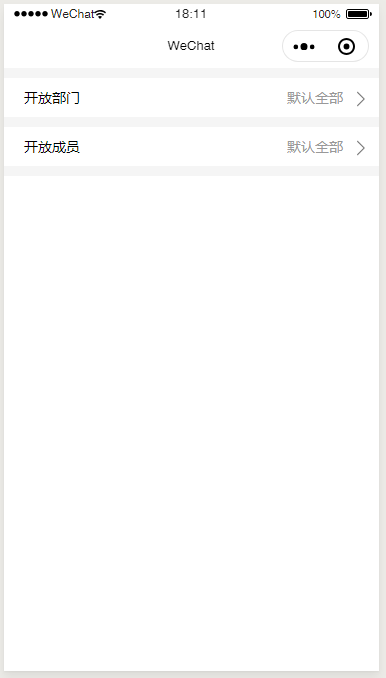
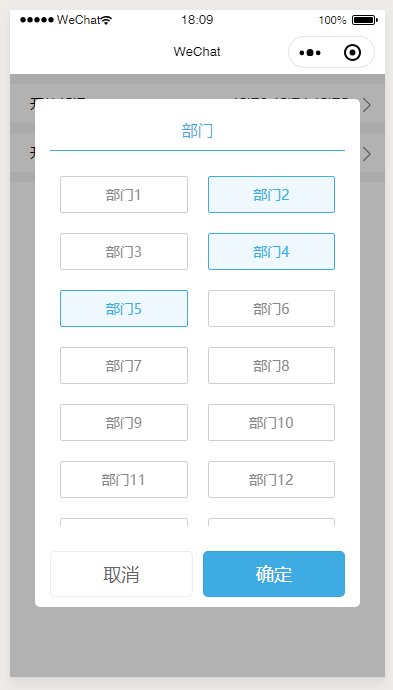

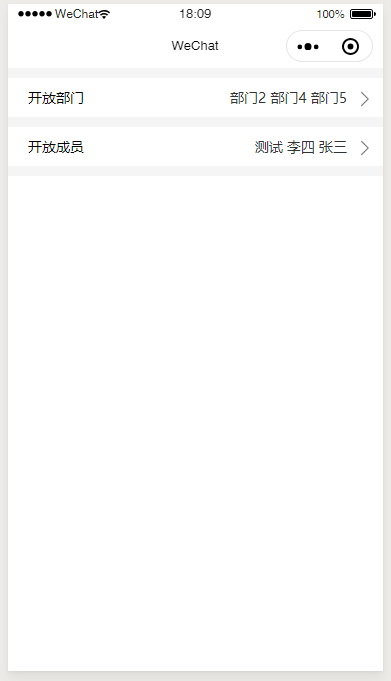
index.wxml布局
<view class="container"> <view class='class bgFFF' bindtap='isDep'> <view class='class-text'> <text class='red'> </text> <text>开放部门</text> </view> <view class='class-choose'> <text class='color333 perItem' wx:if="{{checkValue.length>0}}"> <block wx:for="{{checkValue}}" wx:key="index"> {{item}} </block> </text> <text wx:else>默认全部</text> <image src='/images/right-icon.png' mode="widthFix"></image> </view> </view> <view class='class bgFFF' bindtap='isPer'> <view class='class-text'> <text class='red'> </text> <text>开放成员</text> </view> <view class='class-choose'> <text class='color333 perItem' wx:if="{{depValue.length>0}}"> <block wx:for="{{depValue}}" wx:key="index"> {{item}} </block> </text> <text wx:else>默认全部</text> <image src='/images/right-icon.png' mode="widthFix"></image> </view> </view> </view> <!-- 部门列表 --> <view class='typeListBox' wx:if="{{isDep}}"> <view class='wrap'> <view class='nav'> <text class='active'>部门</text> <!-- <text class='{{navId==2?"active":""}}' data-id='2' bindtap='getNav'>人员</text> --> </view> <view class='checkbox-con'> <scroll-view scroll-y style="height: 700rpx;" scroll-top="{{scrollTop}}"> <checkbox-group bindchange="checkboxChange" class="checkbox-group"> <view wx:for="{{checkboxArr}}" wx:key="item.name"> <label class="{{item.checked?'checkbox checked':'checkbox'}}" bindtap='checkbox' data-index="{{index}}"> <checkbox value="{{item.name}}" checked="{{item.checked}}"/>{{item.name}} </label> </view> </checkbox-group> </scroll-view> </view> <view class='btn1'> <button class='bgFFF' bindtap='cancel'>取消</button> <button class='' bindtap='confirm'>确定</button> </view> </view> </view> <!-- 成员列表 --> <view class='typeListBox' wx:if="{{isPer}}"> <view class='wrap'> <!-- 字母锚点 --> <view class='anchor'> <view bindtap="jumpTo" wx:for="{{words}}" wx:key="i" data-opt="{{item}}">{{item}}</view> </view> <view class='nav'> <text class='active'>人员</text> </view> <view class='checkbox-con'> <scroll-view scroll-y style="height: 700rpx;" scroll-with-animation='true' scroll-top="{{scrollTop}}" scroll-into-view="{{toView}}"> <view class='typeList'> <checkbox-group class="radio-group" bindchange="checkBoxPer"> <view wx:for="{{personnelArr}}" wx:key="index" wx:for-item="itemName" wx:for-index="itemNameInd"> <view class='typeList-item-title' id="{{itemName.name}}">{{itemName.name}}</view> <label class='typeList-item' data-itemnameind='{{itemNameInd}}' bindtap="checkPer" wx:for="{{itemName.a}}" wx:key="a" wx:for-item="item" data-index="{{index}}"> <checkbox value="{{item.name}}" checked="{{item.checked}}" color='#3eace2'/> <text>{{item.name}}</text> </label> </view> </checkbox-group> </view> </scroll-view> </view> <view class='btn1'> <button class='bgFFF' bindtap='cancel'>取消</button> <button class='' bindtap='confirmPer'>确定</button> </view> </view> </view>
index.wxss样式
.container { display: flex; flex-direction: column; box-sizing: border-box; background-color: #f5f5f5; padding-top: 20rpx; } .class{ display: flex; flex-direction: row; padding: 20rpx 0; background-color: #fff; margin-bottom: 20rpx; } .class view.class-text{ flex: 1; padding-left: 30rpx; font-size: 14px; } .red{ margin-right: 10rpx; color: #ff0000; } .class-choose{ max-width: 60%; display: flex; flex-direction: row; text-align: right; } .class-choose-item{ display: flex; flex-direction: column; padding-right: 40rpx; } .class-choose text{ flex: 1; font-size: 14px; color: #999; } .class-choose text.color333{ color: #333; } .class-choose image{ width: 16px; margin: 6rpx 20rpx 0; } /* 部门列表样式 */ .typeListBox{ z-index: 101; position: fixed; top: 0; left: 0; right: 0; bottom: 0; padding: 50rpx; background: rgba(0,0,0,0.3); } .typeList{ /* margin-top: 200rpx; */ padding: 0 30rpx; border-radius: 5px; font-size: 13px; background-color: #fff; } .typeList .radio-group{ display: flex; flex-direction: column; } .typeList-item{ display: flex; flex-direction: row; padding: 20rpx 0; border-bottom: 1rpx solid #f5f5f5; } .typeList-item text{ margin-left: 10rpx; line-height: 48rpx; } .radio{ padding: 0 20rpx 0 0; } .engineer{ padding: 0 20rpx 0 0; } .engineer-text{ line-height: 46rpx; } .engineer-item{ padding: 10rpx 0; } .nav{ display: flex; flex-direction: row; border-bottom: 1rpx solid #f5f5f5; } .nav text{ padding: 20rpx; flex: 1; text-align: center; font-size: 16px; } .nav text.active{ color: #3eace2; border-bottom: 1rpx solid #3eace2; }.wrap{ padding: 20rpx 30rpx; border-radius: 5px; font-size: 13px; background-color: #fff; position: relative; } .checkbox-con{ margin: 50rpx auto; text-align: center; position: relative; } .checkbox-group view{ float: left; width: 50%; display: flex; flex-direction: column; padding: 0 20rpx 40rpx; box-sizing: border-box; } .checkbox{ flex: 1; height: 72rpx; line-height: 72rpx; font-size: 28rpx; color: #888888; border: 1rpx solid #CECECE; border-radius: 5rpx; /* display: inline-block; */ /* margin: 0 10rpx 30rpx 0; */ position: relative; } /* .checkbox-group{ display: flex; flex-direction: row; } */ .checked{ color: #3eace2; background: rgba(49,165,253,0.08); border: 1rpx solid #3eace2; } .checkbox checkbox{ display: none } .checked-img{ width: 28rpx; height: 28rpx; position: absolute; top: 0; right: 0 } .btn1{ display: flex; flex-direction: row; } .btn1 button{ flex: 1; background-color: #3eace2; color: #fff; } .btn1 button.bgFFF{ margin-right: 20rpx; color: #666; background-color: #fff; } .perItem{ box-sizing: border-box; text-overflow: ellipsis; white-space: nowrap; overflow: hidden; } .anchor{ z-index: 101; position: absolute; top: 150rpx; right: 20rpx; font-size: 12px; } .anchor view{ padding: 0 5rpx; text-align: center; } .typeList-item-title{ padding: 10rpx 10rpx 5rpx; color: #666; background-color: #f5f5f5; text-align: left; }
index.js
const app = getApp() Page({ data: { checkboxArr: [ { checked: false,//是否选中 id: "1",//部门能id name: "部门1", }, { checked: false,//是否选中 id: "2",//部门能id name: "部门2", }, { checked: false,//是否选中 id: "3",//部门能id name: "部门3", }, { checked: false,//是否选中 id: "4",//部门能id name: "部门4", }, { checked: false,//是否选中 id: "5",//部门能id name: "部门5", }, { checked: false,//是否选中 id: "6",//部门能id name: "部门6", }, { checked: false,//是否选中 id: "7",//部门能id name: "部门7", }, { checked: false,//是否选中 id: "8",//部门能id name: "部门8", }, { checked: false,//是否选中 id: "9",//部门能id name: "部门9", }, { checked: false,//是否选中 id: "10",//部门能id name: "部门10", }, { checked: false,//是否选中 id: "11",//部门能id name: "部门11", }, { checked: false,//是否选中 id: "12",//部门能id name: "部门12", }, { checked: false,//是否选中 id: "13",//部门能id name: "部门13", }, { checked: false,//是否选中 id: "14",//部门能id name: "部门14", }, { checked: false,//是否选中 id: "15",//部门能id name: "部门15", }, ],//部门列表 personnelArr: null,//人员列表 checkValue: [],//部门 depValue: [],//部门 isDep: false,//部门显隐 isPer: false,//成员显隐 d_id: [],//部门id集合 u_id: [],//人员集合 words: null,//成员名称的手写字母 }, //控制部门的显隐 isDep: function () { this.setData({ isDep: true, }) }, //控制人员显隐 isPer: function () { this.setData({ isPer: true, }) }, //取消按钮 cancel: function () { this.setData({ isDep: false, isPer: false }) }, //人员 checkPer: function (e) { var index = e.currentTarget.dataset.index;//获取当前点击的下标 var ind = e.currentTarget.dataset.itemnameind;//获取当前点击的下标 var personnelArr = this.data.personnelArr;//选项集合 personnelArr[ind].a[index].checked = !personnelArr[ind].a[index].checked;//改变当前选中的checked值 // var u_id = this.data.u_id;//获取data中的成员id集合 // var id = personnelArr[ind].a[index].id;//获取选中的成员id // //判断,当前选中的这个值的checked是不是已经选中,如果是则将id放入选中成员id集合,反之则移除 // if (personnelArr[ind].a[index].checked) { // u_id.push(id); // } else { // this.removeByValue(u_id, id); // } this.setData({ personnelArr: personnelArr }); }, checkBoxPer: function (e) { var depValue = e.detail.value; this.setData({ depValue: depValue }); }, confirmPer: function () {// 提交 this.setData({ isPer: false, }) }, //部门 checkbox: function (e) { var index = e.currentTarget.dataset.index;//获取当前点击的下标 var checkboxArr = this.data.checkboxArr;//选项集合 checkboxArr[index].checked = !checkboxArr[index].checked;//改变当前选中的checked值 //如果需要部门联动成员 // var d_id = this.data.d_id;//获取data中的部门id集合 // var id = checkboxArr[index].id;//获取选中的部门id // //判断,当前选中的这个值的checked是不是已经选中,如果是则将id放入选中部门id集合,反之则移除 // if (checkboxArr[index].checked) { // d_id.push(id); // } else { // this.removeByValue(d_id, id); // } this.setData({ checkboxArr: checkboxArr }); }, checkboxChange: function (e) { var checkValue = e.detail.value; this.setData({ checkValue: checkValue }); }, confirm: function () {// 确定 this.setData({ isDep: false, // depValue: []如果是联动,选中部门后需要清除选中的成员 }) // this.getUser();//通过选中部门来获取不通的部门成员,将获取到的数据存入checkboxArr中 }, onLoad: function () { //模拟测试人员数据 var arr = { data: [ { checked: false, id: "83", name: "张三", word: "Z", }, { checked: false, id: "22", name: "张三丰", word: "Z", }, { checked: false, id: "23", name: "张无忌", word: "Z", }, { checked: false, id: "83", name: "李四", word: "L", }, { checked: false, id: "83", name: "王五", word: "W", }, { checked: false, id: "83", name: "测试", word: "C", }, ],//成员数组 words: ["C", "L", "W", "Z"],//成员字母集合 }; this.setData({ words: arr.words, }) this.integration(arr) }, // 整合人员字母 integration: function (list) { // console.log(list) var arr = []; for (var j = 0; j < list.words.length; j++) { var aa = { name: null, a: [] }; aa.name = list.words[j]; for (var k = 0; k < list.data.length; k++) { if (list.words[j] == list.data[k].word) { aa.a.push(list.data[k]); } } arr.push(aa) } this.setData({ personnelArr: arr, }) // console.log(arr) }, })