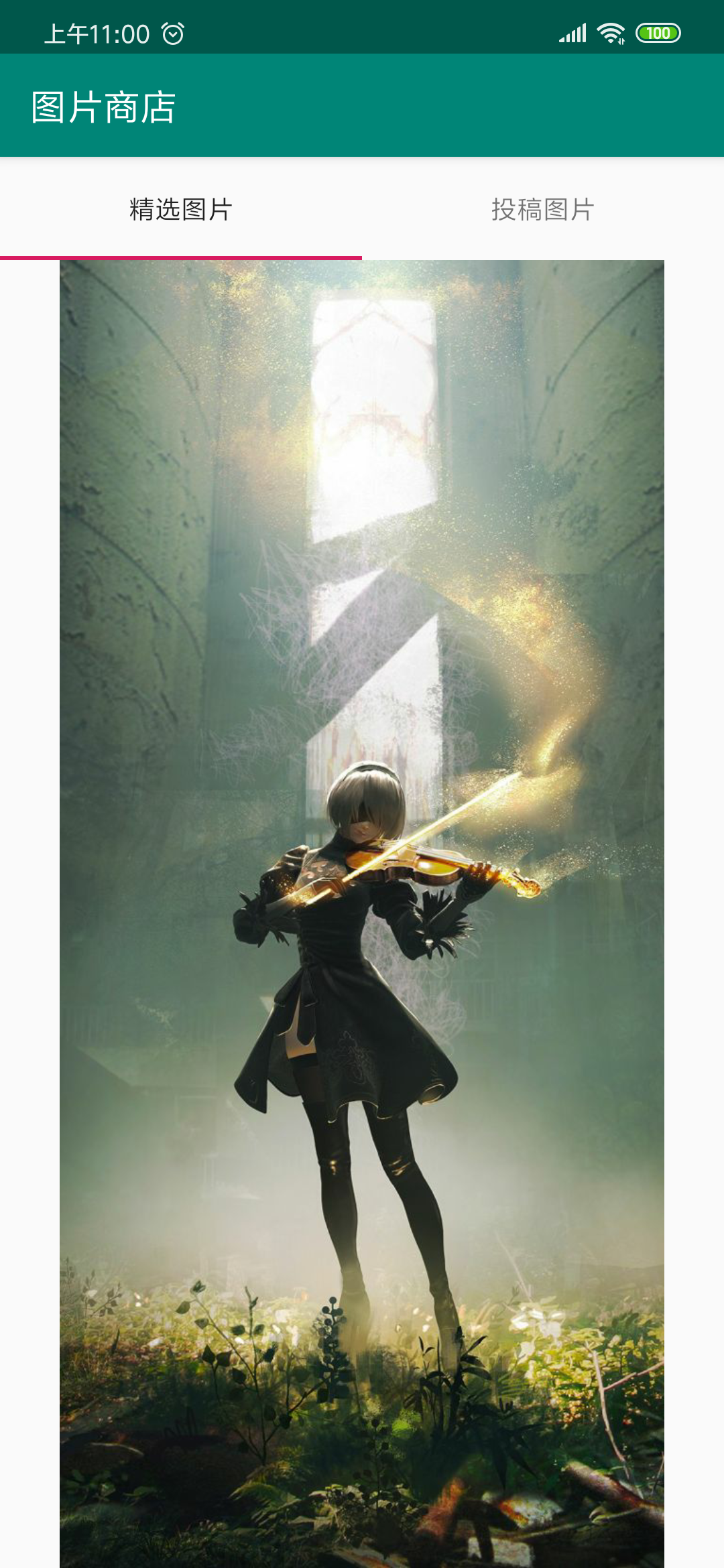一、选项卡
安卓创建选项卡的四个步骤:
1、在布局文件中添加TabHost、TabWidget和TabContent组件
整体使用TabHost包括起来,再使用垂直线性布局管理器在其中添加TabWidget组件和帧布局管理器FrameLayout
<TabHost xmlns:android="http://schemas.android.com/apk/res/android"
xmlns:app="http://schemas.android.com/apk/res-auto"
xmlns:tools="http://schemas.android.com/tools"
android:id="@android:id/tabhost"
android:layout_width="match_parent"
android:layout_height="match_parent"
tools:context=".MainActivity">
<LinearLayout
android:layout_width="match_parent"
android:layout_height="match_parent"
android:orientation="vertical">
<TabWidget
android:id="@android:id/tabs"
android:layout_width="match_parent"
android:layout_height="wrap_content">
</TabWidget>
<FrameLayout
android:id="@android:id/tabcontent"
android:layout_width="wrap_content"
android:layout_height="wrap_content">
</FrameLayout>
</LinearLayout>
</TabHost>
2、编写各标签页的XML布局文件
tab1.xml:线性布局管理器中添加一个ImageView组件,使用src填充图片不会进行拉伸。
<LinearLayout xmlns:android="http://schemas.android.com/apk/res/android"
android:orientation="vertical"
android:id="@+id/left"
android:layout_width="match_parent"
android:layout_height="match_parent">
<ImageView
android:layout_width="match_parent"
android:layout_height="match_parent"
android:src="@drawable/biaoqian_left">
</ImageView>
</LinearLayout>
tab2.xml:同tab1.xml
<LinearLayout xmlns:android="http://schemas.android.com/apk/res/android"
android:orientation="vertical"
android:id="@+id/right"
android:layout_width="match_parent"
android:layout_height="match_parent">
<ImageView
android:layout_width="match_parent"
android:layout_height="match_parent"
android:src="@drawable/biaoqian_right">
</ImageView>
</LinearLayout>
3、获取并初始化TabHost组件
TabHost tabHost=findViewById(android.R.id.tabhost);
tabHost.setup();//初始化
4、为TabHost对象添加各个标签页
//使用LayoutInflater对象的inflate方法添加标签页,
LayoutInflater layoutInflater=LayoutInflater.from(this);
layoutInflater.inflate(R.layout.tab1,tabHost.getTabContentView());
layoutInflater.inflate(R.layout.tab2,tabHost.getTabContentView());
//使用TabHost对象的addTab方法加载对应的标签页
tabHost.addTab(tabHost.newTabSpec("tab1").setIndicator("精选图片").setContent(R.id.left));
tabHost.addTab(tabHost.newTabSpec("tab2").setIndicator("投稿图片").setContent(R.id.right));
最终结果: