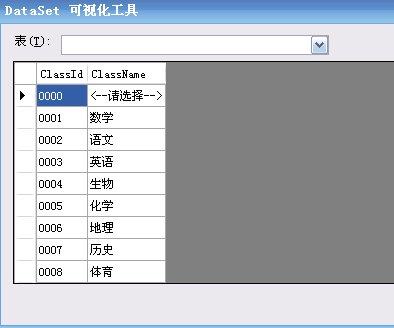转自:https://www.cnblogs.com/fishtreeyu/archive/2010/12/31/1923362.html
aspx页面代码
<form id="form1" runat="server"> <asp:DropDownList ID="DropDownList1" runat="server" Width="170px"> </asp:DropDownList></div> </form>
aspx.cs后台代码
protected void Page_Load(object sender, EventArgs e) { //数据库连接 SqlConnection conn = new SqlConnection("uid=用户名;pwd=用户密码;server=数据库IP地址;database=数据库名""); SqlCommand cmd = new SqlCommand("select * from Class",conn); //建立数据适配器、数据表并填充 SqlDataAdapter adpt = new SqlDataAdapter(cmd); DataTable dtable = new DataTable(); adpt.Fill(dtable); //★★与表的数据绑定★★ DropDownList1.DataSource = dtable;//设置数据源 DropDownList1.DataTextField = "ClassName";//设置所要读取的数据表里的列名 DropDownList1.DataValueField = "ClassId"; DropDownList1.DataBind();//数据绑定 }
DropDownList读取表格里的东西时候得记得用DropDownList1.DataTextField 设置要读取的列