随笔记录方便自己和同路人查阅,学习CSS时最好先学会HTML。
#------------------------------------------------我是可耻的分割线-------------------------------------------
<!DOCTYPE html>
<html lang="en">
<head>
<meta charset="UTF-8">
<title>input系列</title>
</head>
<body>
<div class="c1 c2" style="border:1px solid red; width:50%; height:100px; font-size:30px; text-align:center;"> nihaone</div>
</body>
</html>
效果:
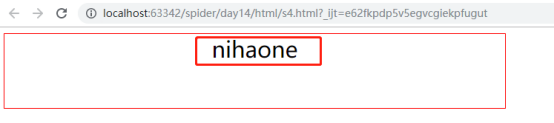
text-align:center;其中text-align表示设置字体位置center表示中间,这种只能水平居中,不能上下居中,有一个比较好的办法,见下面代码
<!DOCTYPE html>
<html lang="en">
<head>
<meta charset="UTF-8">
<title>input系列</title>
</head>
<body>
<div class="c1 c2" style="
border:1px solid red;
width:50%;
height:100px;
font-size:30px;
text-align:center;
line-height:100px;
"> nihaone</div>
</body>
</html>
效果:
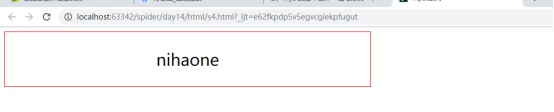
line-height:100px;表示把字体放到100px中间,这个数要和高度一致,不然格式就错了比如高40px,你把字体放到100px居中
<!DOCTYPE html>
<html lang="en">
<head>
<meta charset="UTF-8">
<title>input系列</title>
</head>
<body>
<div class="c1 c2" style="
border:1px solid red;
width:50%;
height:400px;
font-size:30px;
text-align:center;
line-height:100px;
"> nihaone</div>
</body>
</html>
效果:
