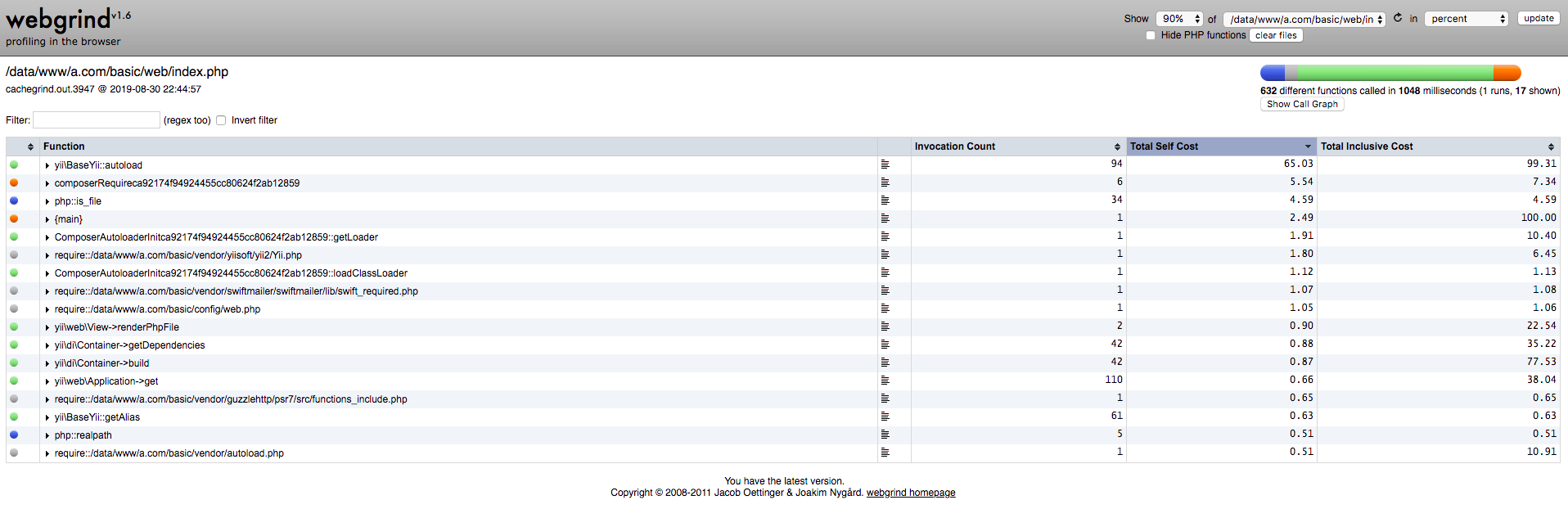简要说明
简单的记录一下php-xdebug的配置,主要实现通过浏览器的产检配合phpstorm来进行断点调试,单步,以及通过xdebug来生成性能分析报告。
1.php-xdebug扩展的安装相对来说很简单,主要是通过apt-get、yum、pecl,或者直接通过编译的方式来进行安装都可以,很容易。
2.浏览器插件的安装,这次主要是使用chrome的xdebug-helper插件
3.phpstorm的配置
php.ini文件的修改
[xdebug]
;断点调试
xdebug.remote_enable=On ;远程调试
xdebug.remote_autostart=On ;开启远程调试自动启动
xdebug.remote_host=192.168.33.1
xdebug.remote_port=9001
xdebug.auto_trace=on ;启用代码自动跟踪
xdebug.collect_vars=On ;收集变量
xdebug.collect_return=On ;收集返回值
xdebug.collect_params=On ;收集参数
xdebug.idekey=hanpy
xdebug.remote_log="/tmp/xdebug.log"
;性能分析
xdebug.profiler_enable=On ;启用性能检测分析
;xdebug.trace_output_dir="/tmp/xdebug_profiler" ;指定堆栈跟踪文件的存放目录
xdebug.profiler_output_dir="/tmp/xdebug_profiler" ;指定性能分析文件的存放目录
xdebug.profiler_output_name="cachegrind.out.%p"
xdebug.profiler_enable_trigger=1
xdebug官网有一个原理图,放上来记录一下
1️⃣ The IP of the server is 10.0.1.2 with HTTP on port 80 2️⃣ The IDE is on IP 10.0.1.42, so xdebug.remote_host is set to 10.0.1.42 3️⃣ The IDE listens on port 9000, so xdebug.remote_port is set to 9000 4️⃣ The HTTP request is started on the machine running the IDE 5️⃣ Xdebug connects to 10.0.1.42:9000 6️⃣ Debugging runs, HTTP Response provided

1️⃣ The IP of the server is 10.0.1.2 with HTTP on port 80 2️⃣ The IDE is on an unknown IP, so xdebug.remote_connect_back is set to 1 3️⃣ The IDE listens on port 9000, so xdebug.remote_port is set to 9000 4️⃣ The HTTP request is made, Xdebug detects the IP addres from the HTTP headers 5️⃣ Xdebug connects to the detected IP (10.0.1.42) on port 9000 6️⃣ Debugging runs, HTTP Response provided
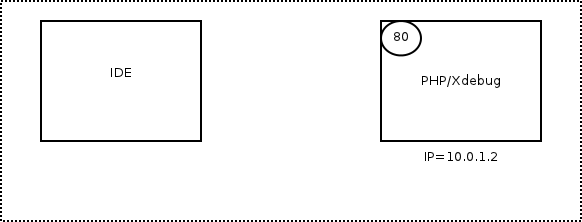
phpstorm的配置
1.首先配置phpstorm的Debug,只有一个地方需要配置就是 Debug port 端口。在Pre-configuration中已经清晰的写明白了步骤
1️⃣ 安装Xdebug
2️⃣ 验证配置
3️⃣ 安装浏览器插件
4️⃣ 开启phpstorm的Debug监听
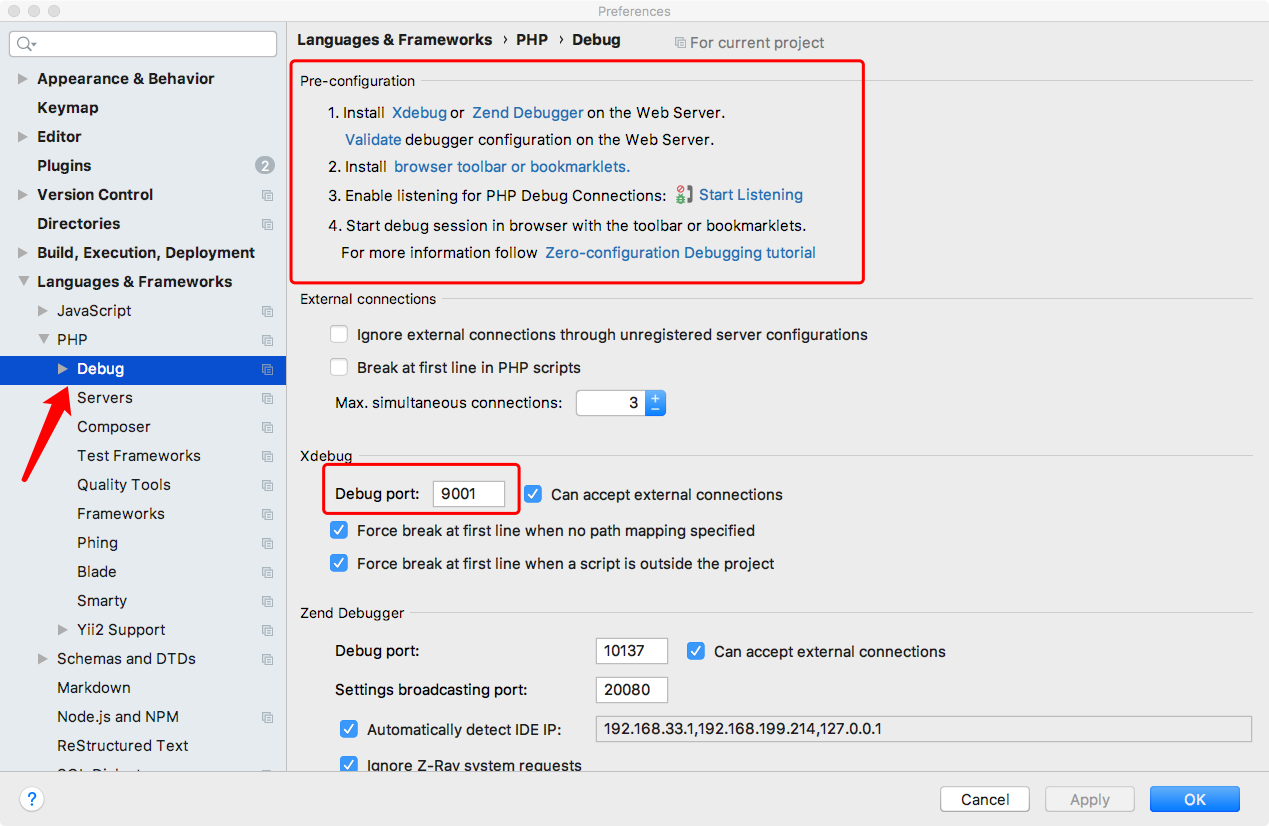
2.配置phpstorm的Debug Servers
1️⃣ 配置host,项目的host
2️⃣ 配置文件目录的映射,就是本地文件和服务器文件的映射
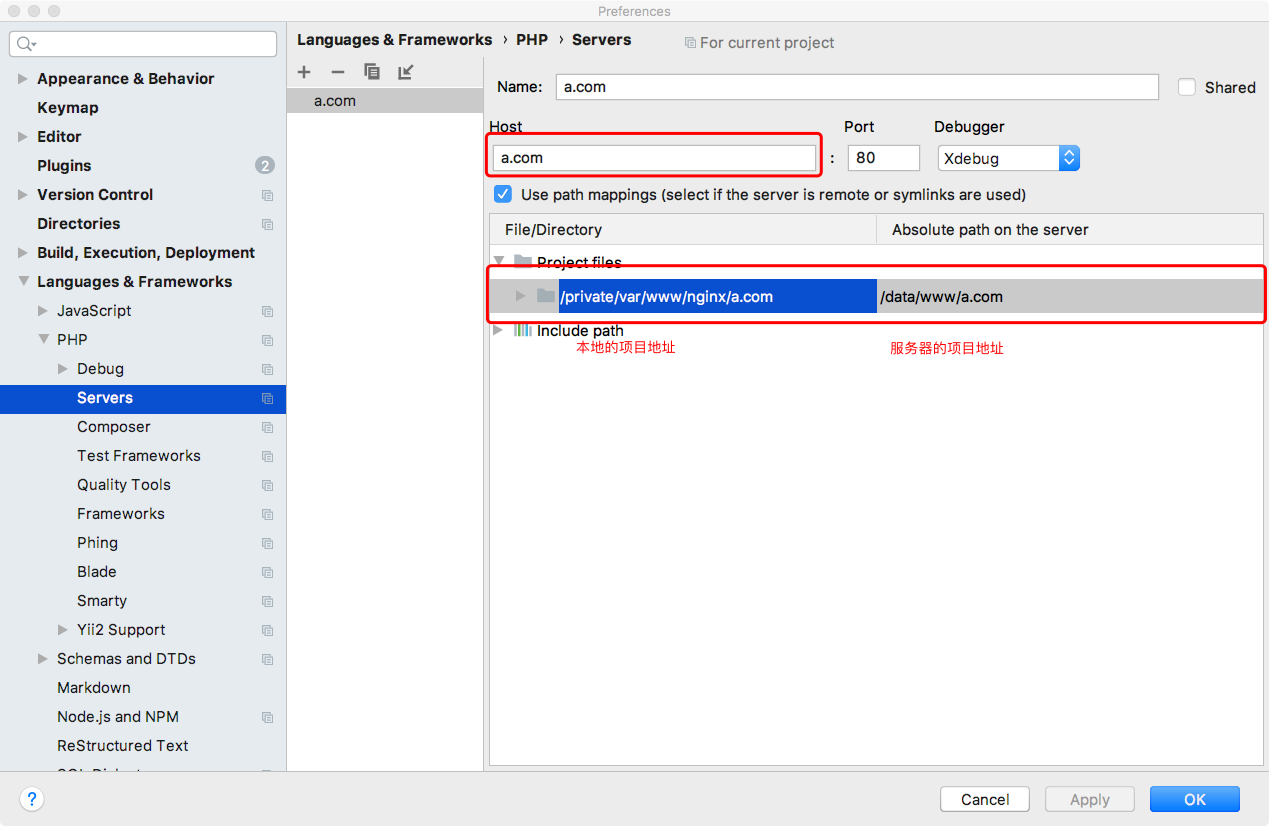
3.开启监听就可以了

4.最后就是要配置浏览器插件了。在前面的php.ini中有一个配置xdebug.idekey,需要把这个key配置到浏览器插件中,然后就可以开始单步调试了。
性能报告文件的生成
xdebg官网: https://xdebug.org 生成性能报告需要 https://github.com/jokkedk/webgrind/ https://github.com/jrfonseca/gprof2dot gprof2dot安装 yum install python3 graphviz yum 源没有3,特么的……,手动来吧…… wget http://www.python.org/ftp/python/3.3.0/Python-3.3.0.tgz tar -xzvf Python-3.3.0.tgz cd Python-3.3.0 ./configure --prefix=/usr/local/python3 make make install 安装好之后要修改一下webgrind的配置文件,把python的路径修改一下,这样才能生成性能报告的那个图。
性能报告文件是这样的