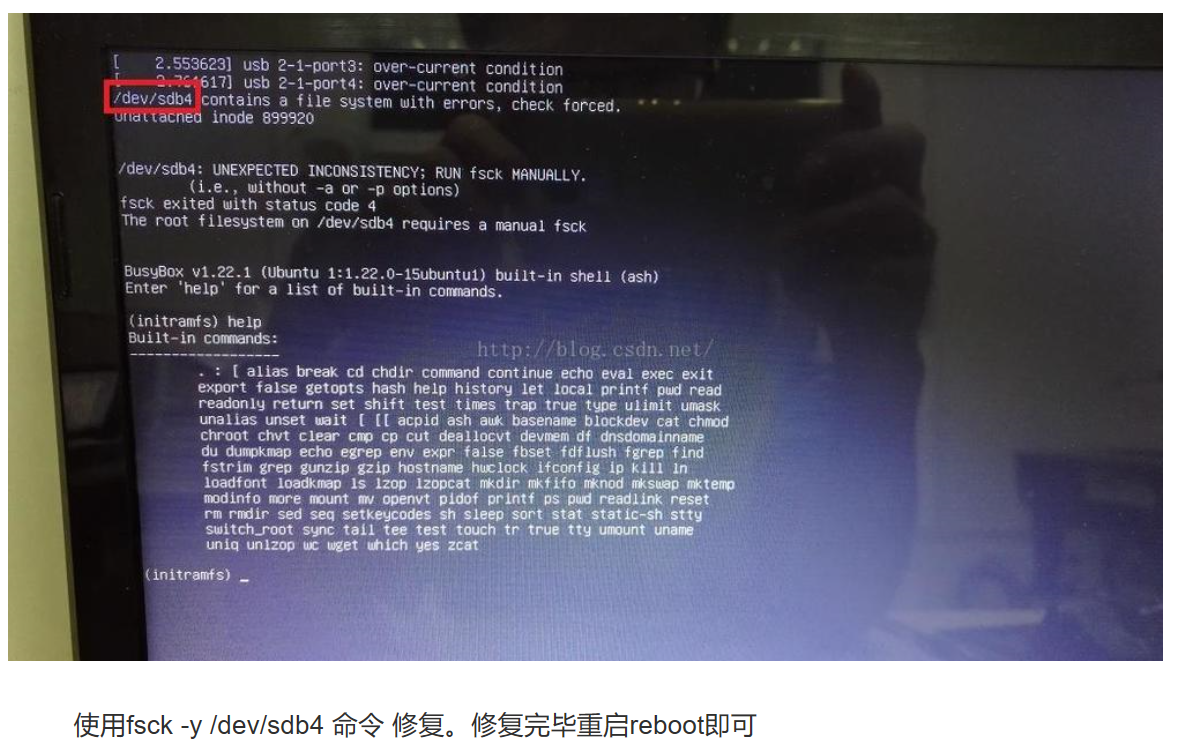onos_wiki: https://wiki.onosproject.org/display/ONOS/Wiki+Home
1,使用虚拟机VMware安装配置ubuntu系统。
为了追求系统稳定性,选择使用ubuntu16.04.6版本的系统。若使用远程服务器,则镜像加载需选择本地客户端加载安装包。安装过程中若出现not found提示,按Esc键即可继续加载安装。更改屏幕分辨率settings-display。
用到的链接如下:Ubuntu安装包下载地址https://ubuntu.com/download/alternative-downloads;安装好Ubuntu18.04之后要做的事!!大全、详细教程!https://blog.csdn.net/haeasringnar/article/details/81809040;关于如何在VMware虚拟机里安装Ubuntu16.04系统https://jingyan.baidu.com/article/5d368d1ec381fe3f60c0572a.html;用vmware在本地安装Ubuntu并调整屏幕大小适应本机https://blog.csdn.net/iqmae68024/article/details/54772918(命令为主,其中步骤要将cd vmware-tools-disturb更改成cd vmware-tools-distrib ),即安装vmware tools步骤链接 https://jingyan.baidu.com/article/6fb756ec4079cf241858fba9.html(鼠标点击为主)。
DEBUG:
非正常关机后,开机遇到initramfs,解决方法如下图: