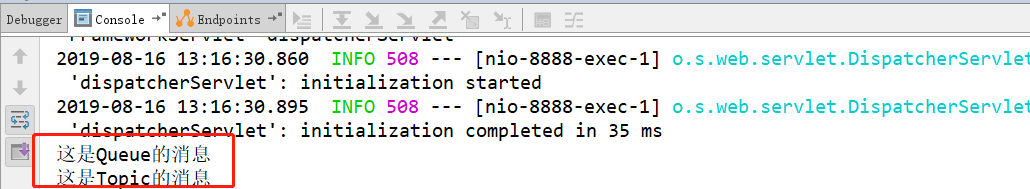环境搭建
1.创建maven项目(jar)
2.pom.xml添加依赖
<parent>
<groupId>org.springframework.boot</groupId>
<artifactId>spring-boot-starter-parent</artifactId>
<version>1.4.0.RELEASE</version>
</parent>
<dependencies>
<dependency>
<groupId>org.springframework.boot</groupId>
<artifactId>spring-boot-devtools</artifactId>
</dependency>
<dependency>
<groupId>org.springframework.boot</groupId>
<artifactId>spring-boot-starter-web</artifactId>
</dependency>
<dependency>
<groupId>org.springframework.boot</groupId>
<artifactId>spring-boot-starter-activemq</artifactId>
</dependency>
</dependencies>
3.编写引导类
@SpringBootApplication public class Application { public static void main(String[] args) { SpringApplication.run(Application.class,args); } }
4.在resources下的application.properties配置文件中添加对应的配置
spring.activemq.broker-url=tcp://192.168.25.131:61616 #此url为activeMQ所在服务器的链接
5.在类中注入JmsMessageTemplate
@Autowired private JmsMessagingTemplate jmsMessagingTemplate;
6.调用JmsMessageTemplate的方法发送消息
jmsMessagingTemplate.convertAndSend(“queue消息名称”,"消息内容");
在引导类中配置消息类型
Queue
@Bean(name="queue") public Destination getQueue(){ return new ActiveMQQueue("queue_test"); }
Topic
@Bean(name="topic") public Destination getTopic(){ return new ActiveMQTopic("topic_test"); }
类中注入发送消息类型
在发送消息的类中注入发送消息类型对象Destination
Queue
@Resource(name="queue") private Destination queue;
Topic
@Autowired @Qualifier(value="topic") private Destination topic;
jmsMessageTemplate.convertAndSend(queue,"消息内容");
jmsMessageTemplate.convertAndSend(topic,"消息内容");
@Component public class ActiveMQConsumer { //接收queue消息 @JmsListener(destination = "queue_test") public void handler(String message){ System.out.println(message); } //接收topic消息 @JmsListener(destination = "topic_test") public void handlerTopic(String msessage){ System.out.println(msessage); } }
controller类的方法中添加 @RequestMapping("/send") public void sendQueue(){ jmsMessagingTemplate.convertAndSend(queue,"这是Queue的消息"); jmsMessagingTemplate.convertAndSend(topic,"这是Topic的消息"); }
运行后,在控制台只输出了Queue的消息
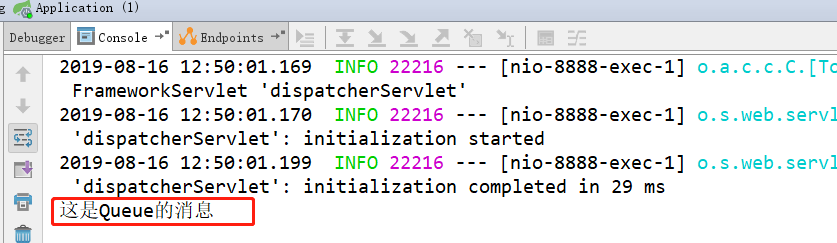
Springboot整合ActiveMQ模式只能监听Queue队列的消息进行处理,所以如何处理topic消息?
解决:
在Springboot的application.properties文件中添加如下内容
spring.jms.pub-sub-domain=true //默认是false,开启发布订阅模式
启动测试
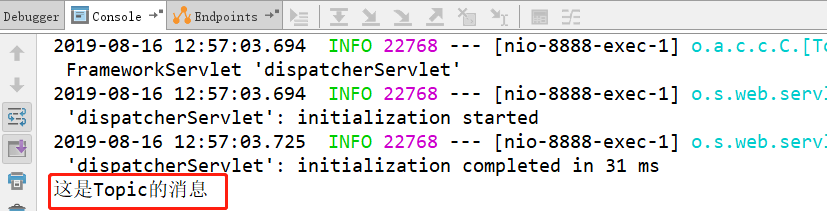
经过上述修改,又只能监听topic的消息,queue的消息又无法获取。
解决:
只有通过自定义监听器类来处理
在监听器类的@JmsListener添加connectionFactory属性
@Component public class ActiveMQConsumer { //接收queue消息 @JmsListener(destination = "queue_test",containerFactory = "queueListenerContainerFactory") public void handler(String message){ System.out.println(message); } //接收topic消息 @JmsListener(destination = "topic_test",containerFactory = "topicListenerContainerFactory") public void handlerTopic(String msessage){ System.out.println(msessage); } }
创建一个配置类,在配置类中提供两个监听工厂配置
@Configuration public class ConsumerConfiguration { @Value("${spring.activemq.broker-url}") private String host; @Bean public ConnectionFactory getActiveMqConnection(){ return new ActiveMQConnectionFactory(host); } @Bean(name="queueListenerContainerFactory") public JmsListenerContainerFactory queueListenerContailerFactory(ConnectionFactory connectionFactory){ DefaultJmsListenerContainerFactory factory = new DefaultJmsListenerContainerFactory(); factory.setConnectionFactory(connectionFactory); factory.setPubSubDomain(false); return factory; } @Bean(name="topicListenerContainerFactory") public JmsListenerContainerFactory topicListenerContainerFactory(ConnectionFactory connectionFactory){ DefaultJmsListenerContainerFactory factory = new DefaultJmsListenerContainerFactory(); factory.setConnectionFactory(connectionFactory); factory.setPubSubDomain(true); return factory; } }
运行测试