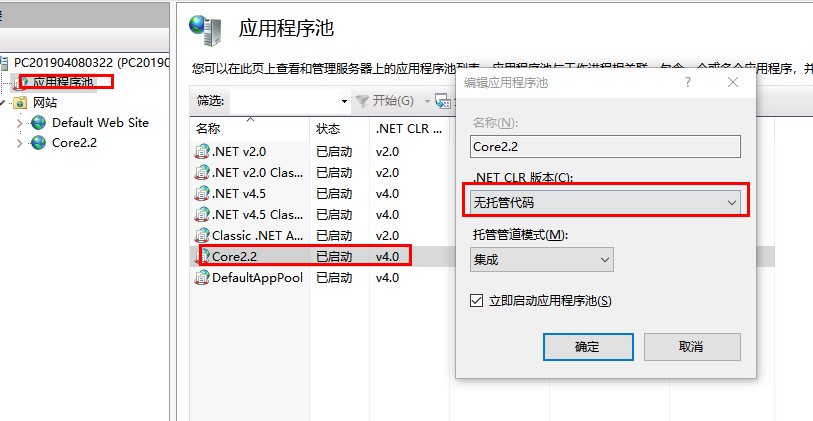重要信息: 本文为初次学习.Net Core时所作,其中有很多描述或有欠缺,后续会进行持续改进。
本文中有一个问题未能解决: 使用C#7.0新语法,在命名空间前Using StaticClass 然后在方法中直接调用静态方法(本文中出现错误)
.NET Core 出现的原因
1.去重(更加轻量级)
众所周知.Net Framework一直是向前兼容(即兼容更早的版本),例如NetFramework5.0会兼容.Net Framework4.0.......Net Core的出现解决了.Net FrameWork繁重的问题,把一些不必要的封装进行消减,.Net Core是一套全新的框架
2.跨平台性
.Net Core不仅能够在Windows下运行,也能在linux下运行。
我们知道在.Net能够运行是因为CLR,而在.Net FrameWork中就包含CLR。微软公司为.NET Core也开发了一套能够在Linux系统运行的CLR
.NET Core环境
开发工具: Visual Studio 2017
安装程序:.NET Core SDK = 使用.NET Core开发应用.NET Core Runtime 和 SDK+CLI(Software Development Kit/Command Line Interface) 工具
安装程序:dotnet-hosting-2.2.0-preview3-35497-win IIS转发请求,可以理解为.Net Core Runtime坏境。(如果没安装,在部署至IIS时无法访问站点)
.NET Core与.NET Framework
基于.NET Core与.NET Framework开发的区别(以Web项目为例)
1:对于IIS的诉求不同
asp.net--网站托管在IIS--IIS负责监听-转发请求--响应客户端
.net core--控制台--CreateWebHostBuilder(内置了服务器)--启动了服务器--负责监听-转发请求--响应客户端(IIS只能做反向代理,不再做监听)
KestrelServer 跨平台的服务器
2.内部需要做的事情不同
Asp.Net不负责请求的监听-转发-响应(IIS),封装了管道处理模型,只写业务处理逻辑
Asp.NetCore 是个控制台,请求监听-转发-响应都是自己完成的,包括管道模型也是自定义,
这里不再像以前那样,什么都封装好了,开发者什么也不知道封装的少,东西就少,这也就是
我们为什么会说.NET Core相对而言是轻量级的
C#6.0新语法
#region 自动属性初始化(Auto-property initializers) public string Name { get; set; } = "summit"; public int Age { get; set; } = 22; public DateTime BirthDay { get; set; } = DateTime.Now.AddYears(-20); public IList<int> AgeList { get; set; } = new List<int> { 10, 20, 30, 40, 50 }; #endregion public void Show(People people) { #region 字符串嵌入值(String interpolation) //C#6.0 System.Console.WriteLine($"年龄:{this.Age} 生日:{this.BirthDay}"); System.Console.WriteLine($"{(this.Age<20 ?"小鲜肉":"老腊肉")}");//开始支持嵌套表达式等 #endregion #region 导入静态类(Using Static) //6.0之前我们调用静态类中的方法时:Class.Method(); //6.0调用静态类中的方法:Using Class,使用时Method() #endregion #region 空值运算符(Null-conditional operators) int? iValue = 10; System.Console.WriteLine(iValue?.ToString());//不需要判断是否为空 string name = null; System.Console.WriteLine(name?.ToString()); #endregion #region 对象初始化器(Index Initializers) IDictionary<int, string> dictOld = new Dictionary<int, string>() { { 1,"first"}, { 2,"second"} }; IDictionary<int, string> dictNew = new Dictionary<int, string>() { [4] = "first", [5] = "second" }; #endregion #region 异常过滤器(Exception filters) int exceptionValue = 10; try { Int32.Parse("s"); } catch (Exception e) when (exceptionValue > 1)//满足条件才进入catch { System.Console.WriteLine("catch"); //return; } #endregion #region nameof表达式 (nameof expressions) System.Console.WriteLine(nameof(people)); //获取peopleTest这个字符串 #endregion #region 在cath和finally语句块里使用await(Await in catch and finally blocks) #endregion } public class People { public int Id { get; set; } public string Name { get; set; } public static async Task Get() { await Task.Run(() => { Thread.Sleep(5000); System.Console.WriteLine("People.async.Get"); }); System.Console.WriteLine("People.async.Get after"); } }
C#7.0新语法
public void Show() { #region out参数 { this.DoNoting(out int x, out int y); this.DoNoting(out var l, out var m); } //Console.WriteLine(x + y); #endregion #region 模式 this.PrintStars(null); this.PrintStars(3); this.Switch(null); this.Switch("RichardRichard"); this.Switch("Richard"); #endregion #region 元组 { var result = this.LookupName(1); System.Console.WriteLine(result.Item1); System.Console.WriteLine(result.Item2); System.Console.WriteLine(result.Item3); } { var result = this.LookupNameByName(1); System.Console.WriteLine(result.first); System.Console.WriteLine(result.middle); System.Console.WriteLine(result.last); System.Console.WriteLine(result.Item1); System.Console.WriteLine(result.Item2); System.Console.WriteLine(result.Item3); } #endregion #region 局部函数 { Add(3); int Add(int k)//闭合范围内的参数和局部变量在局部函数的内部是可用的,就如同它们在 lambda 表达式中一样。 { return 3 + k; } } #endregion #region 数字分隔号 long big = 100_000; #endregion } /// <summary> /// System.ValueTuple 需要安装这个nuget包 /// </summary> /// <param name="id"></param> /// <returns></returns> private (string, string, string) LookupName(long id) // tuple return type { return ("first", "middle", "last"); } private (string first, string middle, string last) LookupNameByName(long id) // tuple return type { return ("first", "middle", "last"); //return (first: "first", middle: "middle", last: "last"); } /// <summary> /// 具有模式的 IS 表达式 /// </summary> /// <param name="o"></param> public void PrintStars(object o) { if (o is null) return; // 常量模式 "null" if (!(o is int i)) return; // 类型模式 定义了一个变量 "int i" System.Console.WriteLine(new string('*', i)); } /// <summary> /// 可以设定任何类型的 Switch 语句(不只是原始类型) /// 模式可以用在 case 语句中 /// Case 语句可以有特殊的条件 /// </summary> /// <param name="text"></param> private void Switch(string text) { int k = 100; switch (text) { case "RichardRichard" when k > 10: System.Console.WriteLine("RichardRichard"); break; case "Richard" when text.Length < 10: System.Console.WriteLine("Richard"); break; case string s when s.Length > 7://模式 System.Console.WriteLine(s); break; default: System.Console.WriteLine("default"); break; case null: System.Console.WriteLine("null"); break; } } private void DoNoting(out int x, out int y) { x = 1; y = 2; }
Core部署至IIS
基于Core的Web项目部署至IIS具体步骤
注意:一定要记得安装dotnet-hosting-2.2.6-win,它的作用是Core的运行时环境,如果不安装,部署时无法运行
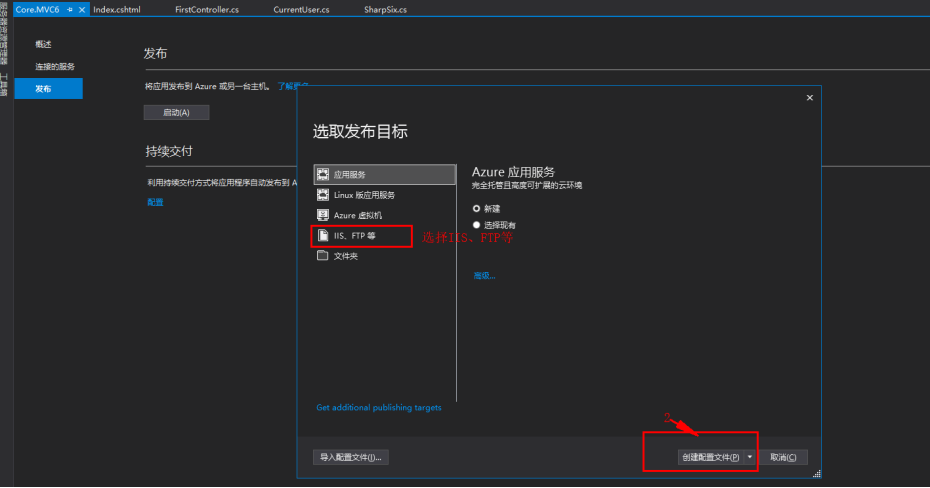
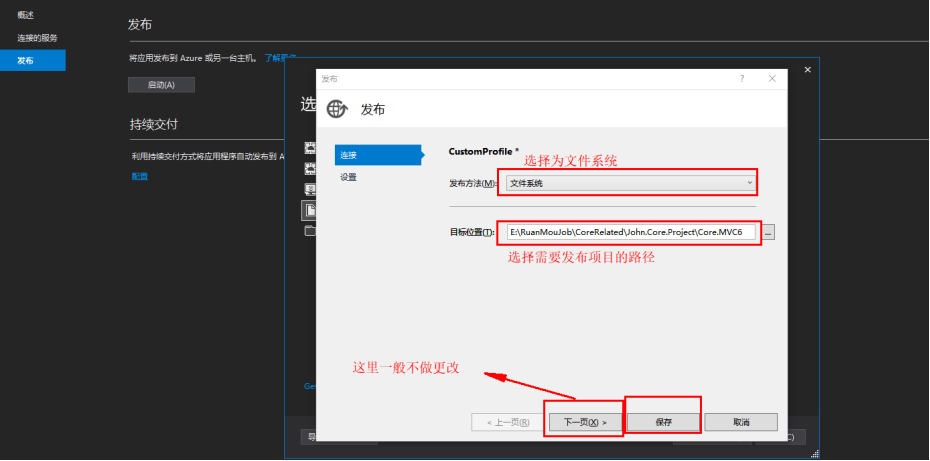
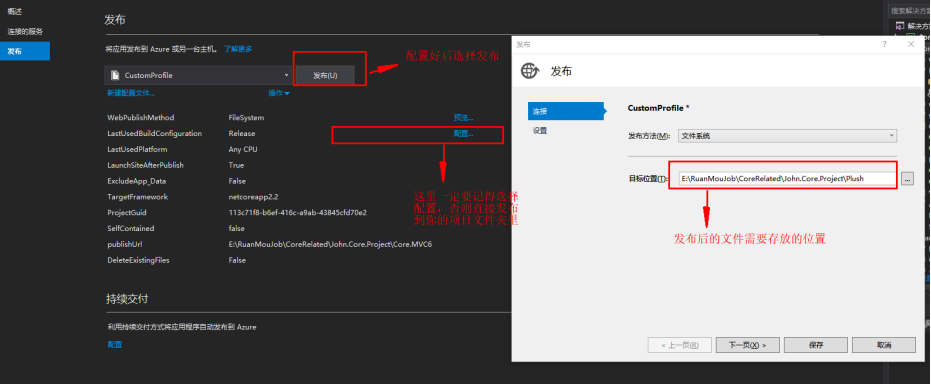
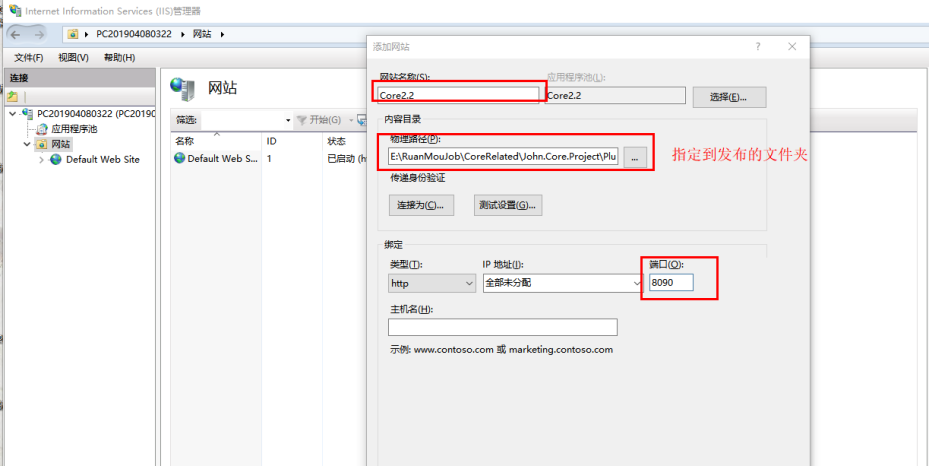
应用程序池的选择和基于Framework有所差异,在基于Framework中这里是选择.Net CLR的版本,而基于Core则选择的是无托管代码。原因:
Core是跨平台的,就两者本身而言,它们的运行时环境就不一样。Framework需要IIS所做的事情,Core都不需了(自己做),Core的代码不再
托管在IIS上,对于Core而言IIS只是一个代理,只是做一个转发而已。