1.颜色属性
color属性定义文本的颜色,有4种格式:
(1)color:green
(2)color:#ff6600 简写式:color:#f60
(3)color:rgb(255,255,255)
红(R),绿(G),蓝(B)每个取值范围都是0~255
(4)color:rgba(255,255,255,1)
RGBA是代表Red、Green、Blue和Alpha(色彩空间)透明度
代码示例:

1 <!DOCTYPE html> 2 <html> 3 <head> 4 <meta charset="UTF-8"> 5 <title>CSS常见属性</title> 6 <style type="text/css"> 7 /* 8 p{color:red} 9 10 11 p{color:#177199} 12 p{color:#ff(红) 66(绿) 00(蓝)} 13 p{color:#f(红) 6(绿) 0(蓝)} 14 p{color:#f60} 15 16 17 p{color:rgb红(r),绿(g),蓝(b)} 0-255的取值范围 18 p{color:rgb(255,0,0)} 红色 19 p{color:rgb(0,255,0)} 蓝色 20 p{color:rgb(0,0,255)} 绿色 21 22 23 */ 24 .ha{color:rgb(255,0,0,1)} 25 .hb{color:rgb(255,0,0,0.8)} 26 .hc{color:rgb(255,0,0,0.6)} 27 .hd{color:rgb(255,0,0,0.4)} 28 .he{color:rgb(255,0,0,0.2)} 29 .hf{color:rgb(255,0,0,0)} 30 </style> 31 </head> 32 <body> 33 <p> 34 <h1 class="ha">台风要来了!</h1> 35 <h1 class="hb">台风要来了!</h1> 36 <h1 class="hc">台风要来了!</h1> 37 <h1 class="hd">台风要来了!</h1> 38 <h1 class="he">台风要来了!</h1> 39 <h1 class="hf">台风要来了!</h1> 40 </p> 41 </body> 42 </html>
2.字体属性
(1)font-size字体大小
| px | 设置一个固定的值 |
| % | 父元素的百分比 |
| smaller | 比父元素更小 |
| larger | 比父元素更大 |
| inherit | 继承父元素的大小 |
(2)font-family定义字体
font-family:Microsoft YaHei,serif;
可以使用","隔开,以确保当字体不存在时直接选择下一个。
字体可以上网搜一下其英文,比如微软雅黑--Microsoft YaHei
(3)font-weight字体加粗
normal(默认值)、bold(粗)、bolder(更粗)、lighter(更细)
400=normal,而700=bold,取值必须是100-900的整百数
(4)font-style字体样式
| normal | 正常(标准) |
| italic | 斜体 |
| oblique | 倾斜 |
| inherit | 继承 |
(5)font-variant小型大写字母显示文本
| normal | 标准 |
| small-caps | 小型大写字母显示文本 |
| inherit | 继承 |
3.背景属性
(1)背景颜色 background-color
(2)背景图片 background-image
background-image:url(图片路径)
background-image:none
(3)背景重复 background-repeat
| repeat | 重复平铺满 |
| repeat-x | 向x轴重复 |
| repeat-y | 向y轴重复 |
| no-repeat | 不重复 |
(4)背景位置background-position
横向(left,center,right)
纵向(top,center,bottom)
用数值表示
简写方式:
代码示例:

1 <!DOCTYPE html> 2 <html> 3 <head> 4 <meta charset="UTF-8"> 5 <title>背景相关属性</title> 6 <style type="text/css"> 7 body{ 8 background:#f2f2f2 url(car.jpg) no-repeat 20px 20px 9 } 10 </style> 11 </head> 12 <body> 13 14 </body> 15 </html>
显示效果:

代码示例:

1 <!DOCTYPE html> 2 <html> 3 <head> 4 <meta charset="UTF-8"> 5 <title>背景相关属性</title> 6 <style type="text/css"> 7 div{ 8 width: 600px; 9 height:400px; 10 background: #f2f2f2 url(car.jpg) no-repeat 20px 20px; 11 } 12 </style> 13 </head> 14 <body> 15 <div></div> 16 </body> 17 </html>
显示效果:
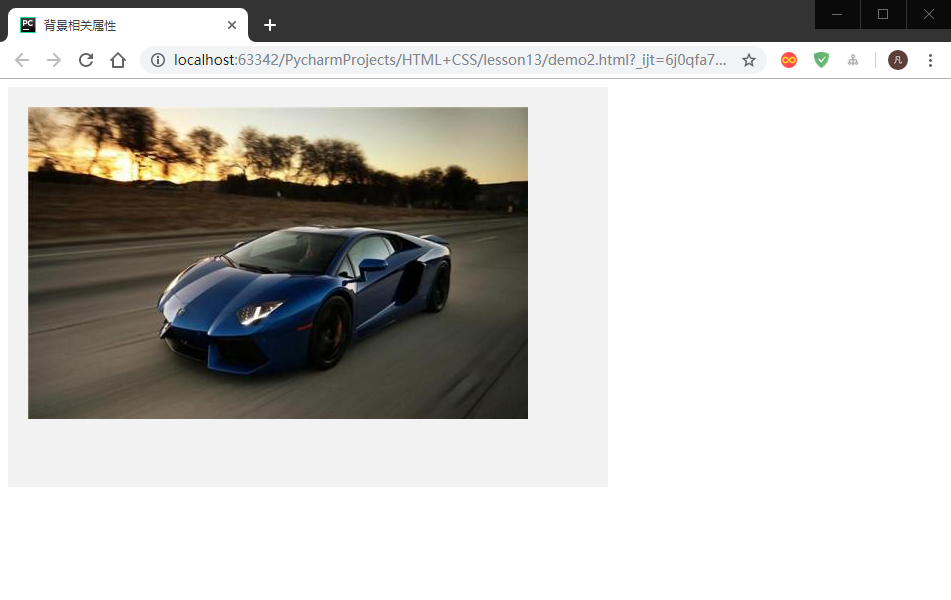
4.文本属性
(1)text-align 横向排列
值:left、center、right
(2)line-height 文本行高
| % | 基于字体大小的百分比行高 |
| 数值 | 基于像素设置固定值 |
(3)text-indent 首行缩进
| % | 父元素的百分比 |
| px | 固定值,默认0 |
| inherit | 继承 |
(4)letter-spacing 字符间距
| normal | 默认 |
| length | 设置具体的数值(可以是负值) |
| inherit | 继承 |
(5)word-spacing 单词间距
| normal | 标准间距 |
| px | 固定值 |
| inherit | 继承 |
(6)direction 文本方向
| rtl | 从左到右,默认值 |
| ltr | 从右到左 |
| inherit | 继承 |
(7)text-transform 文本大小写
| none | 默认 |
| capitalize | 每个单词首字母大写 |
| uppercase | 每个单词全部大写 |
| lowercase | 每个单词全部小写 |
| inherit | 继承 |
代码示例:

1 <!DOCTYPE html> 2 <html> 3 <head> 4 <meta charset="UTF-8"> 5 <title>文本属性</title> 6 <style type="text/css"> 7 div{ 8 width: 900px; 9 height: 300px; 10 } 11 p{ 12 text-align:left; 13 font-size:20px; 14 line-height: 40px; 15 text-indent: 40px; 16 letter-spacing:20px; 17 word-spacing: normal; 18 direction:ltr; 19 text-transform: capitalize; 20 } 21 </style> 22 </head> 23 <body> 24 <div> 25 <p>南京邮电大学南京邮电大学南京邮电大学南京邮电大学</p> 26 <p>nan jing you dian da xue</p> 27 </div> 28 </body> 29 </html>
5.边框属性
(1)边框风格 border-style
- border-style 统一风格(简写风格)
- 单独定义某一方向的边框样式:
| border-bottom-style | 下边框样式 |
| border-top-style | 上边框样式 |
| border-left-style | 左边框样式 |
| border-right-style | 右边框样式 |
- 边框风格样式的属性值:
| none | 无边框 |
| solid | 直线边框 |
| dashed | 虚线边框 |
| dotted | 点状边框 |
| double | 双线边框 |
| groove | 凸槽边框 |
| ridge | 垄状边框 |
| inset | inset边框 |
| outset | outset边框 |
| inherit | 继承 |
(2)边框宽度 border-width
- border-width 统一风格
- 单独风格:
| border-top-width | 上边框宽度 |
| border-bottom-width | 下边框宽度 |
| border-left-width | 左边框宽度 |
| border-right-width | 右边框宽度 |
- 边框宽度的属性值:
| thin | 细边框 |
| medium | 中等边框 |
| thick | 粗边框 |
| px | 固定值的边框 |
| inherit | 继承 |
(3)边框颜色 border-color
- border-color 统一风格
- 单独风格:
| border-top-color | 上边框颜色 |
| border-bottom-color | 下边框颜色 |
| border-left-color | 左边框颜色 |
| border-right-color | 右边框颜色 |
- 属性值:
| 颜色的名称 | red、green |
| RGB | rgb(255,255,0) |
| RGBA | rgba(255,255,0,0.1) |
| 十六进制 | #ff0、#ff0000 |
- 属性值的四种情况:
| 一个值 | border-color:(上、下、左、右); |
| 两个值 | border-color:(上下)(左右); |
| 三个值 | border-color:(上)(左、右)(下); |
| 四个值 | border-color:(上)(右)(下)(左) |
(4)简写方式
border:solid 2px #f60
代码示例:

1 <!DOCTYPE html> 2 <html> 3 <head> 4 <meta charset="UTF-8"> 5 <title>边框属性</title> 6 <style type="text/css"> 7 div{ 8 width:50px; 9 height:50px; 10 float:left; 11 margin-right: 10px; 12 background-color: #f60; 13 border-width:medium; 14 border-color:rgb(0,0,255); 15 border-color:green blue yellow black; 16 } 17 .div0{ 18 border-style:solid; 19 border-width: 5px; 20 } 21 .div1{ 22 border-top-style: solid; 23 } 24 .div2{ 25 border-bottom-style: dashed; 26 } 27 .div3{ 28 border-left-style: dotted; 29 } 30 .div4{ 31 border-right-style:double; 32 } 33 .div5,.div6,.div7,.div8{ 34 width:80px; 35 height:30px; 36 37 border-width:20px; 38 background: none; 39 border-color: #ddd; 40 41 /* 42 border: solid 2px black 43 */ 44 } 45 .div5{ 46 border-style:groove; 47 } 48 .div6{ 49 border-style:ridge; 50 } 51 .div7{ 52 border-style:inset; 53 } 54 .div8{ 55 border-style:outset; 56 } 57 58 </style> 59 </head> 60 <body> 61 <div class="div0">div0</div> 62 <div class="div1">solid</div> 63 <div class="div2">dashed</div> 64 <div class="div3">dotted</div> 65 <div class="div4">double</div> 66 <div class="div5">凸槽边框</div> 67 <div class="div6">垄状边框</div> 68 <div class="div7">inset边框</div> 69 <div class="div8">outset边框</div> 70 <div class="div9"></div> 71 72 </body> 73 </html>
6.列表属性
(1)标记的类型 list-style-type
| none | 无标记 |
| disc | 默认,标记是实心圆 |
| circle | 标记是空心圆 |
| square | 标记是实心方块 |
| decimal | 标记是数字 |
| decimal-leading-zero | 0开头的数字标记(01,02,03等) |
| lower-roman | 小写罗马数字(i,ii,iii,iv,v等) |
| upper-roman | 大写罗马数字(I,II,III,IV,V等) |
| lower-alpha | 小写英文字母(a,b,c,d,e等) |
| upper-alpha | 大写英文字母(A,B,C,D,E等) |
| lower-greek | 小写希腊字母(α,β,γ等) |
| lower-latin | 小写拉丁字母(a,b,c,d,e等) |
| upper-latin | 大写拉丁字母(A,B,C,D,E等) |
| hebrew | 传统的希伯来编号方式 |
| armenian | 传统的亚美尼亚编号方式 |
| georgian | 传统的乔治亚编号方式(an,ban,gan等) |
| cjk-ideographic | 简单的表意数字 |
| hiragana | 标记是:a,i,u,e,o,ka,ki等(日文片假名) |
| katakana | 标记是:A,I,U,E,KA,KI等(日文片假名) |
| hiragana-iroha | 标记是:i,ro,ha,ni,ho,he,to等(日文片假名) |
| katakana-iroha | 标记是:I,RO,HA,NI,HO,HE,TO等(日文片假名) |
(2)标记的位置 list-style-position
| inside | 列表项目标记放置在文本以内,且环绕文本根据标记对齐。 |
| outside | 默认值。保持标记位于文本的左侧。列表项目标记放置在文本以外,且环绕文本不根据标记对齐。 |
| inherit | 规定应该从父元素继承list-style-position属性的值. |
(3)设置图像列表标记 list-style-image
| URL | 图像的路径 |
| none | 默认,无图形被显示 |
| inherit | 规定应该从父元素继承list-style-image属性的值 |
(4)简写方式 list-style
list-style:circle outside url(arr.png);
代码示例:

1 <!DOCTYPE html> 2 <html lang="en"> 3 <head> 4 <meta charset="UTF-8"> 5 <title>列表属性</title> 6 <style> 7 /* 8 ol{ 9 list-style-type:circle 10 } 11 ul{ 12 list-style-type: disc; 13 } 14 15 ul.inside{ 16 list-style-position: inside 17 } 18 ul.outside{ 19 list-style-position: outside 20 } 21 22 ul.gif{ 23 list-style-image: url("arr.gif"); 24 } 25 ul.png{ 26 list-style-image: url("arr.png"); 27 } 28 */ 29 ul{ 30 list-style:circle outside url(arr.png); 31 } 32 </style> 33 </head> 34 <body> 35 <p>无序列表无序列表无序列表无序列表无序列表</p> 36 <ul class="gif"> 37 <li>无序列表</li> 38 <li>无序列表</li> 39 <li>无序列表</li> 40 <li>无序列表</li> 41 <li>无序列表 42 <ul class="png"> 43 <li>无序列表</li> 44 <li>无序列表</li> 45 <li>无序列表</li> 46 <li>无序列表</li> 47 <li>无序列表</li> 48 </ul> 49 </li> 50 </ul> 51 <p>无序列表无序列表无序列表无序列表无序列表</p> 52 <ul class="outside"> 53 <li>无序列表</li> 54 <li>无序列表</li> 55 <li>无序列表</li> 56 <li>无序列表</li> 57 <li>无序列表</li> 58 </ul> 59 60 <!--<ol>--> 61 <!--<li>无序列表</li>--> 62 <!--<li>无序列表</li>--> 63 <!--<li>无序列表</li>--> 64 <!--<li>无序列表</li>--> 65 <!--<li>无序列表</li>--> 66 <!--</ol>--> 67 68 </body> 69 </html>
