1. 新建工程,选择maven项目,选择如下图选项,next

2. 填写groupId和artifactId,这是maven为了确定项目在maven仓库中的唯一性而设置的。groupId一般写域名.公司名,artifactId则是项目名。
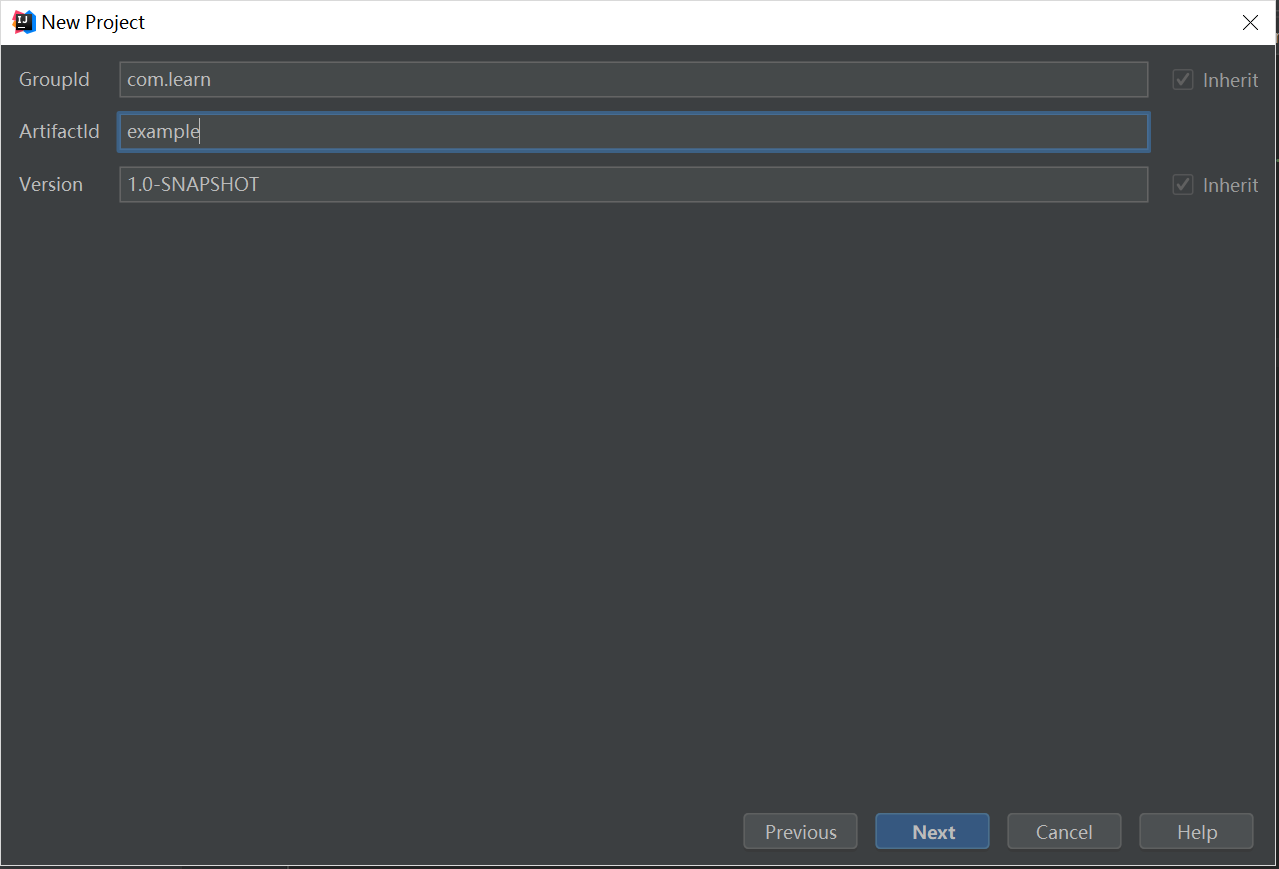
3.选择maven配置文件地址,可以选择自己下载的maven,然后自定义配置文件中的仓库地址,就不用所有东西都堆在C盘了。以及将远程仓库地址改为阿里云仓库,这样下载速度会快一些。
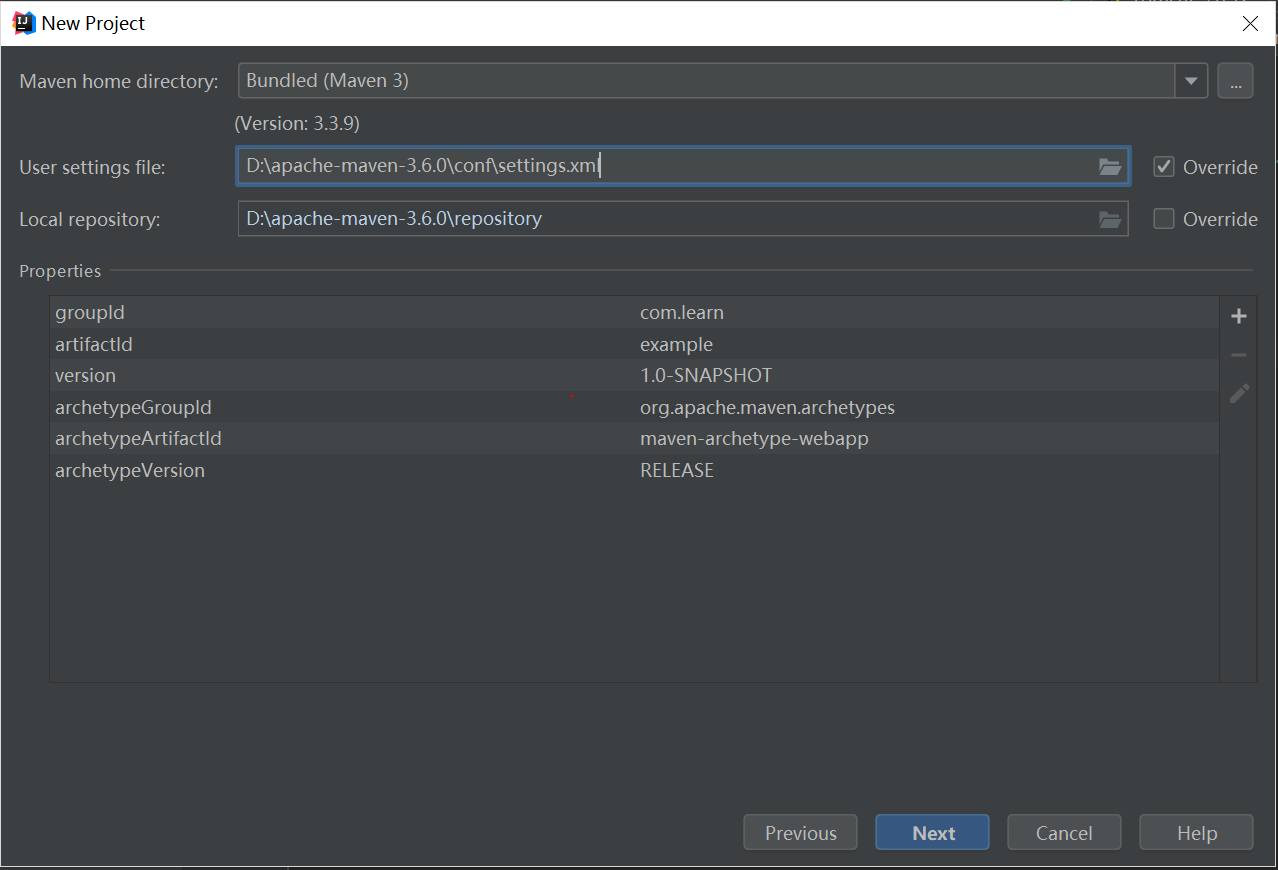
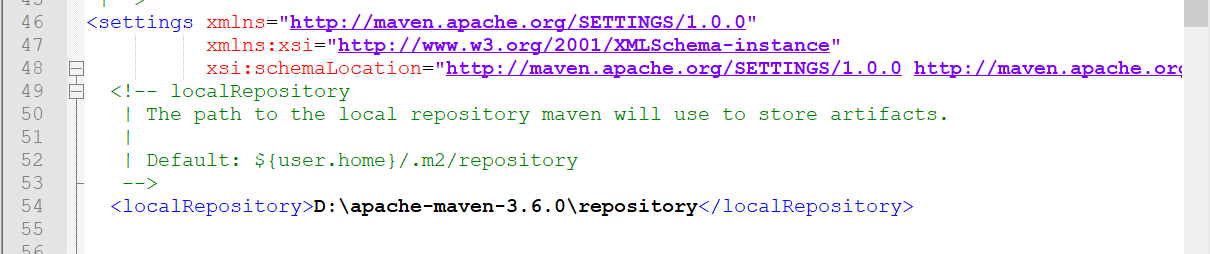
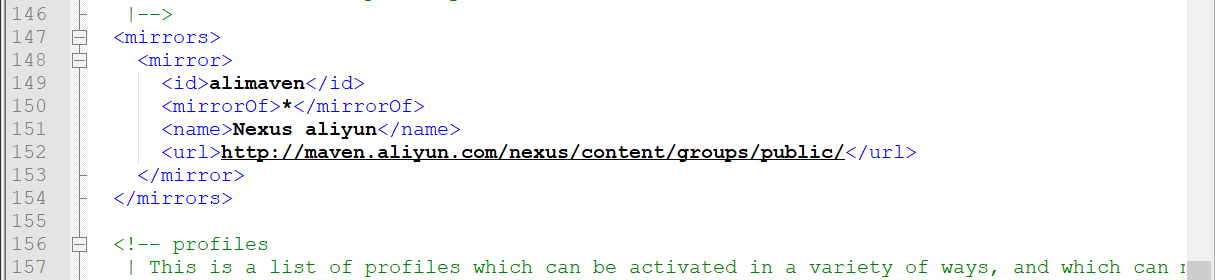
4.然后一路next,就可以完成maven工程的构建了。接下来配置spring MVC的环境,右键工程名,选择add framework support,选择spring mvc,然后编译器就会开始构建spring mvc的环境了。
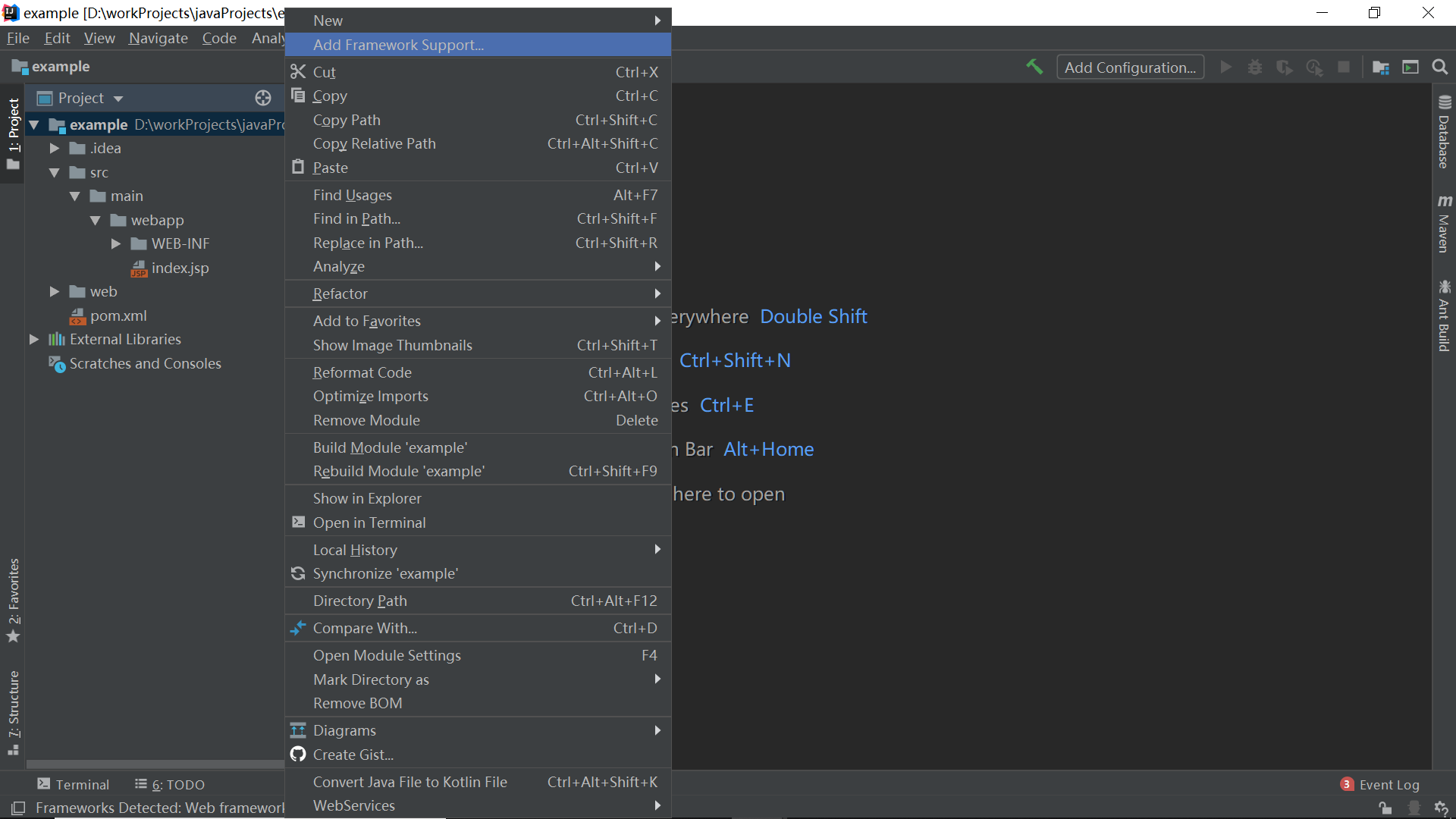
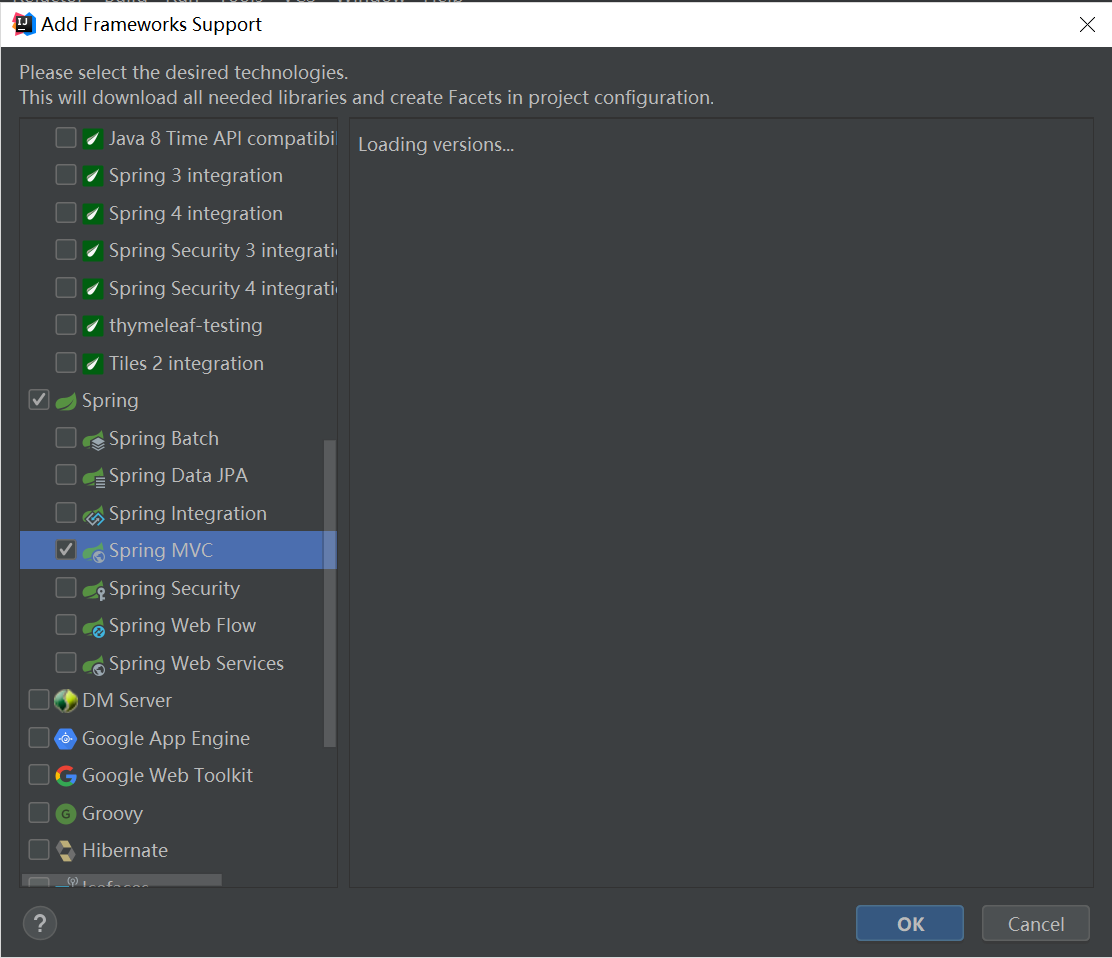
5. 在pom.xml中加入spring依赖
<!--spring依赖--> <dependency> <groupId>org.springframework</groupId> <artifactId>spring-core</artifactId> <version>4.1.3.RELEASE</version> </dependency> <dependency> <groupId>org.springframework</groupId> <artifactId>spring-context</artifactId> <version>4.1.3.RELEASE</version> </dependency> <dependency> <groupId>org.springframework</groupId> <artifactId>spring-webmvc</artifactId> <version>4.1.3.RELEASE</version> </dependency> <dependency> <groupId>org.springframework</groupId> <artifactId>spring-web</artifactId> <version>4.1.3.RELEASE</version> </dependency> <dependency> <groupId>org.springframework</groupId> <artifactId>spring-orm</artifactId> <version>3.2.4.RELEASE</version> </dependency> <dependency> <groupId>org.springframework</groupId> <artifactId>spring-beans</artifactId> <version>4.1.3.RELEASE</version> </dependency> <dependency> <groupId>org.springframework</groupId> <artifactId>spring-aop</artifactId> <version>4.1.3.RELEASE</version> </dependency>
6.配置web.xml,Spring IoC上下文配置文件appliacitonContext.xml和映射请求上下文配置文件dispatcher-servlet.xml
web.xml
<?xml version="1.0" encoding="UTF-8"?> <web-app xmlns="http://xmlns.jcp.org/xml/ns/javaee" xmlns:xsi="http://www.w3.org/2001/XMLSchema-instance" xsi:schemaLocation="http://xmlns.jcp.org/xml/ns/javaee http://xmlns.jcp.org/xml/ns/javaee/web-app_4_0.xsd" version="4.0"> <!--配置SpringIoC容器的配置文件路径--> <context-param> <param-name>contextConfigLocation</param-name> <param-value>/WEB-INF/applicationContext.xml</param-value> </context-param> <!--配置ContextLoaderListener用以初始化Spring IoC容器--> <listener> <listener-class>org.springframework.web.context.ContextLoaderListener</listener-class> </listener> <!--配置DispatcherServlet--> <servlet> <servlet-name>dispatcher</servlet-name> <servlet-class>org.springframework.web.servlet.DispatcherServlet</servlet-class> <load-on-startup>2</load-on-startup> </servlet> <!--servlet拦截配置,拦截以后缀“form”结束的请求--> <servlet-mapping> <servlet-name>dispatcher</servlet-name> <url-pattern>*.do</url-pattern> </servlet-mapping> </web-app>
applicationContext.xml
<?xml version="1.0" encoding="UTF-8"?> <beans xmlns="http://www.springframework.org/schema/beans" xmlns:xsi="http://www.w3.org/2001/XMLSchema-instance" xmlns:p="http://www.springframework.org/schema/p" xmlns:tx="http://www.springframework.org/schema/tx" xmlns:context="http://www.springframework.org/schema/context" xmlns:mvc="http://www.springframework.org/schema/mvc" xsi:schemaLocation="http://www.springframework.org/schema/beans http://www.springframework.org/schema/beans/spring-beans.xsd http://www.springframework.org/schema/tx http://www.springframework.org/schema/tx/spring-tx-4.0.xsd http://www.springframework.org/schema/context http://www.springframework.org/schema/context/spring-context-4.0.xsd http://www.springframework.org/schema/mvc http://www.springframework.org/schema/mvc/spring-mvc-4.0.xsd"> <!--使用注解驱动--> <context:annotation-config/> </beans>
dispatcher-servlet.xml
<?xml version="1.0" encoding="UTF-8" ?> <beans xmlns="http://www.springframework.org/schema/beans" xmlns:xsi="http://www.w3.org/2001/XMLSchema-instance" xmlns:p="http://www.springframework.org/schema/p" xmlns:tx="http://www.springframework.org/schema/tx" xmlns:context="http://www.springframework.org/schema/context" xmlns:mvc="http://www.springframework.org/schema/mvc" xsi:schemaLocation="http://www.springframework.org/schema/beans http://www.springframework.org/schema/beans/spring-beans-4.0.xsd http://www.springframework.org/schema/tx http://www.springframework.org/schema/tx/spring-tx-4.0.xsd http://www.springframework.org/schema/context http://www.springframework.org/schema/context/spring-context-4.0.xsd http://www.springframework.org/schema/mvc http://www.springframework.org/schema/mvc/spring-mvc-4.0.xsd"> <!--使用注解驱动--> <mvc:annotation-driven/> <!--定义扫描装载的包--> <context:component-scan base-package="com.leran.example.*"/> <!--定义视图解析器--> <bean id="viewResolver" class="org.springframework.web.servlet.view.InternalResourceViewResolver" p:prefix="/WEB-INF/jsp/" p:suffix=".jsp"/> <!-- <tx:annotation-driven transaction-manager="transactionManager"/> --> </beans>
8. 接着配置tomcat服务器,右上角Add Configuration,点左上角的加号,选择tomcat server,local,进入tomcat配置页面,选择deployment,添加Artifact,选择第一个就可以了
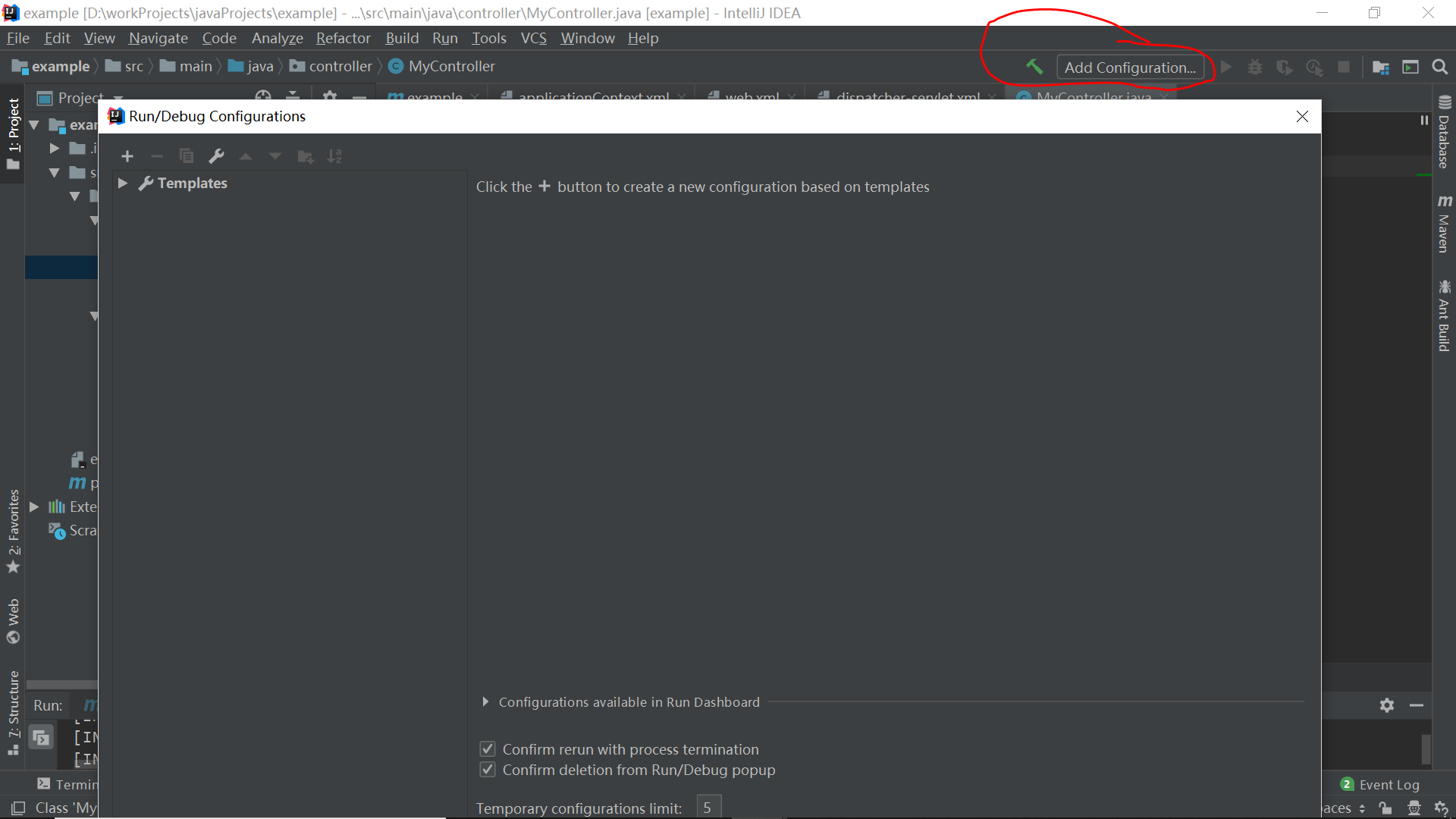
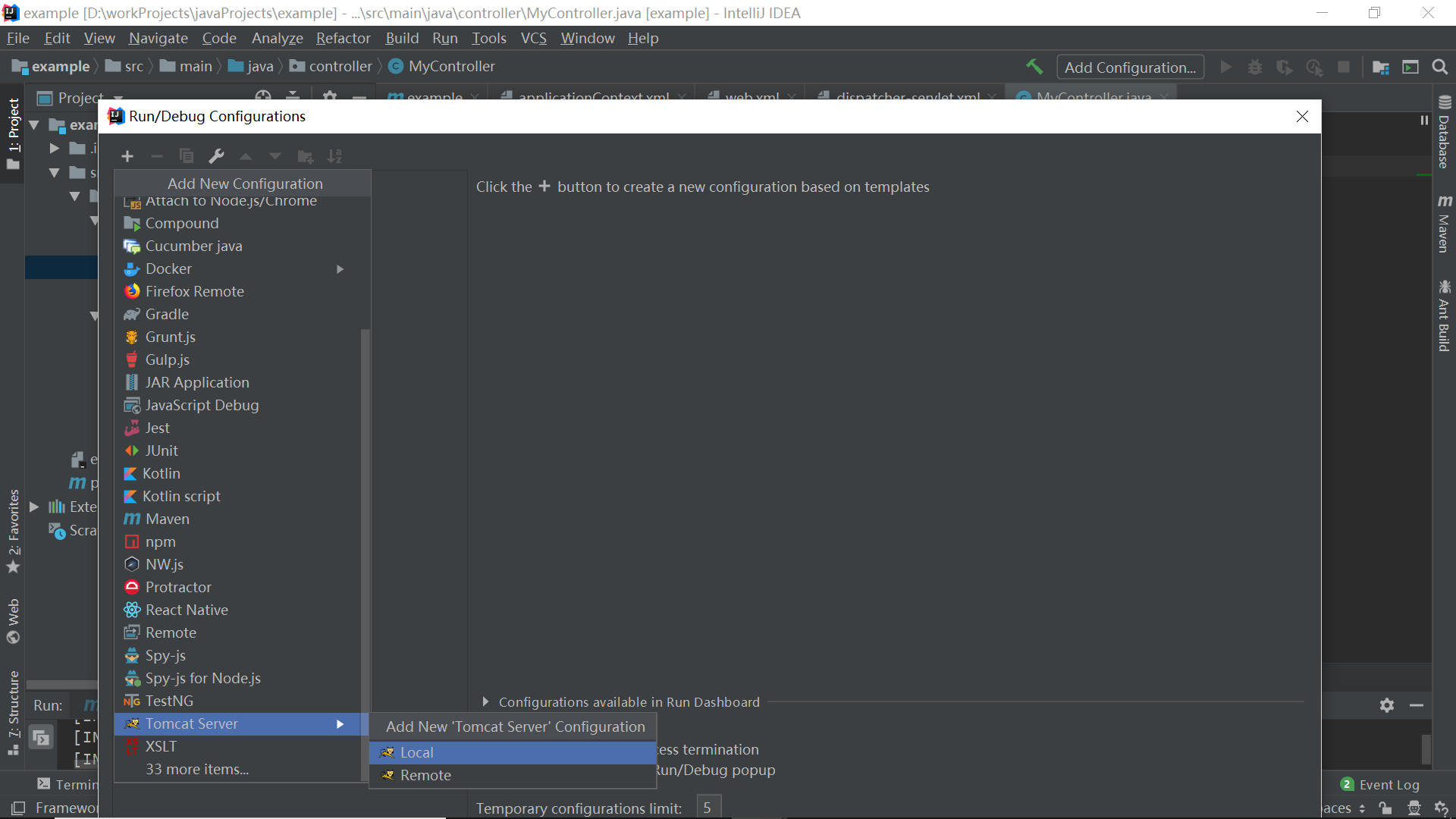
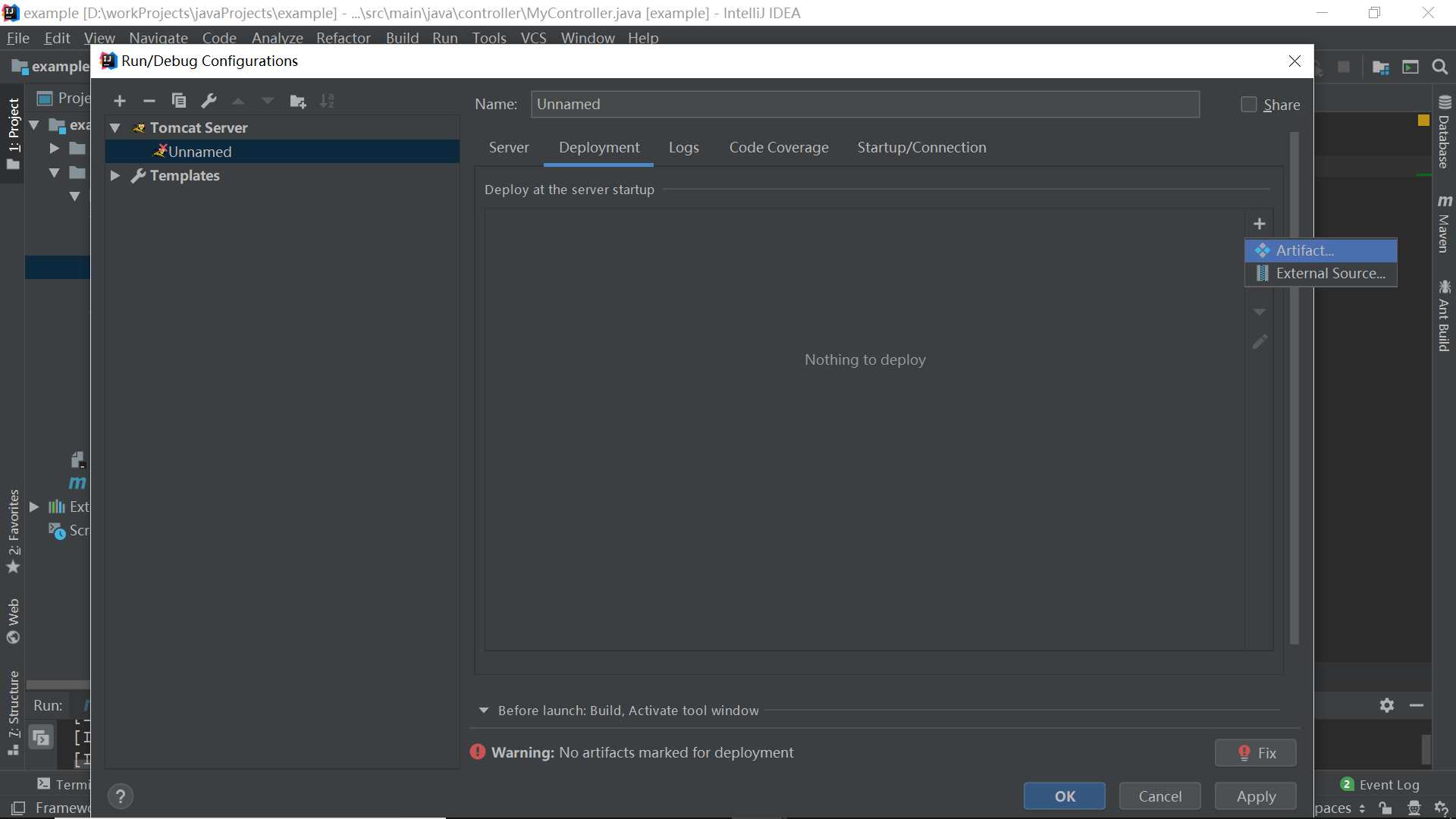

9.现在环境就配完了,写一个controller测试一下,工程结构配置如图,注意test.jsp的位置,和diapatcher-servlet.xml中的配置位置是相对应的
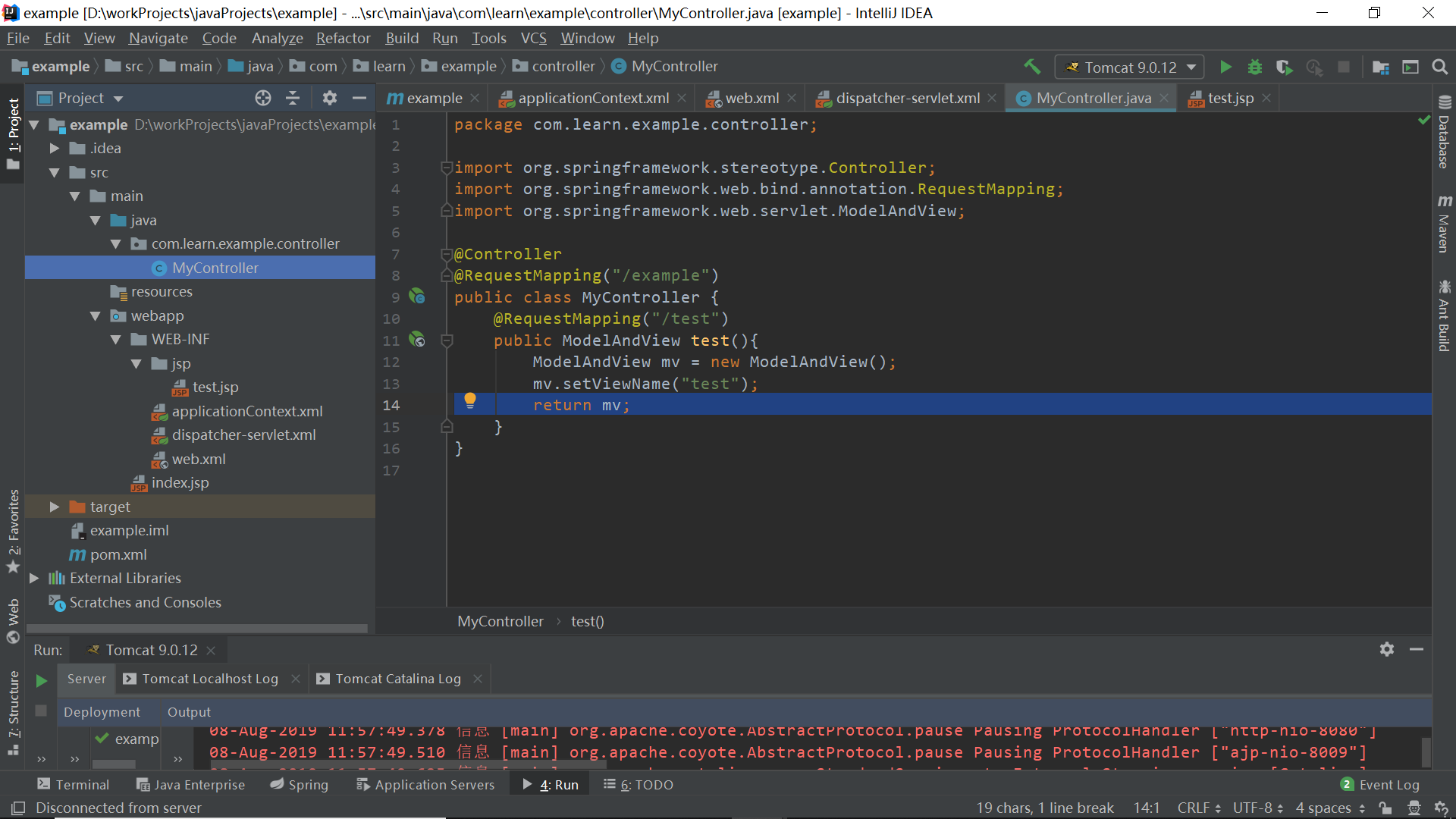
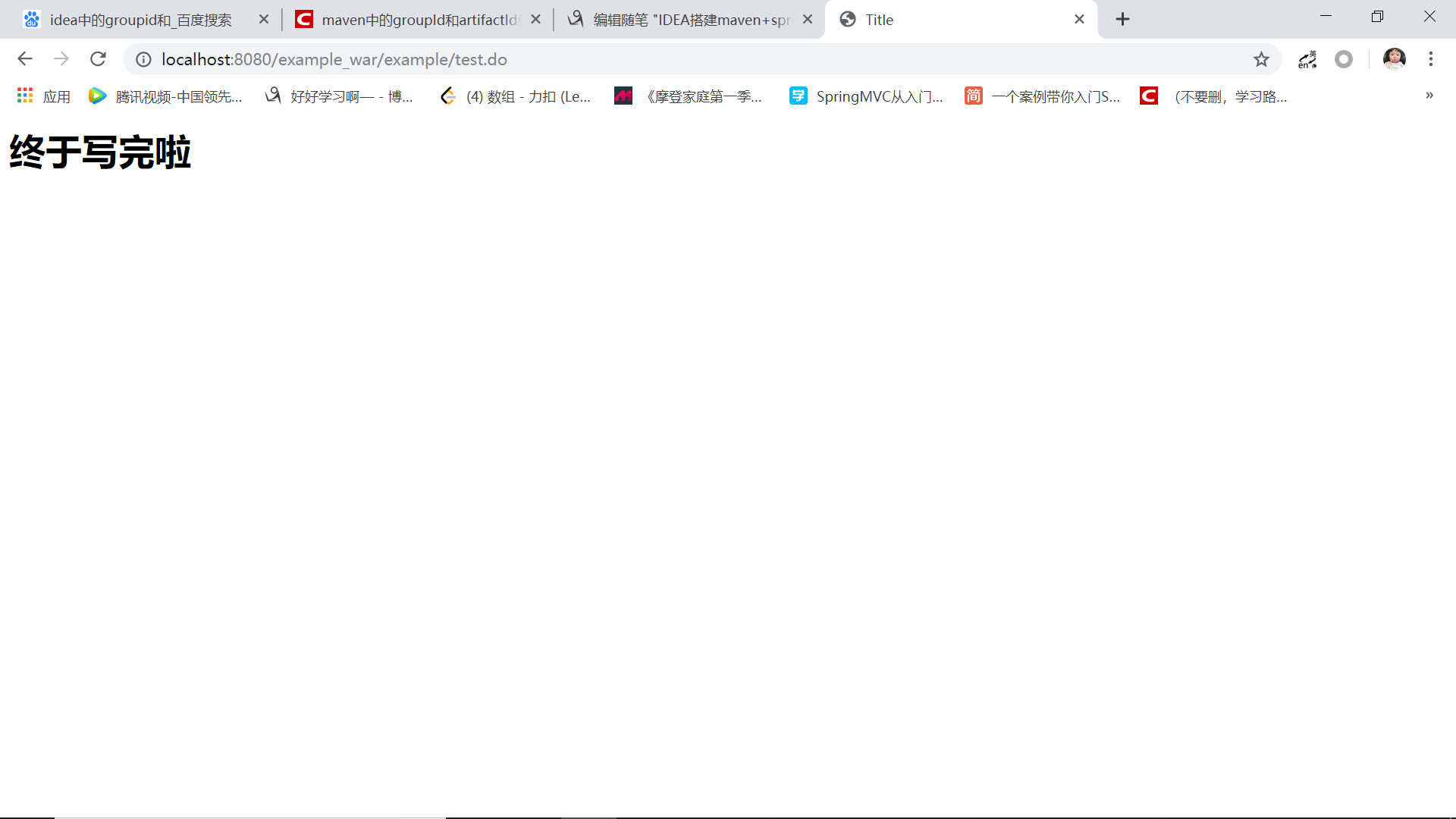
10.写的不是特别完善,如有问题还请指正