首先,任何第三方框架与spring进行集成,必须明确的是在spring中注入的是什么,下面以redis为例,需要注入哪些东西。首先,我们要注入的是jedis连接池配置对象:JedisPoolConfig,追踪该对象的源码,如下所示:
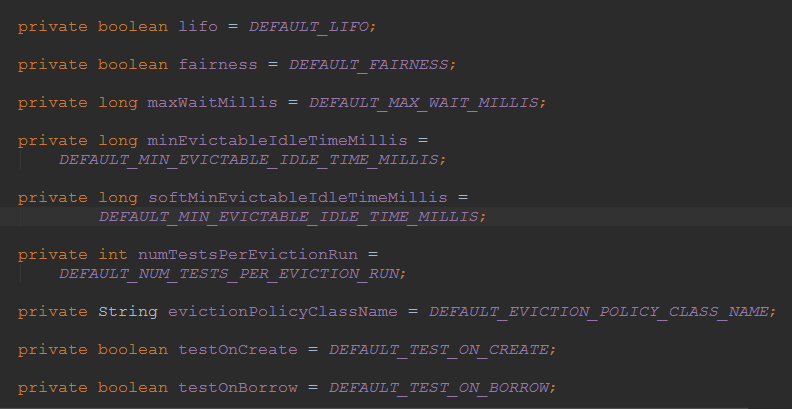
这些变量根据需要设置。接下来注入JedisConnectionFactory,看源码:
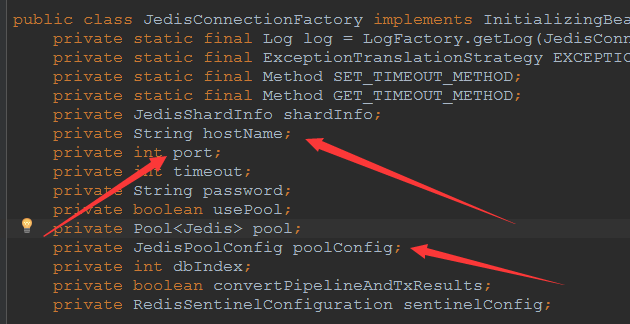
需要注入主机名,端口号,连接池配置信息等。最后需要注入redis模板,看源码:
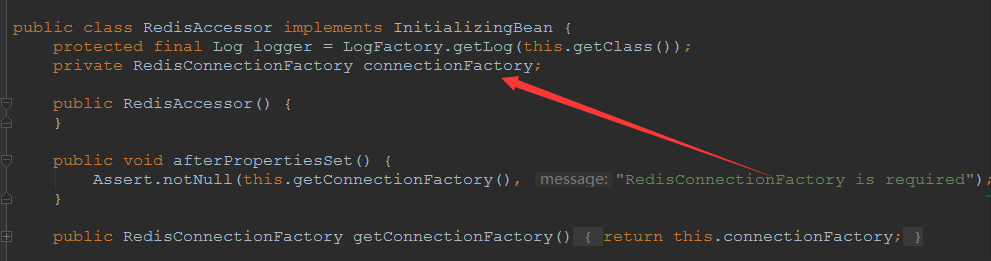
需要注入redisConnectionFactory等。通过以上所述,完整的配置文件如下所示:
<?xml version="1.0" encoding="UTF-8"?> <beans xmlns="http://www.springframework.org/schema/beans" xmlns:xsi="http://www.w3.org/2001/XMLSchema-instance" xmlns:p="http://www.springframework.org/schema/p" xsi:schemaLocation="http://www.springframework.org/schema/beans http://www.springframework.org/schema/beans/spring-beans.xsd"> <!--设置连接池配置对象--> <bean id="jedisPoolConfig" class="redis.clients.jedis.JedisPoolConfig"> <!--最大连接数--> <property name="maxTotal" value="50"></property> <!--最大连接时间--> <property name="maxWaitMillis" value="1000"></property> <!--获取连接检查有效性--> <property name="testOnBorrow" value="true"></property> </bean> <bean id="jedisConnectionFactory" class="org.springframework.data.redis.connection.jedis.JedisConnectionFactory" p:host-name="localhost" p:port="6379" p:pool-config-ref="jedisPoolConfig" p:database="0" /> <!-- spring data 提供redis模版 --> <bean id="redisTemplate" class="org.springframework.data.redis.core.RedisTemplate"> <property name="connectionFactory" ref="jedisConnectionFactory" /> <!-- 如果不指定Serializer,会默认使用 jdk的序列化器JdkSerializationRedisSerializer 这里使用字符串序列化的方式即可 --> <property name="keySerializer"> <bean class="org.springframework.data.redis.serializer.StringRedisSerializer" /> </property> <property name="valueSerializer"> <bean class="org.springframework.data.redis.serializer.StringRedisSerializer"></bean> </property> </bean> </beans>
下面我们测测是否成功,测试代码如下所示:
import org.junit.Test; import org.junit.runner.RunWith; import org.springframework.beans.factory.annotation.Autowired; import org.springframework.data.redis.core.RedisTemplate; import org.springframework.test.context.ContextConfiguration; import org.springframework.test.context.junit4.SpringJUnit4ClassRunner; /** * Created by Administrator on 2019/8/6. */ @RunWith(SpringJUnit4ClassRunner.class) @ContextConfiguration(locations = "classpath:spring/applicationContext-redis.xml") public class testspringredis { @Autowired private RedisTemplate redisTemplate; @Test public void testsetredis(){ redisTemplate.opsForValue().set("name_redis","jack"); System.out.println("name_redis: "+redisTemplate.opsForValue().get("name_redis")); } }
这时在redis数据库中可以查看到数据。