首先现在redis包,官方网址是 http://redis.io/download 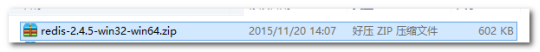
下载好了后直接解压Redis压缩包到指定目录:
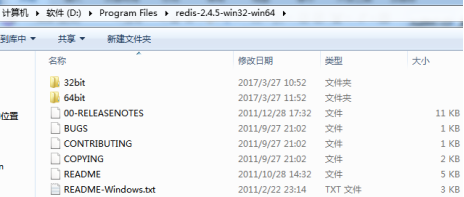
使用对应位数操作系统文件夹下面redis-server.exe命令启动redis (测试命令redis-server.exe 服务启动程序redis-cli.exe 客户端命令行工具redis.conf 服务配置文件通过redis-server.exe启动服务,默认端口 6379通过redis-cli.exe 启动客户端工具)。
1.在程序中通过maven坐标,引入spring data redis ,命令如下所示:
<dependency>
<groupId>org.springframework.data</groupId>
<artifactId>spring-data-redis</artifactId>
<version>1.4.1.RELEASE</version>
</dependency>
2.配置applicationContext.xml代码如下所示:
<!-- 配置redis连接池 -->
<bean id="poolConfig" class="redis.clients.jedis.JedisPoolConfig">
<property name="maxIdle" value="300"/>
<property name="maxWaitMillis" value="3000"/>
<property name="testOnBorrow" value="true"/>
</bean>
<!-- 配置整合jedis工厂连接池 -->
<bean id="redisConnectionFactory" class="org.springframework.data.redis.connection.jedis.JedisConnectionFactory">
<property name="hostName" value="localhost"/>
<property name="port" value="6379"/>
<property name="poolConfig" ref="poolConfig"/>
</bean>
<!-- 配置整合redis模版 -->
<bean id="redisTemplate" class="org.springframework.data.redis.core.RedisTemplate">
<property name="connectionFactory" ref="redisConnectionFactory"/>
<property name="keySerializer">
<bean class="org.springframework.data.redis.serializer.StringRedisSerializer"/>
</property>
<property name="valueSerializer">
<bean class="org.springframework.data.redis.serializer.StringRedisSerializer"/>
</property>
</bean>
3.编写测试代码如下所示:
@RunWith(SpringJUnit4ClassRunner.class)
@ContextConfiguration("classpath:applicationContext.xml")
public class SpringDataRedis {
@Resource
private RedisTemplate<String,String> redistemplate;
@Test
public void testRedis(){
redistemplate.opsForValue().set("testkey", "myTestvaule",1, TimeUnit.DAYS);
}
}
第一次写博客有许多不足之处请大佬们见谅哟!