准备工作:安装VSCode--注册gitbub账户--在VSCode中安装“Settings Sync”插件(实现多设备同步插件的功能主要依赖VSCode插件)
step1:安装 同步插件“Settings Sync”
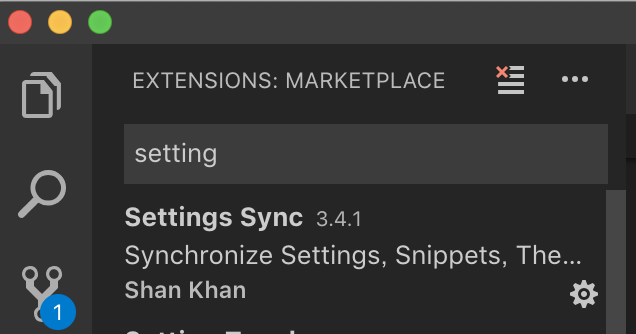
step2:登录Github网站-->点击个人头像->Settings-->Developer settings-->Personal access tokens

step3:新建一个token,点击按钮Generate new token
step4:回到VSCode 将toeken配置到本地
step5:设置同步下载设置