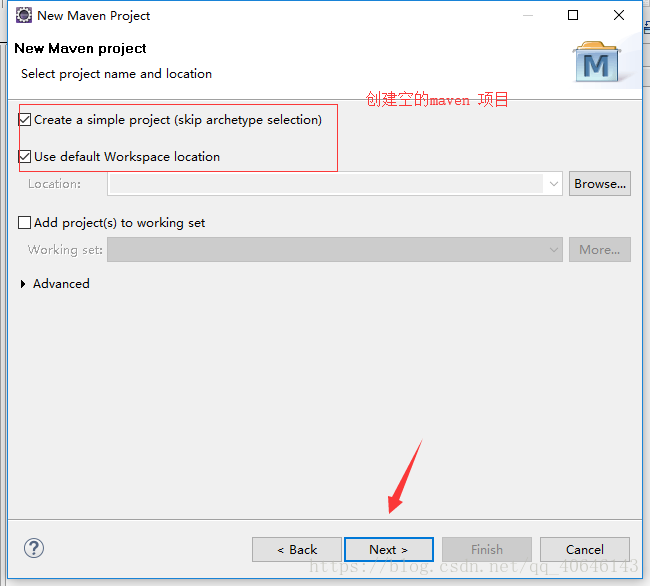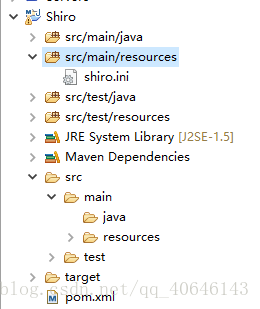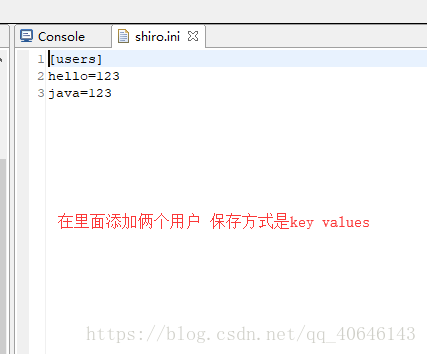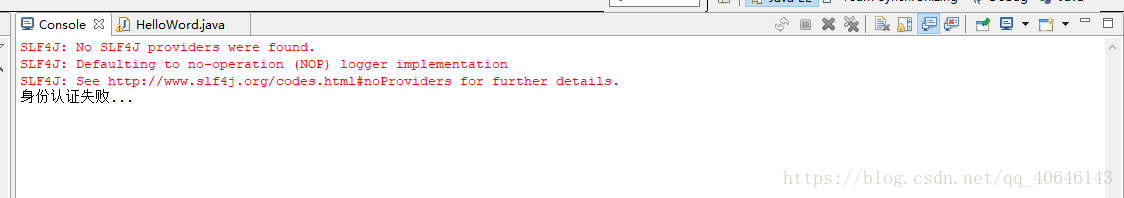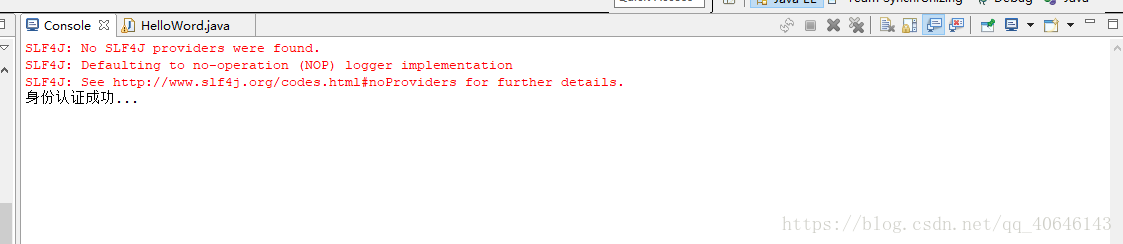shiro
(java安全框架)
Apache Shiro是一个强大且易用的Java安全框架,执行身份验证、授权、密码学和会话管理。使用Shiro的易于理解的API,您可以快速、轻松地获得任何应用程序,从最小的移动应用程序到最大的网络和企业应用程序。
下面是hello word的简单实现
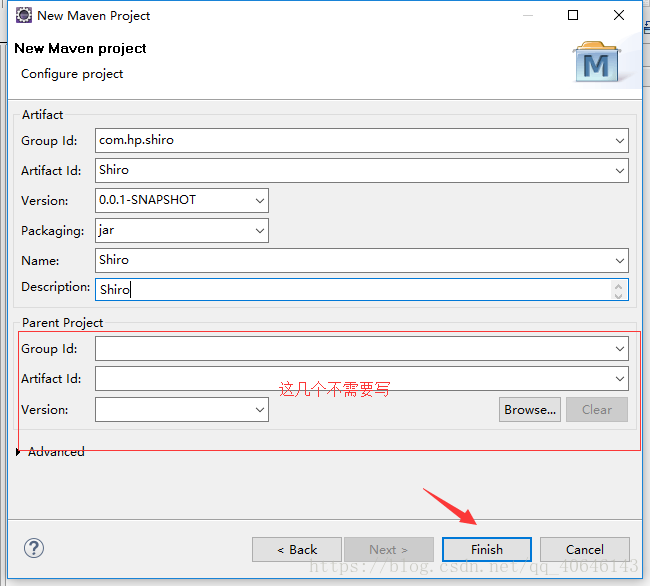
扫描二维码关注公众号,回复:
69611 查看本文章


接下来在pom.xml文件中添加shiro的核心包
<project xmlns="http://maven.apache.org/POM/4.0.0" xmlns:xsi="http://www.w3.org/2001/XMLSchema-instance" xsi:schemaLocation="http://maven.apache.org/POM/4.0.0 http://maven.apache.org/xsd/maven-4.0.0.xsd">
<modelVersion>4.0.0</modelVersion>
<groupId>com.hp.shiro</groupId>
<artifactId>Shiro</artifactId>
<version>0.0.1-SNAPSHOT</version>
<name>Shiro</name>
<description>Shiro</description>
<dependencies>
<!-- https://mvnrepository.com/artifact/org.apache.shiro/shiro-core -->
<dependency>
<groupId>org.apache.shiro</groupId>
<artifactId>shiro-core</artifactId>
<version>1.4.0</version>
</dependency>
<!-- https://mvnrepository.com/artifact/org.slf4j/slf4j-log4j12 -->
<dependency>
<groupId>org.slf4j</groupId>
<artifactId>slf4j-log4j12</artifactId>
<version>1.8.0-beta2</version>
<scope>test</scope>
</dependency>
<dependency>
<groupId>commons-logging</groupId>
<artifactId>commons-logging</artifactId>
<version>1.2</version>
</dependency>
</dependencies>
</project>
在src/main/resources里面添加登录需要的用户名与密码,由于是第一个hello word 没有连接数据库进行验证,如图
(注意的是 文件需要放在resources才能被读取)
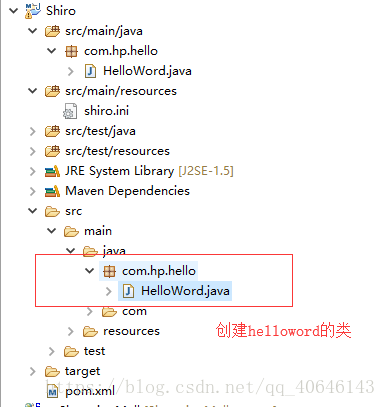
package com.hp.hello;
import org.apache.shiro.SecurityUtils;
import org.apache.shiro.authc.UsernamePasswordToken;
import org.apache.shiro.config.IniSecurityManagerFactory;
import org.apache.shiro.mgt.SecurityManager;
import org.apache.shiro.subject.Subject;
import org.apache.shiro.util.Factory;
public class HelloWord {
public static void main(String[] args) {
//读取配置文件 初始化SecurityManager工厂IniSecurityManagerFactory
Factory<SecurityManager> factory=new IniSecurityManagerFactory("classpath:shiro.ini");
//获得SecurityManager实例
SecurityManager instance = factory.getInstance();
//把SecurityManager的实例绑定到SecurityUtils上面
SecurityUtils.setSecurityManager(instance);
//获取当前执行的用户
Subject subject = SecurityUtils.getSubject();
//创建token 令牌 用户名/密码
UsernamePasswordToken token=new UsernamePasswordToken("hello", "1123");
try{
//登录/身份认证
subject.login(token);
System.out.println("身份认证成功...");
}catch(Exception e){
System.out.println("身份认证失败...");
}
//退出
subject.logout();
}
}
然后运行项目如图,看下输入错误
再把用户名密码改为正确的
其中还遇到一个bug ,log4j日志出不来,下次再解