生成容器内的环境变量
1.创建一个名字叫nginx-config的configmap, 变量名nginx_port的值是80, 变量名server_name的值是www.test.com
kubectl create configmap nginx-config --from-literal=nginx_port=80 --from-literal=server_name=www.test.com 2.验证
kubectl get cm nginx-config -o yaml #其中data就是环境变量
kubectl describe cm nginx-config3.创建一个pod, 引用上面定义的环境变量
apiVersion: apps/v1
kind: Deployment
metadata:
name: nginx-deployment
spec:
selector:
matchLabels:
app: nginx
replicas: 1
template:
metadata:
labels:
app: nginx
spec:
containers:
- name: nginx
image: nginx:1.11
ports:
- containerPort: 80
env:
- name: NGINX_SERVER_PORT #pod容器中的环境变量名字
valueFrom:
configMapKeyRef:
name: nginx-config #configmap的名字
key: nginx_port #configmap中定义的key
- name: NGINX_SERVER_NAME
valueFrom:
configMapKeyRef:
name: nginx-config
key: server_name4.验证
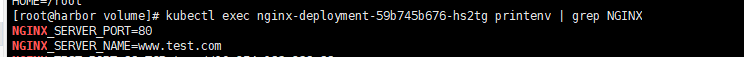
通过volumeMount使用ConfigMap
1.创建一个配置文件:
cat >www.conf <<EOF
server {
server_name www.test.com;
listen 80;
root /app/webroot/;
}
EOF2.创建一个configmap, 文件内容作为value, 可以自定义key, 也可以使用文件名作为key
方式一: kubectl create configmap nginx-file --from-file=./www.conf
方式二:kubectl create configmap nginx-file --from-file=www.conf=./www.conf 3.创建一个deployment资源
apiVersion: apps/v1
kind: Deployment
metadata:
name: nginx-deployment
spec:
selector:
matchLabels:
app: nginx
replicas: 1
template:
metadata:
labels:
app: nginx
spec:
containers:
- name: nginx
image: nginx:1.11
ports:
- containerPort: 80
volumeMounts: #挂载
- name: nginxconfig #调用下面定义的存储卷, 名字要一致
mountPath: /etc/nginx/conf.d/ #pod容器目录
readOnly: true #只读
volumes: #创建一个存储卷
- name: nginxconfig #定义存储卷名字
configMap: #定义存储卷类型为configMap
name: nginx-file #引用名字叫nginx-file的configmap, 4.验证
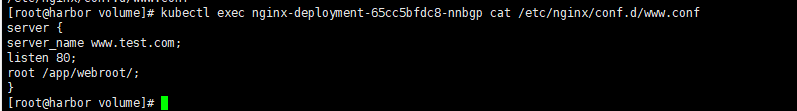
使用configmap限制条件
1.ConfigMap必须在Pod之前创建
2.ConfigMap受Namespace限制, 只有处于相同的NameSpace中的Pod才可以引用它