1.版本选择
http://mirrors.ustc.edu.cn/tdf/libreoffice/stable/
在该路径下面选择最新版,截止当前最新版是6.2.5
本次选择
http://mirrors.ustc.edu.cn/tdf/libreoffice/stable/6.2.5/rpm/x86_64/
2.下载3个文件
LibreOffice_6.2.5_Linux_x86-64_rpm.tar.gz
LibreOffice_6.2.5_Linux_x86-64_rpm_sdk.tar.gz
LibreOffice_6.2.5_Linux_x86-64_rpm_langpack_zh-CN.tar.gz
下载
wget http://mirrors.ustc.edu.cn/tdf/libreoffice/stable/6.2.5/rpm/x86_64/LibreOffice_6.2.5_Linux_x86-64_rpm.tar.gz
下载
wget http://mirrors.ustc.edu.cn/tdf/libreoffice/stable/6.2.5/rpm/x86_64/LibreOffice_6.2.5_Linux_x86-64_rpm_sdk.tar.gz
下载
wget http://mirrors.ustc.edu.cn/tdf/libreoffice/stable/6.2.5/rpm/x86_64/LibreOffice_6.2.5_Linux_x86-64_rpm_langpack_zh-CN.tar.gz
3.文件解压至指定目录
mkdir /opt/libreoffice
tar -zxvf LibreOffice_6.2.5_Linux_x86-64_rpm.tar.gz -C /opt/libreoffice
tar -zxvf LibreOffice_6.2.5_Linux_x86-64_rpm_sdk.tar.gz -C /opt/libreoffice
tar -zxvf LibreOffice_6.2.5_Linux_x86-64_rpm_langpack_zh-CN.tar.gz -C /opt/libreoffice
进入到解压目录
cd /opt/libreoffice

注意截图中是3个文件夹
4.用yum安装rpm
cd /opt/libreoffice/LibreOffice_6.2.5.2_Linux_x86-64_rpm/RPMS && yum localinstall *.rpm
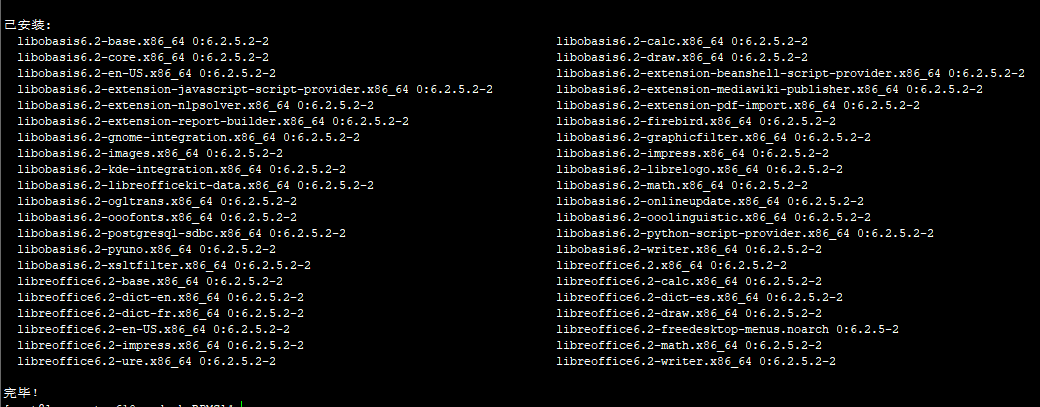
cd /opt/libreoffice/LibreOffice_6.2.5.2_Linux_x86-64_rpm_sdk/RPMS && yum localinstall *.rpm

cd /opt/libreoffice/LibreOffice_6.2.5.2_Linux_x86-64_rpm_langpack_zh-CN/RPMS && yum localinstall *.rpm
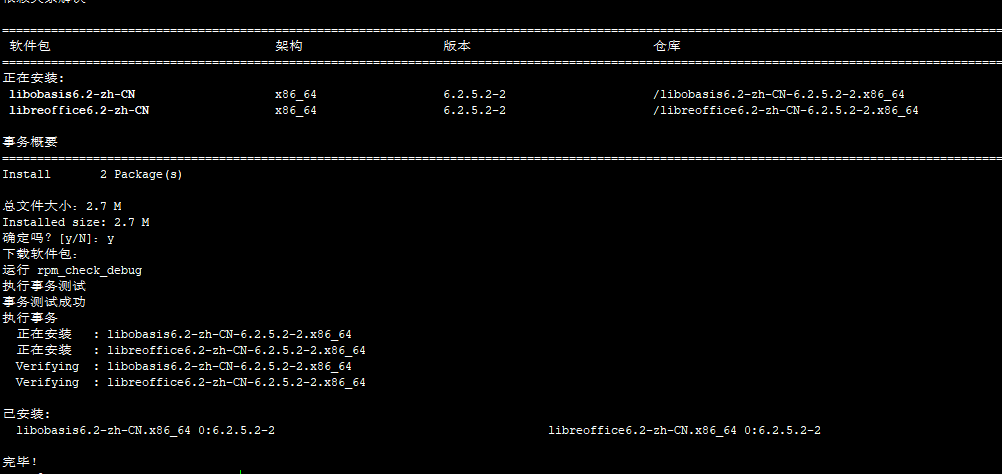
5.主要的已安装完成
LibreOffice 能够与 Microsoft Office 系列以及其它开源办公软件深度兼容,且支持的文档格式相当全面,支持的格式有:
1、文本文档:*.odm, *.sgl, *.odt,*.ott, *.sxw, *.stw, *.fodt, *.xml, *.docx,*.docm, *.dotx, *.dotm, *.doc, *.dot, *.wps, *.pdb, *.hwp, *.html, *.htm, *.lwp, *.psw, *.rft, *.sdw, *.vor, *.txt, *.wpd ,*.oth. 2、电子表格:*.ods, *.ots, *.sxc, *.stc, *.fods, *.xml, *.xlsx, *.xlsm, *.xltm, *.xltx, *.xlsb, *.xls, *.xlc, *.xlm, *.xlw, *.xlk, *.sdc, *.vor, *.dif,*.wk1, *.wks, *.123, *.pxl, *.wb2, *.csv. 3、演示文稿:*.odp, *.otp, *.sti, *.sxd, *.fodp, *.xml, *.pptx, *.pptm, *.ppsx, *.potm, *.potx, *.ppt, *.pps, *.pot, *.sdd, *.vor, *.sdp. 4、绘图:*.odg, *.otg, *.sxd, *.std, *.sgv,*.sda, *.vor, *.sdd, *.cdr, *.svg, *.vsd, *.vst 5、网页:*.html, *.htm, *.stw 6、主控文档:*.sxg 7、公式:*.odf, *.sxm, *.smf, *.mml 8、数据库文档:*. odb