1:搜先保存出现message的order,confirmation等,拷贝order,confirmation号码。
2:/n crmd_order 进入查找页面
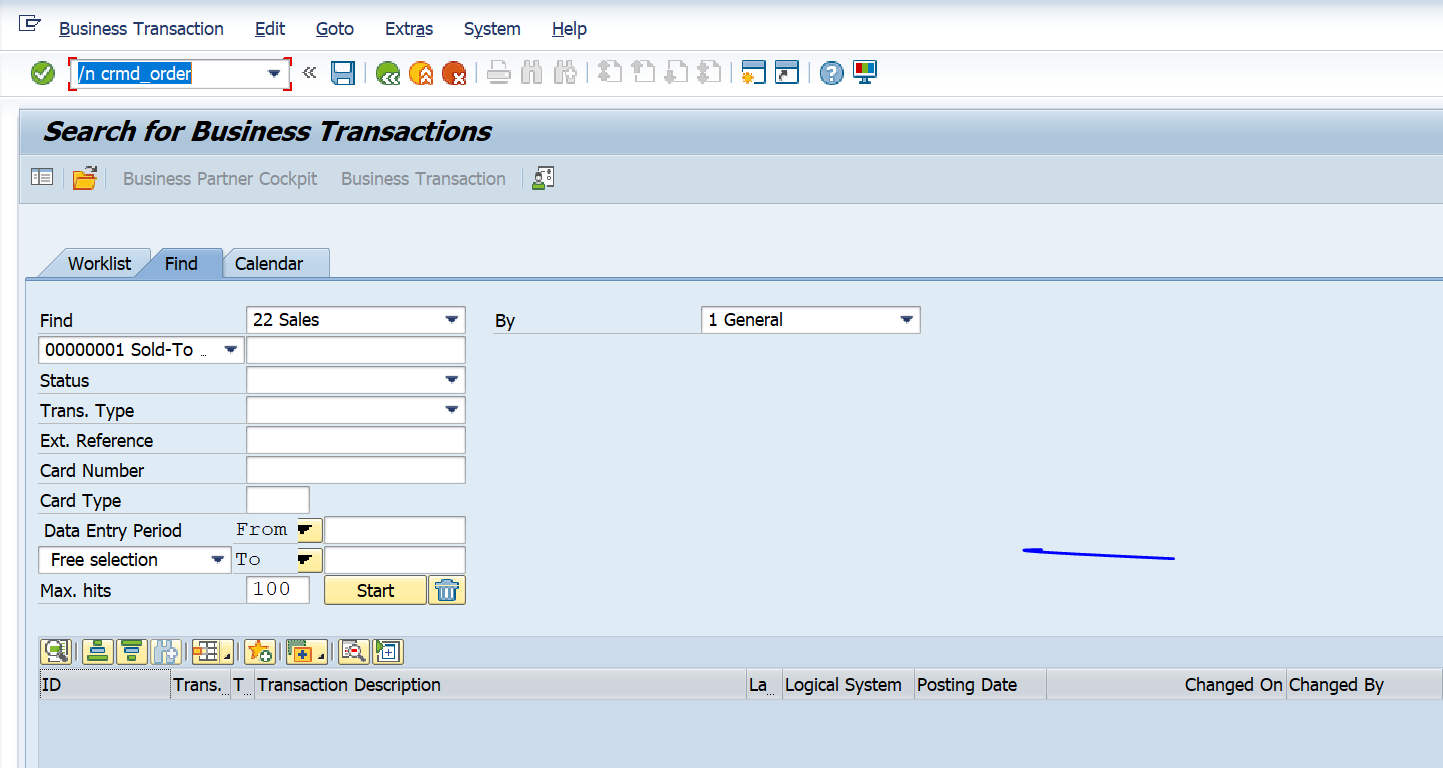
3:点击open business transaction 按钮,输入order号

4:点击error 按钮
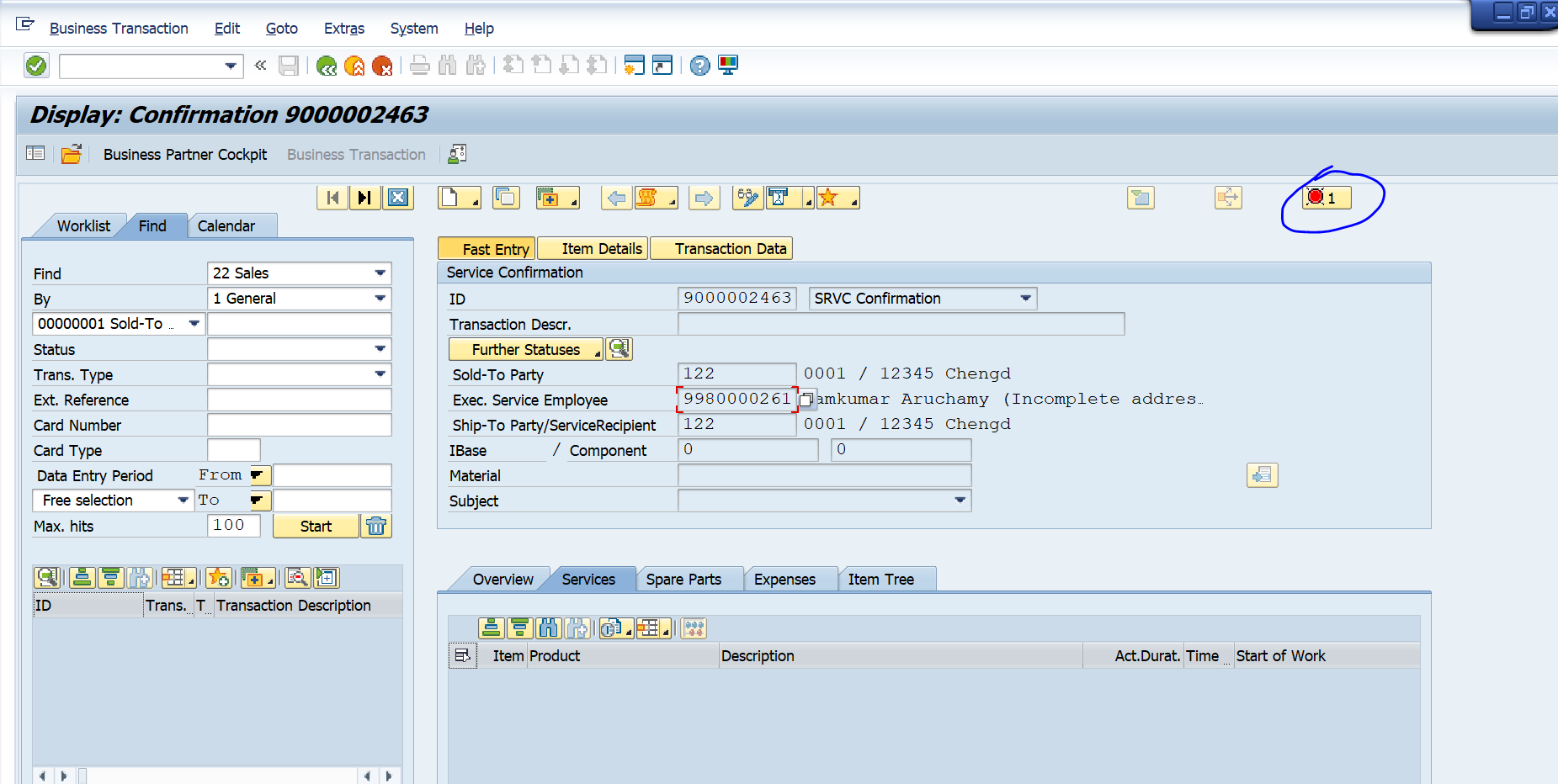
5: 在error 信息上面右键》detail , 记录下 message class和 number

6: 查找message class 的T-CDOE: /n se91 ,输入 刚才记录的message class 和number
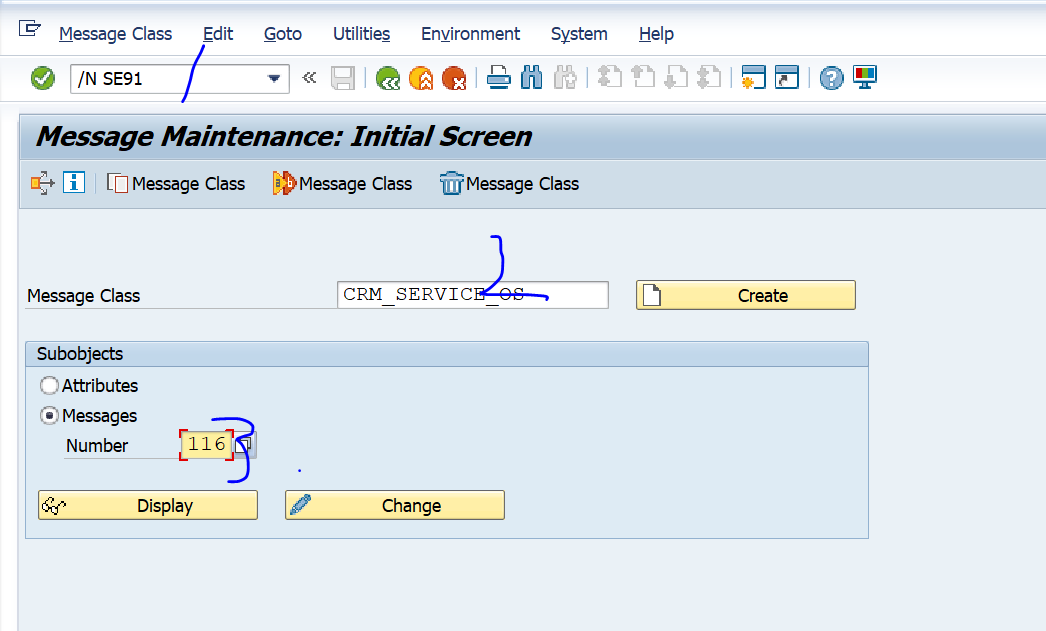
7:选中 message , 点击 where used-list
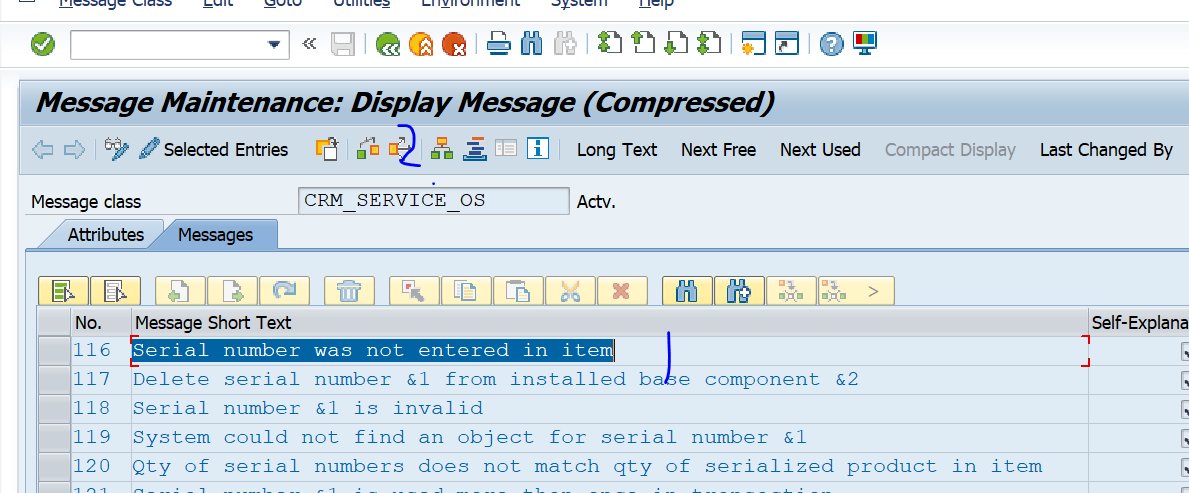
8: 选择查找范围
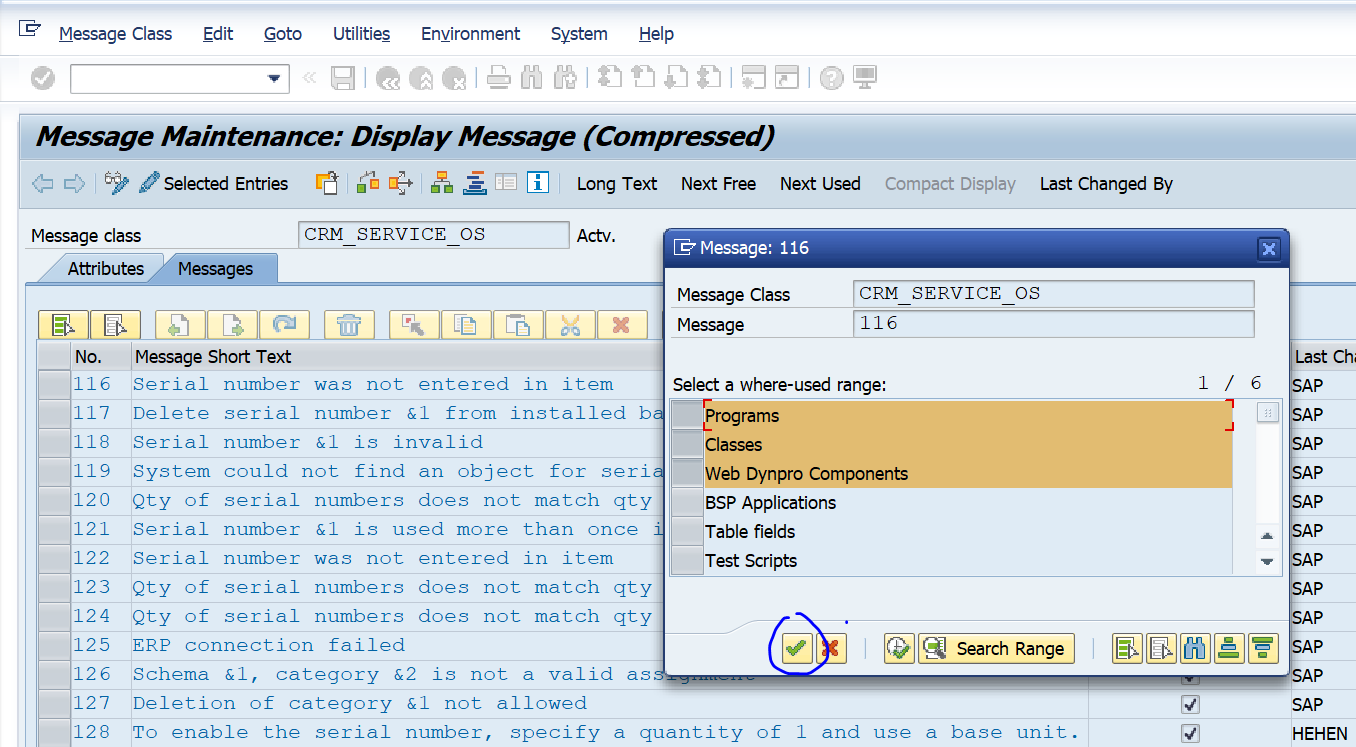
9: 找到message出现的地方,打断点即可。
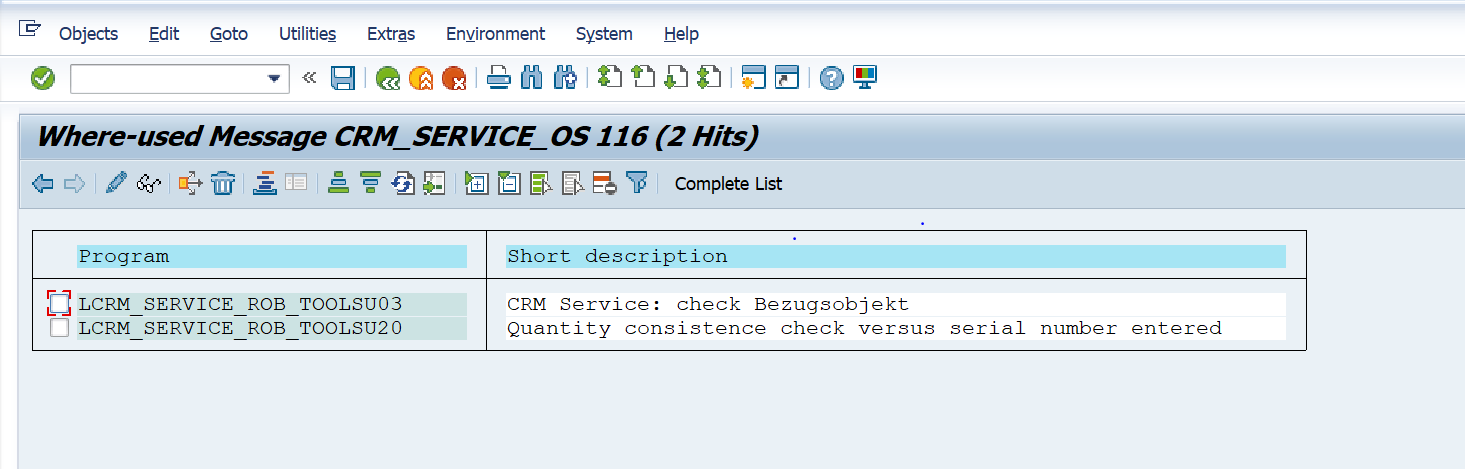
10:
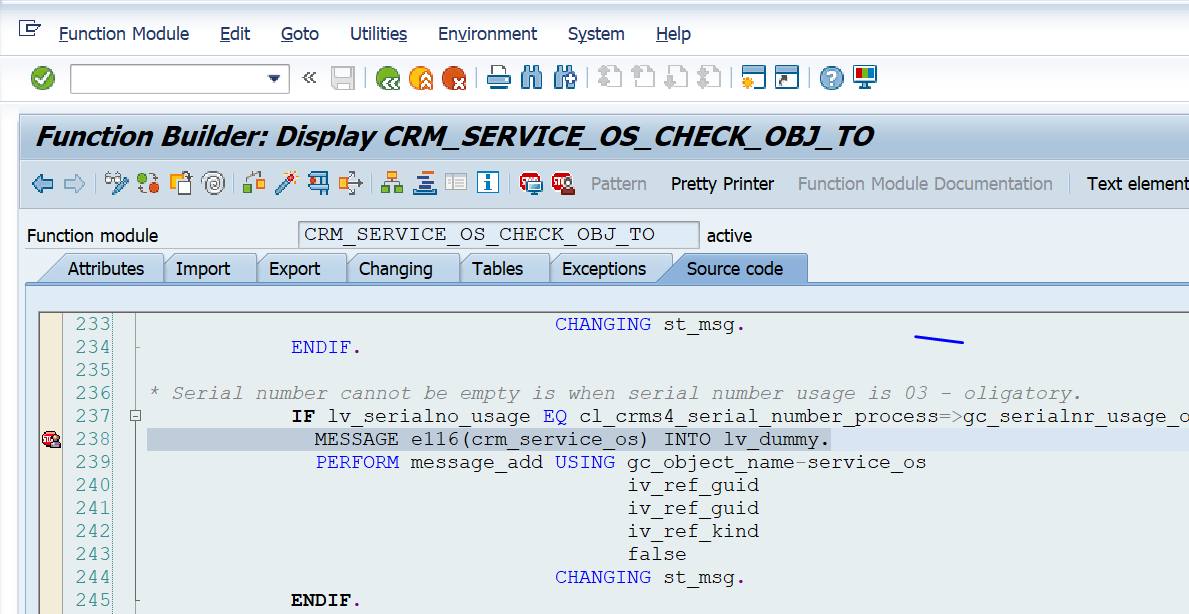
直接通过代码 查找message class 和number