介绍
ChartMuseum是一个用Go(Golang)编写的开源Helm Chart Repository服务器
ChartMuseum是一个用Go(Golang)编写的开源Helm Chart Repository服务器,支持云存储后端,包括Google云存储,Amazon S3,Microsoft Azure Blob存储,阿里云OSS存储,Openstack对象存储和Oracle云基础架构 对象存储。部署ChartMuseum
1、chart地址:https://github.com/helm/charts/tree/master/stable/chartmuseum
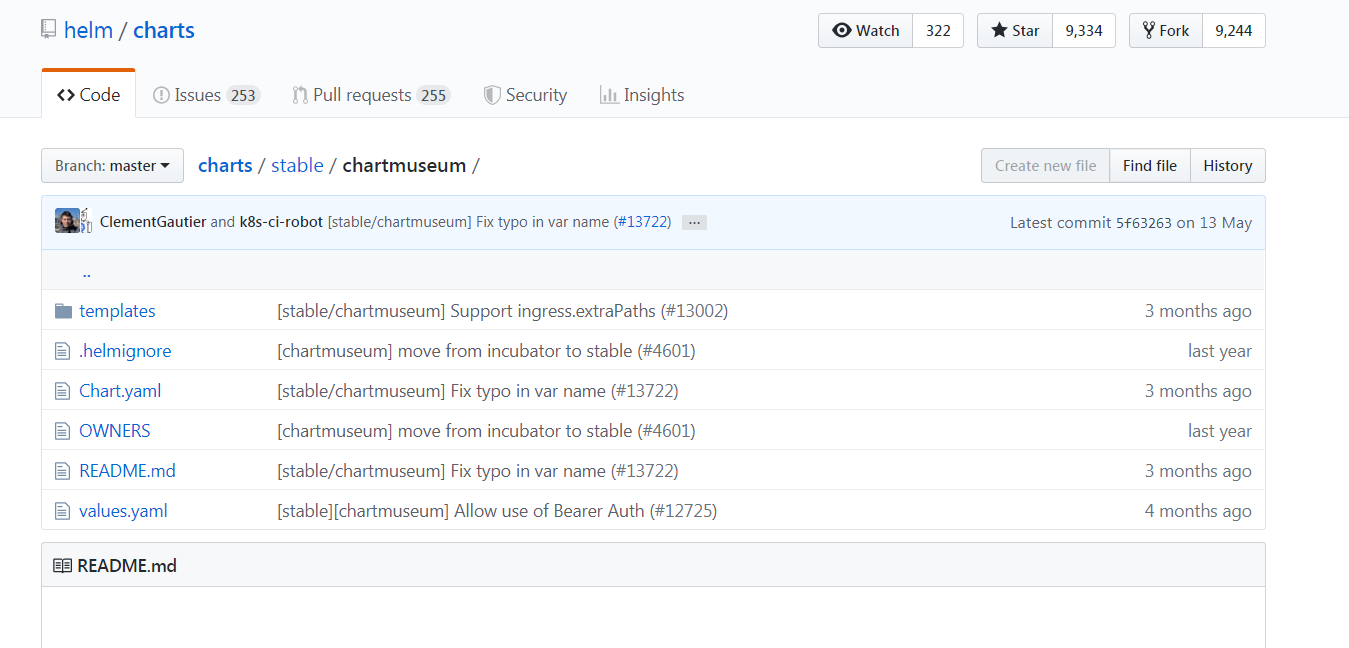
2、编写custom.yaml文件
env:
open:
#开启api
DISABLE_API: false
ALLOW_OVERWRITE: true
secret:
BASIC_AUTH_USER: myuser
BASIC_AUTH_PASS: mypass
resources:
limits:
cpu: 1
memory: 2Gi
requests:
cpu: 80m
memory: 64Mi
persistence:
enabled: true
size: 10Gi
storageClass: "managed-nfs-storage"
3、安装
helm install --name my-chartmuseum -f custom.yaml stable/chartmuseum
4、安装push插件(https://github.com/chartmuseum/helm-push)
1)在线安装
helm plugin install https://github.com/chartmuseum/helm-push
2)离线安装
新建helm-push目录将离线包解压到这个目录里:
mkdir -p /root/.helm/plugins/helm-push tar -xf helm-push_0.7.1_darwin_amd64.tar.gz
5、使用
扫描二维码关注公众号,回复:
6885471 查看本文章


添加仓库
helm repo add chartmuseum http://NodePort-ip:NOdeport-port --username myuser --password mypass
上传chart
helm push mychart/ chartmuseum