1、开启监控with-http_stub_status_module
./configure --with-openssl=/usr/local/ssl --with-http_stub_status_module
make & make install
2、查看nginx的版本
./nginx -V

可以看到配置参数已经有了with-http_stub_status_module
3、配置
vi /usr/local/nginx/conf/nginx.conf

4、访问 abc.xxx.com/nginx_status
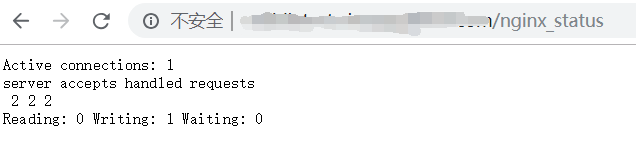
页面的参数介绍
Active connections: 1当前活动的连接数
server accepts handled requests
2 2 2
2 总连接数connection
2 成功的连接数connection 失败连接=(总连接数-成功连接数)
2 总共处理的请求数requests
Reading: 0 Writing: 1 Waiting: 0
Reading: 0 读取客户端Header的信息数 请求头
Writing: 1 返回给客户端的header的信息数 响应头
Waiting: 0 等待的请求数,开启了keepalive