Undertow 是基于java nio的web服务器,应用比较广泛,内置提供的PathResourceManager,可以用来直接访问文件系统;如果你有文件需要对外提供访问,除了ftp,nginx等,undertow 也是一个不错的选择,作为java开发,服务搭建非常简便
服务搭建
创建一个maven quick-start 项目,并在pom中引入undertow,参考pom配置:
<project xmlns="http://maven.apache.org/POM/4.0.0"
xmlns:xsi="http://www.w3.org/2001/XMLSchema-instance"
xsi:schemaLocation="http://maven.apache.org/POM/4.0.0 http://maven.apache.org/xsd/maven-4.0.0.xsd">
<modelVersion>4.0.0</modelVersion>
<groupId>com.iflytek</groupId>
<artifactId>fileserver</artifactId>
<version>0.0.1-SNAPSHOT</version>
<packaging>jar</packaging>
<name>fileserver</name>
<url>http://maven.apache.org</url>
<properties>
<project.build.sourceEncoding>UTF-8</project.build.sourceEncoding>
</properties>
<dependencies>
<dependency>
<groupId>io.undertow</groupId>
<artifactId>undertow-core</artifactId>
<version>2.0.22.Final</version>
</dependency>
</dependencies>
</project>
以下是我的项目结构:
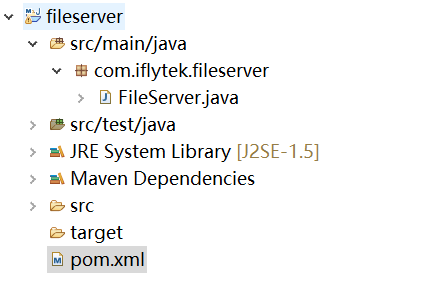
其中FileServer 代码如下:
package com.iflytek.fileserver;
import java.io.File;
import io.undertow.Handlers;
import io.undertow.Undertow;
import io.undertow.server.handlers.resource.PathResourceManager;
public class FileServer {
public static void main(String[] args) {
File file = new File("/");
Undertow server = Undertow.builder().addHttpListener(8080, "localhost")
.setHandler(Handlers.resource(new PathResourceManager(file.toPath(), 100))
.setDirectoryListingEnabled(true))
.build();
server.start();
}
}
好了!运行main函数,打开浏览器访问 http://localhost:8080
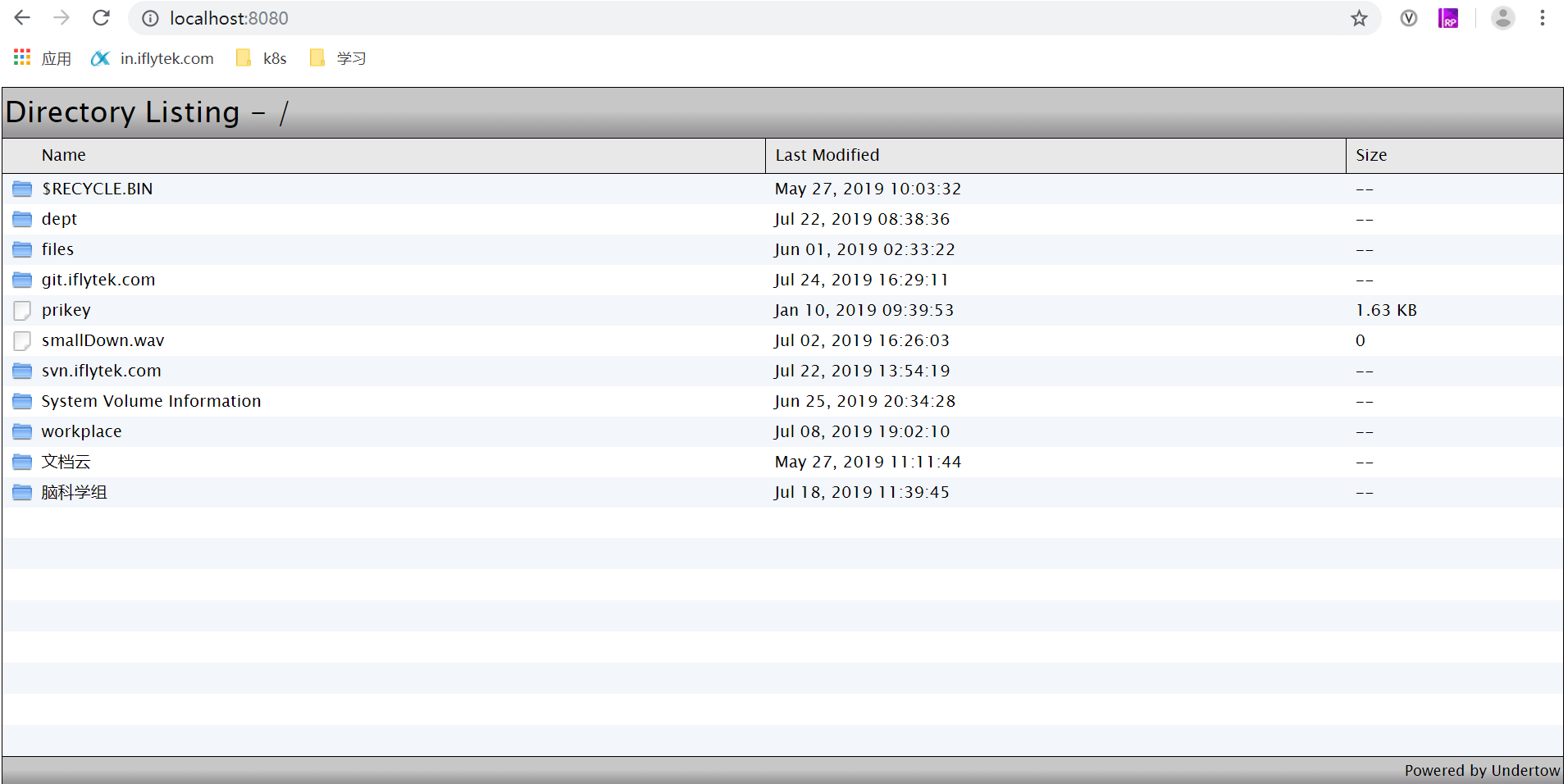
简单的几行代码,搞定!