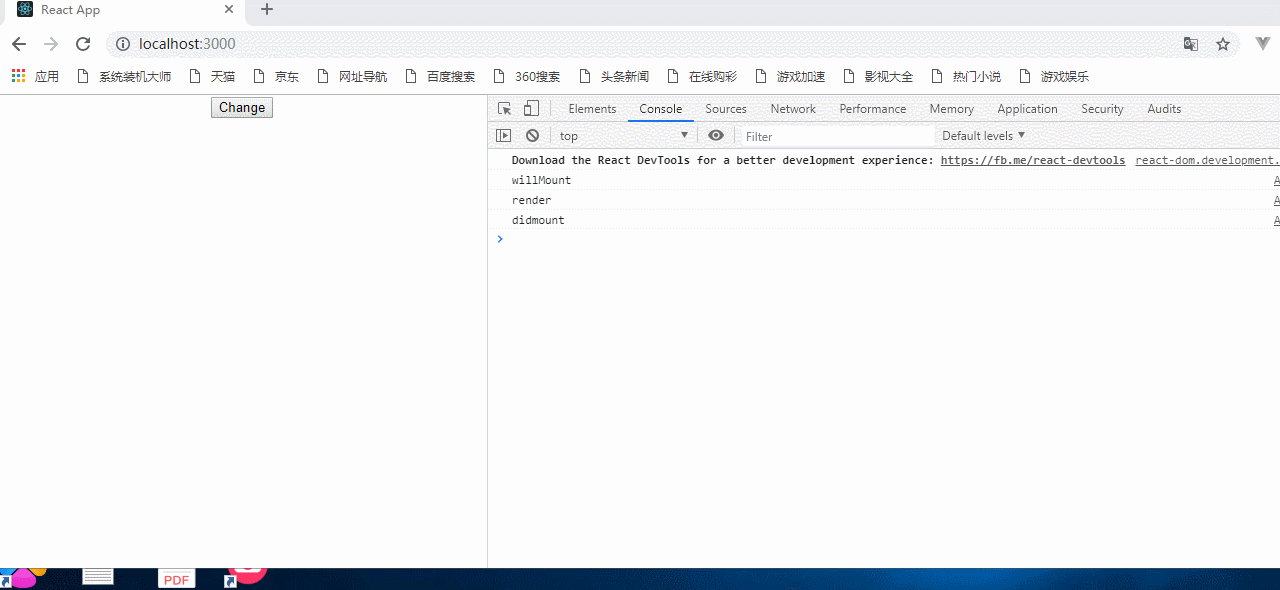React组件的state或者props发生改变后会导致这个组件重新渲染,此时DOM也会有相应的变化。其中只有Render方法在上一篇博文中提到过,就是DOM渲染时的方法。当然,只有这个方法是不够的哦!,引文在实际的开发中,开发者们需要对组件的各个阶段进行控制,这样就可以高效的进行开发了,为此,就有了React的组件生命周期的概念。
对于一个基本的React组件,可以把每一个React组件的生命周期分为初始化、挂载、更新、卸载四个阶段,在React的这四个阶段中提供了不同的方法,以方便开发者有足够控制权对组件进行控制。
- 组件初始化阶段的方法:getDefaultProps(),getInitialState();
- 组件挂载阶段的方法有:componentWillMount(),render(),componentDidMount();
- 组件更新的方法:shouldComponentUpdate(),componentWillUpdate()、render()、componentDidUpdate()、componentWillReceiveProps();
- 组件卸载的方法:componentWillUnmount();
注意:在组件的挂载阶段并不会调用组件更新阶段的这些方法,也就是初次渲染过程中更新阶段方法是不可用,因此开发者不应该将处于初次渲染就使用的方法在更新阶段来使用,这是非常不明智的做法。
shouldComponentUpdate()方法应该返回一个布尔值,如果返回值为true就继续更新这个组件,反之,如果返回值为false,这个组件将不更新,也就是说,此时,componentWillUpdate()、render()、componentDidUpdate()方法是不会被调用的。
为理解生命周期的概念,可以使用一个代码来进行更好的说明:
App.js
//引入react import React ,{Component} from 'react'; //引入样式文件 import './App.css'; //构建APP类 class App extends Component{ constructor(){ super(); //定义初始化state this.state={name:1234} } //组件将要挂载 componentWillMount(){ console.log('willMount'); } //组件挂载完成 componentDidMount(){ console.log('didmount'); } //组件是否应该更新 shouldComponentUpdate(){ console.log('shouldupdate'); return true; } //组件将要更新 componentWillUpdate(){ console.log('will update'); } //组件更新完成 componentDidUpdate(){ console.log('didupdate'); } //定义render方法 render(){ console.log('render'); return ( <div className='App'> <input type="button" onClick={ () => {this.setState({name:2345})}} value="Change" /> </div> ); } } export default App;
没点击按钮时在浏览器中的初始效果:

结果可以看出,处于组件更新阶段的方法都没有被调用
单击按钮后,组件的state改变了,因此会造成这个组件重新渲染