目录
生命周期
生命周期:一个事物从创建到最后消亡经历的整个过程
组件的生命周期:组件从被创建到挂载到页面中运行,再到组件不用时卸载的过程
意义:组件的生命周期有助于理解组件的运行方式、完成更复杂的组件功能、分析组件错误原因等
钩子函数
在生命周期的不同阶段,会自动被调用执行的函数,为开发人员在不同阶段操作组件提供了时机。
注意:只有类组件 才有生命周期
react类组件的生命周期钩子函数-整体说明

组件生命周期-挂载阶段
执行时机:组件创建时(页面加载时)
执行顺序:

组件生命周期-更新阶段
更新阶段的钩子

三种触发更新
-
调用setState。它能改数据&& 更新页面
-
调用forceUpdate()
-
组件接收到新的props
说明:以上三者任意一种变化,组件就会重新渲染
更新阶段能做的事情

如果有些事情是需要每次更新去做的,就可以写在componentDidUpdate中。例如:数据本地存储
组件生命周期-卸载阶段
执行时机:组件销毁
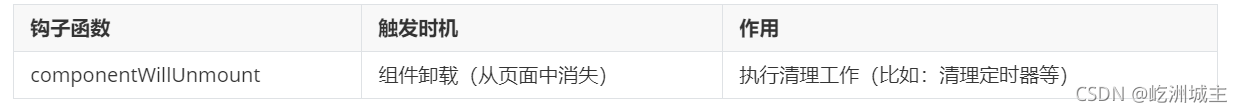
示例:清理定时器&&移除事件
/* eslint-disable react/prop-types */
import React, { Component, createRef } from 'react'
import ReactDOM from 'react-dom'
class Son extends Component {
constructor () {
super()
this.timer = setInterval(() => {
console.log('子组件:', Date.now())
}, 1000)
this.fn = () => {
console.log('鼠标移动...')
}
window.addEventListener('mousemove', this.fn)
}
render () {
return <div>子组件:{this.props.content}</div>
}
componentDidUpdate () {
console.log('子组件: componentDidUpdate')
}
componentWillUnmount () {
console.log('子组件 卸载: componentWillUnmount')
// 删除事件
window.removeEventListener('mousemove', this.fn)
// 删除定时器
clearInterval(this.timer)
}
}
export default class App extends Component {
constructor () {
super()
console.log('1. constructor')
this.state = {
content: '',
isShow: true
}
this.refTxt = createRef()
}
hChange = (e) => {
this.setState({ content: e.target.value })
}
click = () => {
this.forceUpdate()
}
render () {
console.log('2. render')
return (
<div>
<button onClick={this.click}>更新</button>
组件<input value={this.state.content} onChange={this.hChange} />
<br />
{this.state.isShow && <Son content={this.state.content} />}
</div>
)
}
componentDidMount () {
console.log('3. componentDidMount')
console.log(this.refTxt.current)
// axios.get()
}
componentDidUpdate () {
console.log('更新完成: componentDidUpdate')
}
}
ReactDOM.render(<App />, document.getElementById('root'))