今天是7月14号,暑假刚刚好过去两周,最近的一周里收获也是蛮大的。下面就先来总结一下:
首先,java的核心技术如接口、继承、多态以及集合,I/O流和swing程序设计已完成,另外数据库操作也已经用的比较熟练。javaweb方面已经能通过jsp实现基本的网站功能,同时对上周的登录和注册功能做了处理,并实现了网站首页,但是对servlet和javabean使用并不熟练,而且在目前学生管理系统的开发过程中几乎没有用到。python爬虫以及对数据库的连接基本掌握。机器学习方面,基本了解了机器学习的基本任务如分类、回归、去噪、转录、机器翻译、异常检测和结构化输出,但是对计算图、张量和TensorFlow的运行模型理解不深,另外还掌握了线性回归的基本原理,并能通过程序实现简单的梯度下降。
下面首先展示一下python爬虫爬取的数据存入MySQL的程序代码即截图
爬虫与数据库对接源码如下:
1 from bs4 import BeautifulSoup 2 from urllib3 import * 3 from re import * 4 from pymysql import * 5 import json 6 url="http://www.stdu.edu.cn/" 7 http=PoolManager() 8 9 #连接数据库的方法 10 def connectDB(): 11 try: 12 db=connect(host='localhost',port=3306,user='root',password='010218',db='people_information_db') 13 return db 14 except Exception as e: 15 print(e) 16 return NULL 17 18 db=connectDB() 19 20 #向数据库中插入数据的方法 21 def insertInformation(db,table,title,href,titleinf,numinf): 22 cursor=db.cursor() 23 try: 24 cursor.execute("insert into %s(%s,%s) values('%s','%s')" % (table,title,href,titleinf,numinf)) 25 print("插入成功") 26 db.commit() 27 cursor.close() 28 return True 29 except Exception as e: 30 print(e) 31 db.rollback() 32 return False 33 #下载网页HTML 34 def download(url): 35 html=http.request('GET',url) 36 htmlstr=html.data.decode('utf-8') 37 soup=BeautifulSoup(htmlstr,'lxml') 38 return soup 39 40 #解析网页结构,筛选需要的数据存入数据库 41 def analyse_and_insert(soup): 42 newstitle = "newstitle" 43 newshref = "newshref" 44 noticetitle = "noticetitle" 45 noticehref = "noticehref" 46 str=soup.findAll('li',{"class":"latestnewsnews"}) 47 for s in str: 48 insertInformation(db,'std_news',newstitle,newshref,s.text,s.a['href']) 49 print(s.a.text) 50 print(s.a['href']) 51 str1=soup.findAll('li',{"class":"latestnewsnotice"}) 52 for s in str1: 53 insertInformation(db, 'std_notice', noticetitle, noticehref, s.text, s.a['href']) 54 print(s.a.text) 55 print(s.a['href']) 56 57 if __name__=='__main__': 58 analyse_and_insert(download(url))
该程序爬取目标石家庄铁道大学官网首页的新闻与公告模块内容

存入MySQL数据库后MySQLworkbench的截图:
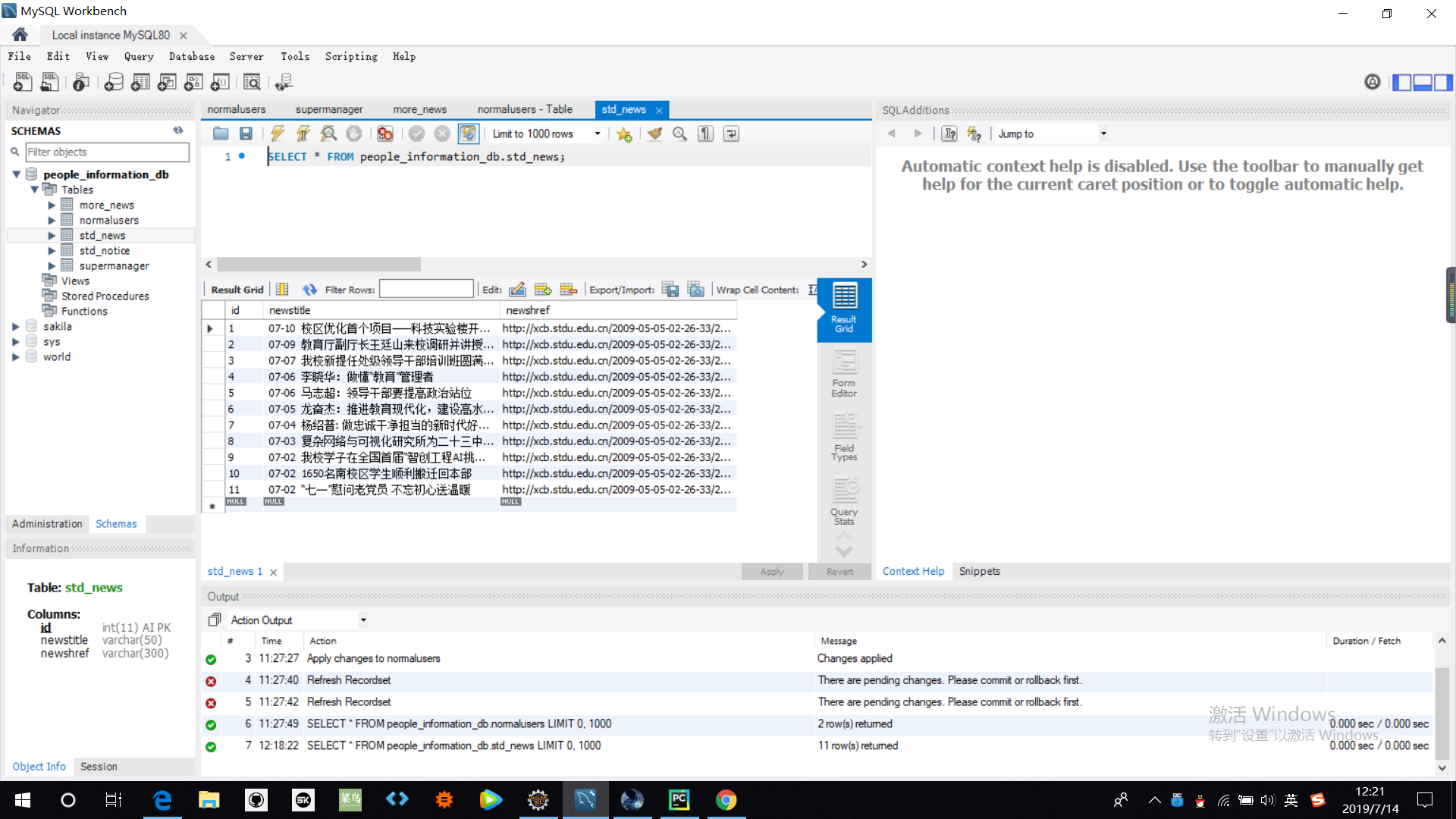
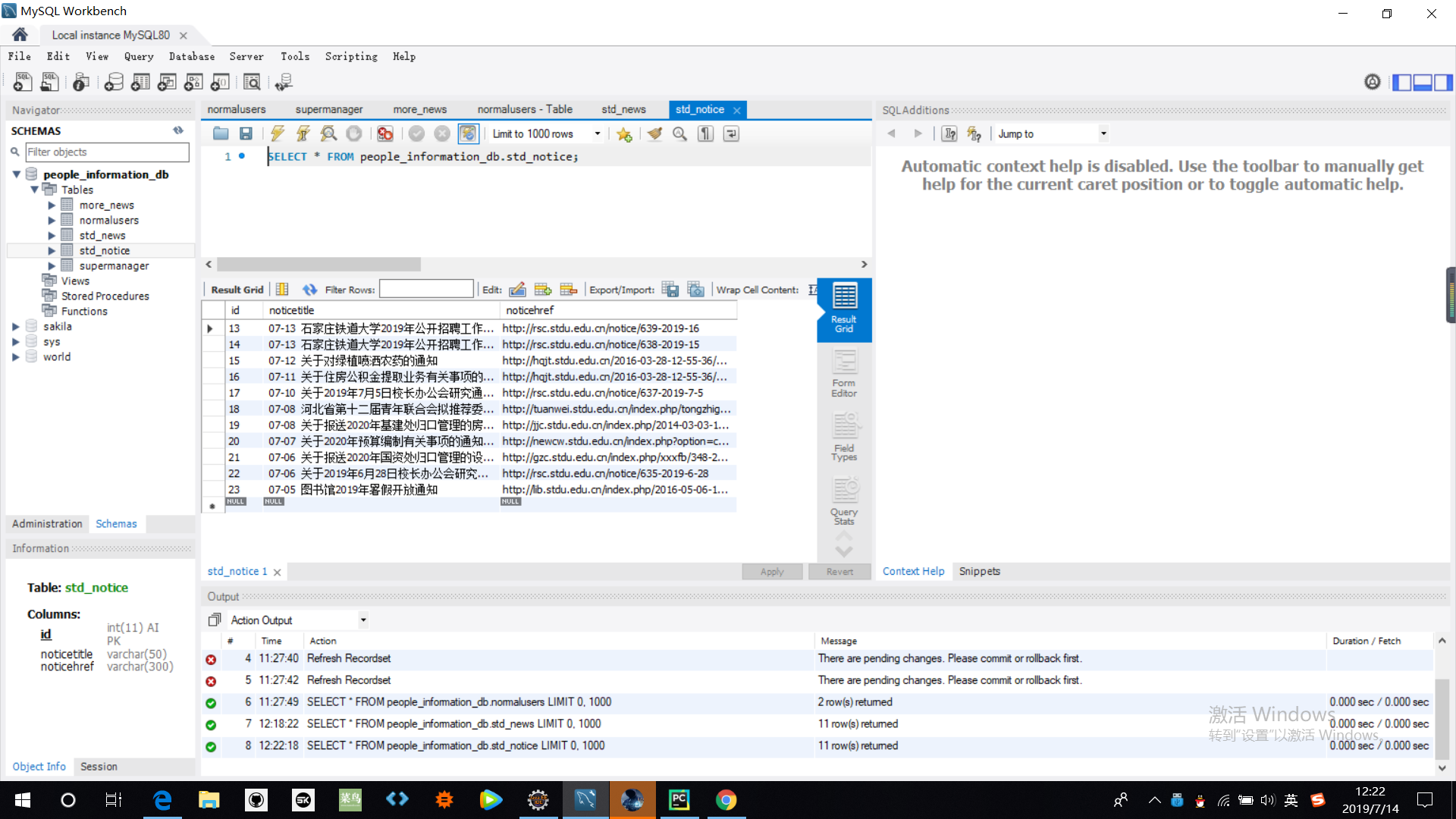
接下来就是学生管理系统的进度
下面是学生管理系统首页的jsp源码:
1 <%@page import="com.mysql.cj.jdbc.Driver"%> 2 <%@page import="java.sql.Statement"%> 3 <%@page import="java.sql.ResultSet"%> 4 <%@page import="javax.naming.spi.DirStateFactory.Result"%> 5 <%@page import="java.sql.DriverManager"%> 6 <%@page import="java.sql.Connection"%> 7 <%@ page language="java" contentType="text/html; charset=GB18030" 8 pageEncoding="GB18030"%> 9 <!DOCTYPE html> 10 <html> 11 <head> 12 <meta http-equiv="Content-Type" content="text/html; charset=GB18030"> 13 <title>首页</title> 14 15 <style> 16 #head { 17 background-color: #66CCCC; 18 text-align: center; 19 position: relative; 20 height: 100px; 21 width: 100; 22 text-shadow: 5px 5px 4px Black; 23 } 24 #wrap{ 25 width:100; 26 height:764px; 27 } 28 #wrap .na{ 29 position:relative; 30 height:764px; 31 width:15%; 32 float:left; 33 background-size:cover; 34 background-repeat:no-repeat; 35 } 36 #wrap .newsshow{ 37 position:relative; 38 height:764px; 39 width:85%; 40 float:right; 41 text-align:center; 42 background-size:cover; 43 overflow-y :auto; 44 } 45 #foot { 46 width: 100; 47 height:200px; 48 background-color:#CC9933; 49 position: relative; 50 text-align:center; 51 } 52 .title { 53 font-family: "宋体"; 54 color: #FFFFFF; 55 position: absolute; 56 top: 50%; 57 left: 50%; 58 transform: translate(-50%, -50%); /* 使用css3的transform来实现 */ 59 font-size: 36px; 60 height: 40px; 61 width: 30%; 62 } 63 .power { 64 font-family: "宋体"; 65 color: #FFFFFF; 66 position: absolute; 67 top: 50%; 68 left: 50%; 69 transform: translate(-50%, -50%); 70 height: 60px; 71 width: 40%; 72 align-content:center; 73 } 74 #foot .power .information { 75 width: 100%; 76 height: 24px; 77 position: relative; 78 } 79 #foot .power p { 80 height: 24px; 81 width: 100%; 82 } 83 #wrap #nav .navbar{ 84 text-align:center; 85 text-size:10px; 86 } 87 nav { float: left; clear: both; width: 15%; margin: auto; height:764px; background: #eee; } 88 nav ul { list-style: none; margin: 0px; padding: 0px; } 89 nav li { float: none; width: 100%; } 90 nav li a { display: block; width: 100%; padding: 20px; border-left: 5px solid; position: relative; z-index: 2; text-decoration: none; color: #444; box-sizing: border-box; -moz-box-sizing: border-box; -webkit-box-sizing: border-box; } 91 nav li a:hover { border-bottom: 0px; color: #fff; } 92 nav li:first-child a { border-left: 10px solid #3498db; } 93 nav li:nth-child(2) a { border-left: 10px solid #ffd071; } 94 nav li:nth-child(3) a { border-left: 10px solid #f0776c; } 95 nav li:nth-child(4) a { border-left: 10px solid #9370db; } 96 nav li:nth-child(5) a { border-left: 10px solid #9acd32; } 97 nav li:nth-child(6) a { border-left: 10px solid #888888; } 98 nav li:last-child a { border-left: 10px solid #1abc9c; } 99 nav li a:after { content: ""; height: 100%; left: 0; top: 0; width: 0px; position: absolute; transition: all 0.3s ease 0s; -webkit-transition: all 0.3s ease 0s; z-index: -1; } 100 nav li a:hover:after { width: 100%; } 101 nav li:first-child a:after { background: #3498db; } 102 nav li:nth-child(2) a:after { background: #ffd071; } 103 nav li:nth-child(3) a:after { background: #f0776c; } 104 nav li:nth-child(4) a:after { background: #9370db; } 105 nav li:nth-child(5) a:after { background: #9acd32; } 106 nav li:nth-child(6) a:after { background: #888888; } 107 nav li:last-child a:after { background: #1abc9c; } 108 109 110 #wrap #show #planediv{ 111 width:100; 112 height:100px; 113 position:relative; 114 margin-left:35%; 115 } 116 117 #wrap #show #planediv .navbtn{ 118 height:80%; 119 font-size:20px; 120 border:none; 121 padding-top:10px; 122 padding-bottom:10px; 123 padding-left:60px; 124 padding-right:60px; 125 margin-left:0px; 126 cursor:pointer; 127 border-radius:10px; 128 background-color:#A8A8A8 ; 129 } 130 131 #wrap .newsshow #titleimg{ 132 width:100%; 133 height:170px; 134 background-repeat:no-repeat; 135 background-size:100% 100%; 136 position:relative; 137 background-image:url(stdtitle.jpg); 138 } 139 140 #wrap .newsshow #newstitle{ 141 padding-top:10px; 142 width:100%; 143 height:30px; 144 font-family:"宋体"; 145 font-size:20px; 146 text-align:center; 147 position:relative; 148 } 149 150 #wrap .newsshow #newslist{ 151 width:50%; 152 height:100%; 153 float:left; 154 position:relative; 155 background-color: rgba(200, 200, 200, 0.5); 156 border-radius: 10px; 157 } 158 #wrap .newsshow #noticelist{ 159 width:50%; 160 height:100%; 161 float:right; 162 position:relative; 163 background-color: rgba(200, 200, 200, 0.5); 164 border-radius: 10px; 165 } 166 167 #wrap .newsshow #newslist ul li{ 168 padding:10px; 169 text-align:left; 170 border-bottom: 1px solid #ee7700; 171 } 172 #wrap .newsshow #noticelist ul li{ 173 padding:10px; 174 text-align:left; 175 border-bottom: 1px solid #ee7700; 176 } 177 #wrap .newsshow #newslist ul li a{ 178 text-decoration:none; 179 } 180 #wrap .newsshow #noticelist ul li a{ 181 text-decoration:none; 182 } 183 184 </style> 185 186 </head> 187 <body> 188 <%! 189 String str_newstitle[]=new String[20]; 190 String str_noticetitle[]=new String[20]; 191 String str_newshref[]=new String[20]; 192 String str_noticehref[]=new String[20]; 193 String str_more[]=new String[2]; 194 %> 195 <% 196 Connection con=null; 197 Statement stmt=null; 198 ResultSet rs_news=null; 199 ResultSet rs_notice=null; 200 ResultSet rs_more=null; 201 try{ 202 Class.forName("com.mysql.cj.jdbc.Driver"); 203 String url="jdbc:mysql://localhost:3306/people_information_db?useUnicode=true&characterEncoding=GB18030&useSSL=false&serverTimezone=GMT"; 204 String username="root"; 205 String password="010218"; 206 con=DriverManager.getConnection(url, username, password); 207 if(con!=null) 208 { 209 stmt=con.createStatement(); 210 rs_news=stmt.executeQuery("select * from std_news"); 211 int i=0; 212 while(rs_news.next()) 213 { 214 str_newstitle[i]=rs_news.getString(2); 215 str_newshref[i]=rs_news.getString(3); 216 i++; 217 } 218 rs_notice=stmt.executeQuery("select * from std_notice"); 219 i=0; 220 while(rs_notice.next()) 221 { 222 str_noticetitle[i]=rs_notice.getString(2); 223 str_noticehref[i]=rs_notice.getString(3); 224 i++; 225 } 226 rs_more=stmt.executeQuery("select * from more_news"); 227 i=0; 228 while(rs_more.next()) 229 { 230 str_more[i]=rs_more.getString(2); 231 i++; 232 } 233 } 234 } 235 catch(Exception e) 236 { 237 e.printStackTrace(); 238 } 239 %> 240 <div class="header" id="head"> 241 <div class="title">小赵的学生信息管理系统</div> 242 </div> 243 <div class="wrap" id="wrap"> 244 <nav class="nav" id="nav"> 245 <ul class="navbar"> 246 <li><a href="mainpage.jsp">首页</a></li> 247 <li><a href="usermag.jsp">用户管理</a></li> 248 <li><a href="#">学籍管理</a></li> 249 <li><a href="#">选课管理</a></li> 250 <li><a href="#">成绩管理</a></li> 251 <li><a href="#">课程管理</a></li> 252 <li><a href="#">密码管理</a></li> 253 </ul> 254 </nav> 255 <div id="stdtitle"></div> 256 <div class="newsshow"> 257 <div id="titleimg"></div> 258 <div id="newstitle">友情新闻链接</div> 259 <div id="newslist"> 260 <h3>学校新闻</h3> 261 <ul> 262 <li><a href='<%=str_newshref[0] %>'><%=str_newstitle[0] %></a></li> 263 <li><a href='<%=str_newshref[1] %>'><%=str_newstitle[1] %></a></li> 264 <li><a href='<%=str_newshref[2] %>'><%=str_newstitle[2] %></a></li> 265 <li><a href='<%=str_newshref[3] %>'><%=str_newstitle[3] %></a></li> 266 <li><a href='<%=str_newshref[4] %>'><%=str_newstitle[4] %></a></li> 267 <li><a href='<%=str_newshref[5] %>'><%=str_newstitle[5] %></a></li> 268 <li><a href='<%=str_newshref[6] %>'><%=str_newstitle[6] %></a></li> 269 <li><a href='<%=str_newshref[7] %>'><%=str_newstitle[7] %></a></li> 270 <li><a href='<%=str_newshref[8] %>'><%=str_newstitle[8] %></a></li> 271 <li><a href='<%=str_newshref[9] %>'><%=str_newstitle[9] %></a></li> 272 <li><a href='<%=str_newshref[10] %>'><%=str_newstitle[10] %></a></li> 273 <li><a href='<%=str_more[1] %>'>>查看更多</a></li> 274 </ul> 275 276 </div> 277 278 <div id="noticelist"> 279 <h3>校内公告</h3> 280 <ul> 281 <li><a href='<%=str_noticehref[0] %>'><%=str_noticetitle[0] %></a></li> 282 <li><a href='<%=str_noticehref[1] %>'><%=str_noticetitle[1] %></a></li> 283 <li><a href='<%=str_noticehref[2] %>'><%=str_noticetitle[2] %></a></li> 284 <li><a href='<%=str_noticehref[3] %>'><%=str_noticetitle[3] %></a></li> 285 <li><a href='<%=str_noticehref[4] %>'><%=str_noticetitle[4] %></a></li> 286 <li><a href='<%=str_noticehref[5] %>'><%=str_noticetitle[5] %></a></li> 287 <li><a href='<%=str_noticehref[6] %>'><%=str_noticetitle[6] %></a></li> 288 <li><a href='<%=str_noticehref[7] %>'><%=str_noticetitle[7] %></a></li> 289 <li><a href='<%=str_noticehref[8] %>'><%=str_noticetitle[8] %></a></li> 290 <li><a href='<%=str_noticehref[9] %>'><%=str_noticetitle[9] %></a></li> 291 <li><a href='<%=str_noticehref[10] %>'><%=str_noticetitle[10] %></a></li> 292 <li><a href='<%=str_more[0] %>'>>查看更多</a></li> 293 </ul> 294 </div> 295 </div> 296 297 </div> 298 <div class="footer" id="foot"> 299 <div class="power"> 300 Copyright © 2019 All Rights Reserved. 301 <div class="information"> 302 <span>联系邮箱:[email protected]</span> 303 </div> 304 <div class="information"> 305 <span>联系地址:石家庄铁道大学</span> 306 </div> 307 <div class="information"> 308 <span>联系电话:15716888392</span> 309 </div> 310 </div> 311 </div> 312 </body> 313 </html>
运行效果图如下:

左边导航栏的动画做的很用心,花了一个上午(可能是因为我太菜了哈哈)

这里通过数据库获取了通过spider爬到的内容,通过列表展示出来,通过点击列表项即可快速查看相关新闻或者公告内容,这里不做具体演示
接下来是登录和注册处理部分,通过一个工具类DBUtil实现对数据库的操作以及数据比对,从而验证登录与注册过程
DBUtil类源码如下:
1 package com.stumag.util; 2 3 import java.sql.Connection; 4 import java.sql.DriverManager; 5 import java.sql.PreparedStatement; 6 import java.sql.ResultSet; 7 import java.sql.SQLException; 8 9 10 public class DBUtil { 11 //数据库URL和账号密码 12 public static final String connectionURL="jdbc:mysql://localhost:3306/people_information_db?useUnicode=true&characterEncoding=GB18030&useSSL=false&serverTimezone=GMT"; 13 public static final String username="root"; 14 public static final String password="010218"; 15 16 //数据库连接 17 public static Connection getConnection() 18 { 19 try { 20 Class.forName("com.mysql.cj.jdbc.Driver"); 21 System.out.println("数据库连接成功"); 22 return DriverManager.getConnection(connectionURL, username, password); 23 } catch (Exception e) { 24 // TODO: handle exception 25 e.printStackTrace(); 26 } 27 return null; 28 } 29 30 //注册 31 @SuppressWarnings("resource") 32 public static boolean addUser(int ID,String username,String password,String email) 33 { 34 Connection con=null; 35 PreparedStatement pstmt=null; 36 ResultSet rs=null; 37 try { 38 con=getConnection(); 39 String sql_query="select * from normalusers where id ="+ID; 40 pstmt=con.prepareStatement(sql_query); 41 rs=pstmt.executeQuery(); 42 if(rs.next()==false) 43 { 44 String sql="insert into normalusers(id,username,password,email) values(?,?,?,?)"; 45 pstmt=con.prepareStatement(sql); 46 pstmt.setInt(1, ID); 47 pstmt.setString(2, username); 48 pstmt.setString(3, password); 49 pstmt.setString(4, email); 50 } 51 pstmt.executeUpdate(); 52 return true; 53 } 54 catch (Exception e) { 55 System.out.println("注册失败"); 56 } 57 finally { 58 try { 59 if(con!=null) 60 con.close(); 61 } catch (SQLException e) { 62 // TODO 自动生成的 catch 块 63 e.printStackTrace(); 64 } 65 66 try { 67 if(pstmt!=null) 68 pstmt.close(); 69 } catch (SQLException e) { 70 // TODO 自动生成的 catch 块 71 e.printStackTrace(); 72 } 73 74 try { 75 if(rs!=null) 76 rs.close(); 77 } catch (SQLException e) { 78 // TODO 自动生成的 catch 块 79 e.printStackTrace(); 80 } 81 } 82 return false; 83 } 84 85 //登录时验证数据库中账户是否存在 86 public static boolean isExist(String username,String password) 87 { 88 Connection con=null; 89 PreparedStatement pstmt=null; 90 ResultSet rs=null; 91 try { 92 con=getConnection(); 93 String sql_query="select * from normalusers where username = '"+username+"' and password = '"+password+"'"; 94 System.out.println(sql_query); 95 pstmt=con.prepareStatement(sql_query); 96 rs=pstmt.executeQuery(); 97 if(rs.next()==false) 98 { 99 System.out.println("用户名或密码错误"); 100 return false; 101 102 } 103 else 104 { 105 System.out.println("用户名或密码正确"); 106 return true; 107 } 108 } 109 catch (Exception e) { 110 System.out.println("未连接"); 111 } 112 finally { 113 try { 114 if(con!=null) 115 con.close(); 116 } catch (SQLException e) { 117 // TODO 自动生成的 catch 块 118 e.printStackTrace(); 119 } 120 121 try { 122 if(pstmt!=null) 123 pstmt.close(); 124 } catch (SQLException e) { 125 // TODO 自动生成的 catch 块 126 e.printStackTrace(); 127 } 128 129 try { 130 if(rs!=null) 131 rs.close(); 132 } catch (SQLException e) { 133 // TODO 自动生成的 catch 块 134 e.printStackTrace(); 135 } 136 } 137 return false; 138 } 139 }
下面是处理登录的jsp源码:
1 <%@page import="com.stumag.util.DBUtil"%> 2 <%@ page language="java" contentType="text/html; charset=GB18030" 3 pageEncoding="GB18030"%> 4 <!DOCTYPE html PUBLIC "-//W3C//DTD HTML 4.01 Transitional//EN" "http://www.w3.org/TR/html4/loose.dtd"> 5 <html> 6 <head> 7 <meta http-equiv="Content-Type" content="text/html; charset=GB18030"> 8 <title>login_do</title> 9 </head> 10 <body> 11 <% 12 //处理登录请求 13 String username=request.getParameter("username"); 14 15 String password=request.getParameter("password"); 16 17 if(DBUtil.isExist(username, password)) 18 { 19 request.getRequestDispatcher("mainpage.jsp").forward(request, response); 20 } 21 else 22 { 23 request.getRequestDispatcher("login.jsp").forward(request,response); 24 } 25 %> 26 </body> 27 </html>
如果信息输入正确,登录成功后页面会进入上述系统首页,若信息输入错误则不跳转。
以上就是本周的所有进度,接下来的几天将会完成 java核心技术的其他剩余模块如反射、线程、网络通信,javaweb将会继续servlet和javabean的学习使用,管理系统将再进行两个模块,并实现动态分页显示所需要的数据库的数据,同时实现分类查询功能。另外机器学习的代码练习将从下周一开始进行,争取下一周实现部分数据集和python的对接!
加油!!!