为了实现程序的国际化,必须先提供程序所需要的资源文件。资源文件的内容基本是key-value对,其中key是程序使用的部分,而value是程序的显示部分。
资源文件的命名可以是如下3种形式:
- baseName_language_country.properties
- baseName_language.properties
- baseName.properties
其中baseName是资源文件的基本名称,用户可自由定义,而language和country是不变的,必须是Java所支持的语言和国家。(用到哪个国家语言资源可查官方文档)
Java不可能支持所有的国家和语言,可以通过Locale类的getAvailableLocale方法获取支持的,该方法返回一个Locale数组,该数组中包含了所有支持的国家和语言。
创建资源文件:
globalMessages_en_US.properties(英文)
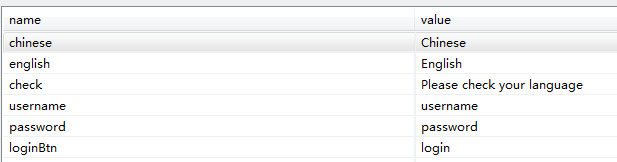
globalMessages_zh_CN.properties(中文)
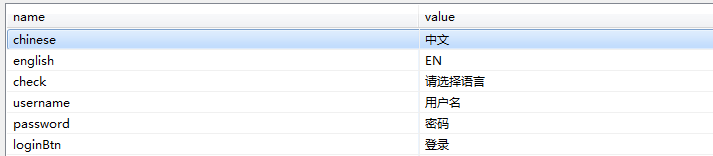
编写jsp页面,在这个jsp上测试中英文切换效果:
<s:i18n name="globalMessages">
<form id="form1" action="${pageContext.request.contextPath }/LoginAction_login" method="post">
<div>
<table width="100%" height="100%" border="0" cellspacing="0" cellpadding="0">
<tr>
<td align="center" valign="middle"><table width="100%" border="0" cellspacing="0" cellpadding="0">
<tr>
<td><img src="Img/login_1.jpg" width="659" height="104"></td>
</tr>
<tr>
<td width="53%" class="login_p1">
<div class="login_p2">
<div class="login_p3">
<table width="100%" border="0" align="left" cellpadding="0" cellspacing="0">
<tr>
<td height="44" align="left" valign="bottom" class="wenzi"><s:text name="username"/></td>
</tr>
<tr>
<s:text name="check"></s:text>:
<a href="LoginAction_login?request_locale=zh_CN"><s:text name="chinese"></s:text></a>
<a href="LoginAction_login?request_locale=en_US"><s:text name="english"></s:text></a>
</tr>
<tr>
<td width="87%" height="58" align="left" valign="bottom">
<input name="userName" type="text">
</td>
</tr>
<tr>
<td height="60" align="left" valign="bottom" class="wenzi"><s:text name="password" /></td>
</tr>
<tr>
<td height="58" align="left" valign="bottom">
<input name="password" type="password">
</td>
</tr>
<tr>
<td height="55" align="left" valign="middle"><input type="checkbox" name="checkbox" id="checkbox">
<s:text name="remember"/></td>
</tr>
<tr>
<td height="77" align="center" valign="bottom">
<!-- <input id="btnLogin" type="submit" value="登录"> -->
<s:submit value="%{getText('loginBtn')}" id="btnLogin"/>
</td>
</tr>
</table>
</div>
</div>
</td>
</tr>
<tr>
<td height="128" align="center"><span class="login_p5">Copyright©版权所有2016江苏美正生物科技有限公司 All Rights Reserved.</span></td>
</tr>
</table></td>
</tr>
</table>
</div>
</form>
</s:i18n>这里有一个i18n,他就是Internationalization(国际化)的英文缩写,为什么是i18n呢?
Internationalization去掉头尾的i和n刚好还剩下18个字符,涨姿势了,原来还可以这样命名
编写action:
public String login(){
if(model.getUserName()==null){
return "login";
}
User user= userService.login(model);
if(user !=null){
ServletActionContext.getRequest().getSession().setMaxInactiveInterval(-1);
ServletActionContext.getRequest().getSession().setAttribute("loginUser", user);
ServletActionContext.getRequest().setAttribute("menuIds", Arrays.asList(getCurrUserMenuIds().split(", ")));
ServletActionContext.getRequest().setAttribute("loginUserId", user.getId());
return "home";
}else {
this.addActionError(this.getText("loginError"));
return "login";
}
}在struts2中,提供了一个i18n的拦截器,这个拦截器在执行Action方法之前,自动查找请求中名为request_locale的参数,拦截后转换为Locale对象,放置在用户session的名为“WW_TRANS_I18N_LOCALE”的属性。I18n在程序运行时会被自动加载,我们可以利用这些来设置允许用户自动选择网页的语言。
在struts.xml中配置拦截器和国际化的资源:
struts.xml:
<constant name="struts.custom.i18n.resources" value="globalMessages"></constant>
<package name="CurvePlatform" extends="struts-default" namespace="/">
<!-- i18n语言包拦截器 -->
<interceptors>
<interceptor name="myInter" class="com.wade.CurvePlatform.controller.CheckInterceptor"></interceptor>
</interceptors>
<action name="LoginAction_*" class="loginAction" method="{1}">
<result name="home">/index.jsp</result>
<result name="login">/login.jsp</result>
<interceptor-ref name="defaultStack"></interceptor-ref>
<interceptor-ref name="myInter"></interceptor-ref>
</action>CheckInterceptor.java:
import java.util.Locale;
import java.util.Map;
import com.opensymphony.xwork2.ActionContext;
import com.opensymphony.xwork2.ActionInvocation;
import com.opensymphony.xwork2.interceptor.AbstractInterceptor;
public class CheckInterceptor extends AbstractInterceptor{
@Override
public String intercept(ActionInvocation ai) throws Exception {
ActionContext ac = ai.getInvocationContext();
Map session = ac.getSession();
Locale locale = (Locale)session.get("WW_TRANS_I18N_LOCALE");
if(locale==null){
locale = new Locale("zh","CN");
session.put("WW_TRANS_I18N_LOCALE",locale);
}
return ai.invoke();
}
}