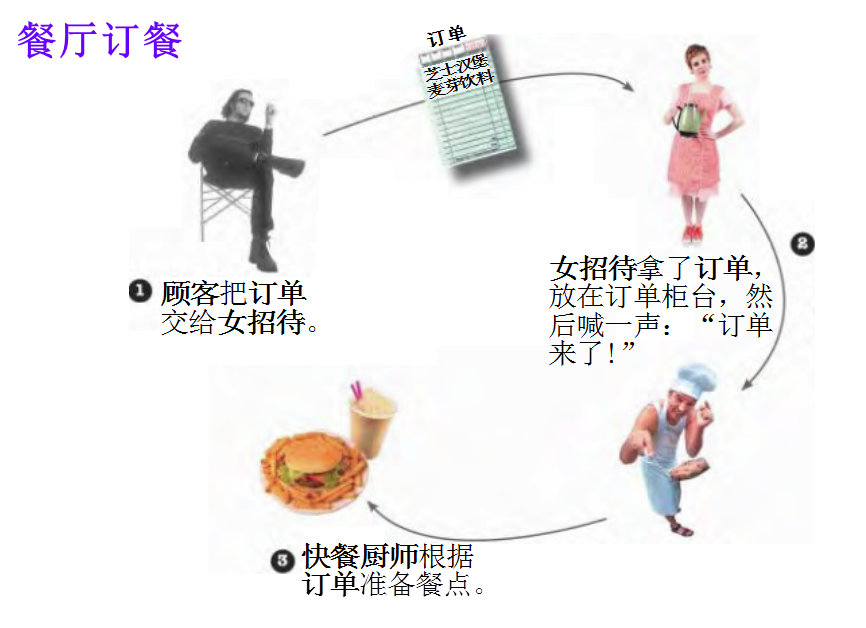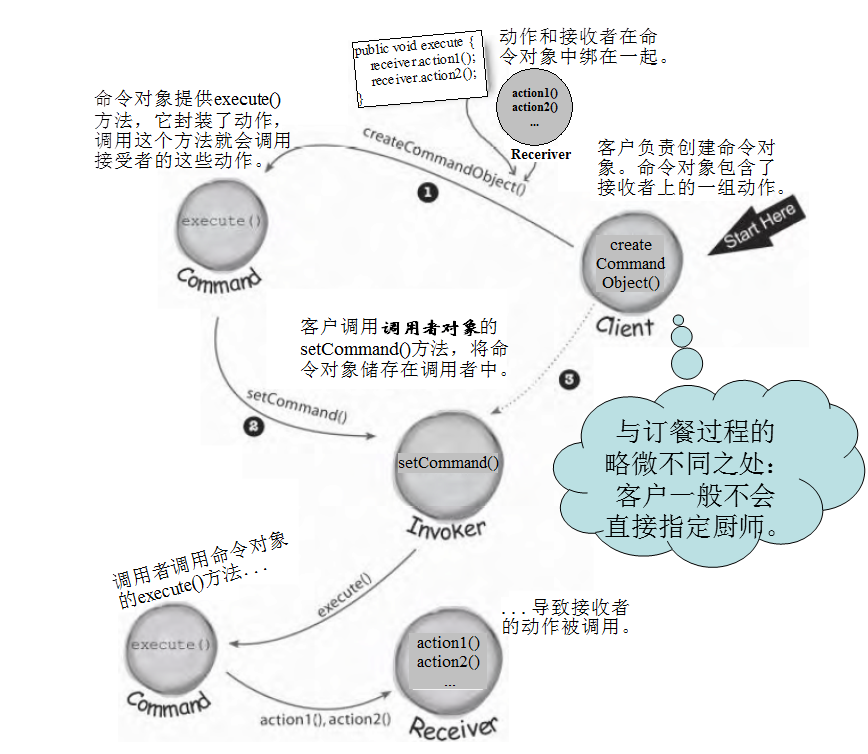版权声明:署名,允许他人基于本文进行创作,且必须基于与原先许可协议相同的许可协议分发本文 (Creative Commons)
版权声明:署名,允许他人基于本文进行创作,且必须基于与原先许可协议相同的许可协议分发本文 (Creative Commons)
前言
命令模式是行为型模式之一,特点是将“请求”封装成对象,以便使用不同的请求,队列或者日志来参数化其他对象。命令模式也支持可撤销的操作。
餐厅命令模式
角色
顾客、女招待、订单、快餐厨师。
职责
- 顾客发出订单请求
- 订单封装了准备餐点的请求
- 女招待工作是接收订单takeOrder(order),调用订单的orderUp()方法
- 快餐厨师实现创建餐点的所有方法。
命令模式
1.实现过程
2.命令模式类图

二、智能家电需求
1.角色
角色:遥控器、家用电器(电灯)、动作(打开或关闭)
通过遥控器,控制电灯的动作。
2.要求
电灯和遥控器之间要解耦,不同厂商提供的电器,只需要一个遥控器就可以,之后可以动态添加电器。
三、遥控器打开或关闭灯代码
1.Light对象
public class Light {
private String name;
public Light(String name){
this.name=name;
}
public void on(){
System.out.println(this.name+"的灯打开了");
}
public void off(){
System.out.println(this.name+"的灯关闭了");
}
}2.Command接口
命令接口,只有一个方法
public interface Command {
void execute();
}3.两个实现Command接口的命令类
这是两个命令,需要实现command接口,构造器传入的参数电灯Light是接收者,负责接受请求。
LightOnCommand类 打开灯的命令类
public class LightOnCommand implements Command {
Light light;
public LightOnCommand(Light light){
this.light=light;
}
@Override
public void execute() {
light.on();
}
}LightOffCommand类 关闭灯的命令类
public class LightOffCommand implements Command {
Light light;
public LightOffCommand(Light light){
this.light=light;
}
@Override
public void execute() {
light.off();
}
}
4.SimpleRemoteControl 遥控器类
它只有一个按钮和对应的插槽,可以控制一个装置,Commadn slot 是一个插槽持有的命令,这个命令控制着一个装置。
public class SimpleRemoteControl {
Command slot;
public SimpleRemoteControl(){}
public void setCommand(Command command){
slot=command;
}
public void buttonWasPressed(){
slot.execute();
}
}5.测试类
public class RemoteControlTest {
public static void main(String[] args){
SimpleRemoteControl remote=new SimpleRemoteControl();
Light light=new Light("客厅");
LightOnCommand lightON=new LightOnCommand(light);
LightOffCommand lightOff=new LightOffCommand(light);
remote.setCommand(lightON);
remote.buttonWasPressed();
remote.setCommand(lightOff);
remote.buttonWasPressed();
}
}运行结果图

感谢您的访问!