讲师_@王晓春
本意内容
SELinux
SELinux介绍
SELinux:Security-Enhanced Linux, 是美国国家安全局(NSA=The National Security Agency)和SCC(Secure Computing Corporation)开发的 Linux的一个强制访问控制的安全模块。2000年以GNU GPL发布,Linux内核2.6版本后集成在内核中
-
DAC:Discretionary Access Control自由访问控制
1. DAC环境下进程是无束缚的 -
MAC:Mandatory Access Control 强制访问控制
1. MAC环境下策略的规则决定控制的严格程度
2. MAC环境下进程可以被限制的
3. 策略被用来定义被限制的进程能够使用那些资源(文件和端口)
4. 默认情况下,没有被明确允许的行为将被拒绝 -
字段:
1.Identify身份识别:unconfined_u(不受限用户),system_u(系统用户)
2.Role角色:object_r(文件目录等资源),system_r(进程)
3.Type类型:文件称类型Type,进程称领域domain -
SELinux模式:
1.enforcing:强制模式,正常运行
2.permissive:仅警告
3.disabled:关闭
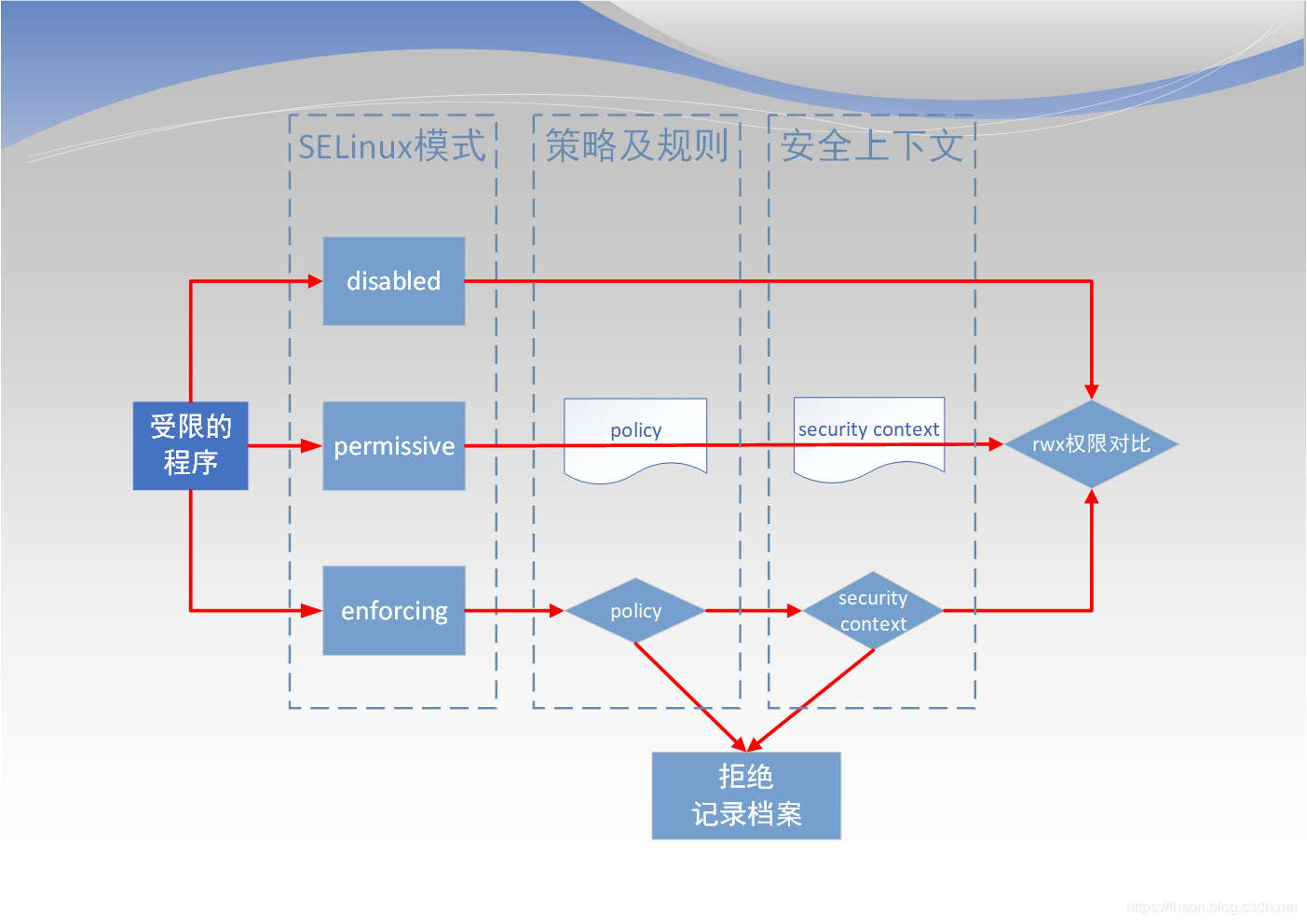
配置SELinux
- 配置文件:
/etc/selinux/config
/etc/sysconfig/selinux
SELINUX={disabled|enforcing|permissive}
命令:getenforce
- 查看当前SELinux模式
[root@localhost ~]$getenforce
Enforcing
命令:setenforce
- 修改SELinux模式
[root@localhost ~]$ setenforce 0
[root@localhost ~]$ getenforce
Permissive
#0为permissvie,1为enforce
- 也可以修改内核
在内核参数后加上selinux=0
命令:sestatus
- SELiunx状态
[root@localhost ~]$sestatus
SELinux status: enabled
SELinuxfs mount: /sys/fs/selinux
SELinux root directory: /etc/selinux
Loaded policy name: targeted
Current mode: enforcing
Mode from config file: enforcing
Policy MLS status: enabled
Policy deny_unknown status: allowed
Max kernel policy version: 31
命令:restorecon
- 恢复文件原来的selinux上下文
[root@localhost ~]$ restorecon filename
命令:getsebool
- 查看SELinux规则的bool值
#查看所有
[root@localhost ~]$ getsebool -a | head -10
abrt_anon_write --> off
abrt_handle_event --> off
abrt_upload_watch_anon_write --> on
antivirus_can_scan_system --> off
antivirus_use_jit --> off
auditadm_exec_content --> on
authlogin_nsswitch_use_ldap --> off
authlogin_radius --> off
authlogin_yubikey --> off
命令:setsebool
semanage boolean –l
semanage boolean -l –C 查看修改过的布尔值
设置bool值命令:
setsebool [-P] boolean value(on,off)
setsebool [-P] Boolean=value(1,0)
命令:seinfo
- 查看SELinux规则(需要安装setools)
| [OPTION] | 注释 |
|---|---|
| -A | 所有 |
| -u | 查看user种类 |
| -r | 查看role种类 |
| -t | 查看type种类 |
| -b | 查看所有规则 |
[root@localhost ~]$seinfo
Statistics for policy file: /sys/fs/selinux/policy
Policy Version & Type: v.31 (binary, mls)
Classes: 129 Permissions: 267
Sensitivities: 1 Categories: 1024
Types: 4774 Attributes: 258
Users: 8 Roles: 14
Booleans: 315 Cond. Expr.: 361
Allow: 106707 Neverallow: 0
Auditallow: 155 Dontaudit: 10045
Type_trans: 18058 Type_change: 74
Type_member: 35 Role allow: 39
Role_trans: 416 Range_trans: 5899
Constraints: 143 Validatetrans: 0
Initial SIDs: 27 Fs_use: 32
Genfscon: 102 Portcon: 613
Netifcon: 0 Nodecon: 0
Permissives: 0 Polcap: 5
命令:semanage
- 默认安全上下文查询与修改 semanage(policycoreutils-python)
- 查看默认的安全上下文
semanage fcontext –l - 添加安全上下文
semanage fcontext -a –t httpd_sys_content_t ‘/testdir(/.*)?’
restorecon –Rv /testdir - 删除安全上下文
semanage fcontext -d –t httpd_sys_content_t ‘/testdir(/.*)?’ - c查看端口标签
semanage port –l - 添加端口
semanage port -a -t port_label -p tcp|udp PORT
例:semanage port -a -t http_port_t -p tcp 9527 - 删除端口
semanage port -d -t port_label -p tcp|udp PORT
例:semanage port -d -t http_port_t -p tcp 9527 - 修改现有端口为新标签
semanage port -m -t port_label -p tcp|udp PORT
例:semanage port -m -t http_port_t -p tcp 9527
命令:chcon
- 给文件重新打安全标签:
chcon [OPTION]... [-u USER] [-r ROLE] [-t TYPE] FILE...
chcon [OPTION]... --reference=RFILE FILE...
-R:递归打标
命令:sesearch
- 查看SELinux规则
sesearch [-A] [-s 主体类别] [-t 目标类别] [-b 布尔值]
-A :列出后面允许读取或放行的数据
-t 类别 :目标类别
-b 规则 :布尔值
SELinux日志管理
- 命令:setroubleshoot(需要setroubleshoot包)
- 将错误的信息写入/var/log/message
grep setroubleshoot /var/log/messages - 查看安全事件日志说明
sealert -l UUID - 扫描并分析日志
sealert -a /var/log/audit/audit.log
SELinux帮助
yum –y install selinux-policy-docmandb | makewhatisman -k _selinux
练习
1、启用SELinux策略并安装httpd服务,改变网站的默认主目录为/website,添加SELinux文件标签规则,使网站可访问
2、修改上述网站的http端口为9527,增加SELinux端口标签,使网站可访问
3、启用相关的SELinux布尔值,使上述网站的用户student的家目录可通过http访问
4、编写脚本selinux.sh,实现开启或禁用SELinux功能