数据库课程设计、 交通违章管理系统
实现对车辆、司机、警察、违章及处罚等信息**增加、删除、修改、查询**,并能够查询和显示出交通违章通知等信息。
涉及:python、tkinter、mysql 、pymysql。望各位大佬指正。
登陆界面展示:
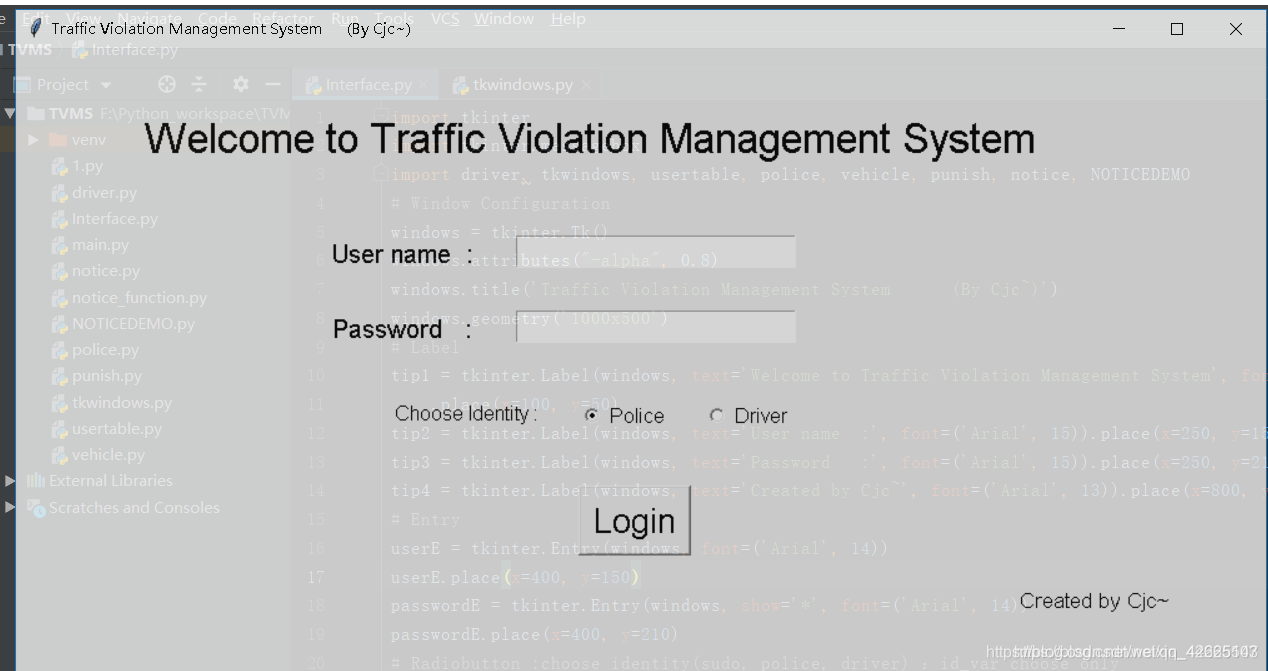
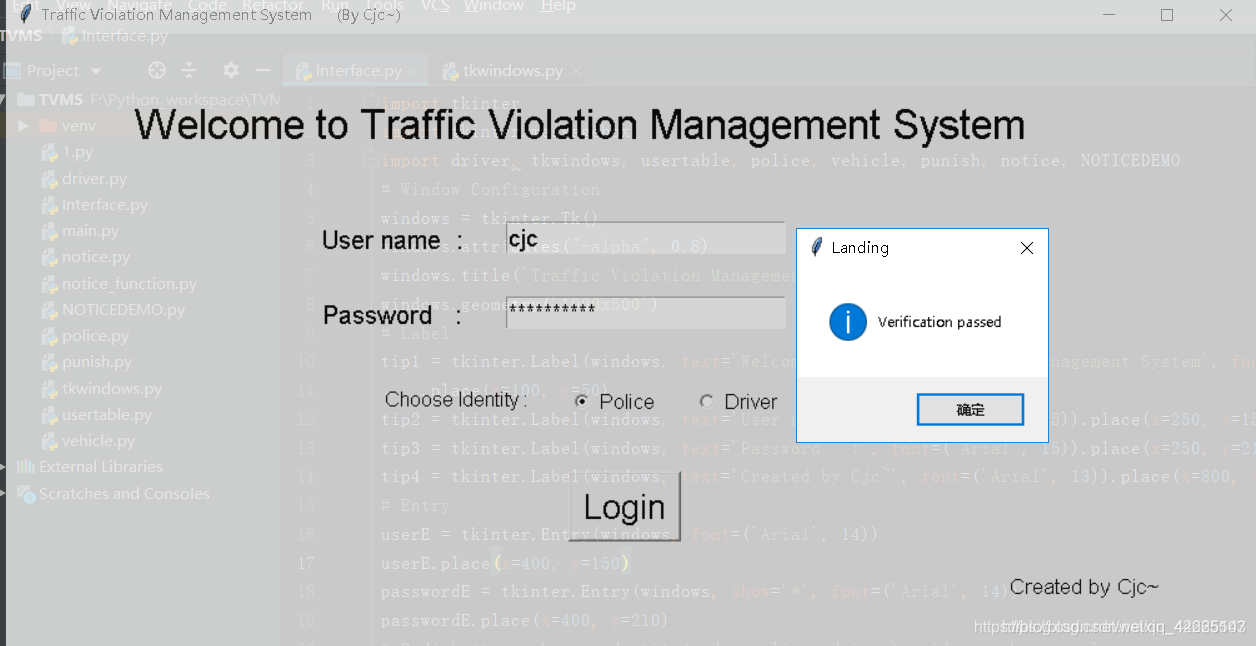
根据用户输入信息,判断密码是否正确以及身份是否对应。
# login command function
def login():
identity_var = identity.get()
user = userE.get()
password = passwordE.get()
# python Sequence unpacking
if usertable.UserSelect(user) != 'error':
password_sql, user_identity = usertable.UserSelect(user)
print(identity_var, user_identity)
if password == password_sql and identity_var == '1' or '2':
if identity_var == '1' and str(user_identity) == '1':
# login police_system
tkinter.messagebox.showinfo(title='Landing', message='Verification passed')
if 1:
Police_Windows1(user)
elif identity_var == '0' == str(user_identity):
# login driver_system
tkinter.messagebox.showinfo(title='Landing', message='Verification passed')
if 1:
Driver_Windows(user)
else:
tkinter.messagebox.showinfo(title='Landing', message='Identity error')
else:
tkinter.messagebox.showinfo(title='Landing', message='Password error')
else:
tkinter.messagebox.showinfo(title='Landing', message='User name does not exist')
警察操作界面:
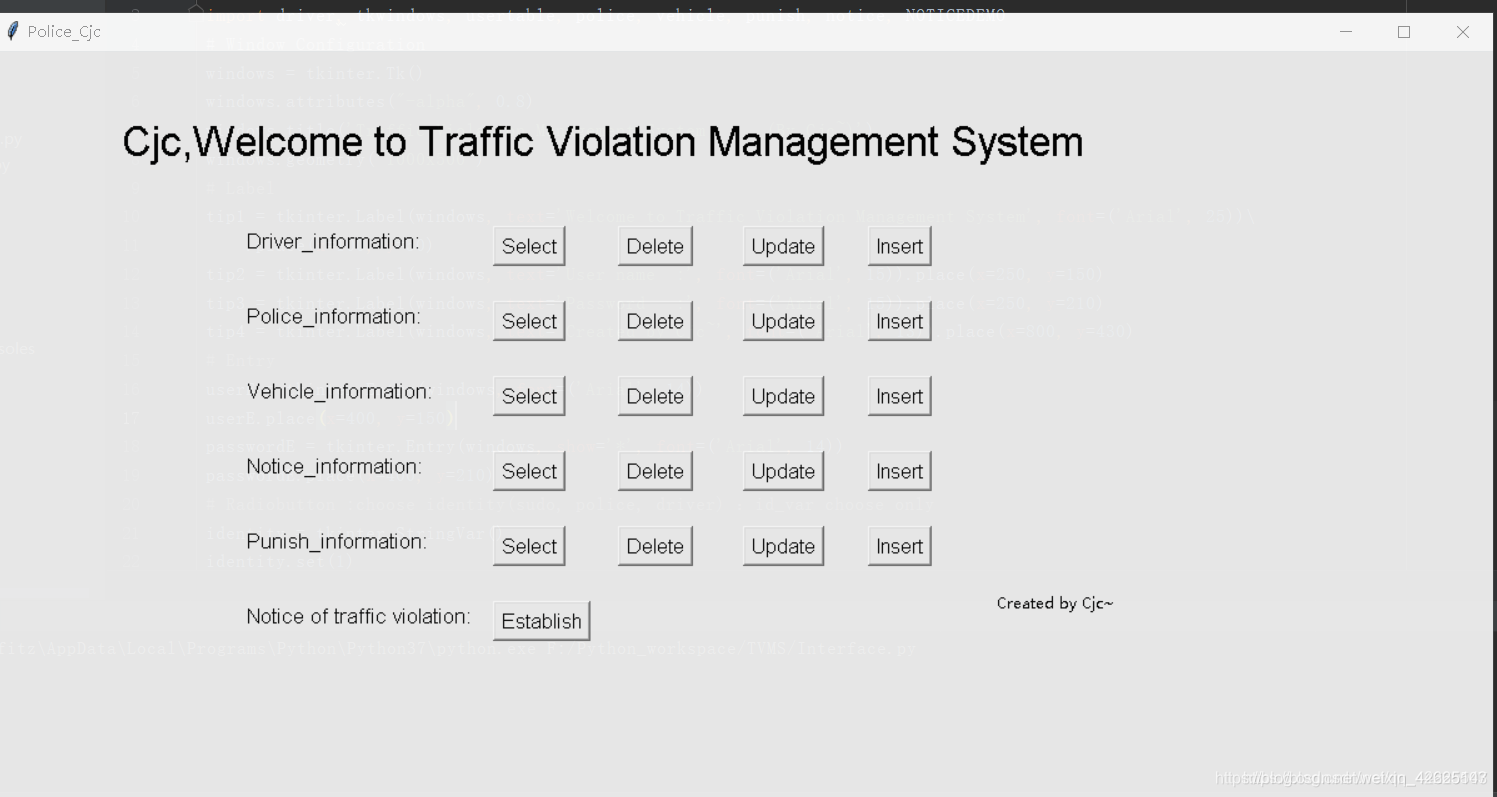
部分代码
# Driver
btt = tkinter.Button(windows1, text='Select', font=('Arial', 12), command=driver.driver)
btt.place(x=400, y=140)
btt1 = tkinter.Button(windows1, text='Delete', font=('Arial', 12), command=tkwindows.delete_windows)
btt1.place(x=500, y=140)
btt2 = tkinter.Button(windows1, text='Update', font=('Arial', 12), command=tkwindows.update_windows)
btt2.place(x=600, y=140)
btt3 = tkinter.Button(windows1, text='Insert', font=('Arial', 12), command=tkwindows.insert_windows)
btt3.place(x=700, y=140)
# Police
btt4 = tkinter.Button(windows1, text='Select', font=('Arial', 12), command=police.policeSelect)
btt4.place(x=400, y=200)
btt5 = tkinter.Button(windows1, text='Delete', font=('Arial', 12), command=tkwindows.police_delete_windows)
btt5.place(x=500, y=200)
btt6 = tkinter.Button(windows1, text='Update', font=('Arial', 12), command=tkwindows.police_update_windows)
btt6.place(x=600, y=200)
btt7 = tkinter.Button(windows1, text='Insert', font=('Arial', 12), command=tkwindows.police_insert_windows)
btt7.place(x=700, y=200)
增删改查
修改

删除
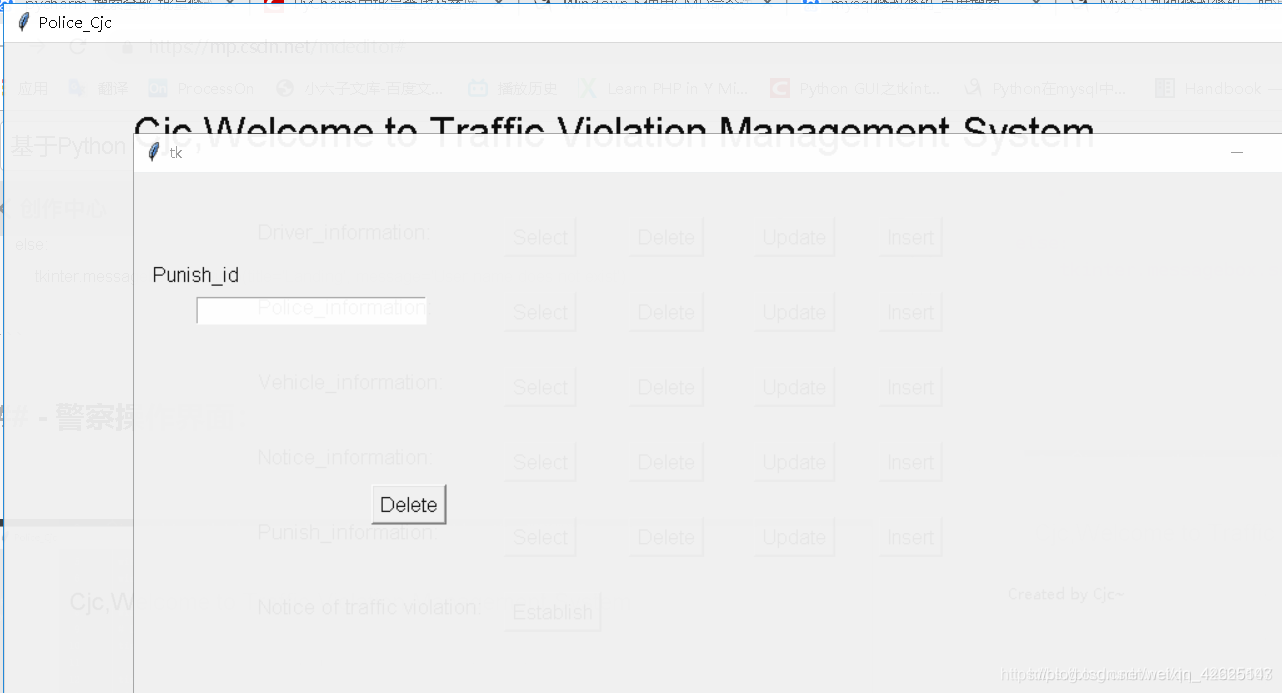
增加

查询
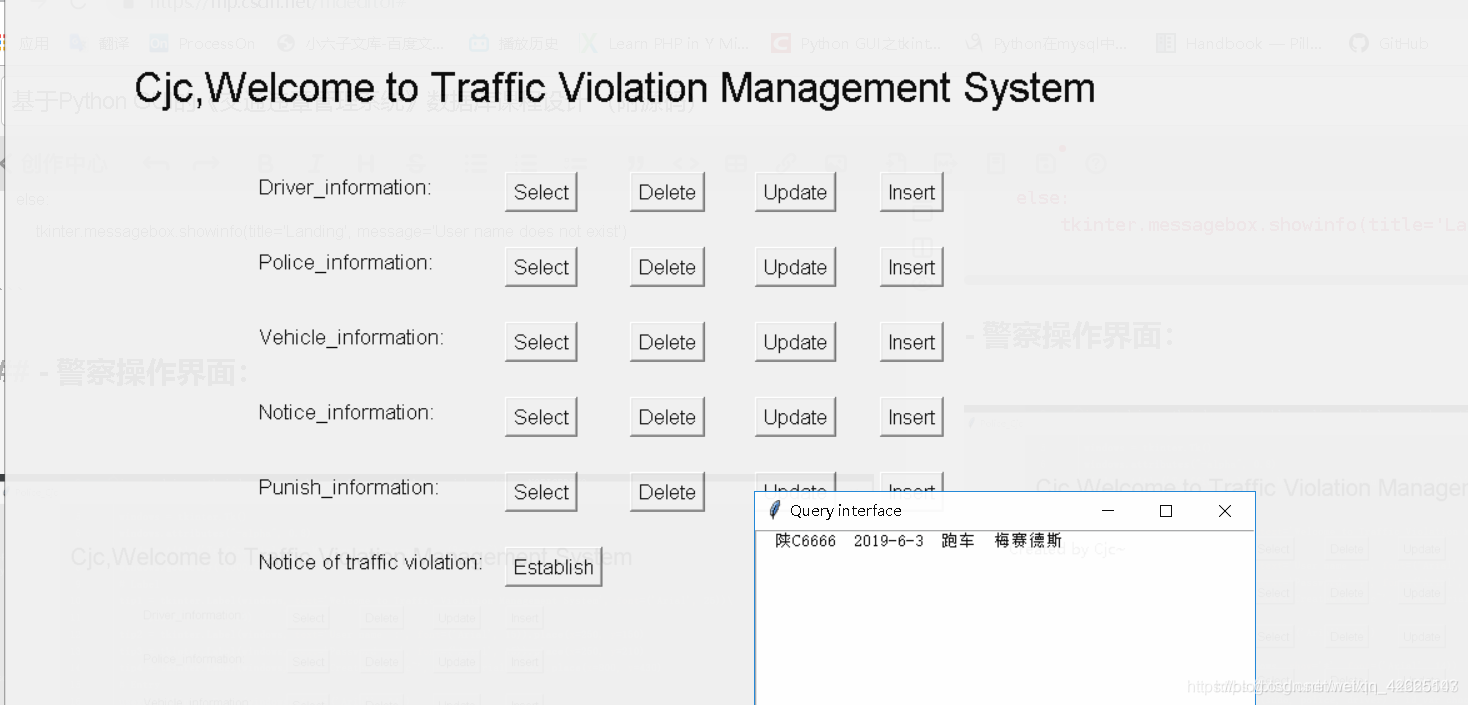
-
签发违章罚单
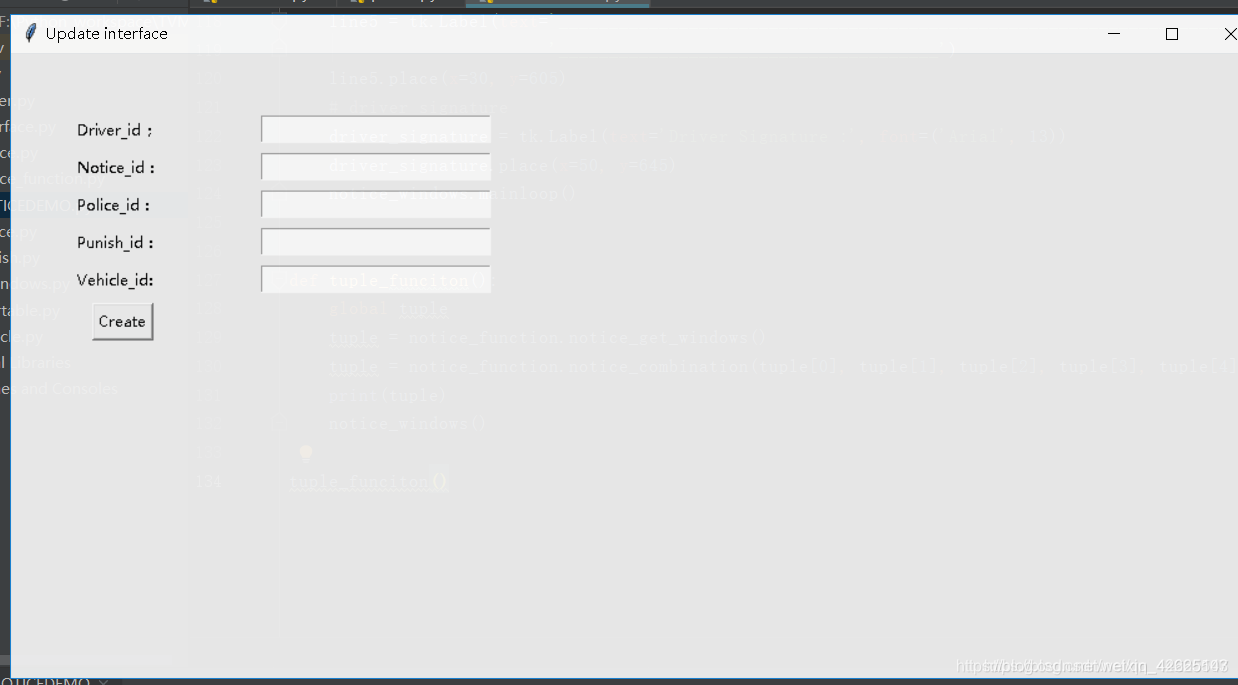
-
违章罚单如图所示
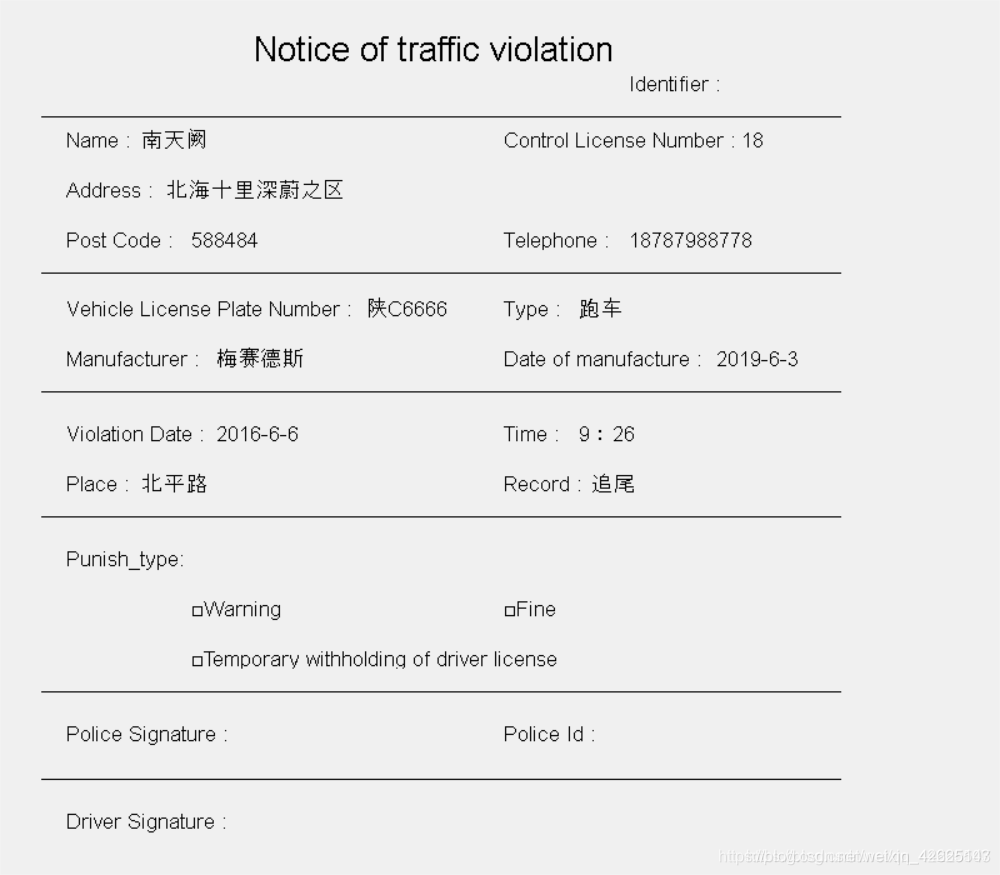
# -----
line3 = tk.Label(text='__________________________________________________________________________________________'
'______________________________________')
line3.place(x=30, y=395)
# punish
punish_type = tk.Label(text='Punish_type: ', font=('Arial', 13))
punish_type.place(x=50, y=435)
# punish_type = tk.Label(text=tuple[-5], font=('Arial', 13))
# punish_type.place(x=100, y=435)
punish_type1 = tk.Label(text='□Warning', font=('Arial', 13))
punish_type1.place(x=150, y=475)
punish_type2 = tk.Label(text='□Fine', font=('Arial', 13))
punish_type2.place(x=400, y=475)
punish_type3 = tk.Label(text='□Temporary withholding of driver license', font=('Arial', 13))
punish_type3.place(x=150, y=515)
# -----
line4 = tk.Label(text='__________________________________________________________________________________________'
'______________________________________')
line4.place(x=30, y=535)
# Police Signature
police_signature = tk.Label(text='Police Signature :', font=('Arial', 13))
police_signature.place(x=50, y=575)
police_id = tk.Label(text='Police Id :', font=('Arial', 13))
police_id.place(x=400, y=575)
# -----
line5 = tk.Label(text='__________________________________________________________________________________________'
'______________________________________')
line5.place(x=30, y=605)
系统存在问题:
1. 数据库字段设置不够严谨
2. 图像界面后续窗口设计不够完善
3. 。。。