版权声明:本文为博主原创文章,未经博主允许不得转载。 https://blog.csdn.net/SilentWu/article/details/90179949
Django+layui 实现多文件上传、文件下载
django教程:http://www.liujiangblog.com/course/django/84
https://www.runoob.com/django/django-tutorial.html
layui官网: https://www.layui.com/doc/
layui样式调整:http://www.hangge.com/blog/cache/detail_2078.html
多文件上传
效果:
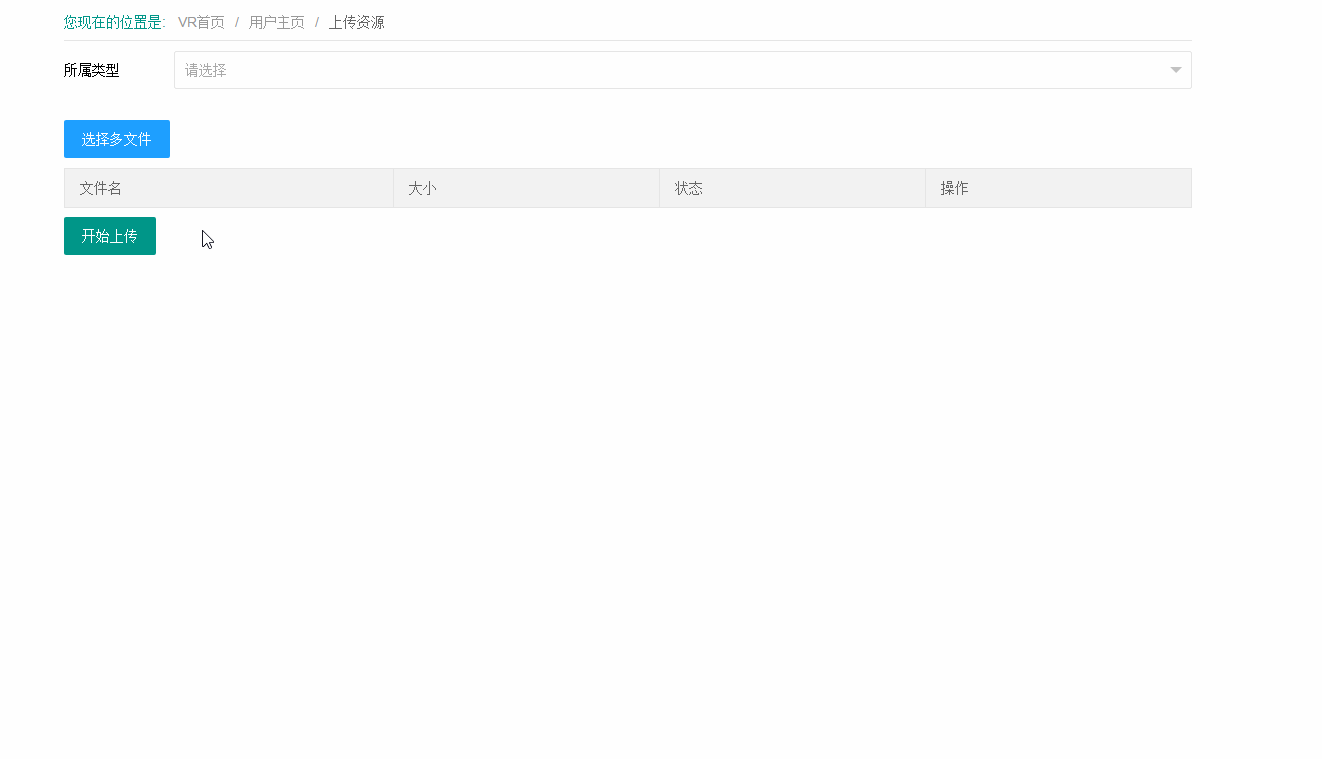
主要代码(路由配置的就不展现了):前端
<form class="layui-form">
<div class="layui-form-item">
<label class="layui-form-label" style="width: 56px;padding-left: 0">所属类型</label>
<div class="layui-input-block">
<select name="resource_type">
<option value=""></option>
<option value="教育资源">教育资源</option>
<option value="专业资料">专业资料</option>
<option value="IT资料">IT资料</option>
<option value="娱乐生活">娱乐生活</option>
<option value="经济管理">经济管理</option>
<option value="办公文书">办公文书</option>
</select>
</div>
</div>
</form>
<br/>
<div class="layui-upload">
<button type="button" class="layui-btn layui-btn-normal" id="testList">选择多文件</button>
<div class="layui-upload-list">
<table class="layui-table">
<thead>
<tr>
<th>文件名</th>
<th>大小</th>
<th>状态</th>
<th>操作</th>
</tr>
</thead>
<tbody id="demoList"></tbody>
</table>
</div>
<button type="button" class="layui-btn" id="testListAction">开始上传</button>
</div>
</div>
<script type="text/javascript" src="../../../static/layui/layui.js"></script>
<script>
var form;
var files;
layui.use('upload', function () {
var $ = layui.jquery
, upload = layui.upload;
//多文件列表示例
var demoListView = $('#demoList')
, uploadListIns = upload.render({
elem: '#testList'
, method: 'POST'
, accept: 'file'
, multiple: true
, auto: false
, choose: function (obj) {
files = this.files = obj.pushFile(); //将每次选择的文件追加到文件队列
//读取本地文件
obj.preview(function (index, file, result) {
var tr = $(['<tr id="upload-' + index + '">'
, '<td>' + file.name + '</td>'
, '<td>' + (file.size / 1014).toFixed(1) + 'kb</td>'
, '<td>等待上传</td>'
, '<td>'
, '<button class="layui-btn layui-btn-xs demo-reload layui-hide">重传</button>'
, '<button class="layui-btn layui-btn-xs layui-btn-danger demo-delete">删除</button>'
, '</td>'
, '</tr>'].join(''));
//单个重传
tr.find('.demo-reload').on('click', function () {
obj.upload(index, file);
});
//删除
tr.find('.demo-delete').on('click', function () {
delete files[index]; //删除对应的文件
tr.remove();
uploadListIns.config.elem.next()[0].value = ''; //清空 input file 值,以免删除后出现同名文件不可选
});
demoListView.append(tr);
getFileNames();//得到文件名
});
}
, done: function (res, index, upload) {
if (res.code == 0) { //上传成功
var tr = demoListView.find('tr#upload-' + index)
, tds = tr.children();
tds.eq(2).html('<span style="color: #5FB878;">上传成功</span>');
tds.eq(3).html(''); //清空操作
return delete this.files[index]; //删除文件队列已经上传成功的文件
}
this.error(index, upload);
}
, error: function (index, upload) {
var tr = demoListView.find('tr#upload-' + index)
, tds = tr.children();
tds.eq(2).html('<span style="color: #FF5722;">上传失败</span>');
tds.eq(3).find('.demo-reload').removeClass('layui-hide'); //显示重传
}
});
});
function getFileNames() {
var count = 0;
form = new FormData();
// form.append("file", files[0]);
// 将文件列表加入FormData()中
for (let i in files) {
form.append("file" + count, files[i]);
console.log("--------" + i + "---->" + files[i]);
count = count + 1;
}
// 获得上传的文件总数
form.append("files_count", count);
// 获得上传的文件类型
form.append("resource_type", $("select[name='resource_type']").val());
}
$(document).ready(function () {
$("#test").click(function () {
alert($("select[name='resource_type']").val())
});
$("#testListAction").click(function () {
$.ajax({
url: "upload_resource_process",
type: "POST",
async: true,// 异步上传
data: form,
// 告诉jQuery不要去处理发送的数据
processData: false,
// 告诉jQuery不要去设置Content-Type请求头
contentType: false,
success: function (data) {
var demoListView = $('#demoList');
demoListView.empty();
// 每次上传成功后将文件列表清空
for (let i in files) {
delete files[i];
}
layer.msg('上传成功', {
icon: 6
});
},
error: function () {
alert("error");
}
})
});
});
</script>后端:
def upload_resource_process(request):
user = request.session.get('user', None)
# 用户如果没有登录 跳转到登录界面
if not user:
return redirect('/user/login')
notice_five = models.Notice.objects.filter(Q(user=user) & Q(notice_status='未读')).count()
files_count = request.POST['files_count']
resource_type = request.POST['resource_type']
print('file_count---------->%s' % files_count)
now = datetime.datetime.now() # 得到当前时间
for i in range(int(files_count)):
resource_file = request.FILES['file' + str(i)]
# 保存至数据库中
resource = Resource(
user=user,
resource_type=resource_type,
resource_name=resource_file,
resource_file=resource_file,
resource_status='待审核',
submit_time=now,
)
resource.save()
print(resource_file)
print('*' * 50)
print("uploading--------------------------------------------")
return render(request, "resource_manage/upload_resource.html",
{"notices": notice_five, "user": user})
文件下载
效果:
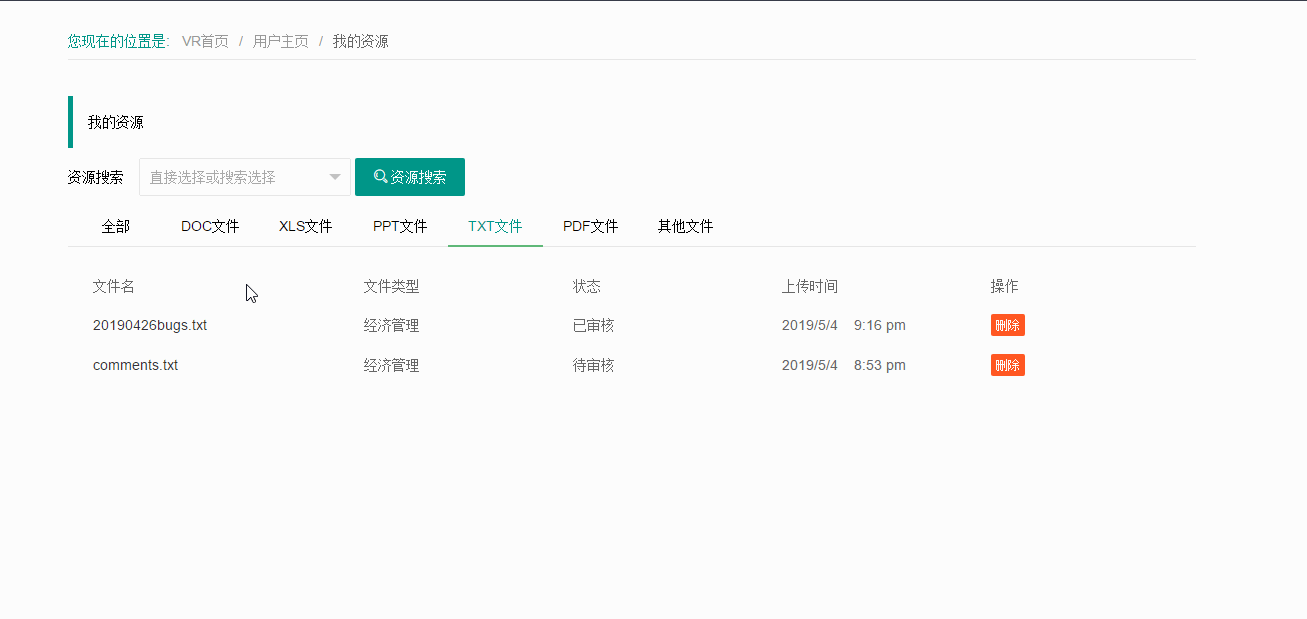
主要代码:前端
<table class="layui-table" lay-even="" lay-skin="nob">
<colgroup>
<col width="260">
<col width="200">
<col width="200">
<col width="200">
<col width="200">
<col>
</colgroup>
<thead>
<tr>
<th>文件名</th>
<th>文件类型</th>
<th>状态</th>
<th>上传时间</th>
<th>操作</th>
</tr>
</thead>
<tbody>
<!-- 得到用户所有的资源列表 -->
{% for resource in other_resource %}
<tr>
<td>
<!-- 通过超链接下载资源 -->
<a href="download_resource?file_name={{ resource.resource_name }}">{{ resource.resource_name }}</a>
</td>
<td>{{ resource.resource_type }}</td>
<td>{{ resource.resource_status }}</td>
<td>{{ resource.submit_time|date:"Y/n/j" }}
{{ resource.submit_time|time|cut:"." }}</td>
<td>
<button class="layui-btn layui-btn-danger layui-btn-xs"
resource_id="{{ resource.id }}"
name="delete_resource">删除
</button>
</td>
</tr>
{% endfor %}
</tbody>
</table>后端:
from django.http import HttpResponse,StreamingHttpResponse
# 下载资源
def download_resource(request):
# do something
the_file_name = request.GET['file_name']
# 显示在弹出对话框中的默认的下载文件名
print('the_file_name--------->' + the_file_name)
filename = 'media/resource/' + the_file_name # 要下载的文件路径
print('filename--------------->' + filename)
response = StreamingHttpResponse(readFile(filename))
response['Content-Type'] = 'application/octet-stream'
response['Content-Disposition'] = 'attachment;filename="{0}"'.format(the_file_name)
return response
def readFile(filename, chunk_size=512):
with open(filename, 'rb') as f:
while True:
c = f.read(chunk_size)
if c:
yield c
else:
break