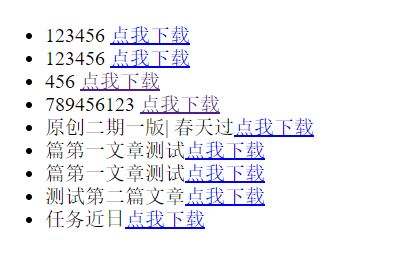直接上干货吧:
1、文件上传:
a. models.py
from django.db import models from . import storage class UploadFile(models.Model): title = models.CharField(max_length=50) file = models.FileField(upload_to='./filesupload',storage=storage.FieldStorage()) def __unicode__(self): return self.title class Meta: ordering = ['title']
创建一个UploadFile模型,参数upload_to表示文件上传的位置,
在此之前还需要在settings文件中设置MEDIA_ROOT、MEDIA_URL:
FILE_UPLOAD_HANDLERS = [
"django.core.files.uploadhandler.MemoryFileUploadHandler",
"django.core.files.uploadhandler.TemporaryFileUploadHandler"
]
MEDIA_ROOT = os.path.join(BASE_DIR,'files') MEDIA_URL = '/files/'
同步数据库
b. 新建forms.py文件:
class UploadFileForm(forms.Form): title = forms.CharField(max_length=50) file = forms.FileField()
c. 在views.py中写上传文件方法:
def upload_file(request): context = {} if request.method == 'POST': form = UploadFileForm(request.POST,request.FILES) if form.is_valid(): title = form.cleaned_data['title'] file = form.cleaned_data['file'] uploadfile = UploadFile() uploadfile.title = title uploadfile.file = file uploadfile.save() return HttpResponse('success') else: form = UploadFileForm() context['form'] = form return render(request,'upload.html',context)
d. 创建模板 upload.html:
<h2 align="center">上传</h2> <form method="POST" enctype="multipart/form-data"> {% csrf_token %} {{ form.as_p }} <input type="submit" value="Submit"> </form>
e. urls.py
path('',views.upload_file,name="upload" ),
f. 效果:

2、文件下载:
我在这里分为两部分,一部分是文件列表、另一部分是文件下载
a. views.py
def download_file(request): files = UploadFile.objects.all() context = {} context['files'] = files return render(request,'download.html',context) def download(request,file_pk): file = UploadFile.objects.filter(pk=file_pk)[0] filename = file.file name = str(filename).split('/')[-1] filelocal = 'Files/'+str(filename) file = open(filelocal) def file_iterator(file_name, chunk_size=512): with open(file_name,'rb') as f: while True: c = f.read(chunk_size) if c: yield c else: break response = StreamingHttpResponse(file_iterator(filelocal)) response['Content-Type']='application/octet-stream' response['Content-Disposition']='attachment;filename="'+str(name)+'"' return response
download_file是要下载的文件列表,download是文件下载的链接。因为文件下载非常不熟悉,所以代码写的很烂,通过file_pk将文件从数据库中筛选出来,filelocal是文件的储存路径
b. 新建urls.py文件:
path('downloadlist',views.download_file,name="download_list"),
path(r'download/<int:file_pk>',views.download,name="download"),
c. download.html:
<ul> {% for file in files %} <li>{{ file.title }}<a href="{% url 'download' file.pk %}" rel="external nofollow" >点我下载</a></li> {% endfor %} </ul>
d. 创建 storage.py:
这是为了将上传的文件重命名,因为在我编写的过程中发现,当我的文件名称中含有中文时,下载下来的文件会出错误(我也不清楚这是为什么......),于是从其他大神的博客中找到了将文件重命名的方法,这样下载下来的文件就可以正常打开了。
from django.core.files.storage import FileSystemStorage import os,time,random class FieldStorage(FileSystemStorage): from django.conf import settings def __init__(self, location=settings.MEDIA_ROOT, base_url=settings.MEDIA_URL): super(FieldStorage, self).__init__(location, base_url) def _save(self, name, content): ext = os.path.splitext(name)[1] d = os.path.dirname(name) fn = time.strftime('%Y%m%d%H%M%S') fn = fn + '_%d' % random.randint(10000, 99999) name = os.path.join(d, fn + ext) return super(FieldStorage, self)._save(name, content)
e. 效果: