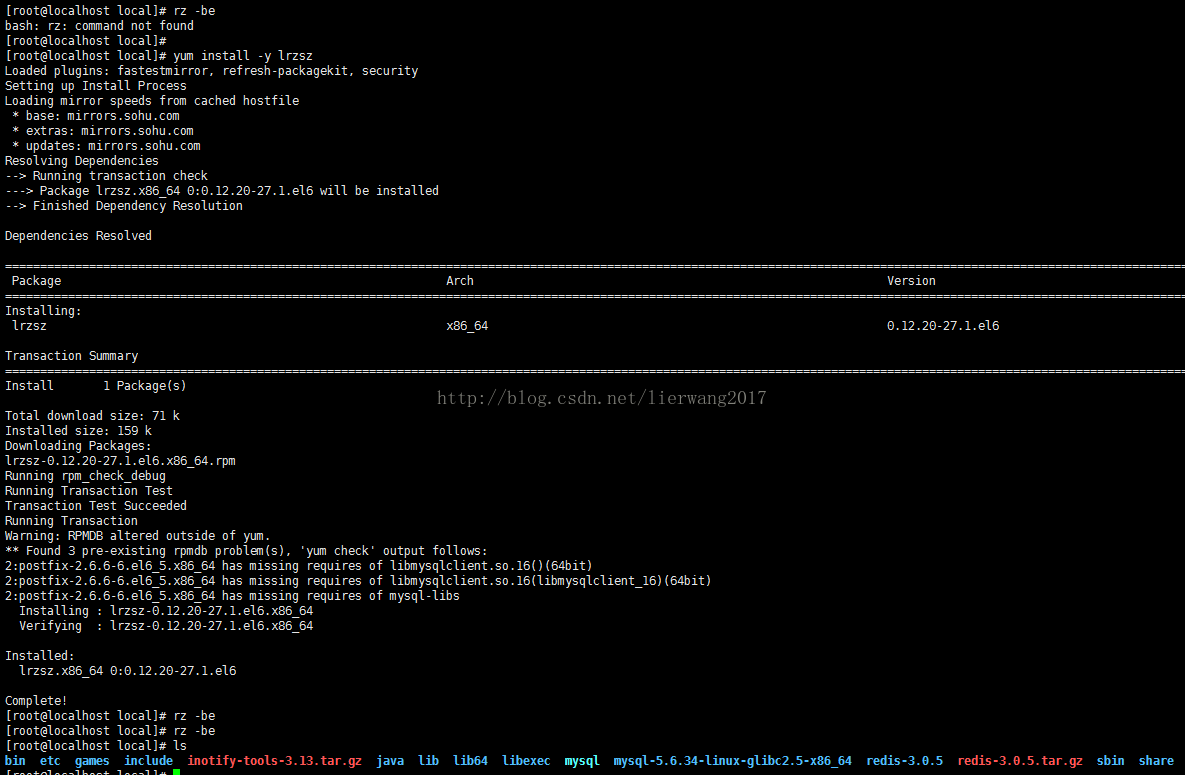一、安装inotify-tools
下载地址: https://nchc.dl.sourceforge.net/project/inotify-tools/inotify-tools/3.13/inotify-tools-3.13.tar.gz,下载完成后上传至/usr/local/
解压
# tar -xvf inotify-tools-3.13.tar.gz
开始安装
# cd inotify-tools-3.13
# ./configure
# make && make install
二、安装rsync
查看是否已安装
# rpm –qa|grep rsync*
如果带有此软件,请先用rpm-e将这些软件干掉,命令如下:
#rpm -e rsync*此处为你的包名,即上面查询出来的名字)
如果在删除的过程中提示因为一些依赖关系无法删除,请用如下命令:
#rpm -e --nodeps rsync*
软件包安装
# sudo apt-get install rsync 注:在debian、ubuntu等在线安装方法;
#yum install rsync注:Fedora、Redhat等在线安装方法;
#rpm -ivh rsync注:Fedora、Redhat等rpm包安装方法;
其它Linux发行版,请用相应的软件包管理方法来安装。
源码包安装
# tar xvf rsync-xxx.tar.gz
# cd rsync-xxx
# ./configure --prefix=/usr ; make ; make install
注:在用源码包编译安装之前,您得安装gcc等编译开具才行;
本文我使用的是源码包安装,软件包rsync-3.1.2.tar.gz,下载地址: https://download.samba.org/pub/rsync/
上传安装包至/usr/local,然后解压
开始安装
# cd rsync-3.1.2
# ./configure --prefix=/usr ;
# make
# make install
此时以安装完成,这里对配置文件的详细配置不做描述(有特殊要求可以配置,目前可以满足同步需求)
三、同步脚本
四、开启监控
shell脚本命名test.sh,用root账号执行# chmod 777 test.sh
执行脚本# ./test.sh &
测试同步功能,成功!