环境:win10系统,MySQL5.7.18 “mysql-5.7.18-winx64.msi”
首先是要运行mysql-5.7.18-winx64.msi,选择安装在C盘(可自定义安装)
第一步
打开命令控制台Cmd ,并进入MySQL安装目录bin目录中
C:\Users\Administrator.JX-201906191059>cd "C:\Program Files\MySQL\MySQL Server 5.7\bin"
第二步:安装MySQL服务(不进行这步,MySQL不会在服务中)
C:\Program Files\MySQL\MySQL Server 5.7\bin>mysqld --install
Service successfully installed.
第三步:初始化数据库,在这之前需要先创建my.ini配置文件,放在MySQL安装目录
#### my.ini文件 start #### 更多配置请百度!!!
[client]
port = 3306
default-character-set=utf8
[mysqld]
skip-grant-tables
port = 3306
character_set_server=utf8
#安装目录
basedir=C:\Program Files\MySQL\MySQL Server 5.7
#data目录与安装目录分离
datadir=F:\MySQL\data
#红色参数解决下面 #错误一
sql_mode=NO_ENGINE_SUBSTITUTION,STRICT_TRANS_TABLES,NO_ZERO_IN_DATE,NO_ZERO_DATE,ERROR_FOR_DIVISION_BY_ZERO,NO_AUTO_CREATE_USER
#以下配置,详情可以百度。
key_buffer_size = 16M
max_allowed_packet = 1M
sort_buffer_size = 512K
net_buffer_length = 8K
read_buffer_size = 256K
read_rnd_buffer_size = 512K
myisam_sort_buffer_size = 8M
explicit_defaults_for_timestamp=true
#错误日志文件
log-error=F:/MySQL/log/mysql-err.log
#### my.ini文件 END ####
#错误一
C:\Program Files\MySQL\MySQL Server 5.7\bin>mysqld --initialize
2019-06-24T02:37:29.141533Z 0 [Warning] TIMESTAMP with implicit DEFAULT value is deprecated. Please use --explicit_defaults_for_timestamp server option (see documentation for more details).
2019-06-24T02:37:29.142503Z 0 [Warning] 'NO_ZERO_DATE', 'NO_ZERO_IN_DATE' and 'ERROR_FOR_DIVISION_BY_ZERO' sql modes should be used with strict mode. They will be merged with strict mode in a future release.
2019-06-24T02:37:29.142503Z 0 [Warning] 'NO_AUTO_CREATE_USER' sql mode was not set.
2019-06-24T02:37:29.142503Z 0 [ERROR] Can't find error-message file 'D:\Program Files\MySQL\MySQL Server 5.7\share\errmsg.sys'. Check error-message file location and 'lc-messages-dir' configuration directive.
2019-06-24T02:37:29.146523Z 0 [ERROR] --initialize specified but the data directory has files in it. Aborting.
2019-06-24T02:37:29.146523Z 0 [ERROR] Aborting
#错误二,因为data目录有文件(之前操作生成的,删除即可)
C:\Program Files\MySQL\MySQL Server 5.7\bin>mysqld --initialize
2019-06-24T02:41:50.026106Z 0 [ERROR] --initialize specified but the data directory has files in it. Aborting.
2019-06-24T02:41:50.027134Z 0 [ERROR] Aborting
#初始化数据库
C:\Program Files\MySQL\MySQL Server 5.7\bin>mysqld --initialize
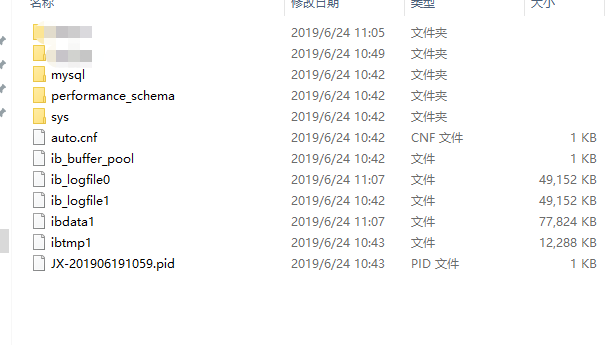
启动MySQL:

恭喜 MySQL服务可以使用了
客户端工具推荐:
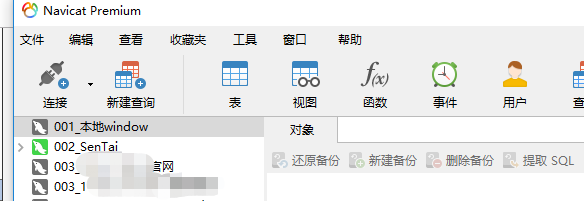
好用才是王道……
祝你在编码路上,少走弯路……加油!
转载于:https://www.cnblogs.com/cyun/p/11076178.html