接着上文的内容,我们经历了xml资源文件的校验/解析/终于要进入到Bean的加载中了。
上文进行到:
protected void parseBeanDefinitions(Element root, BeanDefinitionParserDelegate delegate) { if (delegate.isDefaultNamespace(root)) { NodeList nl = root.getChildNodes(); for(int i = 0; i < nl.getLength(); ++i) { Node node = nl.item(i); if (node instanceof Element) { Element ele = (Element)node; if (delegate.isDefaultNamespace(ele)) { this.parseDefaultElement(ele, delegate); } else { delegate.parseCustomElement(ele); } } } } else { delegate.parseCustomElement(root); } }
这里,加载代理类的一个判断是否是默认命名空间的标签,把过程分为两个步骤,我们先来看第一个分支,即默认标签的解析。
private void parseDefaultElement(Element ele, BeanDefinitionParserDelegate delegate) { if (delegate.nodeNameEquals(ele, "import")) { this.importBeanDefinitionResource(ele); } else if (delegate.nodeNameEquals(ele, "alias")) { this.processAliasRegistration(ele); } else if (delegate.nodeNameEquals(ele, "bean")) { this.processBeanDefinition(ele, delegate); } else if (delegate.nodeNameEquals(ele, "beans")) { this.doRegisterBeanDefinitions(ele); } }
默认的这几个根标签的解析,我们就从最关注的"bean"标签解析开始吧。即:this.processBeanDefinition(ele, delegate)。
protected void processBeanDefinition(Element ele, BeanDefinitionParserDelegate delegate) { BeanDefinitionHolder bdHolder = delegate.parseBeanDefinitionElement(ele); // 1 if (bdHolder != null) { bdHolder = delegate.decorateBeanDefinitionIfRequired(ele, bdHolder); // 2 try { BeanDefinitionReaderUtils.registerBeanDefinition(bdHolder, this.getReaderContext().getRegistry()); // 3 } catch (BeanDefinitionStoreException var5) { this.getReaderContext().error("Failed to register bean definition with name '" + bdHolder.getBeanName() + "'", ele, var5); } this.getReaderContext().fireComponentRegistered(new BeanComponentDefinition(bdHolder)); // 4 } }
这里分为几个步骤:
1: 把ele元素解析为我们需要的 BeanDefinitionHolder 对象。
2: 判断子元素中,是否有自定义标签,如果有调用自定义标签的处理Handle进行处理,并获取返回的bdHolder
3: 将解析到的bdHolder注册到我们的配置读取上下文的注册表中
4: 触发Bean注册完成的事件通知
理完思路,那我们就从第一个步骤开始,即把ele xml节点翻译成我们的BeanDefinition对象。
public BeanDefinitionHolder parseBeanDefinitionElement(Element ele, BeanDefinition containingBean) { String id = ele.getAttribute("id"); String nameAttr = ele.getAttribute("name"); List<String> aliases = new ArrayList(); if (StringUtils.hasLength(nameAttr)) { String[] nameArr = StringUtils.tokenizeToStringArray(nameAttr, ",; "); aliases.addAll(Arrays.asList(nameArr)); } String beanName = id; if (!StringUtils.hasText(id) && !aliases.isEmpty()) { beanName = (String)aliases.remove(0); if (this.logger.isDebugEnabled()) { this.logger.debug("No XML 'id' specified - using '" + beanName + "' as bean name and " + aliases + " as aliases"); } } if (containingBean == null) { this.checkNameUniqueness(beanName, aliases, ele); } AbstractBeanDefinition beanDefinition = this.parseBeanDefinitionElement(ele, beanName, containingBean); if (beanDefinition != null) { if (!StringUtils.hasText(beanName)) { try { if (containingBean != null) { beanName = BeanDefinitionReaderUtils.generateBeanName(beanDefinition, this.readerContext.getRegistry(), true); } else { beanName = this.readerContext.generateBeanName(beanDefinition); String beanClassName = beanDefinition.getBeanClassName(); if (beanClassName != null && beanName.startsWith(beanClassName) && beanName.length() > beanClassName.length() && !this.readerContext.getRegistry().isBeanNameInUse(beanClassName)) { aliases.add(beanClassName); } } if (this.logger.isDebugEnabled()) { this.logger.debug("Neither XML 'id' nor 'name' specified - using generated bean name [" + beanName + "]"); } } catch (Exception var9) { this.error(var9.getMessage(), ele); return null; } } String[] aliasesArray = StringUtils.toStringArray(aliases); return new BeanDefinitionHolder(beanDefinition, beanName, aliasesArray); } else { return null; } }
这里首先获取AbstractBeanDefinition对象,然后组装成BeanDefinitionHolder。查看parseBeanDefinitionElement 的代码
public AbstractBeanDefinition parseBeanDefinitionElement(Element ele, String beanName, BeanDefinition containingBean) { this.parseState.push(new BeanEntry(beanName)); String className = null; if (ele.hasAttribute("class")) { className = ele.getAttribute("class").trim(); } try { String parent = null; if (ele.hasAttribute("parent")) { parent = ele.getAttribute("parent"); } AbstractBeanDefinition bd = this.createBeanDefinition(className, parent); this.parseBeanDefinitionAttributes(ele, beanName, containingBean, bd); bd.setDescription(DomUtils.getChildElementValueByTagName(ele, "description")); this.parseMetaElements(ele, bd); this.parseLookupOverrideSubElements(ele, bd.getMethodOverrides()); this.parseReplacedMethodSubElements(ele, bd.getMethodOverrides()); this.parseConstructorArgElements(ele, bd); this.parsePropertyElements(ele, bd); this.parseQualifierElements(ele, bd); bd.setResource(this.readerContext.getResource()); bd.setSource(this.extractSource(ele)); AbstractBeanDefinition var7 = bd; return var7; } catch (ClassNotFoundException var13) { this.error("Bean class [" + className + "] not found", ele, var13); } catch (NoClassDefFoundError var14) { this.error("Class that bean class [" + className + "] depends on not found", ele, var14); } catch (Throwable var15) { this.error("Unexpected failure during bean definition parsing", ele, var15); } finally { this.parseState.pop(); } return null; }
看这句createBeanDefinition(className, parent),跟进代码到BeanDefinitionReaderUtils的createBeanDefinition方法
public static AbstractBeanDefinition createBeanDefinition(String parentName, String className, ClassLoader classLoader) throws ClassNotFoundException { GenericBeanDefinition bd = new GenericBeanDefinition(); bd.setParentName(parentName); if (className != null) { if (classLoader != null) { bd.setBeanClass(ClassUtils.forName(className, classLoader)); } else { bd.setBeanClassName(className); } } return bd; }
这里创建的是一个GenericBeanDefinition对象。AbstractBeanDefinition一共有三个子类
GenericBeanDefinition
ChildBeanDefinition
RootBeanDefinition
暂时没看到Root和Child的应用,我们这里就只关注下这个GenericBeanDefinition。className不为空,classLoader为空,那么只设置下BeanCassName属性。
继续解析:
public AbstractBeanDefinition parseBeanDefinitionAttributes(Element ele, String beanName, BeanDefinition containingBean, AbstractBeanDefinition bd) { if (ele.hasAttribute("singleton")) { this.error("Old 1.x 'singleton' attribute in use - upgrade to 'scope' declaration", ele); } else if (ele.hasAttribute("scope")) { bd.setScope(ele.getAttribute("scope")); } else if (containingBean != null) { bd.setScope(containingBean.getScope()); } if (ele.hasAttribute("abstract")) { bd.setAbstract("true".equals(ele.getAttribute("abstract"))); } String lazyInit = ele.getAttribute("lazy-init"); if ("default".equals(lazyInit)) { lazyInit = this.defaults.getLazyInit(); } bd.setLazyInit("true".equals(lazyInit)); String autowire = ele.getAttribute("autowire"); bd.setAutowireMode(this.getAutowireMode(autowire)); String dependencyCheck = ele.getAttribute("dependency-check"); bd.setDependencyCheck(this.getDependencyCheck(dependencyCheck)); String autowireCandidate; if (ele.hasAttribute("depends-on")) { autowireCandidate = ele.getAttribute("depends-on"); bd.setDependsOn(StringUtils.tokenizeToStringArray(autowireCandidate, ",; ")); } autowireCandidate = ele.getAttribute("autowire-candidate"); String destroyMethodName; if (!"".equals(autowireCandidate) && !"default".equals(autowireCandidate)) { bd.setAutowireCandidate("true".equals(autowireCandidate)); } else { destroyMethodName = this.defaults.getAutowireCandidates(); if (destroyMethodName != null) { String[] patterns = StringUtils.commaDelimitedListToStringArray(destroyMethodName); bd.setAutowireCandidate(PatternMatchUtils.simpleMatch(patterns, beanName)); } } if (ele.hasAttribute("primary")) { bd.setPrimary("true".equals(ele.getAttribute("primary"))); } if (ele.hasAttribute("init-method")) { destroyMethodName = ele.getAttribute("init-method"); if (!"".equals(destroyMethodName)) { bd.setInitMethodName(destroyMethodName); } } else if (this.defaults.getInitMethod() != null) { bd.setInitMethodName(this.defaults.getInitMethod()); bd.setEnforceInitMethod(false); } if (ele.hasAttribute("destroy-method")) { destroyMethodName = ele.getAttribute("destroy-method"); if (!"".equals(destroyMethodName)) { bd.setDestroyMethodName(destroyMethodName); } } else if (this.defaults.getDestroyMethod() != null) { bd.setDestroyMethodName(this.defaults.getDestroyMethod()); bd.setEnforceDestroyMethod(false); } if (ele.hasAttribute("factory-method")) { bd.setFactoryMethodName(ele.getAttribute("factory-method")); } if (ele.hasAttribute("factory-bean")) { bd.setFactoryBeanName(ele.getAttribute("factory-bean")); } return bd; }
这里解析各种bd的属性,并设置到bd对象里。这些属性比如init-method / destroy-method / lazy-init 这些我们经常使用的,还有些不熟悉的,可以到时候用到的时候查看了解下。
下面解析META元素:
public void parseMetaElements(Element ele, BeanMetadataAttributeAccessor attributeAccessor) { NodeList nl = ele.getChildNodes(); for(int i = 0; i < nl.getLength(); ++i) { Node node = nl.item(i); if (this.isCandidateElement(node) && this.nodeNameEquals(node, "meta")) { Element metaElement = (Element)node; String key = metaElement.getAttribute("key"); String value = metaElement.getAttribute("value"); BeanMetadataAttribute attribute = new BeanMetadataAttribute(key, value); attribute.setSource(this.extractSource(metaElement)); attributeAccessor.addMetadataAttribute(attribute); } } }
遍历所有meta标签,创建BeanMetaAttribute属性,并添加到bd中,这里向上转型到了BeanMetadataAttributeAccessor类。这里还是很清晰的,接口该做什么事情,还是分开的很清楚的。这里是架构设计里 接口隔离原则的体现。不同接口里,做的事情是不一样的,并不混在一起,这样当一个部分需要改动的时候,不会影响另一个部分。我的理解。
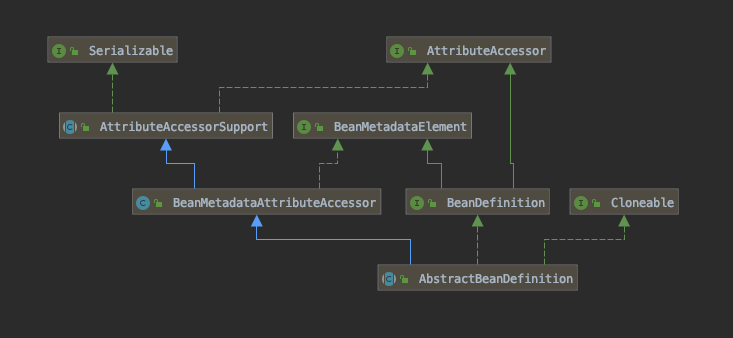
继续:解析lookup-method元素
public void parseLookupOverrideSubElements(Element beanEle, MethodOverrides overrides) { NodeList nl = beanEle.getChildNodes(); for(int i = 0; i < nl.getLength(); ++i) { Node node = nl.item(i); if (this.isCandidateElement(node) && this.nodeNameEquals(node, "lookup-method")) { Element ele = (Element)node; String methodName = ele.getAttribute("name"); String beanRef = ele.getAttribute("bean"); LookupOverride override = new LookupOverride(methodName, beanRef); override.setSource(this.extractSource(ele)); overrides.addOverride(override); } } }
添加到db的overrides属性里了。
解析:replaced-method 根look-method标签类似不再赘述
解析:constructor-arg 标签,构造函数标签比较常见,这里也相对复杂些,至少从代码上看
public void parseConstructorArgElements(Element beanEle, BeanDefinition bd) { NodeList nl = beanEle.getChildNodes(); for(int i = 0; i < nl.getLength(); ++i) { Node node = nl.item(i); if (this.isCandidateElement(node) && this.nodeNameEquals(node, "constructor-arg")) { this.parseConstructorArgElement((Element)node, bd); } } }
先遍历元素,然后具体的操作,由parseConstructorArgElement方法来负责
public void parseConstructorArgElement(Element ele, BeanDefinition bd) { String indexAttr = ele.getAttribute("index"); String typeAttr = ele.getAttribute("type"); String nameAttr = ele.getAttribute("name"); if (StringUtils.hasLength(indexAttr)) { try { int index = Integer.parseInt(indexAttr); if (index < 0) { this.error("'index' cannot be lower than 0", ele); } else { try { this.parseState.push(new ConstructorArgumentEntry(index)); Object value = this.parsePropertyValue(ele, bd, (String)null); ValueHolder valueHolder = new ValueHolder(value); if (StringUtils.hasLength(typeAttr)) { valueHolder.setType(typeAttr); } if (StringUtils.hasLength(nameAttr)) { valueHolder.setName(nameAttr); } valueHolder.setSource(this.extractSource(ele)); if (bd.getConstructorArgumentValues().hasIndexedArgumentValue(index)) { this.error("Ambiguous constructor-arg entries for index " + index, ele); } else { bd.getConstructorArgumentValues().addIndexedArgumentValue(index, valueHolder); } } finally { this.parseState.pop(); } } } catch (NumberFormatException var19) { this.error("Attribute 'index' of tag 'constructor-arg' must be an integer", ele); } } else { try { this.parseState.push(new ConstructorArgumentEntry()); Object value = this.parsePropertyValue(ele, bd, (String)null); ValueHolder valueHolder = new ValueHolder(value); if (StringUtils.hasLength(typeAttr)) { valueHolder.setType(typeAttr); } if (StringUtils.hasLength(nameAttr)) { valueHolder.setName(nameAttr); } valueHolder.setSource(this.extractSource(ele)); bd.getConstructorArgumentValues().addGenericArgumentValue(valueHolder); } finally { this.parseState.pop(); } } }
先获取index/type/name属性,然后根据有没有index属性类分别处理
如果有index属性,那么获取value,并创建valueHolder最终添加到constructorArgumentValues 中。
来看具体的获取value的过程
public Object parsePropertyValue(Element ele, BeanDefinition bd, String propertyName) { String elementName = propertyName != null ? "<property> element for property '" + propertyName + "'" : "<constructor-arg> element"; NodeList nl = ele.getChildNodes(); Element subElement = null; for(int i = 0; i < nl.getLength(); ++i) { Node node = nl.item(i); if (node instanceof Element && !this.nodeNameEquals(node, "description") && !this.nodeNameEquals(node, "meta")) { if (subElement != null) { this.error(elementName + " must not contain more than one sub-element", ele); } else { subElement = (Element)node; } } } boolean hasRefAttribute = ele.hasAttribute("ref"); boolean hasValueAttribute = ele.hasAttribute("value"); if (hasRefAttribute && hasValueAttribute || (hasRefAttribute || hasValueAttribute) && subElement != null) { this.error(elementName + " is only allowed to contain either 'ref' attribute OR 'value' attribute OR sub-element", ele); } if (hasRefAttribute) { String refName = ele.getAttribute("ref"); if (!StringUtils.hasText(refName)) { this.error(elementName + " contains empty 'ref' attribute", ele); } RuntimeBeanReference ref = new RuntimeBeanReference(refName); ref.setSource(this.extractSource(ele)); return ref; } else if (hasValueAttribute) { TypedStringValue valueHolder = new TypedStringValue(ele.getAttribute("value")); valueHolder.setSource(this.extractSource(ele)); return valueHolder; } else if (subElement != null) { return this.parsePropertySubElement(subElement, bd); } else { this.error(elementName + " must specify a ref or value", ele); return null; } }
获取value的过程分为几个主要部分,根据是ref类型,还是value类型不同,或者是子元素类型,操作不同
如果是ref类型,创建RuntimeBeanReference对象;如果是value类型,则封装为TypedStringVlue类型。如果是子元素类型,则继续由parsePropertySubElement处理
public Object parsePropertySubElement(Element ele, BeanDefinition bd) { return this.parsePropertySubElement(ele, bd, (String)null); } public Object parsePropertySubElement(Element ele, BeanDefinition bd, String defaultValueType) { if (!this.isDefaultNamespace((Node)ele)) { return this.parseNestedCustomElement(ele, bd); } else if (this.nodeNameEquals(ele, "bean")) { BeanDefinitionHolder nestedBd = this.parseBeanDefinitionElement(ele, bd); if (nestedBd != null) { nestedBd = this.decorateBeanDefinitionIfRequired(ele, nestedBd, bd); } return nestedBd; } else if (this.nodeNameEquals(ele, "ref")) { String refName = ele.getAttribute("bean"); boolean toParent = false; if (!StringUtils.hasLength(refName)) { refName = ele.getAttribute("local"); if (!StringUtils.hasLength(refName)) { refName = ele.getAttribute("parent"); toParent = true; if (!StringUtils.hasLength(refName)) { this.error("'bean', 'local' or 'parent' is required for <ref> element", ele); return null; } } } if (!StringUtils.hasText(refName)) { this.error("<ref> element contains empty target attribute", ele); return null; } else { RuntimeBeanReference ref = new RuntimeBeanReference(refName, toParent); ref.setSource(this.extractSource(ele)); return ref; } } else if (this.nodeNameEquals(ele, "idref")) { return this.parseIdRefElement(ele); } else if (this.nodeNameEquals(ele, "value")) { return this.parseValueElement(ele, defaultValueType); } else if (this.nodeNameEquals(ele, "null")) { TypedStringValue nullHolder = new TypedStringValue((String)null); nullHolder.setSource(this.extractSource(ele)); return nullHolder; } else if (this.nodeNameEquals(ele, "array")) { return this.parseArrayElement(ele, bd); } else if (this.nodeNameEquals(ele, "list")) { return this.parseListElement(ele, bd); } else if (this.nodeNameEquals(ele, "set")) { return this.parseSetElement(ele, bd); } else if (this.nodeNameEquals(ele, "map")) { return this.parseMapElement(ele, bd); } else if (this.nodeNameEquals(ele, "props")) { return this.parsePropsElement(ele); } else { this.error("Unknown property sub-element: [" + ele.getNodeName() + "]", ele); return null; } }
这里可以看到,所有支持的子类的分类处理都有了,里边的具体内容,就感兴趣的进去看了。
待续。。。