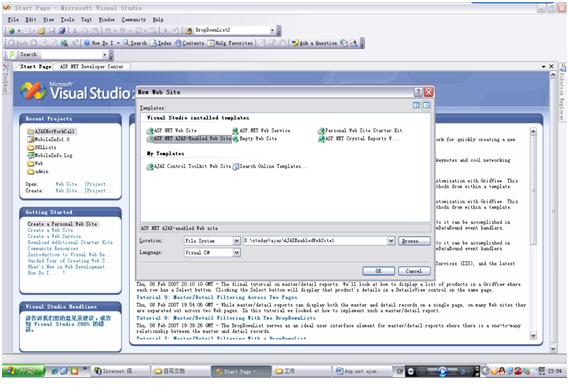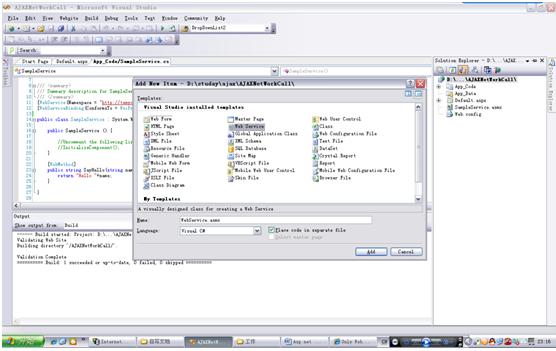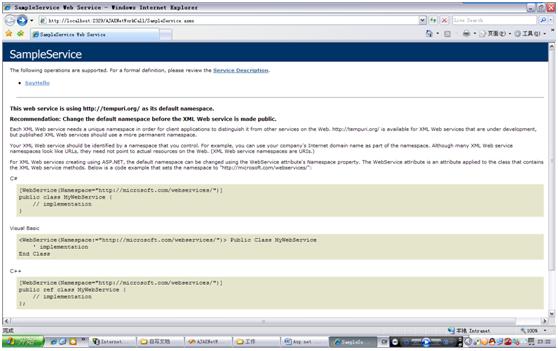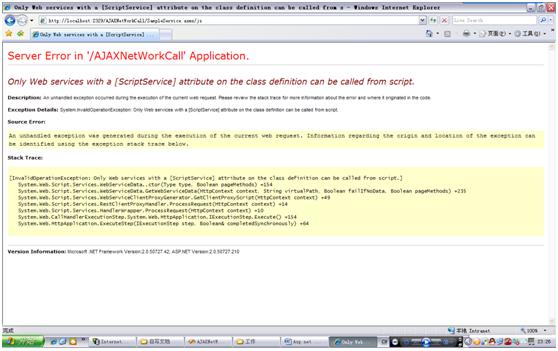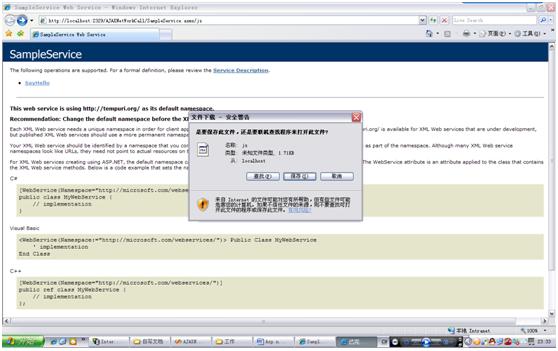自己理解的asp.net ajax的核心思想: javascript 调用web service
<?xml:namespace prefix = o ns = "urn:schemas-microsoft-com:office:office" />
由于工作的原因,要在自己的网页上使用无刷新技术,增加客户体验。开始学习asp.net ajax,到了asp.net ajax的大本营(ajax.asp.net)找了些视频看,给我的最初印象是:asp.net ajax实现无刷新就是利用javascript调用web service。(刚开始学习ajax的知识,可能会火星一下,请高手们见谅)
大家做网站网页开发的人都知道,javascript是在客户端执行的,执行的时候页面不会postback信息到服务端,在页面上修改呈现信息时,浏览器也不会整体刷新页面,而只是根据javascript的操作来修改一个页面上其中一个地方的内容,比如把text框里的文本修改一下。而asp.net ajax也利用了这一点,实现了页面无刷新的功能,那页面又如何能把需要服务器端进行操作的结果反馈到本地呢? Asp.net ajax的方法是使用javascript调用服务器端的web service。
我还是比较喜欢用一个例子来加以说明,这样比较清晰明了。
开发环境:windows xp sp2+visual studio2005 sp1+asp.net ajax
安装asp.net ajax 只要到ajax.asp.net上下载一个安装文档安装一下就可以了,不需要什么配置。
1. 安装完asp.net ajax后,打开visual studio,新建web site,可以看到下面的图像
在模板中我们可以发现多了一个叫做ASP.NET AJAX-Enabled Web Site的模板,我们选择这个模板新建一个web site,使用这个模板建的网站,跟普通建站模板的区别是在web.config里,大家有兴趣可以研究一下这个config文件,这样我们可以手工建一个支持asp.net ajax的网站了。
首先我们给这个网站新建一个web service,如图:
建完这个web serivce,我们在浏览器里运行web service的asmx文件,这里我们给web service取得名字是SampleService,所以生成的名字是SampleService.asmx,在浏览器里我们看到的样子是这样的
这是一个标准的web service的asmx页面,可以用来测试一下我们建的web service里提供的SayHello函数,这时我们如果在地址后面加上一个/js 就可以看到下面的错误页面
现在我们回过头来看web service的.cs文件,我们看到web service的类是这么写的:
 [WebService(Namespace
=
"
http://tempuri.org/
"
)]
[WebService(Namespace
=
"
http://tempuri.org/
"
)] [WebServiceBinding(ConformsTo
=
WsiProfiles.BasicProfile1_1)]
[WebServiceBinding(ConformsTo
=
WsiProfiles.BasicProfile1_1)]
 public
class
SampleService : System.Web.Services.WebService
public
class
SampleService : System.Web.Services.WebService
 {
{
 public SampleService ()
public SampleService ()  {
{ //Uncomment the following line if using designed components
//Uncomment the following line if using designed components  //InitializeComponent();
//InitializeComponent();  }
} [WebMethod]
[WebMethod]
 public string SayHello(string name)
public string SayHello(string name)  {
{ return "Hello "+name;
return "Hello "+name; }
}
 }
}

接着我们在这个类申明上加上一句:[System.Web.Script.Services.ScriptService ()],变成下面的代码:
 [WebService(Namespace
=
"
http://tempuri.org/
"
)]
[WebService(Namespace
=
"
http://tempuri.org/
"
)] [WebServiceBinding(ConformsTo
=
WsiProfiles.BasicProfile1_1)]
[WebServiceBinding(ConformsTo
=
WsiProfiles.BasicProfile1_1)] [System.Web.Script.Services.ScriptService ()]
[System.Web.Script.Services.ScriptService ()]
 public
class
SampleService : System.Web.Services.WebService
public
class
SampleService : System.Web.Services.WebService
 {
{
 public SampleService ()
public SampleService ()  {
{ //Uncomment the following line if using designed components
//Uncomment the following line if using designed components  //InitializeComponent();
//InitializeComponent();  }
} [WebMethod]
[WebMethod]
 public string SayHello(string name)
public string SayHello(string name)  {
{ return "Hello "+name;
return "Hello "+name; }
}
 }
}

重新编译一下网站,这时候我们再浏览这个.asmx文件并在后面加上/js,就会看到如下情况:
它会让你下载一个js文件,保存这个文件,并用记事本打开它,可以看到js调用web service的代码:)
接着我们打开default.aspx这时候在页面上已经存在一个asp.net ajax使用必须的ScriptManager控件(如果没有就手工添加一个,哈哈),我们在页面上放置两个input text和一个input button (这些是标准的html控件)并给ScriptManger控件添加一些代码:
 <
asp:ScriptManager
ID
="ScriptManager1"
runat
="server"
>
<
asp:ScriptManager
ID
="ScriptManager1"
runat
="server"
>
 <
Services
>
<
Services
>
 <
asp:ServiceReference
Path
="SampleService.asmx"
/>
<
asp:ServiceReference
Path
="SampleService.asmx"
/>
 </
Services
>
</
Services
>
 </
asp:ScriptManager
>
</
asp:ScriptManager
>

这里指定了客户端需要调用web service的页面.
接着给button控件增加一个客户端的click事件,最后完成全部代码是这样的:

 <%
<%
 @ Page Language="C#" AutoEventWireup="true" CodeFile="Default.aspx.cs" Inherits="_Default"
%>
@ Page Language="C#" AutoEventWireup="true" CodeFile="Default.aspx.cs" Inherits="_Default"
%>
 <!
DOCTYPE html PUBLIC "-//W3C//DTD XHTML 1.1//EN" "http://www.w3.org/TR/xhtml11/DTD/xhtml11.dtd"
>
<!
DOCTYPE html PUBLIC "-//W3C//DTD XHTML 1.1//EN" "http://www.w3.org/TR/xhtml11/DTD/xhtml11.dtd"
>
 <
html
xmlns
="http://www.w3.org/1999/xhtml"
>
<
html
xmlns
="http://www.w3.org/1999/xhtml"
>
 <
head
runat
="server"
>
<
head
runat
="server"
>
 <
title
>
Untitled Page
</
title
>
<
title
>
Untitled Page
</
title
>

 <
script
language
="javascript"
type
="text/javascript"
>
<
script
language
="javascript"
type
="text/javascript"
>

 // <!CDATA[
// <!CDATA[

 function Button1_onclick()
function Button1_onclick()  {
{ ret=SampleService.SayHello(document.getElementById ("Text1").value,OnComplete,OnTimeOut,OnError);
ret=SampleService.SayHello(document.getElementById ("Text1").value,OnComplete,OnTimeOut,OnError); return(true);
return(true); }
}
 function OnComplete(arg)
function OnComplete(arg)

 {
{ document.getElementById("Text2").innerText=arg;
document.getElementById("Text2").innerText=arg; }
}
 function OnTimeOut(arg)
function OnTimeOut(arg)

 {
{ alert("TimeOut raise when calling SayHello.");
alert("TimeOut raise when calling SayHello."); }
}
 function OnError(arg)
function OnError(arg)

 {
{ alert("Error raise when calling SayHello.");
alert("Error raise when calling SayHello."); }
}
 // ]]>
// ]]> </
script
>
</
script
>
 </
head
>
</
head
>
 <
body
>
<
body
>
 <
form
id
="form1"
runat
="server"
>
<
form
id
="form1"
runat
="server"
>
 <
asp:ScriptManager
ID
="ScriptManager1"
runat
="server"
>
<
asp:ScriptManager
ID
="ScriptManager1"
runat
="server"
>
 <
Services
>
<
Services
>
 <
asp:ServiceReference
Path
="SampleService.asmx"
/>
<
asp:ServiceReference
Path
="SampleService.asmx"
/>
 </
Services
>
</
Services
>
 </
asp:ScriptManager
>
</
asp:ScriptManager
>
 <
div
>
<
div
>
 <
br
/>
<
br
/>
 <
br
/>
<
br
/>
 <
input
id
="Text1"
style
="width: 200px"
type
="text"
/>
<
input
id
="Text1"
style
="width: 200px"
type
="text"
/>
 <
br
/>
<
br
/>
 <
input
id
="Button1"
style
="width: 205px"
type
="button"
value
="Say Hello"
onclick
="return Button1_onclick()"
/><
br
/>
<
input
id
="Button1"
style
="width: 205px"
type
="button"
value
="Say Hello"
onclick
="return Button1_onclick()"
/><
br
/>
 <
input
id
="Text2"
style
="width: 317px"
type
="text"
/>
<
input
id
="Text2"
style
="width: 317px"
type
="text"
/>
 </
div
>
</
div
>
 </
form
>
</
form
>
 </
body
>
</
body
>
 </
html
>
</
html
>

这里注意一下button1的Button1_onclick()事件的实现。
可以看出,针对defaul.aspx页面,我们这里全部使用了客户端代码,但调用到了服务端的执行代码和返回结果,从而实现了页面无刷新的修改,这应该就是asp.net ajax的核心思想了吧!!
这个例子可以在ajax.asp.net的视频讲座里找到的,我按照自己的记忆重新写的,可能有点不同,不过核心思想是一样的。例子下载
转载于:https://www.cnblogs.com/dotLive/archive/2007/03/11/670690.html