最近在项目中,需要把一个中空的图片放大绘制(图片如下),而不失真。
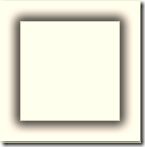
试了picture congtrol,但是失真。最终我用customize control解决了问题。
代码里面见真相。
1: using System;
2: using System.Collections.Generic;
3: using System.ComponentModel;
4: using System.Drawing;
5: using System.Data;
6: using System.Linq;
7: using System.Text;
8: using System.Windows.Forms;
9: using System.Drawing.Drawing2D;
10:
13: public partial class FrameAreaImage : Control
14: {
15: #region [ Private Members... ]
16: private int ConerLength = 40;
17: private int FrameImageEdgeLength = 30;
18: #endregion
19: #region [ Constructors / Destructors... ]
20: public FrameAreaImage()
21: {
22: InitializeComponent();
23: }
24: #endregion
25: #region [ Accessors / Manipulators... ]
26: public Bitmap Image
27: {
28: get;
29: set;
30: }
31:
32: public int FrameShadowSize
33: {
34: get;
35: set;
36: }
37: #endregion
38: #region [ Overrides... ]
39:
40: protected override void OnPaint(PaintEventArgs e)
41: {
42: Graphics g = e.Graphics;
43:
44: if (Image != null)
45: {
46: //////////////////////////////////////////////////////////////////////////
47: // Draw the Corner
48: //////////////////////////////////////////////////////////////////////////
49: var image = Image.Clone(new Rectangle(0, 0, ConerLength, ConerLength),
50: System.Drawing.Imaging.PixelFormat.Format32bppArgb);
51: // TopLeft
52: g.DrawImage(image, 0, 0, ConerLength, ConerLength);
53: image.Dispose();
54:
55:
56: // Left Bottom
57: image = Image.Clone(new Rectangle(0, Image.Height - ConerLength, ConerLength, ConerLength),
58: System.Drawing.Imaging.PixelFormat.Format32bppArgb);
59: g.DrawImage(image, new Point(1, this.Height - ConerLength));
60: image.Dispose();
61:
62: // Right Bottom
63: image = Image.Clone(new Rectangle(Image.Width - ConerLength, Image.Height - ConerLength, ConerLength, ConerLength),
64: System.Drawing.Imaging.PixelFormat.Format32bppArgb);
65: g.DrawImage(image, new Point(this.Width - ConerLength, this.Height - ConerLength));
66: image.Dispose();
67:
68: // Top Right
69: image = Image.Clone(new Rectangle(Image.Width - ConerLength, 0, ConerLength, ConerLength),
70: System.Drawing.Imaging.PixelFormat.Format32bppArgb);
71: g.DrawImage(image, new Point(this.Width - ConerLength, 0));
72: image.Dispose();
73:
74: //////////////////////////////////////////////////////////////////////////
75: // Draw the Edge Shadow
76: //////////////////////////////////////////////////////////////////////////
77:
78: // Left
79: image = Image.Clone(new Rectangle(0, ConerLength, FrameShadowSize, FrameImageEdgeLength),
80: System.Drawing.Imaging.PixelFormat.Format32bppArgb);
81: TextureBrush tBrush = new TextureBrush(image);
82: tBrush.WrapMode = WrapMode.TileFlipY;
83: g.FillRectangle(tBrush, new Rectangle(0, ConerLength, FrameShadowSize, this.Height - 2 * ConerLength));
84: image.Dispose();
85: tBrush.Dispose();
86:
87: // Bottom
88: g.DrawImage(Image.Clone(new Rectangle(FrameImageEdgeLength, Image.Height - FrameShadowSize, FrameImageEdgeLength, FrameShadowSize),
89: System.Drawing.Imaging.PixelFormat.Format32bppArgb),
90: ConerLength - 2, this.Height - FrameShadowSize - 1, this.Width - 2 * ConerLength + ConerLength / 2, FrameShadowSize);
91:
92:
93: g.DrawImage(Image.Clone(new Rectangle(Image.Width - FrameShadowSize, ConerLength, FrameShadowSize, FrameImageEdgeLength),
94: System.Drawing.Imaging.PixelFormat.Format32bppArgb),
95: this.Width - FrameShadowSize - 1, ConerLength - 2, FrameShadowSize, this.Height - 2 * ConerLength + ConerLength / 2);
96:
97: // Top
98: g.DrawImage(Image.Clone(new Rectangle(FrameImageEdgeLength, 0, FrameImageEdgeLength, FrameShadowSize),
99: System.Drawing.Imaging.PixelFormat.Format32bppArgb),
100: ConerLength, 0, this.Width - 2 * ConerLength + FrameShadowSize, FrameShadowSize);
101: }
102:
103: base.OnPaint(e);
104: }
105: #endregion
106: }
转载于:https://www.cnblogs.com/jalenwang/archive/2011/10/22/2221273.html