问题导读:
1.Neutron的代码分析?
2.Neutron 其它服务有哪些?
3.后续版本中 DVR 开发?![]()
4. 代码分析
DVR 代码修改包括几部分:
- DVR Router network namespace 的创建和删除
- DVR Router 相关的 flows
- DVR Router 的 ARP 表
4.1 DVR Router 相关 network namespace 的创建和删除
4.1.1 qrouter 在计算和网络节点上的删除和创建
对于每一个 DVR Router,在每个分布了和 router 连接的网段内的虚机的计算节点上,都会有一个 qrouter 实例。两种情况下会将一个 DVR Router 部署到一个 L3 Agent 上:
1. 当一个子网 subnet 被加入到一个 DVR Router 时,DVR Router 会被分布到所有包含在该子网内的虚机的计算节点上。
- 计算节点上的 L3 Agent 会收到一个通知,它会配置 router
- OVS Agent 会将 router 的端口 plug 到 OVS Bridge 上,并且配置 flows
2. 当一个虚机被创建,而且虚机所在的计算节点上不存在该虚机所在 subnet 连接的 DVR Router 时。
3. 当与 DVR Router 相关的最后一个虚机被删除时,router namespace 会被从虚机所在的计算节点上删除。
4.1.2 snat 在网络节点上的创建和删除
创建:当设置 router 的 external gateway 时
删除:当删除 router 的 external gateway 时
4.1.3 fip 在 计算节点上的创建和删除
创建:当一个浮动 IP 被分配给一个虚机的时候,如果虚机所在的计算节点上 fip namespace 不存在,则创建它
删除:(1)当计算节点上最后一个使用浮动 IP 的虚机被删除后 (2)所有虚机的浮动 IP 被删除后
4.2 DVR MAC 地址
前面提到过,分布到多个计算节点上的 qrouter 的interface 的 MAC 地址都相同。这在传统的网络中是不允许的,在 neutron 网络中某些时候也会导致一些问题。Neutron的做法是会向每个计算节点分配一个唯一的 DVR Host MAC 地址。当使用了 DVR 的 OVS Agent 启动的时候,它通过 RPC 去从 neutron server 上申请该 MAC 地址。该 MAC 地址会被保存在 DB 中,与该计算节点强绑定。比如:
[AppleScript]
纯文本查看 复制代码
|
1
2
3
4
5
6
7
8
|
MariaDB [neutron]
>
select
*
from
dvr_host_macs;
+
----------+-------------------+
| host | mac_address |
+
----------+-------------------+
| network | fa
:
16
:
3
f
:
12
:
a
3
:
38
|
| compute
1
| fa
:
16
:
3
f
:
b
2
:
34
:
82
|
| compute
2
| fa
:
16
:
3
f
:
db
:
6
f
:
73
|
+
----------+-------------------+
|
当数据包离开 DVR Router 经过 br-tun 时,OVS flows 会将 DVR Router interface 的源 MAC 地址替换成该 MAC 地址。
[AppleScript]
纯文本查看 复制代码
|
1
2
3
4
|
root@compute
1
:
/
home
/
s
1
# ovs-ofctl dump-flows br-tun | grep mod_dl_src
cookie
=
0
x
0
,
duration
=
6989.3
94
s
,
table
=
1
,
n_packets
=
6405
,
n_bytes
=
627690
,
idle_age
=
510
,
priority
=
1
,
dl_vlan
=
1
,
dl_src
=
fa
:
16
:
3
e
:
ec
:
f
3
:
dd actions
=
mod_dl_src
:
fa
:
16
:
3
f
:
b
2
:
34
:
82
,
resubmit
(
,
2
)
cookie
=
0
x
0
,
duration
=
8055.1
65
s
,
table
=
1
,
n_packets
=
10
,
n_bytes
=
980
,
idle_age
=
4814
,
priority
=
1
,
dl_vlan
=
2
,
dl_src
=
fa
:
16
:
3
e
:
63
:
3
b
:
4
c actions
=
mod_dl_src
:
fa
:
16
:
3
f
:
b
2
:
34
:
82
,
resubmit
(
,
2
)
cookie
=
0
x
0
,
duration
=
8059.9
47
s
,
table
=
1
,
n_packets
=
635
,
n_bytes
=
26950
,
idle_age
=
4843
,
priority
=
1
,
dl_vlan
=
1
,
dl_src
=
fa
:
16
:
3
e
:
a
9
:
da
:
b
5
actions
=
mod_dl_src
:
fa
:
16
:
3
f
:
b
2
:
34
:
82
,
resubmit
(
,
2
)
|
而 src mac 地址分别是 qrouter 上的作为默认各网段的默认网关的 mac 地址:
[AppleScript]
纯文本查看 复制代码
|
1
2
3
4
5
6
|
s
1
@controller
:
~$ neutron port
-
list
| grep fa
:
16
:
3
e
:
ec
:
f
3
:
dd
| f
849
ae
46
-4819
-45
f
5
-
a
805
-5970
d
4
e
31951
| | fa
:
16
:
3
e
:
ec
:
f
3
:
dd |
{
"subnet_id"
:
"f8841500-b392-4053-bda1-acf419f4a86e"
,
"ip_address"
:
"90.1.180.1"
}
s
1
@controller
:
~$ neutron port
-
list
| grep fa
:
16
:
3
e
:
63
:
3
b
:
4
c
|
517
bdba
3
-
b
117
-43
ce
-851
b
-
bb
1
d
039879
dc | | fa
:
16
:
3
e
:
63
:
3
b
:
4
c |
{
"subnet_id"
:
"4ec65731-35a5-4637-a59b-a9f2932099f1"
,
"ip_address"
:
"81.1.180.1"
}
s
1
@controller
:
~$ neutron port
-
list
| grep fa
:
16
:
3
e
:
a
9
:
da
:
b
5
| e
47
fca
31
-
dbf
6
-47
e
5
-9
ccb
-0950557
a
55
e
3
| | fa
:
16
:
3
e
:
a
9
:
da
:
b
5
|
{
"subnet_id"
:
"13888749-12b3-462e-9afe-c527bd0a297e"
,
"ip_address"
:
"91.1.180.1"
}
|
因此,这里假设你不会将多个 DVR Router 连接到一个 subnet。当数据包达到该计算节点时,OVS flows 会将其源 MAC 地址替换成 VM gateway 的 MAC 地址。
DVR-MAC-ADDRESS 的更新是 neutron server 通过 RPC Notifier 做的。每当一个新的地址被分配后,它通知所有的 L3 Agent 节点做处理。
4.3 DVR OVS flows
使用 DVR Router 的计算节点上,br-int 和 br-tun 中的 flows 会有修改。具体请参见上文的 3.2.4 部分。
4.3.1 br-int flows 的主要修改
table 1: DVR_TO_SRC_MAC
table 0:LOCAL_SWITCHING
[AppleScript]
纯文本查看 复制代码
|
01
02
03
04
05
06
07
08
09
10
11
12
13
14
15
16
17
|
root@compute
1
:
/
home
/
s
1
# ovs-ofctl dump-flows br-int
NXST_FLOW reply
(
xid
=
0
x
4
)
:
#获取所有的 DVR_MAC_ADDRESS,然后
# 从 patch-tun 进入的 src mac 为 network 节点的 DVR HOST MAC 的网络帧(也就是从 network 节点来的帧),重新提交 table 1 处理
table
=
0
,
n_packets
=
0
,
n_bytes
=
0
,
idle_age
=
9734
,
priority
=
2
,
in_port
=
5
,
dl_src
=
fa
:
16
:
3
f
:
12
:
a
3
:
38
actions
=
resubmit
(
,
1
)
# 从 compute 2 节点来的网络帧,提交到 table 1
table
=
0
,
n_packets
=
2321
,
n_bytes
=
227458
,
idle_age
=
0
,
priority
=
2
,
in_port
=
5
,
dl_src
=
fa
:
16
:
3
f
:
db
:
6
f
:
73
actions
=
resubmit
(
,
1
)
#本机上的虚机产生的网络帧,走常规的转发模式发到虚机或者 br-tun
table
=
0
,
n_packets
=
22797
,
n_bytes
=
2176300
,
idle_age
=
0
,
priority
=
1
actions
=
NORMAL
#目标网段是 81.1.180.0/24 网段的帧,去掉 vlan tag,修改 src mac 为 qrouter 的 81.1.180.1 interface 的 mac 地址,发到虚机
table
=
1
,
n_packets
=
0
,
n_bytes
=
0
,
idle_age
=
9725
,
priority
=
2
,
ip
,
dl_vlan
=
2
,
nw_dst
=
81.1
.
180.0
/
24
actions
=
strip_vlan
,
mod_dl_src
:
fa
:
16
:
3
e
:
63
:
3
b
:
4
c
,
output
:
4
#目标网段是 90.1.180.0/24 网段的帧,去掉 vlan tag,修改 src mac 为qrouter 的 90.1.180.1 interface 的 mac 地址,发到虚机
table
=
1
,
n_packets
=
0
,
n_bytes
=
0
,
idle_age
=
2268
,
priority
=
2
,
ip
,
dl_vlan
=
1
,
nw_dst
=
90.1
.
180.0
/
24
actions
=
strip_vlan
,
mod_dl_src
:
fa
:
16
:
3
e
:
ec
:
f
3
:
dd
,
output
:
8
#dst mac 地址为 vm1,去掉 vlan tag,修改 src mac,发到虚机table=1, n_packets=2321, n_bytes=227458, idle_age=0, priority=4,dl_vlan=2,dl_dst=fa:16:3e:30:ee:23 actions=strip_vlan,mod_dl_src:fa:16:3e:63:3b:4c,output:4
#dst mac 为 vm2,则去掉 vlan tag,修改 src mac,发到虚机table=1, n_packets=0, n_bytes=0, idle_age=2268, priority=4,dl_vlan=1,dl_dst=fa:16:3e:4a:22:ff actions=strip_vlan,mod_dl_src:fa:16:3e:ec:f3:dd,output:8table=1, n_packets=0, n_bytes=0, idle_age=9734, priority=1 actions=drop
table
=
23
,
n_packets
=
0
,
n_bytes
=
0
,
idle_age
=
9734
,
priority
=
0
actions
=
drop
|
<ignore_js_op>


4.3.2 br-tun flows 主要的修改
br-tun flows 的主要修改是增加了 table 1 和 9.
<ignore_js_op>
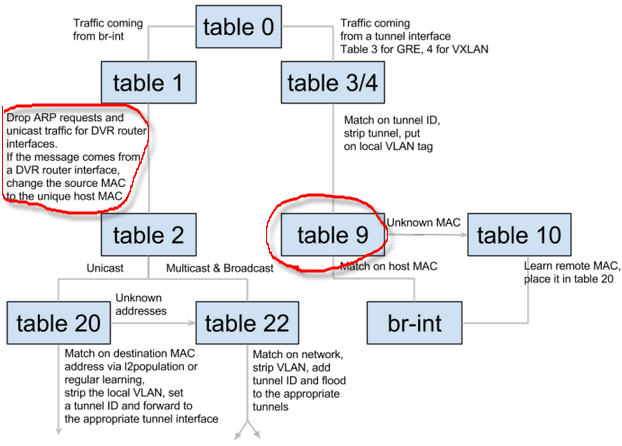
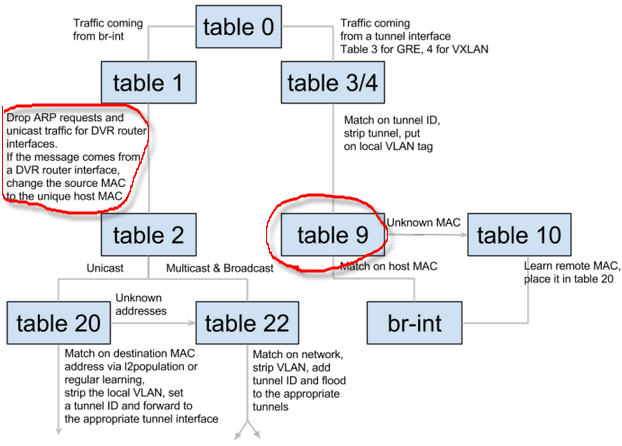
对于将要离开本机的网络帧:
- Table 1 (DVR process Table): 如果网络帧的 src mac 是本机 qrouter 上的 interface 的 mac 地址(dvr-router-intf-mac),将其修改为 DVR-compute-node-unique-mac,然后交给table 2 处理;其它的帧,交给 table 2.
[AppleScript]
纯文本查看 复制代码
|
1
|
table
=
1
,
n_packets
=
8655
,
n_bytes
=
848190
,
idle_age
=
1
,
priority
=
1
,
dl_vlan
=
1
,
dl_src
=
fa
:
16
:
3
e
:
ec
:
f
3
:
dd actions
=
mod_dl_src
:
fa
:
16
:
3
f
:
b
2
:
34
:
82
,
resubmit
(
,
2
)
table
=
1
,
n_packets
=
10
,
n_bytes
=
980
,
idle_age
=
7987
,
priority
=
1
,
dl_vlan
=
2
,
dl_src
=
fa
:
16
:
3
e
:
63
:
3
b
:
4
c actions
=
mod_dl_src
:
fa
:
16
:
3
f
:
b
2
:
34
:
82
,
resubmit
(
,
2
)
table
=
1
,
n_packets
=
635
,
n_bytes
=
26950
,
idle_age
=
8015
,
priority
=
1
,
dl_vlan
=
1
,
dl_src
=
fa
:
16
:
3
e
:
a
9
:
da
:
b
5
actions
=
mod_dl_src
:
fa
:
16
:
3
f
:
b
2
:
34
:
82
,
resubmit
(
,
2
)
|
- table 2:单播帧转 table 20;多播帧转 table 22
[AppleScript]
纯文本查看 复制代码
|
1
2
|
table
=
2
,
n_packets
=
8673
,
n_bytes
=
849786
,
idle_age
=
1
,
priority
=
0
,
dl_dst
=
00
:
00
:
00
:
00
:
00
:
00
/
01
:
00
:
00
:
00
:
00
:
00
actions
=
resubmit
(
,
20
)
table
=
2
,
n_packets
=
675
,
n_bytes
=
30798
,
idle_age
=
3727
,
priority
=
0
,
dl_dst
=
01
:
00
:
00
:
00
:
00
:
00
/
01
:
00
:
00
:
00
:
00
:
00
actions
=
resubmit
(
,
22
)
|
- table 20:将 vlan id 转化为 tunnel id,并根据处理进入本机的网络帧的时候学习到的 mac 地址和 tunnel port,查找网络帧的出口 tunnel port
[AppleScript]
纯文本查看 复制代码
|
1
|
table
=
20
,
n_packets
=
0
,
n_bytes
=
0
,
idle_age
=
10156
,
priority
=
2
,
dl_vlan
=
1
,
dl_dst
=
fa
:
16
:
3
e
:
54
:
f
8
:
b
8
actions
=
strip_vlan
,
set_tunnel
:
0
x
4
,
output
:
3
table
=
20
,
n_packets
=
4012
,
n_bytes
=
393176
,
idle_age
=
1
,
priority
=
2
,
dl_vlan
=
1
,
dl_dst
=
fa
:
16
:
3
e
:
13
:
93
:
0
d actions
=
strip_vlan
,
set_tunnel
:
0
x
4
,
output
:
2
|
- table 22:将 vlan id 转化为 tunnel id,并泛洪到所有的 tunnel 端口
[AppleScript]
纯文本查看 复制代码
|
1
|
table
=
22
,
n_packets
=
8
,
n_bytes
=
1126
,
idle_age
=
11018
,
hard_age
=
5501
,
dl_vlan
=
2
actions
=
strip_vlan
,
set_tunnel
:
0
x
6
,
output
:
3
,
output
:
2
table
=
22
,
n_packets
=
642
,
n_bytes
=
27866
,
idle_age
=
3727
,
hard_age
=
5469
,
dl_vlan
=
1
actions
=
strip_vlan
,
set_tunnel
:
0
x
4
,
output
:
3
,
output
:
2
table
=
22
,
n_packets
=
25
,
n_bytes
=
1806
,
idle_age
=
3772
,
priority
=
0
actions
=
drop
|
对于进入本机的网络帧:
- table 0:交给 table 3 处理
- table 3:只允许目的网络为本机上的虚机所在的网络的网络帧,修改其 vlan id,转 table 9
[AppleScript]
纯文本查看 复制代码
|
1
2
3
|
table
=
3
,
n_packets
=
98
,
n_bytes
=
6514
,
idle_age
=
3731
,
priority
=
1
,
tun_id
=
0
x
4
actions
=
mod_vlan_vid
:
1
,
resubmit
(
,
9
)
# tunnel id 转换为 vlan id
table
=
3
,
n_packets
=
3830
,
n_bytes
=
375768
,
idle_age
=
1
,
priority
=
1
,
tun_id
=
0
x
6
actions
=
mod_vlan_vid
:
2
,
resubmit
(
,
9
)
#tunnel id 转换为 vlan id
table
=
3
,
n_packets
=
0
,
n_bytes
=
0
,
idle_age
=
11238
,
priority
=
0
actions
=
drop
|
- Table 9 (DVR Learning blocker):如果 src mac 是 DVR-Unique-MAC,不做 mac 学习,转发到 patch-int;否则,转到 table 10 做 mac 地址学习
[AppleScript]
纯文本查看 复制代码
|
1
|
table
=
9
,
n_packets
=
0
,
n_bytes
=
0
,
idle_age
=
11236
,
priority
=
1
,
dl_src
=
fa
:
16
:
3
f
:
12
:
a
3
:
38
actions
=
output
:
1
#从 network node 过来的帧,发到 br-inttable=9, n_packets=3821, n_bytes=374458, idle_age=1, priority=1,dl_src=fa:16:3f:db:6f:73 actions=output:1 #从 compute 2 node 过来的帧,发到 br-inttable=9, n_packets=107, n_bytes=7824, idle_age=3731, priority=0 actions=resubmit(,10) #其余提交 table 10 处理,进行地址学习
|
- table 10:mac 地址学习,结果存到 table 20
[AppleScript]
纯文本查看 复制代码
|
1
|
table
=
10
,
n_packets
=
107
,
n_bytes
=
7824
,
idle_age
=
3731
,
priority
=
1
actions
=
learn
(
table
=
20
,
hard_timeout
=
300
,
priority
=
1
,
NXM_OF_VLAN_TCI[
0.
.
11
]
,
NXM_OF_ETH_DST[]
=
NXM_OF_ETH_SRC[]
,
load
:
0
-
>
NXM_OF_VLAN_TCI[]
,
load
:
NXM_NX_TUN_ID[]
-
>
NXM_NX_TUN_ID[]
,
output
:
NXM_OF_IN_PORT[]
)
,
output
:
1
|
注意:在 table 20 中,除了自己通过 mac 地址学习学到的 mac 地址外,还需要借助 l2population 。这就是为什么 DVR 依赖于 l2population 的缘故。没有使用的话,网络包无法发到正确的 tunnel interface。
具体设置 OVS flows 的代码在 setup_dvr_flows_on_integ_tun_br 函数中。更详细的说明可以参考官方文章。
4.4 qrouter 中的ARP 表
虚机 vm1 需要通过 ARP 获取两种 mac 地址:
1. 当目标计算机(vm2)不在其同一个网段时,它需要获取默认网关的 mac 地址,这个将由 qrouter 直接相应 arp 请求。
2. 当目标计算机(vm2)在其同一个网段时,它需要直接获取 vm2 的 mac 地址。这个应该仍然是通过 ARP 广播获得。简单的做法是使用 arp
responder。
qrouter 在做完 vm1 的网络包的路由后,将网络包从 vm2 所在网段的 interface 上发出前,需要获取 vm2 的 mac 地址。而这个是通过它查询自身的 ARP table 获得的。这是 compute 1 上 qrouter netns 中的 ip neighbour 表:
[AppleScript]
纯文本查看 复制代码
|
1
2
3
4
|
root@compute
1
:
/
home
/
s
1
# ip netns exec qrouter-e8f12f7a-6938-4e65-88c4-97e4cb211b27 ip neigh
90.1
.
180.6
dev qr
-
f
849
ae
46
-48
lladdr fa
:
16
:
3
e
:
13
:
93
:
0
d PERMANENT
81.1
.
180.1
0
dev qr
-517
bdba
3
-
b
1
lladdr fa
:
16
:
3
e
:
c
0
:
8
f
:
2
c PERMANENT
90.1
.
180.3
dev qr
-
e
47
fca
31
-
db lladdr fa
:
16
:
3
e
:
69
:
92
:
30
PERMANENT
|
这里面可以看到大量的 PERMANENT MAC 地址。这是因为,L3 Agent 配置 DVR Router 的时候,它通过 RPC 从 neturon server 获取该 router 各 interface 的 subnet 中获取所有虚机的 MAC 地址。当一个 subnet 被加到 DVR Router 的时候,每个相关的 L3 Agent 都会被通知到,然后它通过 RPC 获取各 MAC 地址。当一个新的 port 被创建,或者 port 的 MAC 有更新的时候,所有相关的 L3 Agent 会被通知到去更新 ARP 表。
通过该由 L3 Agent 动态维护的 ARP 表,qrouter 就能直接查到它要通信的 interface 的 MAC 地址了,而不需要通过广播的方式去被动获取。具体原因是:
Why all of this complexity? Remember that the router’s MAC addresses are present on all hosts and cannot leave the host. If a router scheduled on host 1 generated an ARP request for a port scheduled on host 2, host 2 would receive the message and its virtual switches would suddenly re-learn a MAC they supposedly already know to be connected to br-int. They would see it coming from a tunnel connected to br-tun!
大致的更新过程为:
- 每个L2 Agent 进程循环检查其管理的 port 的状态
- 当 port 状态由 down 变为 up 时,它通过 RPC 通知 neutron server 该变化,neutron server 然后发出 fanout 通知其他的 L2 agent 去添加 arp entry (add_arp_entry),再调用 ip neigh replace方法在 qrouter network namespace 中 增加一个 arp entry
- 当 port 状态由 up 变为 down 时,它通过 RPC 通知 neutron server 该变化,neutron server 然后发出 fanout 通知其他的 L2 agent 去添加 delete entry (del_arp_entry),再调用 ip neigh del 方法在 qrouter network namespace 中 删除该 arp entry
4.5 ip rule 和 route 操作
4.5.1 增加一个 internal subnet 时
在 qrouter namespace 上:
(1)计算该 subnet cidr(81.1.180.1/24)的 index 1359066113,作为新增 ip rule 的优先级和路由表的名称。
(2)增加 default gateway,运行 ['ip route replace default via 81.1.180.17 dev qr-517bdba3-b1 table 1359066113]。这里的 81.1.180.17 正是 snat namespace 的 IP。
(3)增加 ip rule, 允许 [ip rule add from 81.1.180.1/24 lookup 1359066113 priority 1359066113]。这样就将该 subnet 中的虚机的网络帧转到 route table
(4)执行 ip netns exec qrouter-e8f12f7a-6938-4e65-88c4-97e4cb211b27 sysctl -w net.ipv4.conf.qr-517bdba3-b1.send_redirects=0
效果如下:
[AppleScript]
纯文本查看 复制代码
|
1
2
3
4
5
6
7
|
root@compute
1
:
/
home
/
s
1
# ip netns exec qrouter-e8f12f7a-6938-4e65-88c4-97e4cb211b27 ip rule
0
:
from
all lookup
local
32766
:
from
all lookup
main
32767
:
from
all lookup default
1359066113
:
from
81.1
.
180.1
/
24
lookup
1359066113
root@compute
1
:
/
home
/
s
1
# ip netns exec qrouter-e8f12f7a-6938-4e65-88c4-97e4cb211b27 ip route list table 1359066113
default via
81.1
.
180.1
7
dev qr
-517
bdba
3
-
b
1
|
这样,当虚机还没有配置浮动IP时,访问外网的话,网络帧的路线为:vm ---- qrouter subnet 1 interface --- SNAT ---- external port ----- pc
因此,当 router 上连接有多个 subnet 时,qrouter 中也有相应数量的 ip rule 和 routing table:
[AppleScript]
纯文本查看 复制代码
|
1
2
3
4
5
6
7
|
root@compute
1
:
/
home
/
s
1
# ip netns exec qrouter-e8f12f7a-6938-4e65-88c4-97e4cb211b27 ip rule
0
:
from
all lookup
local
32766
:
from
all lookup
main
32767
:
from
all lookup default
1359066113
:
from
81.1
.
180.1
/
24
lookup
1359066113
1510061057
:
from
90.1
.
180.1
/
24
lookup
1510061057
1526838273
:
from
91.1
.
180.1
/
24
lookup
1526838273
|
4.5.2 给虚机绑定浮动 IP 时
在 qrouter namespace 中:
(1)增加 ip rule,通过运行 ['add', 'from', u'81.1.180.18', 'lookup', 16, 'priority', 32768],其中,ID 16 为写死的,其优先级是从 32768 开始到 36768 这个区间内依次分配。
(2)在路由表 16 中添加路由项 default via 169.254.31.239 dev rfp-e8f12f7a-6。这使得虚机访问外网的网络包会通过 rfp-e8f12f7a-6 发到 169.254.31.239。而这个 IP 正是 fip 上 pfr 端口的IP。
在 fip namespace 中:
(1)增加 route:192.168.1.0/24 dev fg-6b744484-88 proto kernel scope link src 192.168.1.119。这使得访问外网机器的网络包能从 fg-6b744484-88 出去。
(2)增加 route:192.168.1.116 via 169.254.31.238 dev fpr-e8f12f7a-6。使得访问虚机的网络包会发给 169.254.31.238,进入 qrouter。这个 router 上的每个浮动 IP 有这么一条 route。
配置了两个浮动 IP 的情况下是这样的结果:
[AppleScript]
纯文本查看 复制代码
|
01
02
03
04
05
06
07
08
09
10
11
12
13
14
|
root@compute
1
:
/
home
/
s
1
# ip netns exec qrouter-e8f12f7a-6938-4e65-88c4-97e4cb211b27 ip rule
32768
:
from
81.1
.
180.1
8
lookup
16
#去 fip 的
32769
:
from
90.1
.
180.8
lookup
16
#去 fip 的
1359066113
:
from
81.1
.
180.1
/
24
lookup
1359066113
#去 snat 的
1510061057
:
from
90.1
.
180.1
/
24
lookup
1510061057
#去 snat 的
root@compute
1
:
/
home
/
s
1
# ip netns exec qrouter-e8f12f7a-6938-4e65-88c4-97e4cb211b27 ip route list table 16
default via
169.2
54.3
1.2
39
dev rfp
-
e
8
f
12
f
7
a
-6
# route 是一样的
root@compute
1
:
/
home
/
s
1
# ip netns exec fip-557e9f0c-9c66-46da-b289-218d49c218d2 ip route
default via
192.1
68.1
.
1
dev fg
-6
b
744484
-88
169.2
54.3
1.2
38
/
31
dev fpr
-
e
8
f
12
f
7
a
-6
proto kernel scope link src
169.2
54.3
1.2
39
192.1
68.1
.
0
/
24
dev fg
-6
b
744484
-88
proto kernel scope link src
192.1
68.1
.
119
192.1
68.1
.
104
via
169.2
54.3
1.2
38
dev fpr
-
e
8
f
12
f
7
a
-6
#每个浮动 IP 一个 route item
192.1
68.1
.
116
via
169.2
54.3
1.2
38
dev fpr
-
e
8
f
12
f
7
a
-6
|
这里能看到 qroute 的 ip rule 上,针对一个虚机/子网,有两条 rule,一条查路由表 16 到 fip,另一条查表到 snat。但是,在有浮动 IP 的情况下,前一条策略的优先级数值将小于后后一条的,这就决定了查路由表 16,数据包走 fip。
4.5.3 qrouter 的 main 路由表
main 路由表是为虚拟子网服务的,每个 subnet 对应一条路由规则,使得目的为每个 subnet 的网络包从指定的 qrouter 的 qr interface 上发出。
[AppleScript]
纯文本查看 复制代码
|
1
2
3
4
5
|
root@compute
1
:
/
home
/
s
1
# ip netns exec qrouter-e8f12f7a-6938-4e65-88c4-97e4cb211b27 ip route
81.1
.
180.0
/
24
dev qr
-517
bdba
3
-
b
1
proto kernel scope link src
81.1
.
180.1
#为到子网 1 中的虚机的网络包做路由
90.1
.
180.0
/
24
dev qr
-
f
849
ae
46
-48
proto kernel scope link src
90.1
.
180.1
#为到子网 2 中的虚机的网络包做路由
91.1
.
180.0
/
24
dev qr
-
e
47
fca
31
-
db proto kernel scope link src
91.1
.
180.1
169.2
54.3
1.2
38
/
31
dev rfp
-
e
8
f
12
f
7
a
-6
proto kernel scope link src
169.2
54.3
1.2
38
#为从 fip 进来的外网访问内部虚机的网络包做路由
|
5. Neutron 其它服务与 DVR
5.1 FWaas DVR
DVR 与传统的 FWaas 不兼容,因为它作用于neuron 网络节点上的 virtual router,过滤进出租户网络的网络包。传统的 FWaas 可以参考我的另一篇文章。
DVR 实现后,FWaas 需要做相应的修改。
官方文档在这里:
https://wiki.openstack.org/wiki/Neutron/FWaaS/FWaaS-DVR
Spec:https://review.openstack.org/#/c/106225/9/specs/juno/neutron-dvr-fwaas.rst
目标:FWaas 保持对 南-北流量做防火墙,而不影响东-西流量。
做法:Neutron 网络节点上的 FWaas Agent 安装在 SNAT network namespace 中;计算和网络节点上的 FWaas Agent 安装在 qrouter network namespace 中。
5.2 VPNaas DVR
Juno 版本中 VPNaas 不支持 DVR,只支持传统的 router。Kilo 版本中会实现 VPNaas 对 DVR 的支持。新的 VPN 服务只会在 dvr_snat 节点上的 snat namespace 上运行。
5.3 LBaas 与 DVR
两者之间没有相互依赖关系,所以 DVR 对 LBaas 没有影响。
总体情况:
<ignore_js_op>
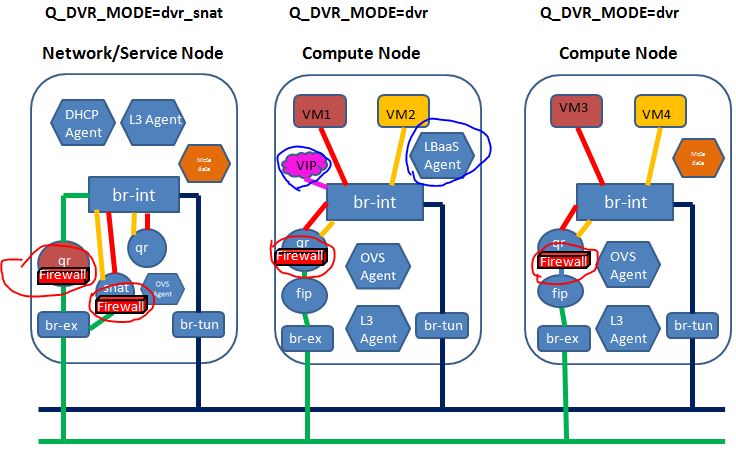
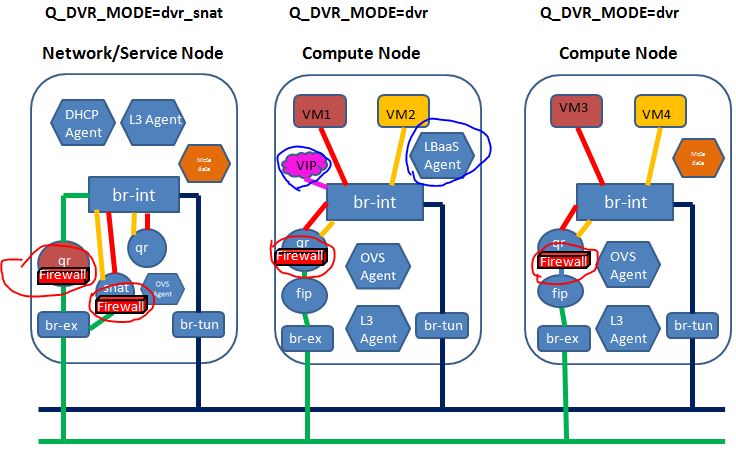
6. 后续版本中 DVR 开发
6.1 Kilo 版本中
- VPNaaS 对 DVR 的支持
- 从传统 router 迁移到 DVR router
- 网络节点上 HA + DVR 支持
- VLAN 支持
6.2 Liberty 版本中
- L3 Agent 重构
- 分布式 DHCP
- 性能调优
- 分布式 SNAT
从第五和第六两个章节也可以看出,Juno 版本才添加的 DVR 功能还很不完善,难以满足生产环境的使用要求,主要是因为它还不支持目前实际部署中应该很广泛的 VLAN 组网模式,以及无法解决 HA 和 DVR 共存的问题。可喜的是这两个主要问题会在 K 版本中解决,因此 K 版本中的 DVR 至少可以用来做测试用了。等到 L 版本,实现分布式 DHCP 和 SNAT,以及性能优化以后,离生产环境的要求基本就差不多了。