版权声明: https://blog.csdn.net/Yugoup/article/details/84147713
js获取一个div的height并赋值给另一个div
当div的高度是动态的,而父级div的高度不能自适应,这个时候可以用js来动态获取子div的动态height,并赋值给父级div
假设父级div无法随着子div的高度改变而改变
首先是HTML页面,这里我就举个例子
<div id="faster">
<div id="son">
这个div高度为动态,并且大于父级div的高度
</div>
</div>
CSS部分
<style>
#faster{
width: 500px;
height: 200px;
background: red;
}
#son{
width: 200px;
height: 400px;
background: deepskyblue;
float: right;
}
</style>
真是个丑到无法呼吸的页面
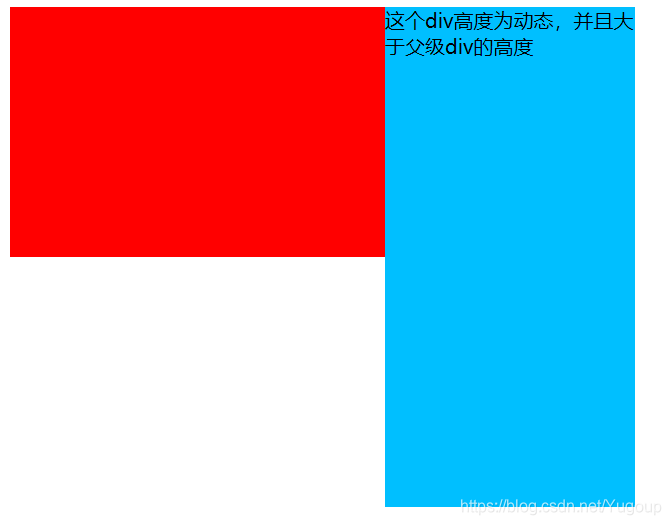
js部分,这里提供原生写法和jQ写法
可以使用offsetHeight方法
//原生js
<script>
var fasterheight = document.getElementById('faster');
var sonheight = document.getElementById('son');
fasterheight.style.height = sonheight.offsetHeight+'px';
</script>
//jQ写法
<script src="http://code.jquery.com/jquery-1.4.1.js"></script>//使用jquery需要引用官方文件
<script>
window.onload = function() {
var fasterHeight = $('#son').height();
$("#faster").css({height: fasterHeight+'px'});
}
</script>
效果如下:
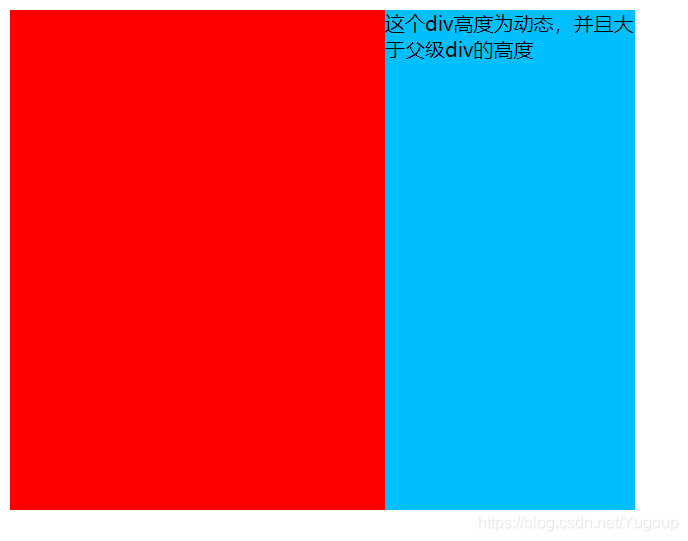
获取动态宽度方法类似,使用offsetWidth方法