原理
场景:打算开发中大型应用
特点: 集中式数据管理, 一处修改,多处使用
思维:
store
this.$store.commit('increment') -> mutations
this.$store.dispatch('jia') -> actions
mapActions() ->actions mapGetters()->getters
学生 代课老师 校长 财务 版主任 学生
components - > actions -> mutations -> state <- getters <- components
发送请求 处理 修改状态
业务逻辑 修改state 读取state
异步
state<-$store.state <- 学生安装 安装包 npm i vuex -s
引入 import vuex from 'vuex
安装插件 Vue.use(vuex)
注册到根 new Vue({store})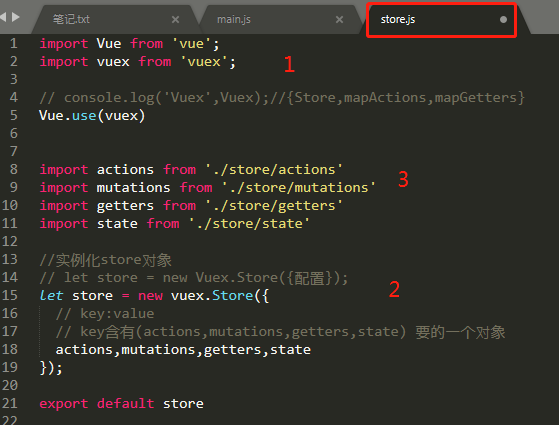

①store.js
引入vue和vuex
实例store对象
let store =new②main.js注册到根
③在store.js引入actions,mutations,getter,state,写在实例内作为对象④各个模块单独的js文件内部暴露export
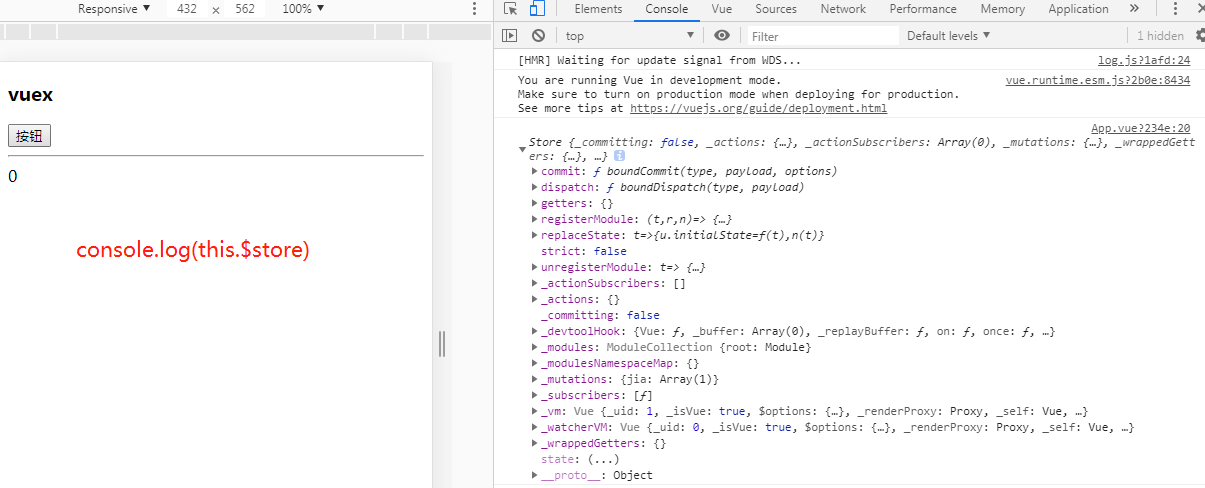
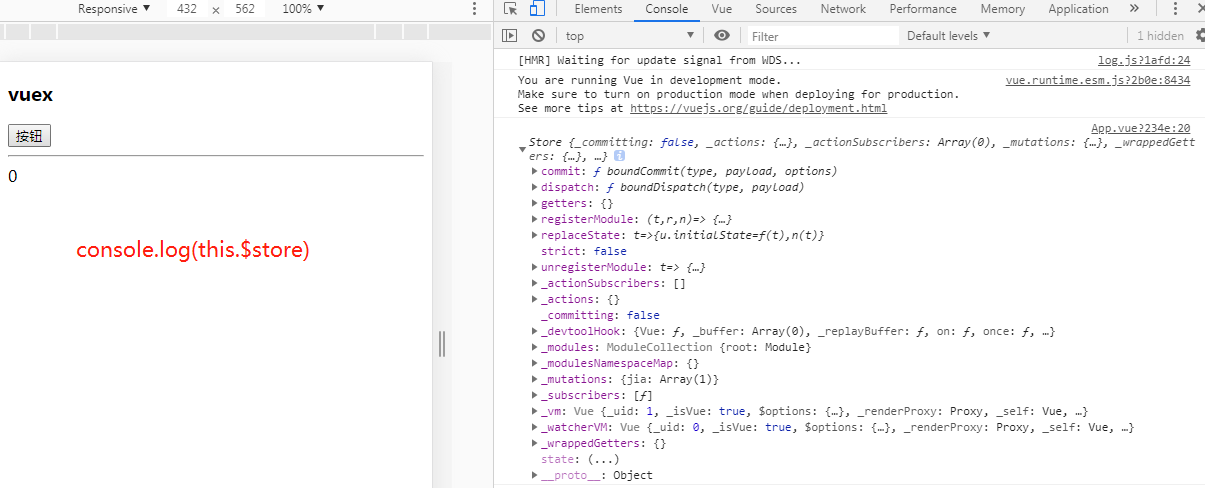
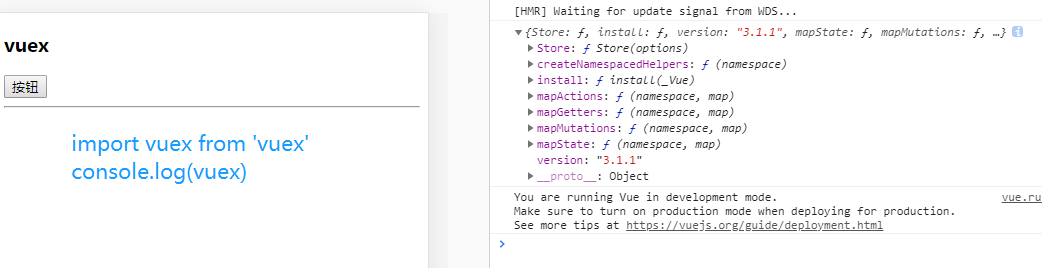
案例,点击让数字从0++
把 mapActions,mapGetters 引入把想action请求的方式写在methods内,然后去往actions
<template>
<div id="app">
<h3>vuex</h3>
<input type="button" value="按钮" @click="jia">
<hr>
<!-- {{count}} -->
<!-- {{this.$store.state.count}} -->
</div>
</template>
<script>
import vuex from 'vuex'
// console.log(vuex) //vuex={store,mapActions,mapGetters}
// 解构赋值
// import varname from {}
// let varname={}
// let {a,b}={a:1,b:2}
// a→1
// b→2
import {mapActions,mapGetters} from 'vuex'
export default {
data() {
return {
count:0
}
},
methods: {
jia(){
// console.log(this.$store)
// console.log(mapActions,mapGetters)
// this.$store.dispatch(请求类型,负载,配置)
this.$store.dispatch('jia',1)
}
},
}
</script>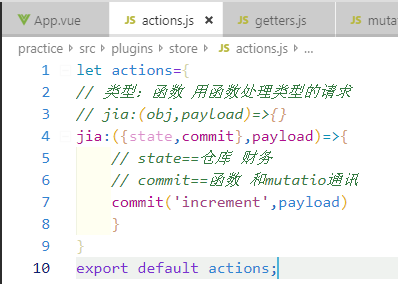
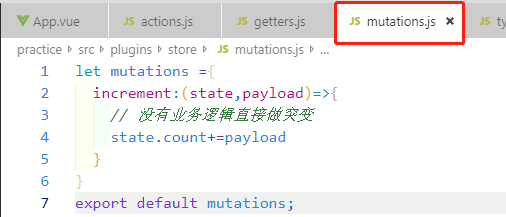
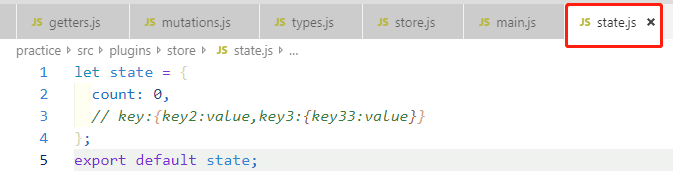
最后完成,如果想直接从state拿数据就在app.vue的
{{this.$store.state.count}}