Pycharm创建python虚拟环境
-
打开File -> Settings
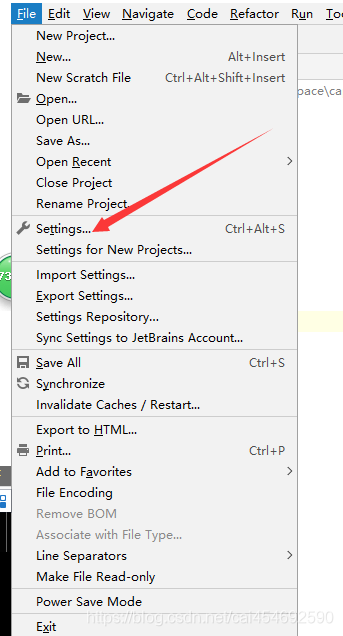
-
找到Project Interpreter
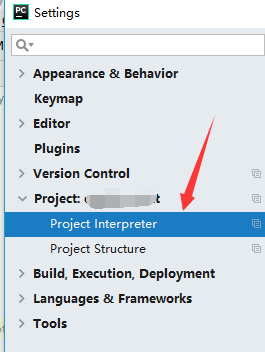
-
选择右边的齿轮图标,点击Add
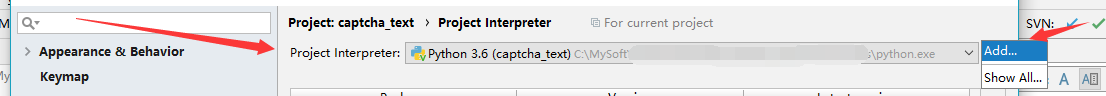
-
如下图所示,选择放虚拟环境包的文件夹,点击OK
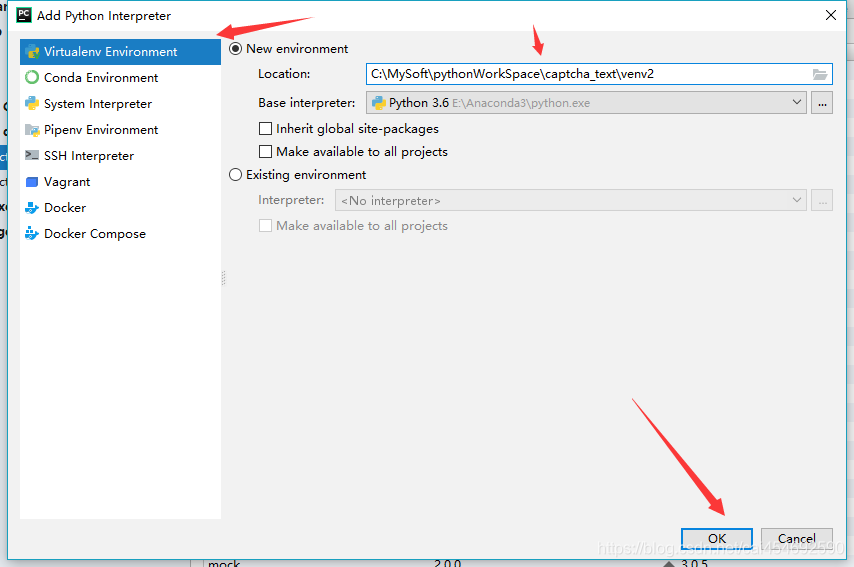
小拓展
-
利用requirements.txt安装python的包的命令:
pip install - r requirements.txt -
生成requirements.txt命令:
pip freeze > requirements.txt -
命令行切换虚拟环境【注意使用 git-bash.exe 即shell命令行】
source venv/Scripts/activate -
命令行工具【建议使用 git-bash.exe】