1.C#通过NPOI对Excel操作:
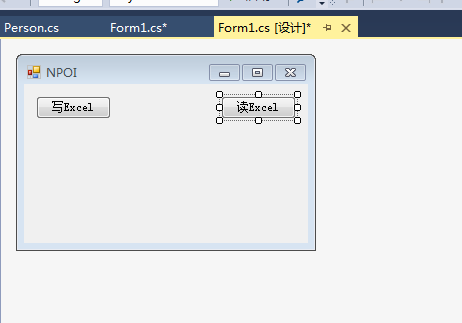
using NPOI.HSSF.UserModel; using NPOI.SS.UserModel; using System; using System.Collections.Generic; using System.ComponentModel; using System.Data; using System.Drawing; using System.IO; using System.Linq; using System.Text; using System.Threading.Tasks; using System.Windows.Forms; namespace 通过NPOI进行对Excel操作 { public partial class Form1 : Form { public Form1() { InitializeComponent(); } private void Form1_Load(object sender, EventArgs e) { // } // 写Excel private void button1_Click(object sender, EventArgs e) { // 创建list集合 List<Person> list1 = new List<Person>() { new Person() {name="n",age=12,email="[email protected]" }, new Person() {name="a",age=11,email="[email protected]" }, new Person() {name="m",age=10,email="[email protected]" }, new Person() {name="e",age=9,email="[email protected]" }, new Person() {name="j",age=8,email="[email protected]" }, new Person() {name="r",age=7,email="[email protected]" } }; // 创建工作薄对象 IWorkbook wkbook = new HSSFWorkbook(); // 在该工作薄中创建表对象 ISheet sheet = wkbook.CreateSheet("List for Person"); // 想对象中插入行和列的信息 for(int i = 0; i < list1.Count; i++) { // 创建行信息 IRow row = sheet.CreateRow(i); // 创建第几行 // 创建列(填写列信息) row.CreateCell(0).SetCellValue(list1[i].name); // 给第0列设置信息 row.CreateCell(1).SetCellValue(list1[i].age); // 给第1列设置信息 row.CreateCell(2).SetCellValue(list1[i].email); // 给第2列设置信息 // 上面这三行等价于下面这种写法 /* ICell cell = row.CreateCell(0); cell.SetCellValue(list1[i].name); */ } // 写到Excel using(FileStream fswrite = File.OpenWrite("list.xls")) { wkbook.Write(fswrite); //工作薄写入的对象是文件流 } MessageBox.Show("写入成功!"); } // 读Excel private void button2_Click(object sender, EventArgs e) { // 获取Excel中的内容 using(FileStream fsread = File.OpenRead("list.xls")) { // 将读取到的文件流的内容放到工作薄中 IWorkbook wkbook = new HSSFWorkbook(fsread); // 获取每个工作表Sheet for(int i = 0; i < wkbook.NumberOfSheets; i++) { // 获取每个工作表sheet ISheet sheet = wkbook.GetSheetAt(i); Console.WriteLine("============================================={0}=============================================", sheet.SheetName); // 打印书工作表的名称 // 遍历每个工作表中的行(LastRowNum最后一行的数值) for (int j = 0; j <= sheet.LastRowNum; j++) { // 获取对应行 IRow row = sheet.GetRow(j); // 这个LastCellNum不需要等于 for (int k = 0; k < row.LastCellNum; k++) { // 获取每个单元格的内容 ICell cell = row.GetCell(k); string value = cell.ToString(); // 不区分类型,都以字符串进行输出 /* string valueS = cell.StringCellValue; // 获取string类型 bool valueB = cell.BooleanCellValue; // 获取bool类型 // 等等还有其他类型 */ Console.Write("{0} | ", value); } Console.WriteLine(); } } } } } }