1、OHHTTPStubs 的介绍
在你的服务器没有准备妥当或者在你需要模拟数据进行本地开发时,OHHTTPStubs是一个很好的可以加速测试和开发的工具。OHHTTPStubs可使用伪造的网络数据和模拟的缓慢网络来测试你的应用程序,从而检测你的应用程序在不佳的网络环境中的行为,并使用伪造的网络数据编写单元测试
OHHTTPStubsResponse可以指定为文件,图片,data数据,或者json对象。比较灵活
2、OHHTTPStubs 的使用
1)cocopod导入框架
pod 'OHHTTPStubs/Swift',:configurations => ['Debug']
#debug的配置意思是只用于debug环境,在代码中也需要进行debug判断
2)在swift或者测试文件中引入
import OHHTTPStubs3)本文的案例是利用Alamofire网络框架+ SwiftyJSON解析解析数据,编写一个请求及响应的处理
所以需要同时利用pod导入 Alamofire 和 SwiftyJSON
请求的代码如下
func StubDataClick(_ sender: Any) {
Alamofire.request("http://mywebservice.com", method: .get, parameters: nil, encoding: JSONEncoding.default).responseJSON { (respons) in
print("response: ", respons.response as Any)
print("result: ",respons.result)
switch respons.result{
case .success(let value):
let json = JSON(value)
self.textView.text = json.rawString()
print("JSON: ", json)
case .failure(let error):
print("error: ",error)
self.textView.text = (error as! NSError).description
}
}
}4)在网络请求执行前,需要配置拦截请求的响应
有如下几种情况的配置:
(1)自定义返回的结果数据
OHHTTPStubs.stubRequests(passingTest: { (request) -> Bool in
return request.url?.host == "mywebservice.com"
}) { (request) -> OHHTTPStubsResponse in
let array = ["hello", "world"]
return OHHTTPStubsResponse.init(jsonObject: array, statusCode: 200, headers: nil)
}打印的返回结果:
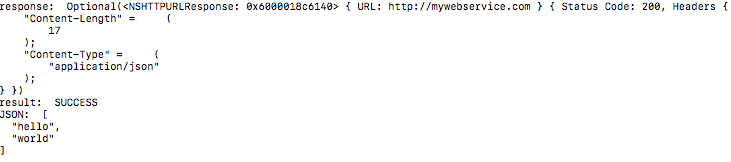
(2)返回项目中配置的json格式文件(可以自己任意配以一个json格式的文件)
OHHTTPStubs.stubRequests(passingTest: { (request) -> Bool in
return request.url?.host == "mywebservice.com"
}) { (request) -> OHHTTPStubsResponse in
let stubPath = OHPathForFile("abbaData.json", type(of: self))
return fixture(filePath: stubPath!, status: 200, headers: ["Content-Type":"application/json"])
}打印的结果:

(3)模拟网络慢的情况
慢网络的情况就是请求响应的时间长,返回数据慢
/*
responseTime 可以指定具体的数值 例如3.0
你也可以用枚举值来定义responseTime
OHHTTPStubsDownloadSpeedGPRS = -7 = 7 KB/s = 56 kbps
OHHTTPStubsDownloadSpeedEDGE = -16 = 16 KB/s = 128 kbps
OHHTTPStubsDownloadSpeed3G = -400 = 400 KB/s = 3200 kbps
OHHTTPStubsDownloadSpeed3GPlus = -900 = 900 KB/s = 7200 kbps
OHHTTPStubsDownloadSpeedWifi = -1500 = 1500 KB/s = 12000 kbps
*/
OHHTTPStubs.stubRequests(passingTest: { (request) -> Bool in
return request.url?.host == "mywebservice.com"
}) { (request) -> OHHTTPStubsResponse in
let stubPath = OHPathForFile("abbaData.json", type(of: self))
return fixture(filePath: stubPath!, status: 200, headers: ["Content-Type":"application/json"]).requestTime(1.0, responseTime: OHHTTPStubsDownloadSpeedWifi)
}打印的返回结果:

(4)模拟网络错误的情况
OHHTTPStubs.stubRequests(passingTest: { (request) -> Bool in
return request.url?.host == "mywebservice.com"
}) { (request) -> OHHTTPStubsResponse in
let error : NSError = NSError.init(domain: NSURLErrorDomain, code: 500, userInfo: ["describe":"netwoek is error"])
return OHHTTPStubsResponse.init(error: error)
}打印返回的错误详情:
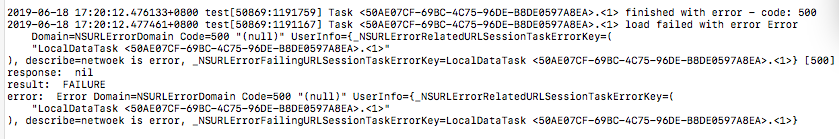
3、结论
优点:
1)模拟慢网络,检查你的应用在差网络情况下的行为
2)写单元测试,模拟返回数据
3)使用OHHTTPStubs的应用可以提交至苹果商店,因为它不包含私有的API。
4)OHHTTPStubsResponse可以指定为文件,图片,data数据,或者json对象。比较灵活
缺点:
1)OHHTTPStubs不可用于后台请求数据,因为后台请求不允许用自定义的 NSURLProtocols 它是由iOS系统自己进行管理的
2)OHHTTPStubs不能模拟数据上传
参考链接: